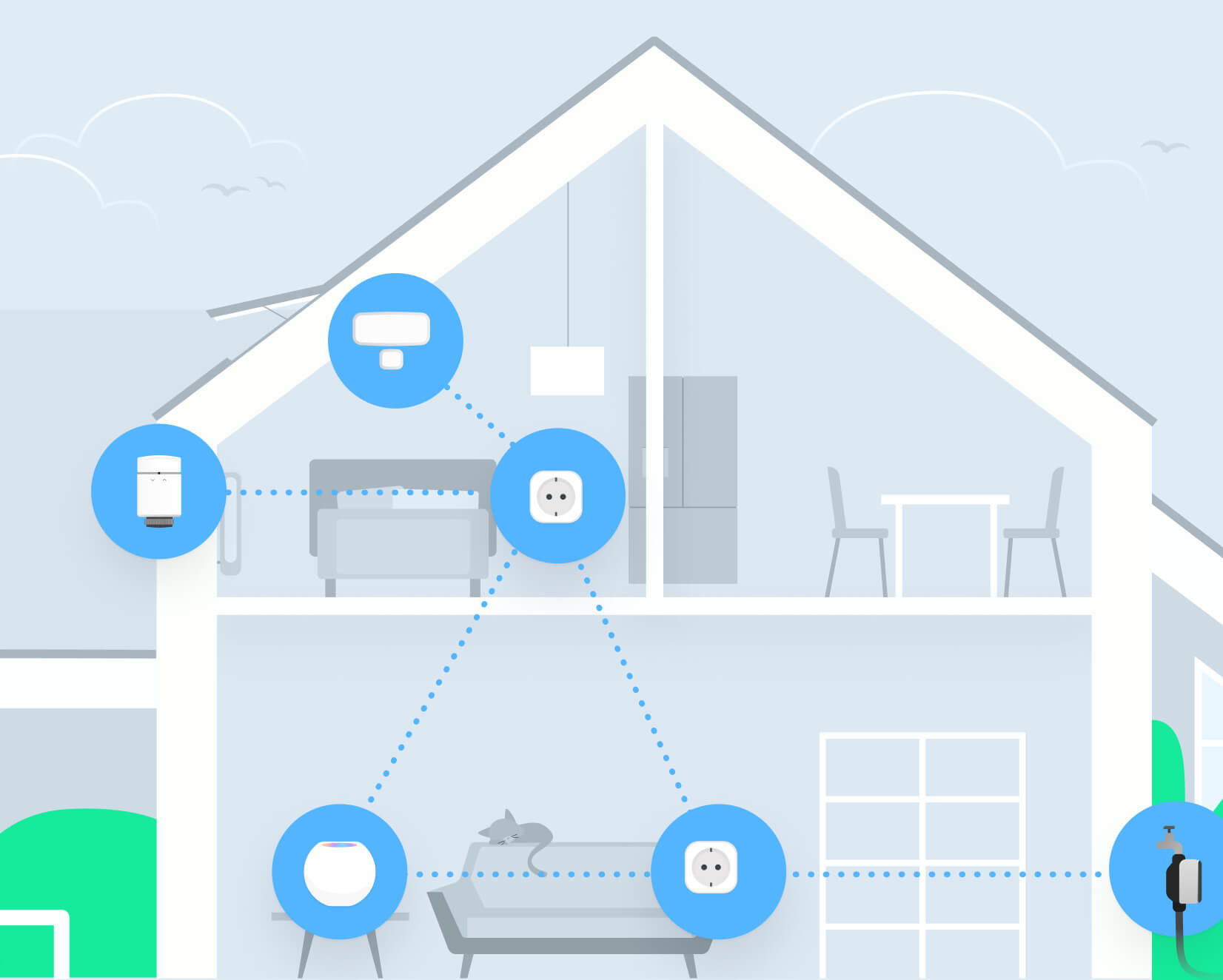
HomeKit Over Thread With HomePod mini and Eve
A smart home without any limitations: discover how HomePod mini, Eve and Thread bring your smart home to the next level.
HomePod mini is Apple’s new powerful smart speaker and most affordable home hub yet, with built-in Siri intelligence that provides quick and easy access to smart home accessories. That's not only great news for conveniently controlling your connected home, but also for reliability: HomePod mini adds mesh networking functionality to HomeKit, built on Thread. This cutting-edge technology was developed specifically for a responsive, robust, and secure smart home. A Bluetooth-equipped HomeKit accessory can now optionally offer Thread connectivity, making it even more powerful.
Eve is All Systems Go.
Many Eve accessories on sale today are equipped with the latest generation Eve Core chipsets, which can support Thread. Thread-enabled firmware updates will become available this month for current Eve Door & Window and European Eve Energy models. We expect to be able to offer free firmware updates for the current generation of Eve Aqua and Eve Thermo soon and we’re working on bringing Thread technology to more Eve accessories going forward.
Discover here if your Eve accessory supports Thread
Bluetooth Remains. Thread Enhances.
Bluetooth is required for HomeKit over Thread, so Bluetooth remains available and your accessories continue to work as they always have. Now, as soon as you add HomePod mini to your home, your Thread-enabled Eve accessories will also be able to communicate over Thread. This happens automatically without you needing to configure anything, and it brings some immediate benefits:
Thread is based on the universally deployed Internet Protocol version 6 (IPv6) standard, making it extremely robust. A Thread network does not rely on a central hub, such as a bridge, so there’s no single point of failure. And Thread has the ability to self-heal – if one node (or accessory in your Thread network) becomes unavailable, the data packets will select an alternate route automatically and the network simply continues to work. And while Wi-Fi and Bluetooth networks tend to become somewhat unreliable and challenging to manage with a large number of accessories connected, a Thread network will scale up easily and actually become more robust with every new accessoy.
Wi-Fi and Bluetooth coverage of your home can be extended by adding repeaters and additional dedicated hardware such as home hubs or Eve Extend to increase the range of HomeKit-enabled Bluetooth accessories. A Thread network expands pretty much automatically as you add more accessories. As an example, if your Eve Aqua is beyond the reach of your HomePod mini, an Eve Energy somewhere in the middle could connect the Eve Aqua to the Thread network. This is the power of Thread´s mesh networking: it is completely automatic, fully interoperable, and involves zero configuration.
Thread also paves the way for many future improvements. Among them: HomeKit-enabled accessories will be able to talk to each other over IPv6, thereby opening up a host of new applications especially for battery powered accessories. Thread has extremely low power consumption, so we’re expecting to see a considerable increase in battery life over the next years. On top of all this, Thread – alongside Wi-Fi and Bluetooth – is a pillar of the upcoming Matter standard, which is another reason why you’re future-proof with Eve.
The Future Is HomePod Mini – Not Bridges.
HomePod mini is your key to enable your HomeKit accessories to communicate over Thread. Apart from that, you don’t need anything else: no proprietary bridges or gateways, and no starter kits. With HomePod mini and Thread-equipped Eve accessories, enjoy the smart home of the future – today.
Posts you might also be interested in.
Schedules & location control: Smart heating with Eve Thermo
Enjoy a cozy home when you’re there, and save energy when you’re not – that's smart heating, courtesy of Eve Thermo. Now it’s easier than ever to combine the sheer convenience of schedules with location-based heating. Read on to learn how to enjoy all these great benefits.
The home hub: An essential device for HomeKit-enabled accessories
Whether you connect to your HomeKit accessories via Wi-Fi, Bluetooth or Thread, your connected home is simply incomplete without a home hub – an Apple TV, HomePod or HomePod mini. Your home hub gives you both secure access to your accessories while you’re on the go and enables you to set up automations.
Eve – Welcome to a smart home that’s 100% private
Home is your most private space. The only place where you can do as you please, on your terms. However, if you live in a smart home, you will also produce loads of data that others will be only too keen to get their hands on. That’s why we...


















- Reply
I bought the eve door sensor and that’s the worst product. I have HomePod Mini and the thread is always disabled in the sensor, the HomePod is beside but only the Bluetooth is active. Every 2 days I have to reset it because it decide to stop work. I’m returning it.- Reply
Hello Anderson! This is a range issue. Please open a ticket in our support system, we'll help.https://www.evehome.com/en/support/ticket
Best regards, Volker
- Reply
Hi, first I have to say that Thread is great. Especially the range has been very very good. We have several Eve Energy plugs in use and one is installed in the garage about 15 meters away from the house. It still connects perfectly. I wonder how well this keeps on working in the coming years. The early days of wifi, I had a range of almost 50 meters from the house - that is impossible these days.Questions: About the Eve Energy 4th generation: when its in Thread mode, could it be made possible that it also can function as a bluetooth hub for Eve Energy 3th generation or Eve Smoke 1st generation? This would be a more efficient option than using an Eve Extend.
Also... currently Eve Smoke is missing a test function: while you can test the audible alarm, there's no Homekit trigger from that to fully test automation as well. Can you add this in the future?
- Reply
Hello pbe! Thread enabled accessories can only connect/relay Thread accessories, not Bluetooth enabled, sorry. Eve Smoke has a test alarm, the real alarm can't be triggered. Best regards, Volker- Reply
Hi, I am waiting for Eve Motion with Thread, which was supposed to be available in June 2022. Do you have any update on when Eve Motion with Thread will be available? Thank you- Reply
Hello Jozef! Won't be that long we just like to ask for some patience. Best regards, Volker- Reply
Thank you Volker. I appreciate your response.- Reply
When is Eve Motion coming out with Thread? It has been more than a year. Now is June 2022...- Reply
Hello Gordon, it won't be that long. Best regards, Volker- Reply
Mon Eve extend est défectueux mon raccord d’alimentation est brisé. Il était installé dans mon cabanon qui est à 60 pieds de ma maison donc maintenant tout mes accessoires ne réponde plus. Je regarde pour le remplacer et il n’est pas disponible nul part.- Reply
Merci de contacter le support technique : https://www.evehome.com/fr/support/ticket- Reply
HiI first bought the Eve Aqua and I’m running with schedules to water my garden. It works well. Now I bought the home pod mini and I want to get Thread to work between the Eve Aqua and the home pod mini. But I cannot get it to work. As I read, it should happen automatically. There are no options I see on enabling connection or something similar. But in the Eve App I can only see the Eve Aqua. The home pod mini works fine with Bluetooth from my phone, but it doesn’t come up on the Eve App. The two devices are less than 5 m away from each other, and both are very close to my wifi router. What should I do? Thanks!!!
- Reply
Hello Alvaro! If it is the actual model of Eve Aqua it should automatically use Thread to communicate with the HomePod mini. Nothing to set here.Please check: In the app Eve
Settings > Thread Network
After opening, wait 1-2 minutes with the screenshot until Eve has analysed the Thread network.
In case the result is not as expected, please open a ticket in our support system: https://www.evehome.com/en/support/ticket
Best regards, Volker
- Reply
Hallo,ich habe nochmal eine Frage. Ich verwende einen homdpod mini mit nanoleaf lichter und eve produkte. Da homepod mini ein border router ist, wollte ich ein selbstgebautes gerät zum netzwerk hinzufügen. Leider kann ich weder die networkkey noch die eui64 und passphrase von homepod mini herausfinden. Gibt es dazu einen weg ich das erreichen kann?
VG
Dongha
- Reply
Hallo Tonga! das ist uns leider nicht bekannt, sorry. Viele Grüße, Volker- Reply
Hallo Volker,weiß man schon, ob es in Bälde eine Eve-Button mit Thread geben wird?
LG und danke, Johannes
- Reply
Hallo Jo! Darüber habe ich leider keine Information, sorry. Viele Grüße, Volker- Reply
When will the Eve Energy AU get Thread support? Seems very odd to discontinue the Eve Extend without having any products in the country that can actually act as an extended. Disappointing.- Reply
Hello Paul! Thank you for contacting Eve Systems and your interest in our Eve Energy (AU). The current generation of Eve Energy (AU) is not ready for Thread. We will be releasing new hardware generations of many Eve devices with Thread support within the next months, but unfortunately can't give any further details on when this will be the case for Eve Energy (AU) at this time.Here's a list of all the currently available Thread-enabled Eve accessories:
https://www.evehome.com/en/identify-your-eve-accessory
Best regards, Volker
- Reply
Hallo, ist es möglich oder zukünftig geplant, dass man einen Room (Thread) als Temperatursensor für Thermo (Thread) konfigurieren kann? Mit Thread ist es ja möglich, dass die Geräte auch untereinander kommunizieren.Grüße, Chris
- Reply
Hallo Chris, Eve Thermo lässt sich nicht durch Raum-Thermostate oder externe Sensoren steuern, sorry. Viele Grüße, Volker- Reply
Das lässt sich mit zwei Regeln erreichen. z.B.Wenn ROOM ist größer/gleich 19,5C aktiviere Szene „kühler“
[kühler]
Temperatur Zielwert = 19C, Modus = EIN, Zeitplan = AUS
Wenn ROOM ist kleiner/gleich 19C aktivere Szene „wärmer“
[wärmer]
Modus = EIN, Zeitplan = EIN
Wenn in Thermo im Zeitplan 20C eingetragen sind wird die Temperatur erhöht sobald ROOM 19C misst.
- Reply
Hallo Sebastian! Naja, das mag als Krücke gehen, ist aber nicht wirklich notwendig. Viele Grüße, Volker- Reply
Hallo Volker, ich stimme dir zu, dass es sich bei Sebastian seiner Lösung um eine Krücke handelt. In meinem Fall (großer Raum, undichte Fenster) wäre ein externer Temperatursensor allerdings unbedingt nötig. Muss zur Zeit bei den stark wechselnden Tempersturen oft mehrmals pro Woche die Zieltemperatur anpassen um eine halbwegs konstante Raumtemperatur zu erhalten.- Reply
Hallo, ich habe mir einige Eve Thermo und Fensterkontakte besorgt, da ich mit der Verbindungsstabilität nicht so zufrieden bin (irgendein Heizkörper ist garantiert nicht zu erreichen) dachte ich, ich kann dem entgegenwirken indem ich ein Hompod Mini zentral in der Wohnung als Thread Steuerzentrale installiere. Jetzt wird aber immernoch mein nicht Threadfähiges AppleTV als Steuerzentrale genutzt und alle Geräte funken weiterhin über Bluetooth. Nun habe ich den Verdacht das ich zum Thread funken noch ein Eve Gerät mit Stromversorgung benötige. Nun frage ich mich ob ich den HomePod wieder abschaffe und stattdessen ein Eve Gerät besorge wofür ich aber eigentlich keine Verwendung habe.Ich hoffe mein Anliegen ist verständlich.
Grüße Marcel
- Reply
Hallo Marcel! Sie benötigen kein Extra-Gerät und das alte Apple TV kann weiter Steuerzentrale bleiben. Sind Eve Thermo und das Eve Door & Window verbinden Sie sich per Thread mit dem HomePod mini. Falls das weiter probleme macht, öffnen Sie bitte ein Ticket in unserem Support-System: https://www.evehome.com/de/support/ticketViele Grüße, Volker
- Reply
Hi Volker, I'm going to get an Eve Button (EAN 4260195391635) for Christmas and I wonder how useful it is going to be without Thread? I understand that this depends on what I am going to use it for, but what I like a lot about this Button is that it can be used for all kinds of different things in HomeKit, and I would like to keep my options open for the future when I might want to decide to use it for a completely different task.My question is if this 2018 bluetooth Button would ever be able to connect to a possible new Thread enabled version of the Eve Extend, which might have an option to translate the Bluetooth to signal from the Button to a Thread signal? This way the Button would be much more future proof although it is Bluetooth only?
- Reply
Hello Peter! There will be no Thread enabled version of Eve Extend, sorry. The actual model Eve Button can't be updated to use Thread as the radio for IPv6 is missing on the chipset. Happy holidays, Volker- Reply
Thanks Volker, good info which is very much appreciated, happy Holidays!- Reply
Hallo, habe an einer eve energy den Zeitplan mit Ein um 7.15 gestellt und keine Aus Zeit angegeben. Hintergrund ist dass ich Geräte von meinem Büro damit um 7.15 einschalte. Ausschalten will ich das ganze flexibel mit Sprachbefehl, das klappt auch. Allerdings schaltet sich die eve energy irgendwann später wieder von alleine ein. Bitte um eine Erklärung oder Beschreibung wie das zu verstehen ist. Gibt es eine Möglichkeit die eve energy so zu nutzen wie vorgesehen? Danke.- Reply
Hallo Peter! Die Funktion Zeitplan erwartet immer einen Ein/Aus-Event. Wenn Sie nur einschalten wollen und flexibel ausschalten, empfehle ich eine Automation/Regel mit der Zeit als Auslöser. Allerdings wird auch hier um Mitternacht umgeschaltet, da dann der Tag für HomeKit endet. Viele Grüße, Volker- Reply
Hallo,weshalb gibt es eigentlich keinen Ausschalt-Timer bei der EVE Energy Steckdose, so wie beim Switch?
Ist das irgendwann einmal vorgesehen oder ist das technisch nicht machbar?
Vielen Dank.
Mike
- Reply
Hallo Mike! Falls Du die Funktion Zeitplan meinst, die gibt es bei Eve Energy (EU) genau so, wie beim Eve Light Switch.Viele Grüße, Volker
- Reply
Hallo Volker,Ich denke das war nicht die richtige Antwort (es geht nicht um Zeitpläne).
Ich vermisse nämlich auch die Funktion, so wie sie beim EveLightSwitch „Ausschalt Timer“ vorhanden ist.
Dieser ist „Aus oder bis zu 4h“ konfigurierbar.
Funktion: Lichtschalter schaltet Licht ein und nach konfigurierter Zeit geht es wieder automatisch aus.
Diese Funktion hätte ich bei Eve Energy schon tausendmal gebraucht und habe sie leider „nicht zuverlässig“ über Kurzbefehle nachgebaut.
- Reply
Hallo Wolfgang! Wenn es sich um eine Automation handelt, in der das Eve Energy (EU) in der Szene eingeschaltet wird, lässt sich bei der Erstellung in der App Home von Apple in der Szene 'Deaktivieren nach' auswählen. Wird Eve Energy manuell eingeschaltet, funktioniert das nich. Viele Grüße, Volker- Reply
Hi, I am about to purchase an Eve Energy in the USA. Is there any way to tell from the box if it is a 4th generation Thread-compatible unit from looking at the box (prior to opening)?- Reply
Hi Allan! There are several ways, please check one here: https://www.evehome.com/en/identify-your-eve-accessoryWithout opening the box check the bottom of the box, it displays the serial number. If the serial number starts wit VV it is the latest model. Best regards, Volker
- Reply
Thanks Volker, much appreciated. Happy Holidays.- Reply
Hallo, wird der Window Guard auch Thread erhalten? VG- Reply
Hallo Thomas! Es ist das Ziel, neue Modelle von allen Geräten ins Angebot zu bekommen, die Thread unterstützen. Zu einem Zeitpunkt für ein neues Modell Eve Window Guard kann ich leider nichts sagen. Viele Grüße, Volker- Reply
Hallo Support! Wird es in absehbarer Zeit eine Rollladensteuerung per Thread geben? Ist so etwas geplant?Viele Grüße, Marcus
- Reply
Hallo Marcus! Über kommende Produkte und Produktplanungen darf ich nicht sprechen, bitte haben Sie Verständnis. Aber aktuell ist keine Rolladen-Steuerung bei uns geplant. Viele Grüße, Volker- Reply
Moin. Seit heute wollen meine beiden Thread Geräte Thermo und der Fensterkontakt nicht mehr. Eve App sagt: Thread Status deaktiviert. Verbindung über Bluetooth. Hab mir schon die Finger nach einer vollständigen Dokumentation des Thread Abschnitts der Eve App wund gesucht. Leider bringen einem die ganzen Beschreibungen wenig, wenn man sie nicht deuten kann. Habt ihr da irgendwo etwas? Neustarts und co alles zigfach ausprobiert. 4 HomePods mini und ein ATV4k stehen bereit. Ein Thread Eve Energy ebenso. Ich bitte um Rat.- Reply
Hallo Alex, den Blog-Post zum Aufbau des Thread-Netzwerkes haben Sie gelesen. Wenn noch Fragen/Probleme sind, öffnen Sie bitte ein Ticket in unserem Support-Systemhttps://www.evehome.com/de/support/ticket
Vielen Dank, Volker
- Reply
Ich beginne gerade ein System aufzubauen. Die eve app erkennt die vorhandenen Threadgeräte mehr oder weniger schnell und zuverlässig. Was sie nicht erkennt sind die beiden HomePod Minis. Die heissen nur Apple Thread Router (einer ist Leader). Und beide stehe in einem unbekannten Raum, obwohl sie in der Home App von Apple jeweils einem Raum zugewiesen worden sind. Bug oder Feature?- Reply
Hallo Vauha! It's a feature. Genau so melden HomePod mini und das neue Apple TV 4K (2021) im Thread-Netzwerk und sie sind nie einem Raum (im Thread-Netzwerk) zugewiesen, hier gibt es keine Räume. Viele Grüße, Volker- Reply
jetzt fehlen nur noch Thread-fähige Rolladenschalter- Reply
Hallo, ich habe einen neuen Eve Thermo im Einsatz. Trotz eines vorhandenen HomePod Mini und erfolgen Software-Updates ist Thread deaktiviert. Alles läuft über Bluetooth. Wie kann ich das beheben ?- Reply
Hallo Carsten! Wie weit ist denn das Eve Thermo vom Homepod mini entfernt? Bei Reichweiten-Problemen hilft ein Full Thread Device, also ein stromversorgtes, ahf halber Strecke. Viele Grüße, Volker- Reply
I need smart switches for my entire houseAnd until Eves supports thread, I will and cannot buy.
Whoever comes out with them first, earns my business. :-)