Cutting-edge connectivity.
Benefit from a more responsive and reliable smart home thanks to Thread technology – all you need is a compatible hub.

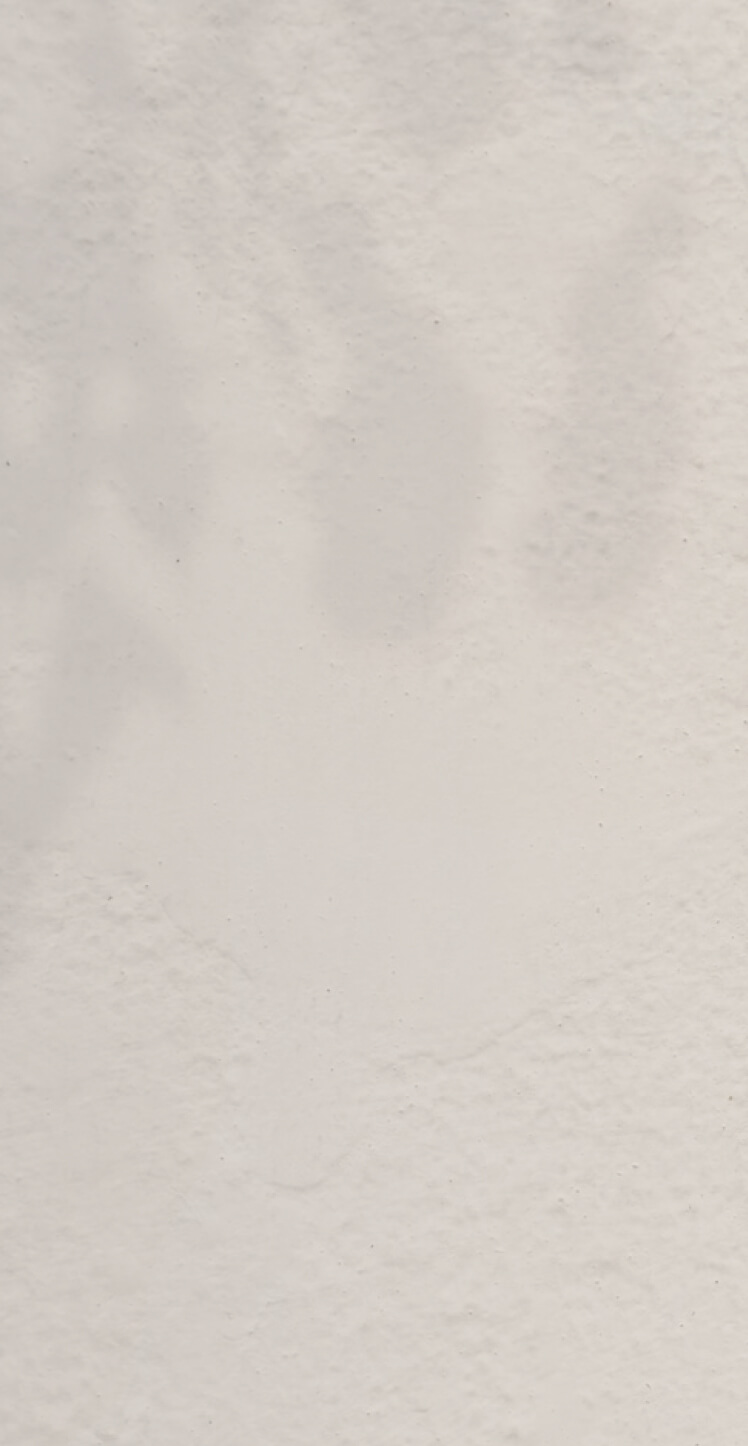

Individually control your power outlets using your favorite voice assistant or app, and switch lights & appliances on or off from home or on the go.
Eve devices rely on a rock-solid infrastructure, work across platforms, and – most importantly – honor your privacy.
Benefit from a more responsive and reliable smart home thanks to Thread technology – all you need is a compatible hub.
Let the whole family control your home easily and securely – no matter if they use an iPhone, Android device or call upon Alexa, Siri or Google Assistant.
All Eve devices protect your privacy with no Eve cloud, no registration, no tracking and fully local connectivity. Learn more
Already made yourself comfortable? Hands tied? Turn your devices on and off with a simple tap or by using your voice. You can also control Eve Energy Outlet directly via the control buttons.
Use your favorite app's automation features to combine multiple Matter-enabled devices in a single scene and save yourself the hassle of running to and fro. A "Good Night" scene can turn on your bedside lamps, shut your shades and switch off all the other lights in your home with a single voice command.
Automations seamlessly connect your Matter-enabled devices. Have a light turn on as soon as the Eve Motion wireless motion sensor detects any movement. Or switch your appliances on and off based on whether someone is leaving or arriving home – and save precious power. As soon as the last person leaves home, all the lights and appliances will turn off automatically. How convenient is that!
Automations seamlessly connect your Matter-enabled devices. Have a light turn on as soon as the Eve Motion wireless motion sensor detects any movement. Or switch your appliances on and off based on whether someone is leaving or arriving home – and save precious power. As soon as the last person leaves home, all the lights and appliances will turn off automatically. How convenient is that!
Monitor your energy saving efforts, create autonomous schedules and enjoy advanced customization features. All for free, through the Eve app for iPhone and iPad (requires connection through the Apple Home platform).
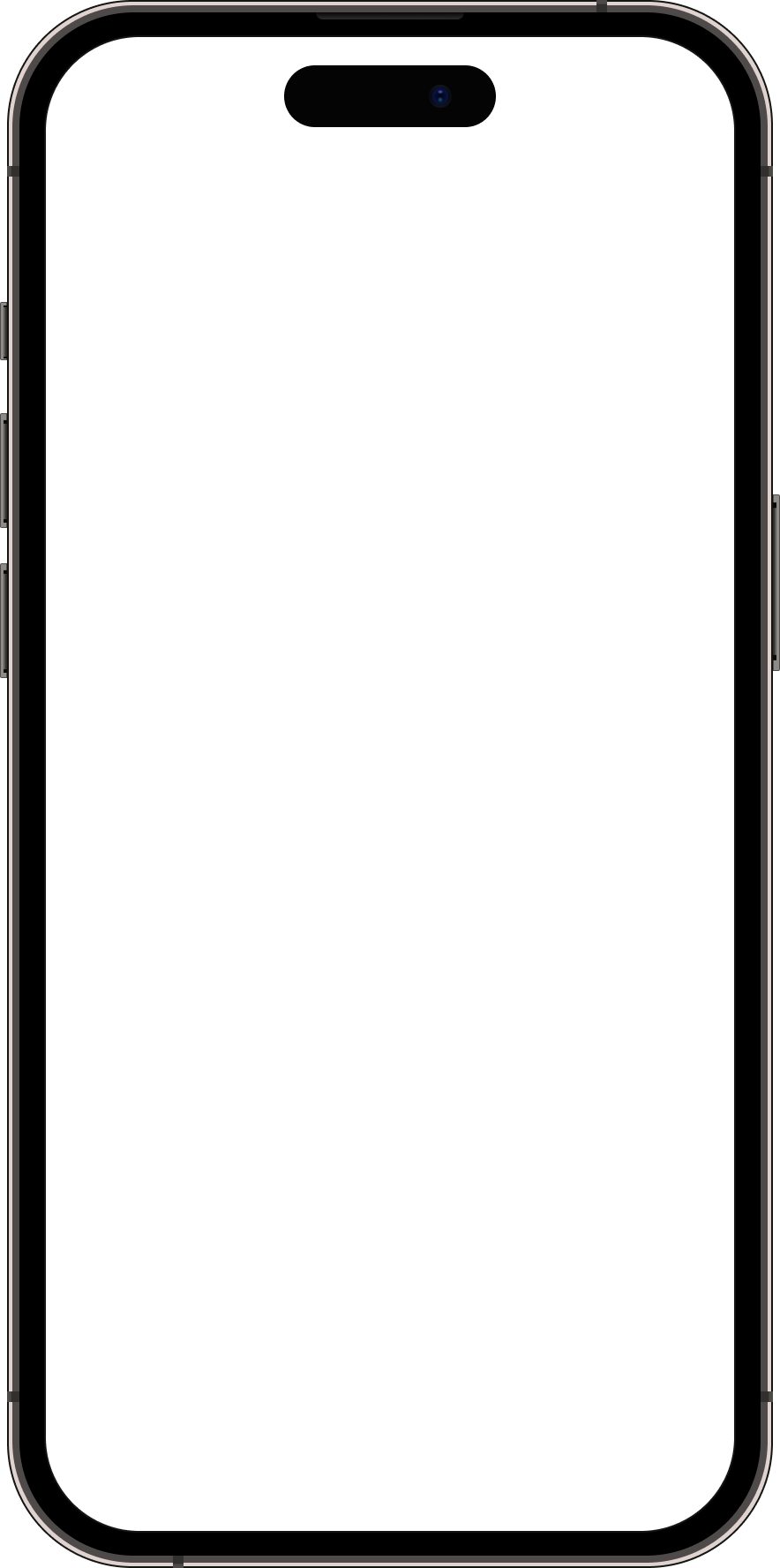
Curiosity. Costs. Conservation – reasons to monitor your power consumption and projected cost are aplenty. Eve Energy Outlet gives you the insight to embrace yours – and gain a complete overview by entering your electricity rate.
Schedules enable you to automate lights, humidifiers, fans and other vital appliances. You can then get on with your business while your devices get on with theirs – all without the need for a hub and independently of your iPhone or internet connection. You could have a floor lamp turn on at sunset even if you’re not at home – that’s not only convenient, but also reassuring.
Know exactly when and for how long your device was switched on or off. Protect the control buttons against curious fingers by activating the child lock. And if desired, switch off the status LEDs to reduce all light at night, or adjust their brightness.
With the free SmartThings app, keep an eye on the energy consumption and energy costs of appliances connected to Eve Energy Outlet and optimize their usage to improve energy efficiency in your home.

U.S. & Canada: AC 120 V, 60 Hz, max. 15 A / 1,800 W
Eve Energy Outlet requires an available interior wall box with Line, Neutral and Ground wires. Only for use with copper or copper clad wire in dry, indoor locations.
If you are unsure or uncomfortable about installing Eve Energy Outlet, consult a qualified electrician. To be installed and/or used in accordance with appropriate electrical codes and regulations. Installation video
Thread
2.93" x 4.7" x 1.7" (74,5 x 119,5 x 43 mm)