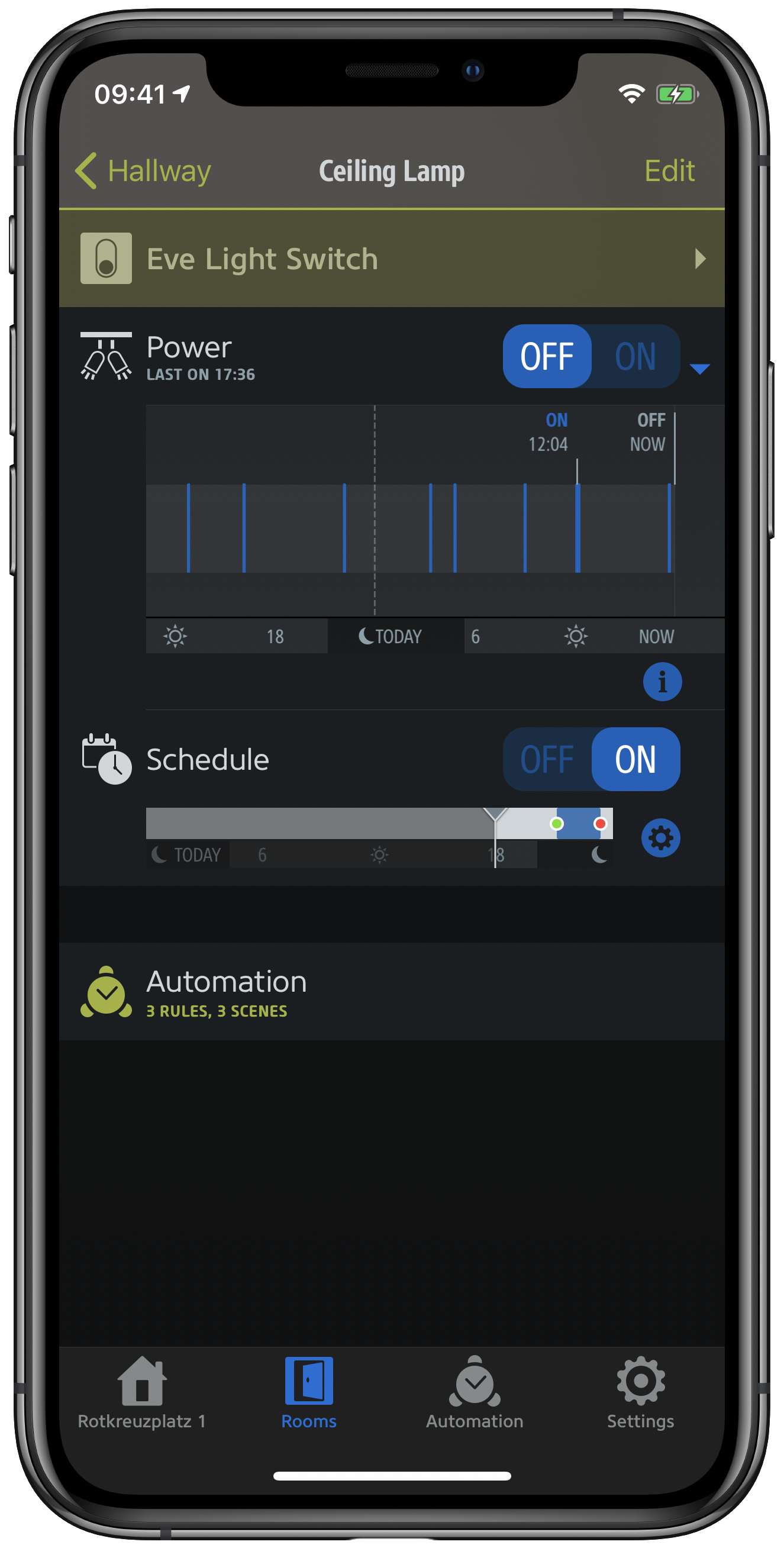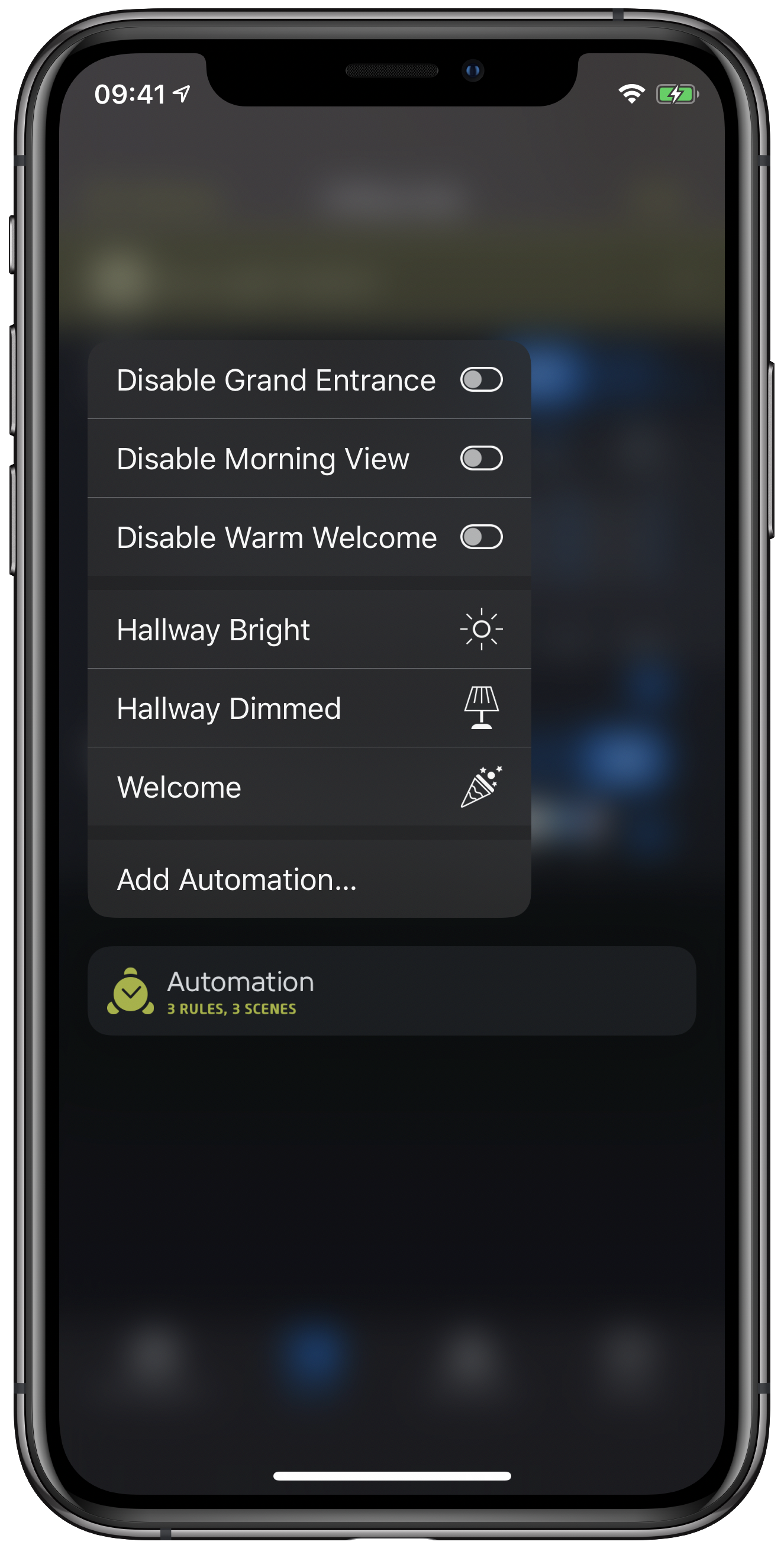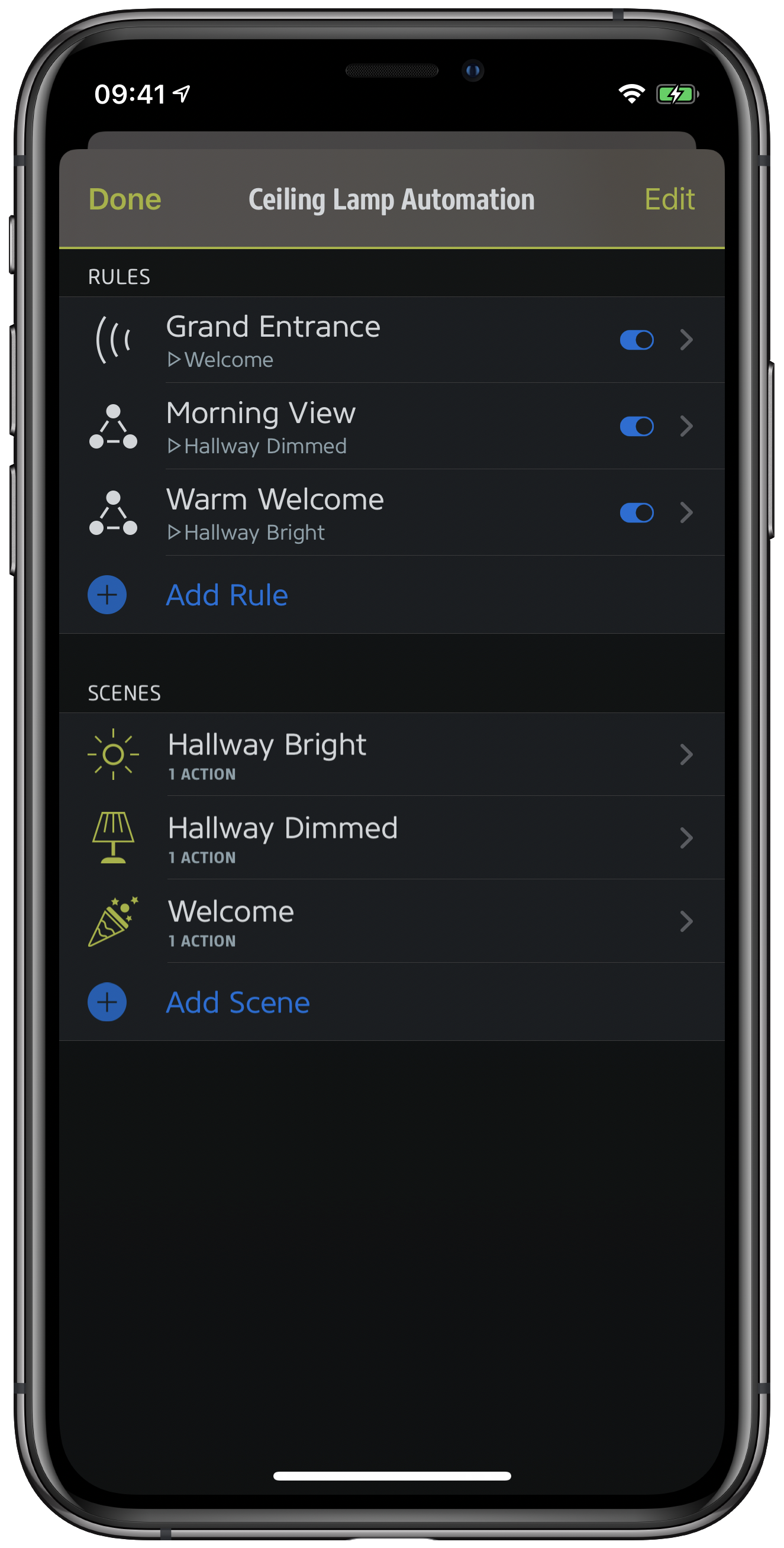Now available in the App Store, Eve 4.3 brings you much quicker access to all of HomeKit’s powerful features, improved customization options and loads of improvements for the newest members of the Eve family, Eve Cam and Eve Window Guard. Read all about it here:
Touch & Hold
With Eve 4.3, touch and hold almost anywhere to unlock the power of context menus for a powerful boost in productivity:
- At a Glance: quickly control an accessory, set a scene that it’s part of and view all accessory details.
- Room Overview: instantly toggle all lights in a room and refine room settings in a snap.
- Accessory Details & Types: jumping back and forth between individual accessories’ details and the overview by Types has never been easier.
- Automation: quickly toggle Rules and set Scenes.
Did you know? You can select a command without lifting your finger. Touch, hold, and slide your finger to select a command.
Quick Automation Access
If you’re like us, your list of Rules & Scenes is getting longer each day. That’s why Eve 4.3 introduces a new way to view and manage them: directly in the accessory’s details view.
Refined Details
As with every release, we’ve worked on all the small details that make Eve special. Just to name a few:
Home Colors
If you have more than one HomeKit Home, you know the pain: you often need to look twice when selecting and navigating it. With Eve 4.3, that becomes much easier: in addition to the already available custom icons, you can now assign a color to each Home in the General Settings - that color will not only be used in the Home Switcher, but also as a main color across the Eve app, making it so much easier to know which home you’re in.
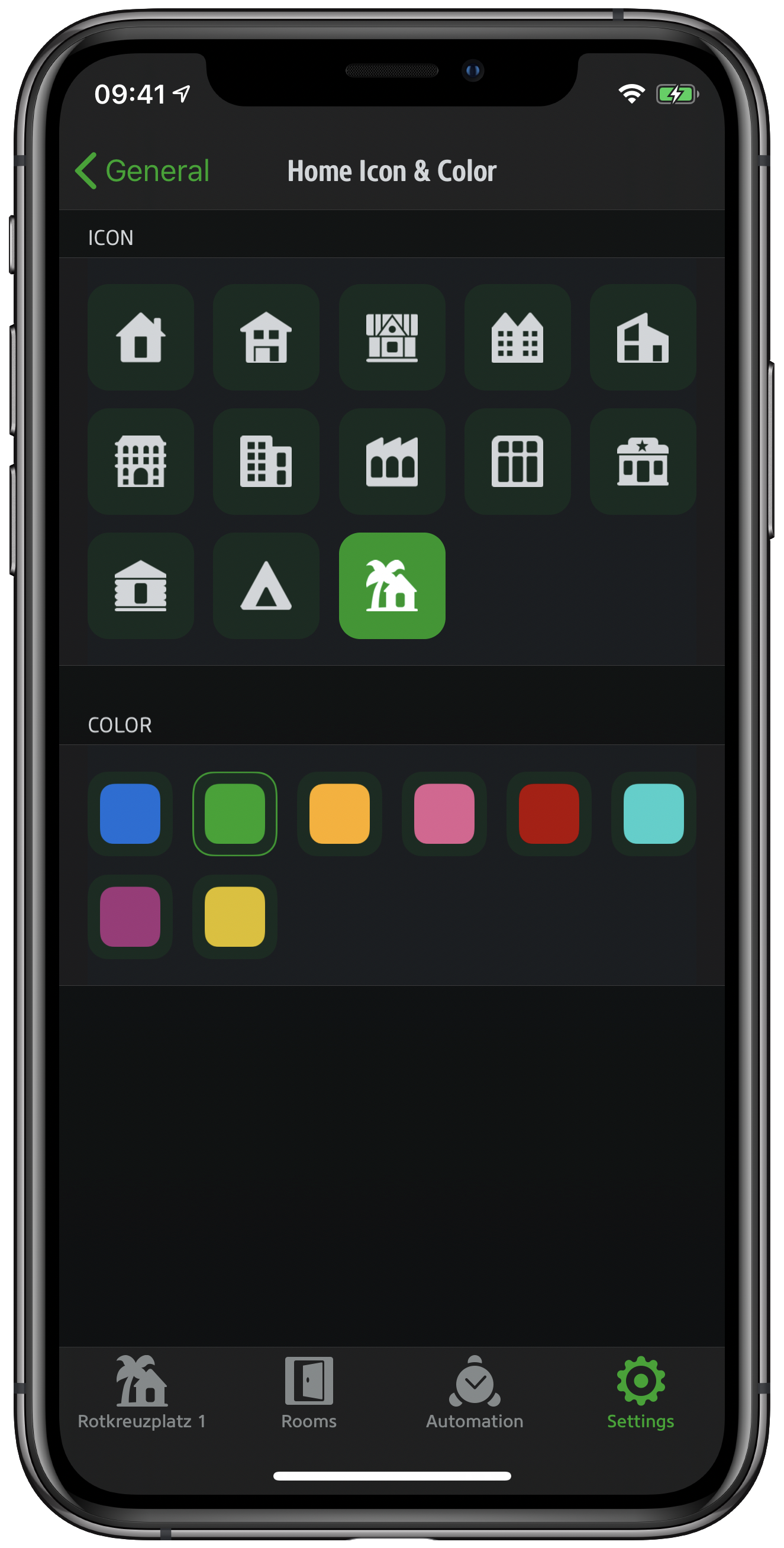
More Icons
We’ve added a selection of icons to the app to better represent you devices, including new icons for lights and appliances.
Full support for Eve Window Guard
Now available in Germany, Eve Window Guard is a revolutionary contact sensor with break-in detection that slots unseen in your window frame. Eve 4.3 brings full support for Eve Window Guard, including Tilt Detection Calibration and Rule creation based on tampering attempts. Learn more about Eve Window Guard.

Improved support for Eve Cam
Just case you haven’t heard the news: we’re thrilled that Eve Cam starts shipping soon, and have further refined the experience in the Eve app. Since you can use Eve Cam as a fully featured motion sensor even when all video features are turned off (for example when you’re home), the At a Glance tile now displays the motion status when Eve Cam is in Detect Activity mode. Learn more about the camera built from the ground up to protect your privacy.

We hope you enjoy this feature-packed release of the Eve app! If you want to learn more about the Eve family, feel free to browse other blog posts or subscribe to our newsletter.

Requires iPhone or iPad with the latest version of iOS/iPadOS, HomePod or Apple TV (4th generation or later) as a home hub, Wi-Fi network (2,4 GHz 802.11b/g/n)
Posts you might also be interested in.
Schedules: Automate your lighting, heating and more
Eve Energy, Eve Energy Strip, Eve Thermo, Eve Aqua and now Eve Light Switch – many Eve accessories support autonomous schedules.
HomeKit Basics
HomeKit uses three types of locations to manage both your Eve devices and any HomeKit-enabled devices from other vendors. The main three types are "Rooms", "Zones", and "Homes." Within Homes you’ll find "Scenes" and "Groups," which offer an easy way to control several devices with one command inside a Home.
How HomeKit Secure Video works
Eve Cam and Eve Outdoor Cam were built from the ground up to protect your privacy. That's why they exclusively tap into HomeKit technology to deliver state-of-the-art privacy by design.