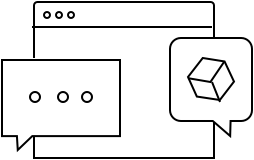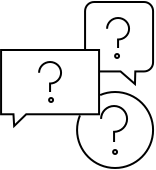Eve Thermo Control
Get help
Eve Thermo Control
Get help
Eve Thermo Control
Eve Thermo Control
Simultaneously touch both capacitive controls until the reset icon appears on the display. Then press the Reset button on the back of Eve Thermo Control within 30 seconds.
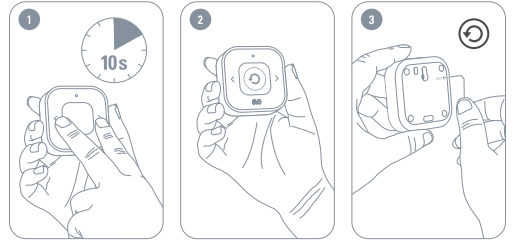
Eve Thermo Control requires an Apple home hub with Thread (Apple TV 4K (2nd gen.), Apple TV 4K (3rd gen., 128 GB), HomePod (2nd gen.), HomePod mini) and Eve Thermo (4th generation) upgraded to Matter.
Your Eve Thermo (4th generation) requires an upgrade to Matter before you can assign Eve Thermo Control. When you set up Eve Thermo Control, the Eve app will walk you through the Matter upgrade process automatically.
No, the temperature transmission and control capabilities of Eve Thermo Control only work with Eve Thermo. However, all connected Matter platforms can access the current temperature and humidity values.
Eve Thermo Control can control up to five Eve Thermo set up as a group. However, this only makes sense when Eve Thermo Control and grouped Eve Thermo radiator valves are all in the same room.
Unlike traditional HomeKit-devices that can only interact within the scope of automations, Matter-enabled devices can communicate directly with each other. This allows your Eve Thermo to use the temperature sensor from Eve Thermo Control instead of its built-in sensors. Conversely, you can use the touch controls on Eve Thermo Control to set the temperature of your Eve Thermo and display its status information on the Eve Thermo Control display. You can assign this via the Eve app:
- Add Eve Thermo Control to your home or the room with the Eve Thermo device(s) to be controlled using the Eve app.
- Update Eve Thermo device(s) firmware to migrate to Matter via Eve > Settings > Accessories > [Eve Thermo].
- Assign via Eve > Settings > Accessories > [Eve Thermo Control].
- You may need to recreate the schedules for your thermostat(s).
- The preconfigured automation for window detection with Eve Door & Window is still usable but may need to be reactivated in the Automations section of the Eve Thermo detail view.
When a schedule becomes active, Eve Thermo adjusts to the corresponding temperature. This can be manually corrected via the Eve app, Apple Home, Siri, or the touch control panels on Eve Thermo or Eve Thermo Control. When a schedule ends, Eve Thermo adjusts to the setback temperature, regardless of whether a scheduled or manually set temperature was previously active. Essentially, Eve Thermo always follows the most recent event, whether automated or manual.
No, temperature transmission and regulation by Eve Thermo Control only work in conjunction with Eve Thermo.
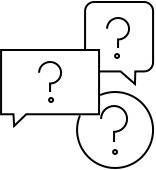
Adding Matter-enabled Eve devices to your smart home is fast and easy - the only other thing you need it the right hub.