
Five great reasons why contact sensors are a must in every HomeKit home
Ever since the introduction of iOS 10, which expanded HomeKit’s functionality to include automations and notifications, contact sensors such as Eve Door & Window have become an indispensable and versatile provider of triggers, conditions and status information for users looking to do more with their tech. Reasonably priced, a breeze to install and easy to set up, Eve Door & Window offers incredible value for money with a host of benefits in one practical package.
In our blogpost we’ll show you how you can make the most out of Eve Door & Window based on common usage scenarios.
…For security:
Did I close the windows and doors at home? We’ve all had that sinking feeling at some point after leaving home that we didn’t close them – and it always seems to strike at some really inopportune moment, such as when you’re en route to the airport, you’re at the pool and a storm rolls in, or when you’re just about to fall asleep. With all key entry points and windows equipped with contact sensors and the Eve app installed on your iPhone, you’ll be able to see at a glance whether you actually closed them – anytime, anywhere.
…For keeping yourself updated:
Using smart home accessories to spy on family members, domestic helps, babysitters and neighbors you’ve roped in to water the plants is a definite no-no, and rightly so. By contrast, many parents will be familiar with the situation where they want to know on the go whether their kids are home safely from school or if they’ve left home on time to go play sports. Apple Watch will notify you when the front door has been opened and closed at the expected time – giving you peace of mind so you can carry on with what you’re doing.
…For saving energy:
Many smart radiator valves, including Eve Thermo, detect sudden temperature drops using built-in mechanisms. They are designed to pause the heater automatically if a room is being aired. But just how quickly and reliably that happens depends on the room’s layout, the internal and external temperature, the depth of the windowsill, and many other factors. You can avoid this uncertainty and stop tossing expensive heat out the window by combining Eve Thermo and Eve Door & Window in the same room for 100% reliability.
…For smart lighting:
HomeKit-controlled lighting is fun, from dimming the lights by asking Siri to experimenting with the app’s color wheel. That said, lighting only becomes truly smart if it adapts without you having to lift a finger. This is where HomeKit’s location-based triggers come into play. Here, triggers switch the lighting on or off depending on whether you’re arriving or leaving home based on your iPhone’s location. The Apple platform also offers schedules triggered by the time of day or events. The third option is sensor-based control, where products such as Eve Door & Window in particular are the most popular option alongside motion sensors. In our example you’ll program HomeKit to turn on the light in the hallway as soon as someone enters your home after sunset.
…For fitting to anything and by anyone – including those who suck at DIY:
Thanks to its replaceable 1/2AA (ER14250 3.6V) lithium battery, Eve Door & Window is extremely compact, completely wireless and an absolute breeze to install. All you need to do is stick the tiny magnet and miniscule 5cm-wide sensor to any flat surface. It doesn’t even matter if your door’s recessed behind the frame, as Eve Door & Window includes super-useful spacers so you can line up the top of the magnet with the sensor for optimal performance. Eve Door & Window fits on your pet door, piano, refrigerator, garage door, window shutters and even your mailbox – the possibilities are endless.
It’s important to note that you need a home hub such as HomePod or Apple TV to trigger automations and receive notifications when you’re away from home.

Requires iOS/iPadOS 16.4 (or later) / Android™ 8.1 (or later), Matter controller / Thread Border Router

Requires iPhone or iPad with the latest version of iOS/iPadOS
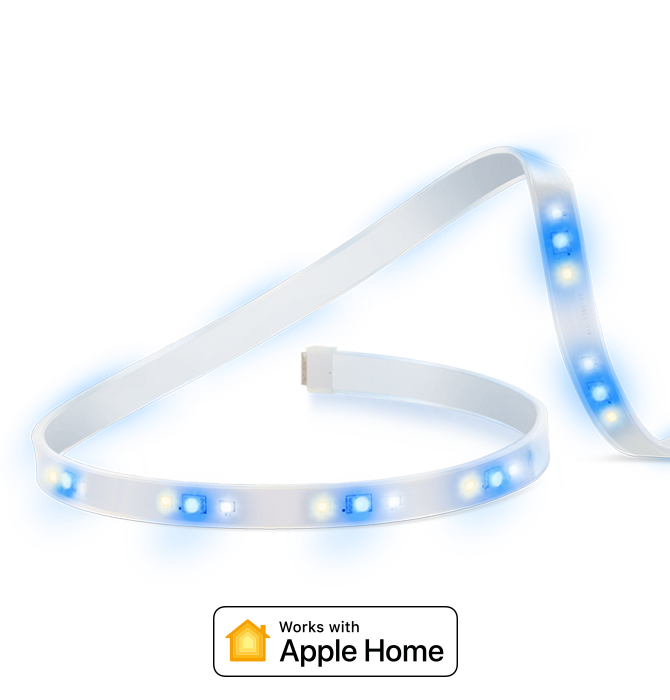
Requires iPhone or iPad with the latest version of iOS/iPadOS, Wi-Fi (2.4 GHz 802.11b/g/n)

Requires iOS/iPadOS 16.4 (or later) / Android™ 8.1 (or later), Matter controller / Thread Border Router
Posts you might also be interested in.
Five places where Eve Water Guard adds a watertight layer of protection
We’ve identified five potential problem areas where you should use Eve Water Guard to protect your home.
All features of Eve Light Switch
Eve Light Switch is a HomeKit-enabled wall switch like no other. Find out just how easy it is to replace your current switch with a smart one that blends beautifully with the most popular models and converts your single or multi-bulb setup into an intelligent lighting system.
Eve – Welcome to a smart home that’s 100% private
Home is your most private space. The only place where you can do as you please, on your terms. However, if you live in a smart home, you will also produce loads of data that others will be only too keen to get their hands on. That’s why we...














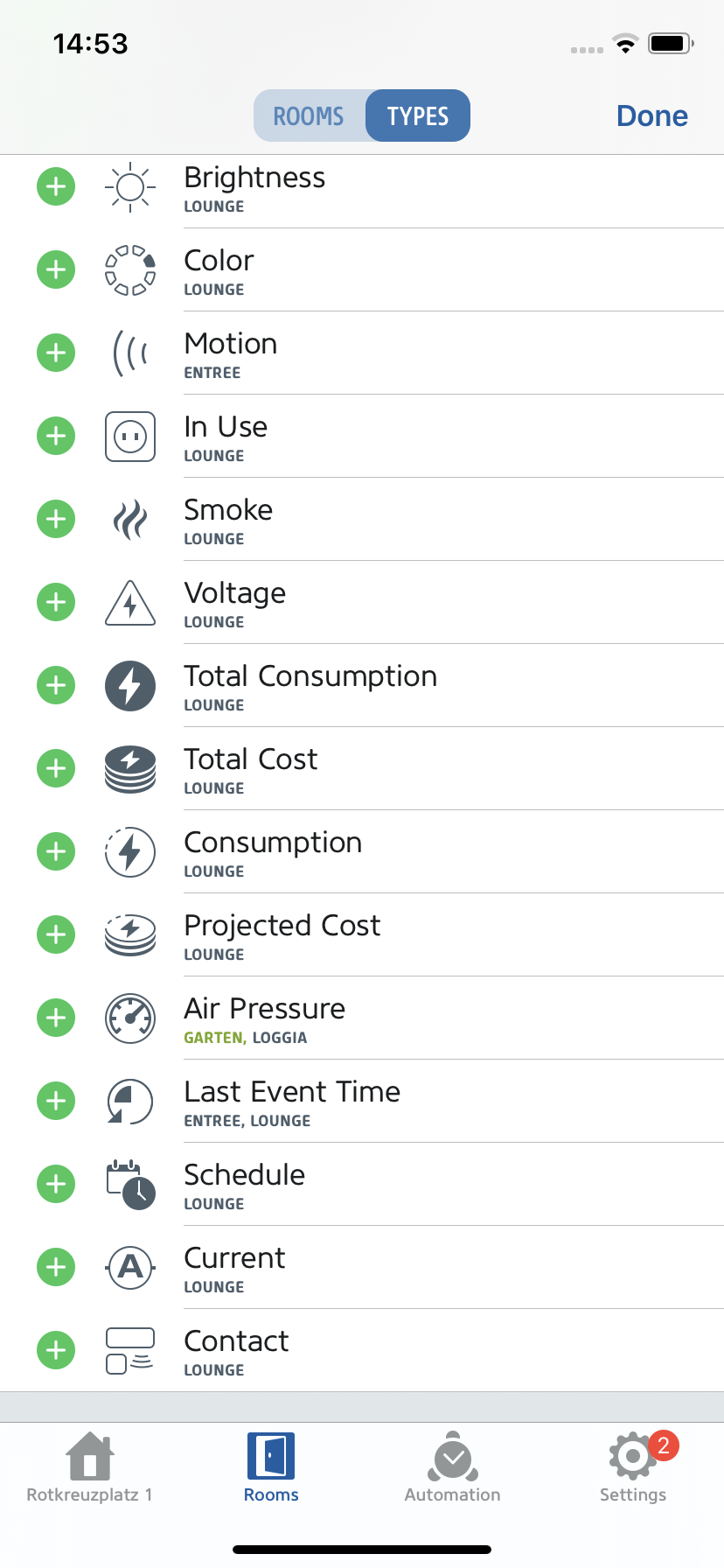
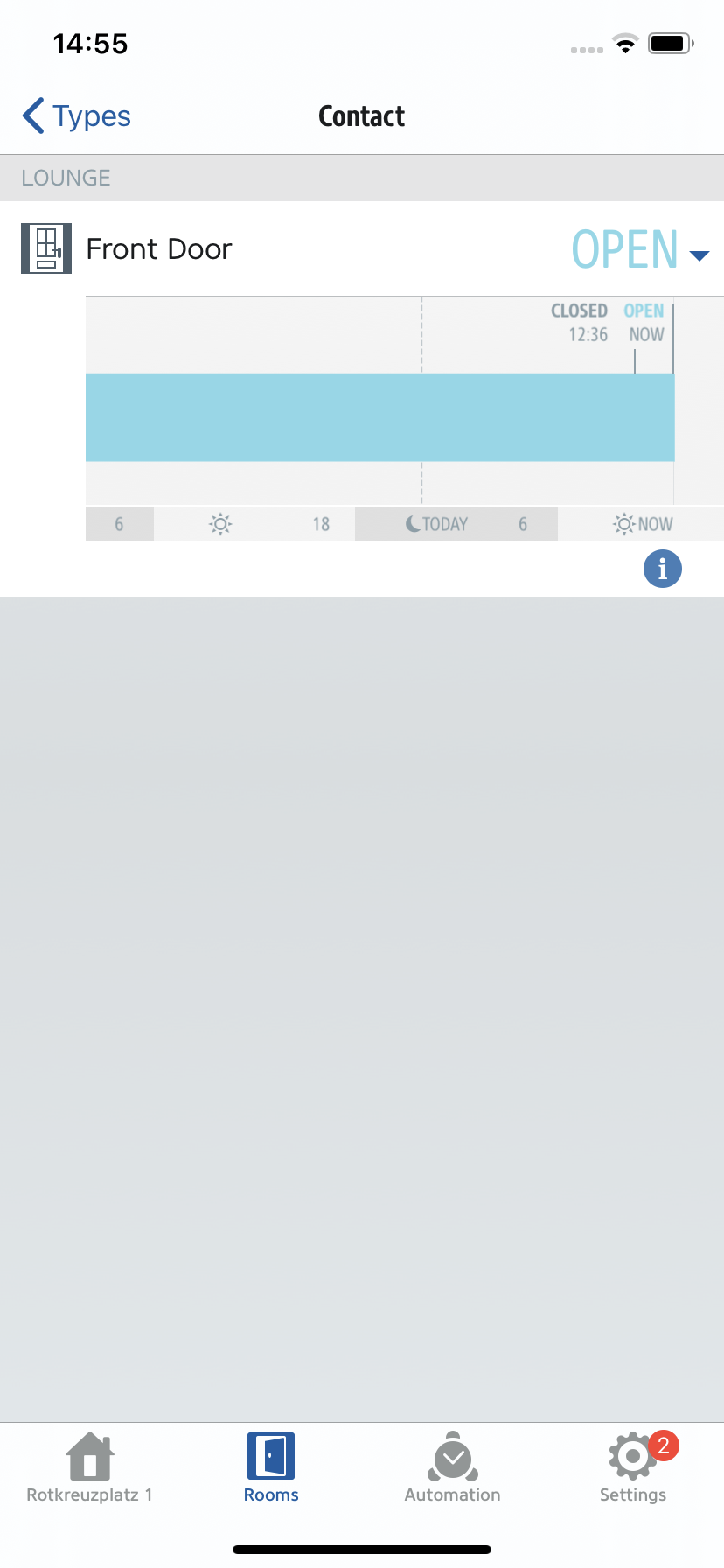
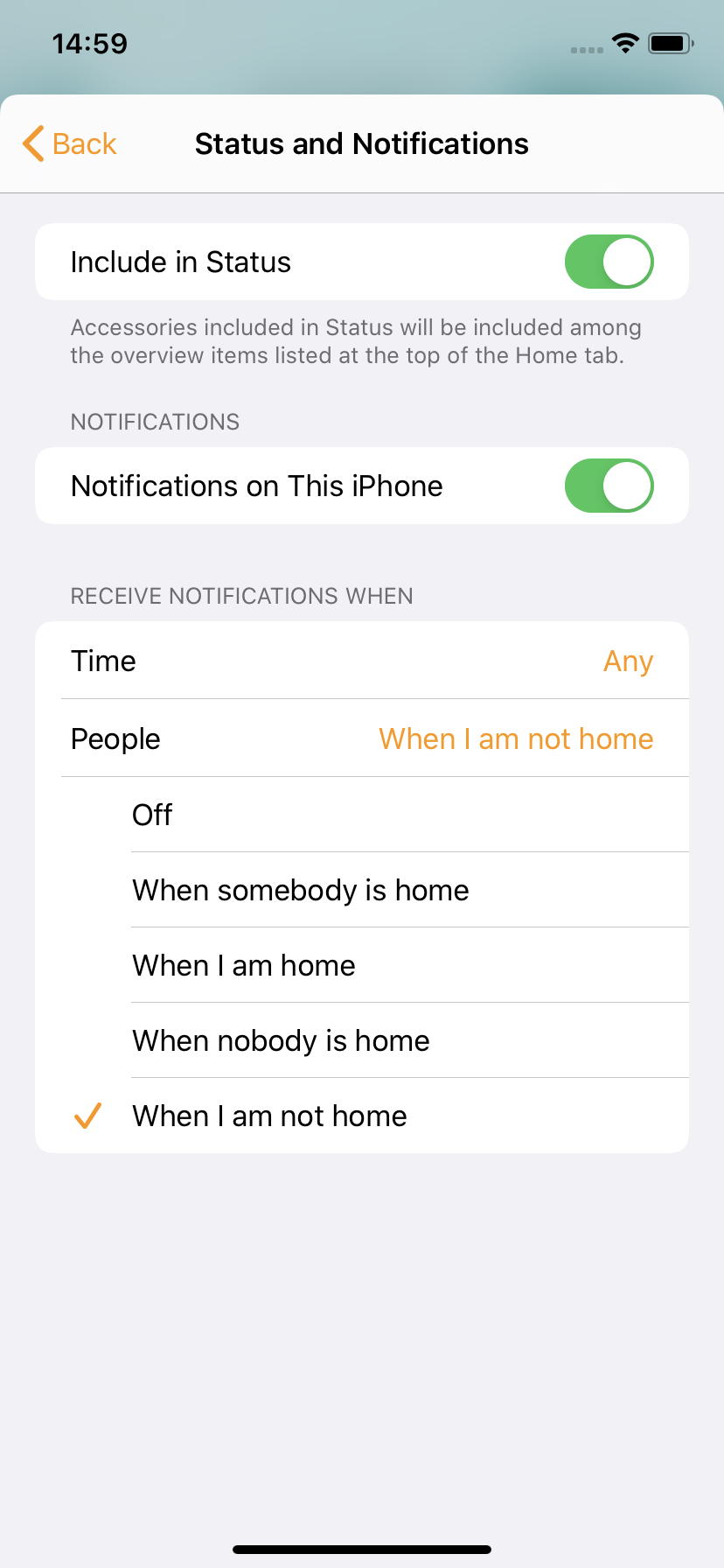
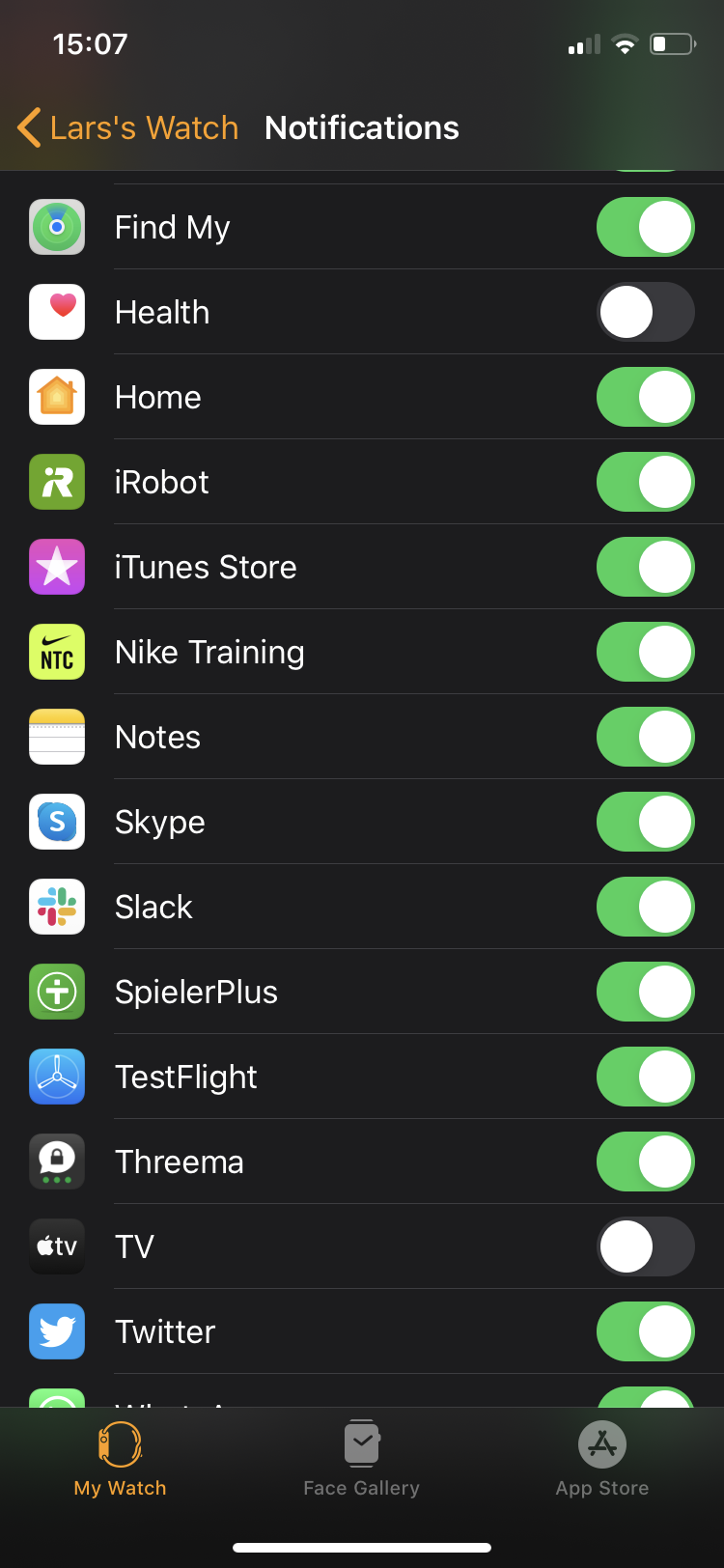
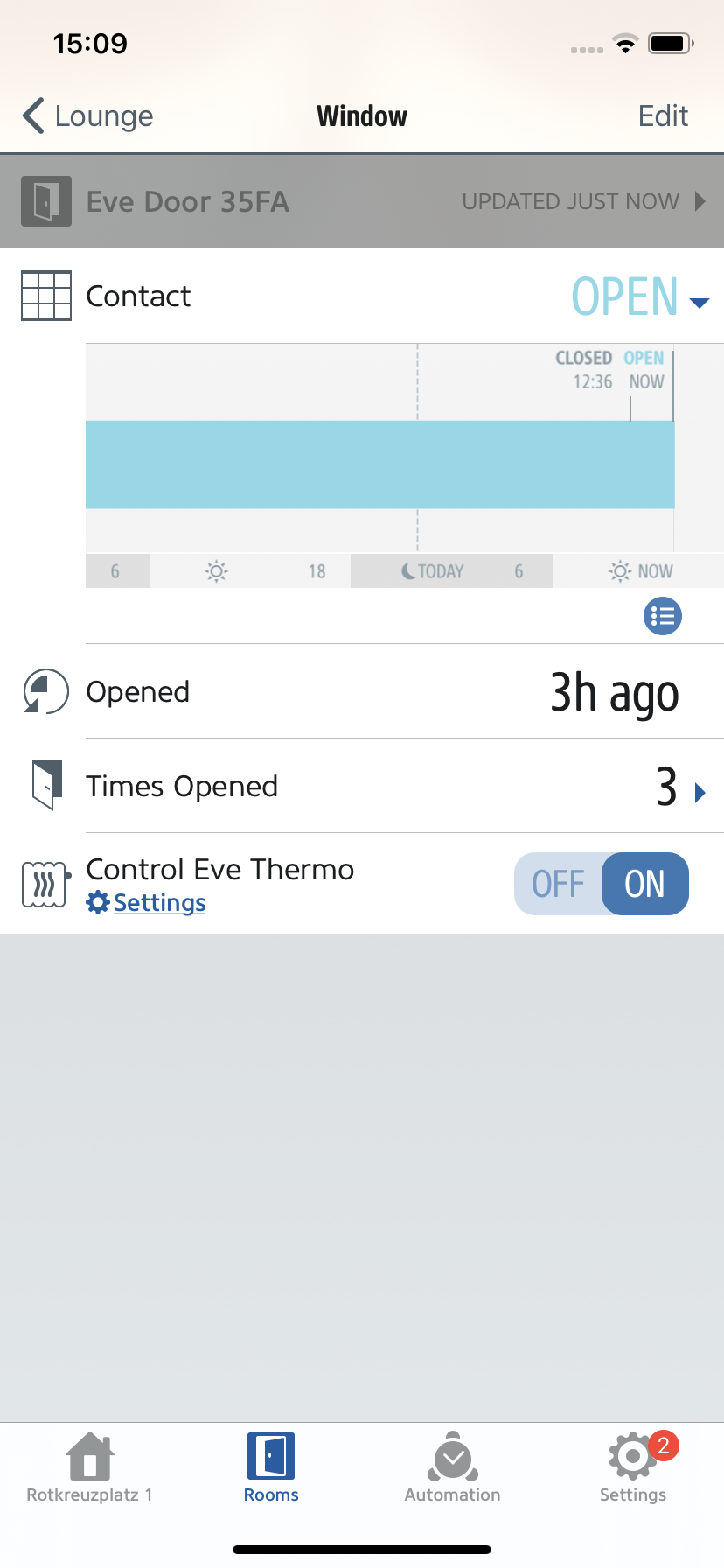
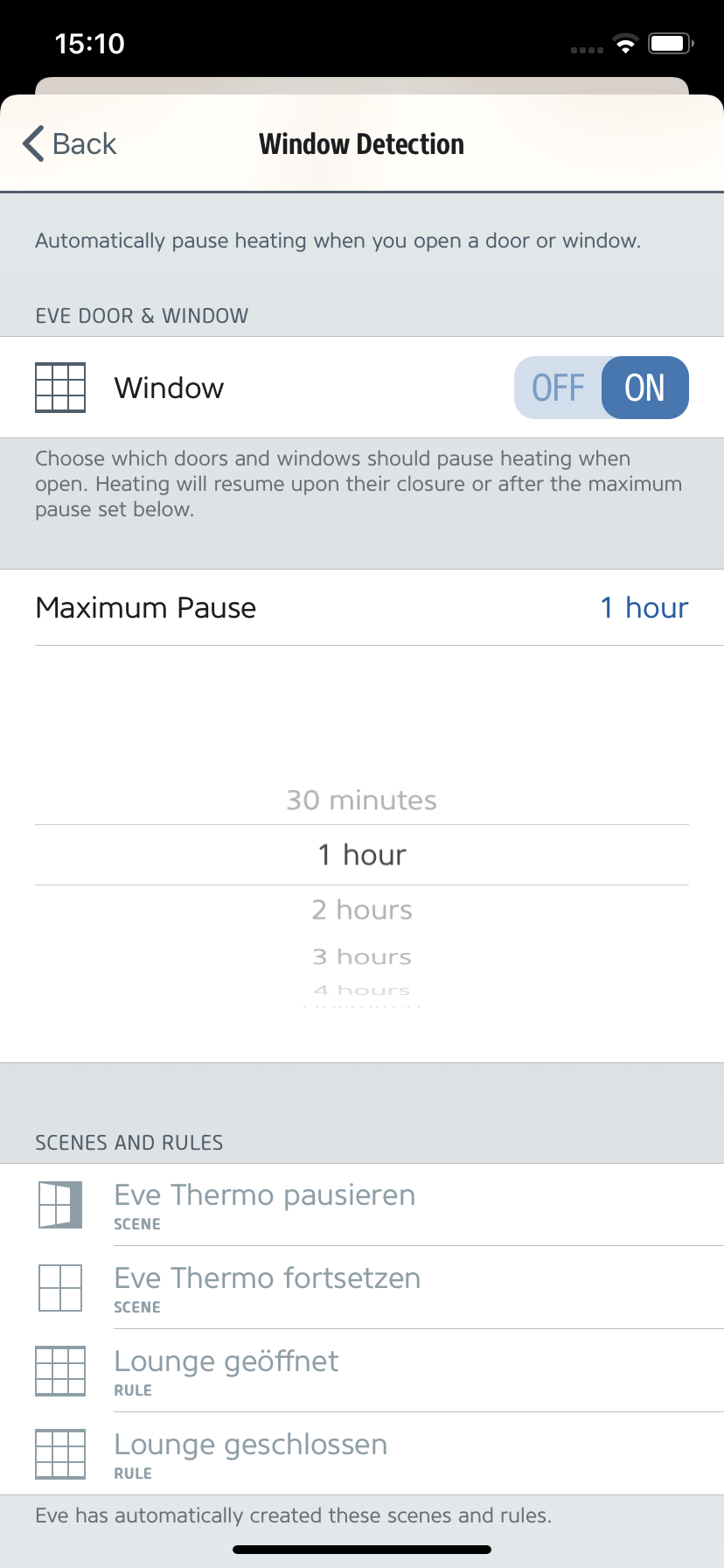
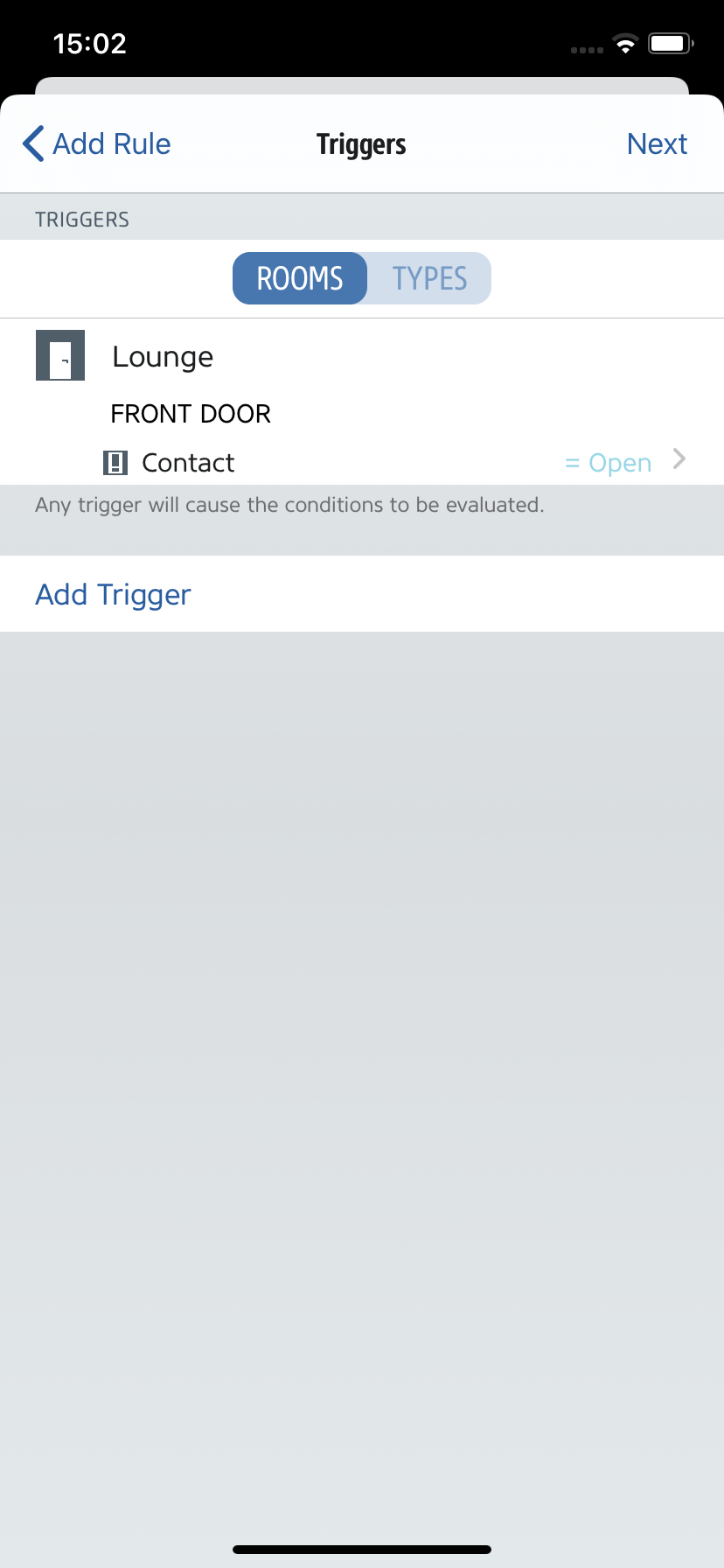
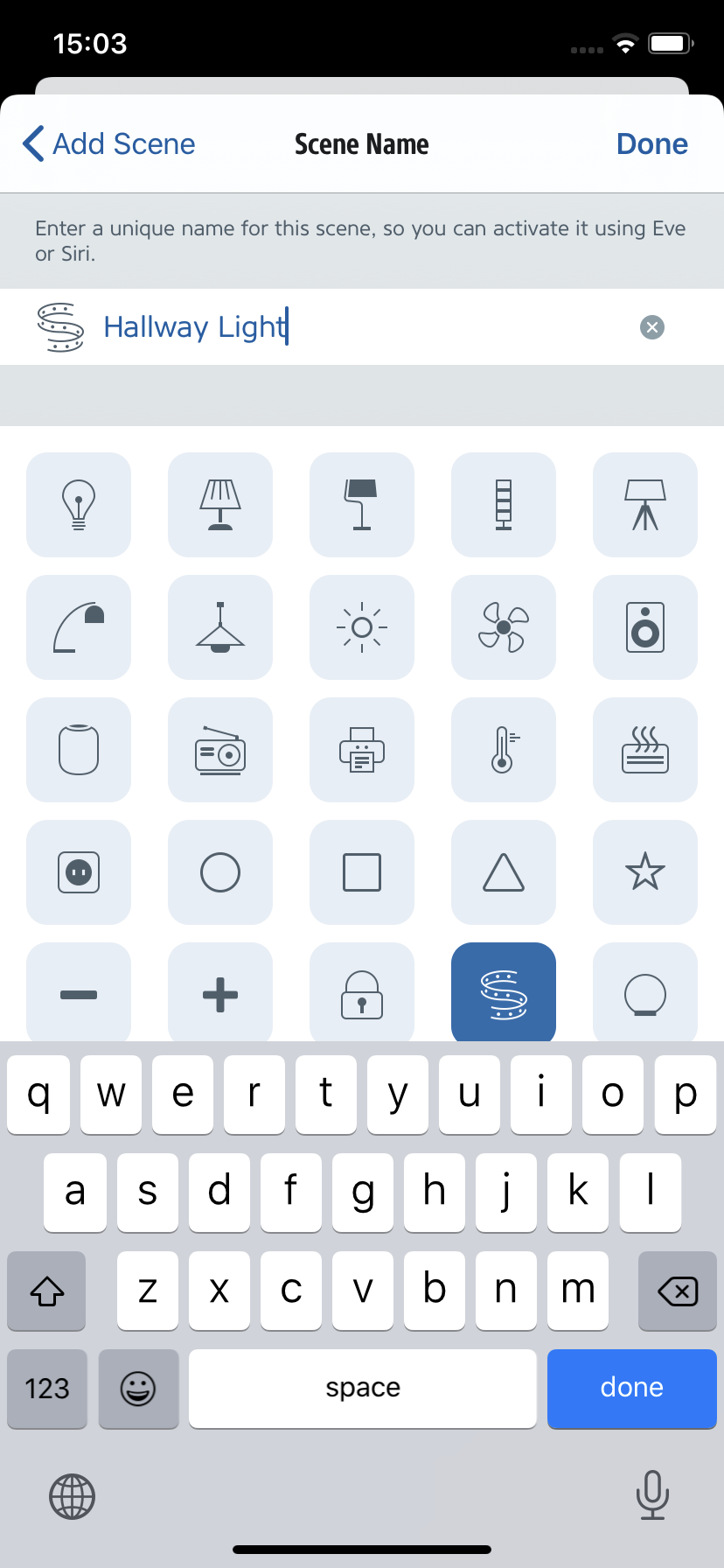











- Reply
Is the window/door sensor weather proof? I would like to mount to a privacy fence gate. Thank you- Reply
Hello Chris! No, Eve Door & Window is only for indoor use, sorry. Best regards, Volker- Reply
Ich versuche gerade drei verschiedene Home Basis einzurichten..An allen drei Standorten kann ich Water Guard problemlos installieren, eve Door and Window lassen sich allerdings überhaupt nicht in die Netzwerke integrieren. Das geht für alle drei Standorte. Nach dem Scannen des Codes zu und der Weitergabe an Home erkennt weder Home noch eve die Sensoren.
Gibt es hier irgendeine Lösung.? Wir haben mehr als zwanzig Sensoren, die zum Laufen gebracht werden sollen.
- Reply
Hallo Rüdiger! Jedes Zuhause benötigt einen eigenen Internet-Router, Zudem benötigt jedes Zuhause eine einegen Steuerzentrale / Thread Border Router, der vor Ort eingerichtet ist. Dann geht das. Viele Grüße, Volker- Reply
This seems to be a common question in several forums… why can’t Eve door and window sensors be used to send a notification if a door has been left open for a specific amount of time? Is it a limitation of the sensors or Homekit? This was easily accomplished with my old Smartthings sensors.- Reply
Hello Rich! HomeKit based notification can only notify on a change of value, in terms of Eve Door & Window opening/closing. This can't be a status. Best regards, Volker- Reply
Good day, I have an eve door and window installed here to monitor the patio door.It is not working and flashing its led (every 4 sec or so).
Changing the battery won't help even though the eve app indicates low battery.
Any idea what can be up with the sensor?
Br henkjan
- Reply
Hello Henkjan! I assume the replacement battery reads 3.6V and not 3V! In case a remove/reset/add won't help I would suggest opening a ticket in our support system: https://www.evehome.com/en/support/ticketBest regards, Volker
- Reply
Hi Volker,Yes, it reads 3V6, and even reads “Eve Energy” :)
It is the exact same battery that is shipped with it.
Today it is not reachable, which is not surprising since it has done led blinks non stop :(
Br henkjan
- Reply
Oh, and yes. I also tried removing and reset the device leading to the same situation. Battery far from empty though it indicates battery 10 percent or so..Br henkjan
- Reply
This may be not enough, Henkjan.- Reply
Hi, yes I understand . But 10% is false since the voltage is 3V5 or so.Br henkjan
- Reply
Hallo!Ich nutze im Badezimmer ein Eve Door&Window. Wenn das Badezimmerfenster geöffnet wird wird eine Automation ausgeführt,dass ein Eve Thermo auf 10 Grad runter regelt. Wenn das Fenster geschlossen wird, wird die Temperatur wieder auf 17 Grad geregelt. Ein Apple Homepod Mini befindet im selben Raum. Funktioniert soweit alles tadellos. Jetzt ist es aber schon zum zweiten Mal vorgekommen, dass keine Automation mehr ausgeführt wird. Die Eve App und die Apple Home App erkennen zwar dass Fenster auf bzw zu ist, aber die Automation wird nicht ausgeführt. Erst wenn ich Eve Door&Window aus den Apps entferne, den Sensor resete und alles neu installiere funktioniert es wieder. Wie kann das sein?
- Reply
Hallo Thomas! Bitte öffnen Sie ein Ticket in unserem Support-System:https://www.evehome.com/de/support/ticket
Vielen Dank, Volker
- Reply
Hallo,kann man die beiden Elemente auch 90° versetzt anbringen, d.h. das kleine Element ggb. dem Aufdruck EVE? (Die Anleitung sagt sein) Oder kann man das große Element auf der Seite befestigen? Für mein Dachkippfenster passt es sonst nicht.
Viele Grüße, Ronald
- Reply
Hallo Ronald! Das funktioniert prima. Es kommt nur auf die Nähe an (max 6-8mm), nicht auf die Position. Viele Grü0e, Volker- Reply
Hallo, ich habe mir gestern eine Eve Steckdose, als auch einen Eve Door & Window Sensor gekauft. Die Installation und Inbetriebnahme liefen sensationell. Ich habe schon wirklich alles daheim, KNX, Hue, Ikea, Apple ... aber die erste Erfahrungen waren wirklich sehr positiv. Dank Thread freue ich mich wirklich auf Matter.Zu Meiner Frage: Ich würde gerne jeden Tag zu einer bestimmten Uhrzeit eine Mitteilung bekommen, wenn die Tür mit dem Eve Kontakt aktuell geöffnet ist. Lustiger Weise kann man anscheinend diese Art von Regelabfrage weder in der Eve App, noch im Apple Home auswählen. Auslöse-Trigger gehen ohne Ende, aber meine Garage ist in der Nacht leider immer noch offen :o)
Habt Ihr da ein Tipp für mich?
Beste Grüße
Marc
- Reply
Hallo Marc! Genau da muss HomeKit leider passen. Benachrichtigungen versendet HomeKit nur bei einer Wertänderung also öffnen/schließen, nicht bei einem Zustand. Vielleicht ist das über einen Umweg mit der App Kurzbefehl von Apple möglich, das ist mir aber nicht bekannt. Viele Grüße, Volker- Reply
I use the eve door contact sensor on my fridge. when the door is left open some lights in the house start flashing. saves food and energy.- Reply
Hallo, ich habe schon ein paar Türkontakte von einem anderen Hersteller hier, die auch über Homekit arbeiten. Funktionieren diese auch mit der Eve App? Wenn der Kontakt geschlossen ist, soll die Automatik fortgesetzt werden, bisher kann homekit ja nur eine fest temperatur bei automationen auslösen.viele Grüße Frank
- Reply
Hallo Frank! Wenn der Kontaktsensor HomeKit-fähig ist, kann er in Automationen erstellte mit Eve oder Home von Apple als Auslöser arbeiten. Viele Grüße, Volker- Reply
Hallo,ich habe zwei Eve Thermo, je einem im Bad und einem im Flur (ohne Fenster). Diese beiden Eve Thermo möchte ich gerne mit meinem einzigen Eve Door & Window in der Küche steuern. Also, dass beim Lüften (Küchenfenster auf) beide Eve Thermo Ventile im Bad und Flur geschlossen werden. Wenn das Fenster wieder geschlossen ist, öffnen beide Ventile wieder gemäß der Temperatur des jeweils eingestellten Zeitplanes.
Nutze ein Apple TV 4. Generation als Basis. iOS und iPadOS aktuell (15.4), Eve for HomeKit Version 5.4.3.
Da der Flur kein Fenster hat, wäre es auch nicht möglich, dort ein Eve Door & Window zu installieren. Welche
Lösung gibt es für meinen Anwendungsfall? Die automatische Abschaltung des Ventils bei geöffnetem Fenster funktioniert jedenfalls bei mir auch bei Minus Außengraden nicht.
Gruß, Thomas
- Reply
Hallo VolkerWie beim anderen Jörg gibt es bei mir ebenfalls Door&Windows Sensoren, die nach kurzer Zeit schon 0% oder niedrige Werte anzeigen. Firmware 2.1.1. Ich habe die Batterien quer ausgetauscht. Bei einer Batterie schien diese die Ursache zu sein, da nun genau dieser Sensor due selben 0% zeigte. Zurücksetzen alleine brachte nichts. Erst nach entfernen der Batterie für ca. 1 Stunde zeigte die Batterie wieder dauerhaft 100% an. Weiterer Verdacht: Die derzeitige Eve-App Version (5.4.3 - 11141) scheint weniger stabil zu sein als frühere Versionen.
- Reply
Hallo Jörg 2! Wie bei Jörg 1 gilt auch hier, dass die Ersatzbatterie 3,6V liefern muss. Bei der 1/2AA-Batterie im Eve Door & Window ist und war die Batteriemessung immer eine Herausforderung. Normalerweise reicht es, einen Soft-Reboot vorzunehmen, also die batterie einmal für eine Minute zu entnehmen und dann wieder einzulegen und 2-3 Minuten zu warten. Viele Grüße, Volker- Reply
Hi there, I have a number of these and just purchased another. It updated and has switched to thread. The hardware is all 2.1 and my other items are running firmware 2.1.1 (2854). This one has updated to 2.1 (2854). It doesn't effect its operation, but Homekit is reporting an update is available, but there is none showing. Do I just need to be patient?- Reply
Hello Graham! The same Eve accessory (model) should have the latest firmware. Is it two of the same Eve accessories? You may want to send a direct mail the to [email protected]. Best regards, Volker- Reply
Hi! I have six Eve door and window sensors in my home. Is there a way i can activate them all with one touch in HomeKit? I would like to make a «Leaving home» button, that activate all sensors. If one or more door/window sensors opens, it would play a alarm sound from my HomePod (with Apple music). I also would need a «Im home» button to turn off the sensors.- Reply
Hello Bjorn! You may set an automation to only fire once you are not at home (leaving). Best regards, Volker- Reply
Hallo Volkermeine Eve Door & Windows mit Thread sind die Batterien plötzlich leer, ohne Batterie hinweiß.
Das ist mir jetzt schon bei dem 4 Sensoren passiert.
Ist das schon bekannt?
Firmware 2.1.1 (2854)
Gruß Jörg
- Reply
Hallo Jörg, nein, das hatte ich noch nicht, reiche den Hinweis aber an die Entwickler weiter. Ich gehe davon aus, dass die Ersatzbatterien 3,6V bieten und nicht 3V. Viele Grüße, Volker- Reply
Wie umgehe ich die Automation „Heizen steuern“ bei Eve Door & Window, um meine eigene Regeln zur Anwendung zu bringen?- Reply
Hallo Olly! Du musst die Fenstererkennung oder eine der beiden anderen Automationen von uns nicht nutzen, schelte sie einfach nicht ein. Viele Grüße, Volker- Reply
Hallo Volker,wir möchten gern unser Haus mit EVE Door & Window ausstatten. Ich hatte vor 3 Jahren mal einen zum testen und hatte eine Möglichkeit vermisst. Und vielleicht gibt es ja mittlerweile die Möglichkeit.
Ist es möglich, nach z.B. 15min eine Benachrichtigung auf ein Handy zu bekommen, dass eine Tür noch auf ist?
Wir haben im neuen Haus eine Fußbodenheizung (sehr Träge) und die kann man ja nicht mal eben wie einen Heizkörper ausschalten. Daher hätte ich gern so eine Benachrichtigung.
- Reply
Hallo Byron! Da HomeKit diese Feature nicht bietet, können wir es auch nicht. Die Benachrichtigung erfolgt bei Statusänderung. Die Kollegen von Smartapfel haben aber eine Lösung, die bei Dir passen könnte:https://smartapfel.de/offene-fenster-erinnerung/
Viele Grüße, Volker
- Reply
Hallo Volker, könnt Ihr bitte für HomeKit beantragen, dass man statt "normaler" Push-Notifkation auch einen "critical Alert" erhalten kann - also eine Mitteilung, die die Stumm-Taste und den "nicht strören" Modus im iPhone übergeht? Oder gibt es hier einen besseren Weg, über einen Einbruch informiert zu werden?- Reply
Hallo Oliver! Critical Alerts werden für einige HomeKit-fähige Geräte ab iOS 15 unterstützt, glaubt man ersten Berichten. In welchem Umfang das unterstützt wird, weiß nur Apple und es wird auch erst klar, ist iOS 15 verfügbar. Viele Grüße, Volker- Reply
Hello, I want to put a sensor on the door in the garden. What is the reachable distance? And from where does it contact, the Apple TV? Or do I need a bridge or extender from the router?- Reply
Hello Nick! It all depends on range an the accessory. The actual Eve Door & Window supports Thread when using a Homepod mini as a home hub. When using an Apple TV 4/4K it connects using Bluetooth, the range may be limited to 8-10 meters/ 25-30 ft. Best regards, Volker- Reply
Hi Volker, Thank you for the quick reaction! So if I understand it good. The sensor connects with the Apple TV, no bridge is needed...- Reply
Hello Nick! Correct or even with Thread if you are using a HomePod mini at home and it is an actual model of Eve Door & Window. Best regards, Volker- Reply
Guten Tag !Ich habe vier Door & Window Sensoren zur Absicherung des Wohnraumes.Kann man diese vier Sensoren ODER verknüpfen, um eine Szene/Alarm auszulösen?
Dann löse eine bestimmte Szene aus.
Vielen Dank.
Martin
- Reply
Hallo Martin! Es gibt zwar keine direkten Oder-Bedingungen, das geht aber über Auslöser. Also alle Eve Door & Window mit Statusänderung Öffnen als Auslöser und dann die Szene. Das Reicht schon. Bei Auslösern muss nur einer ausgelöst werden und die Szene ausgeführt. Anders ist das bei Bedingungen, da müssen immer alle erfüllt sein. Viele Grüße, Volker- Reply
Is it possible for the sensor to trigger a light come on when a door opens and for it to trigger a second automation so that the light turns off when the door is then closed (on iOS). I’m keen to put a sensor in a cupboard and only want the light to switch off again when I finish looking in the cupboard- Reply
Hello Alun! Just seit up two automations/rules, one when opening and one when closing. Best regards, Volker- Reply
hallo Volkerwird es eine Window Gard mir Thread geben?
Gruß Jörg
- Reply
Hallo Jörg! Die aktuelle Generation von Eve Window Guard ist nicht für Thread vorbereitet. Wir werden im Verlaufe des Jahres neue Hardware-Generationen vieler Eve-Geräte mit Thread-Unterstützung veröffentlichen, können aber zum jetzigen Zeitpunkt noch leider keine weiteren Angaben dazu machen, wann dies für Eve Window Guard der Fall sein wird. Viele Grüße, Volker- Reply
Hallo,ich habe einen Eve Thermo im Wohnzimmer, und wollte nun einen Eve Window & Door im Esszimmer installieren. Da beide nun in HomeKit in einem anderen Raum sind, wird der Sensor nicht bei der Fenstererkennung aufgelistet.
Wie kann ich beide miteinander verknüpfen?
Grüße, Michael
- Reply
Hallo Michael! Die Funktion Fenstererkennung funktioniert nur, sind Eve Thermo und Eve Door & Window einem Raum zugeordnet. Du kannst das Eve Door & Window dem Wohnzimmer zuordnen. Alternativ müsstest Du die Automation selbst erstellen, das geht natürlich immer. Viele Grüße, Volker- Reply
Hallo Volker,diese Automation ist nach meinem Wissen zum selben bauen nicht möglich, denn wenn die Tür geschlossen ist, muss ich ja wissen ob die Heizung vorher angeschaltet war um es fortzuführen. Oder liege ich hier falsch?
Ich habe es mit einem Trick geschafft: Erst beide im selben Raum platzieren und die Fenstererkennung in Eve-App anschalten. Danach die Home-App geöffnet die Automation deaktivieren und den Eve Door & Window in den anderen Raum verschieben.
Deaktiviert man die Automation vor dem Umziehen nicht, entfernt die Eve-App die Automationen nach dem Öffnen wieder.
Ihr macht es da einem schon unnötig schwer ;-)
- Reply
Hallo Michael! Naja, das geht schon, ist aber etwas Arbeit. Viele Grüße, Volker