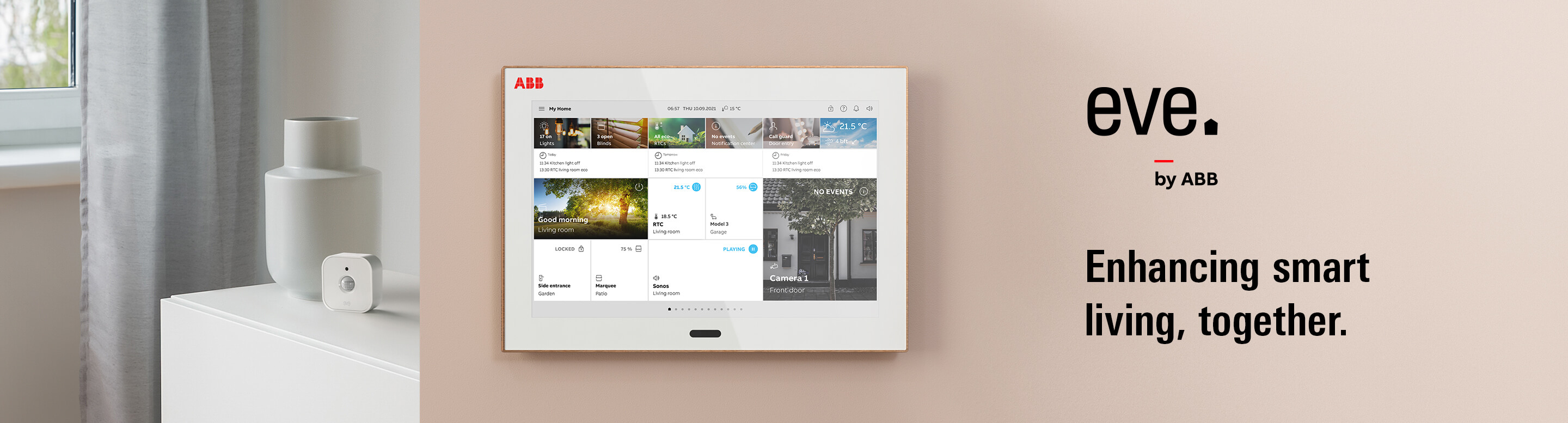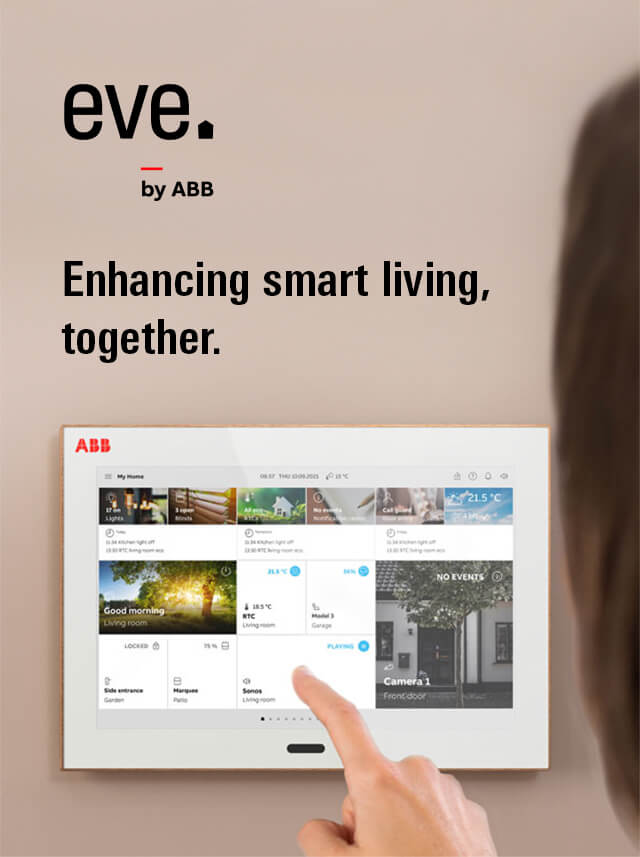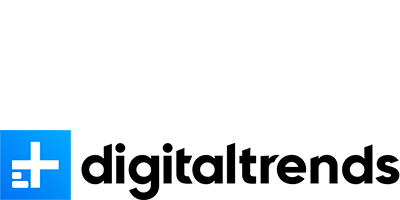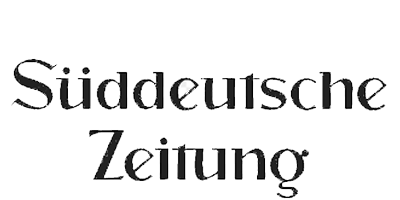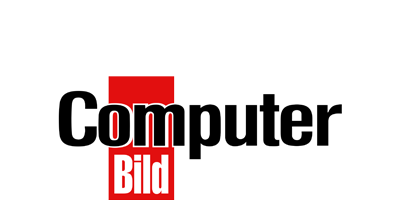No Eve cloud, no registration and no tracking so your data won’t get exposed. Local intelligence and direct communication between Eve devices and smartphones or hubs without cloud dependency.

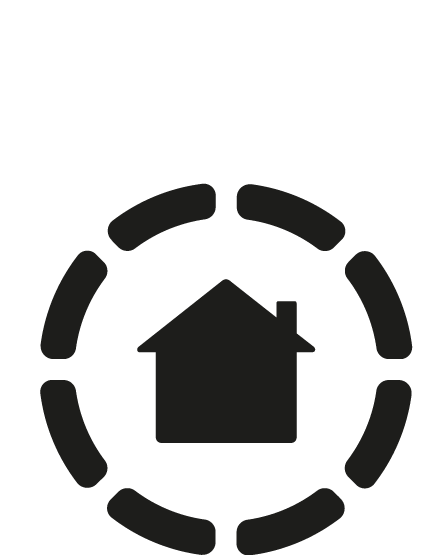
Award-winning design, easy installation: Eve devices are Apple HomeKit- or Matter-enabled for effortless communication with other vendors' accessories and offer all features without any additional subscriptions.
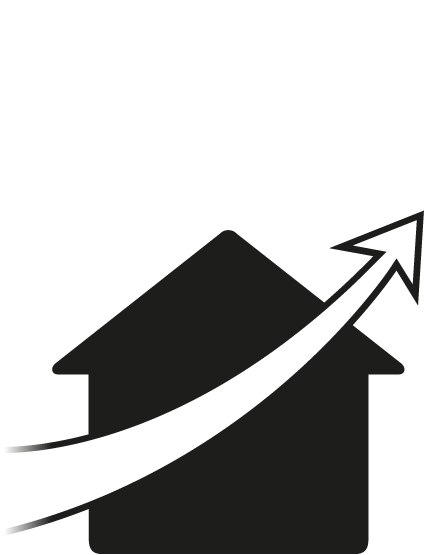
Eve delivers state-of-the-art connectivity via Thread or Wi-Fi, implements the future-proof Matter standard and constantly expands each device's feature-set through updates.