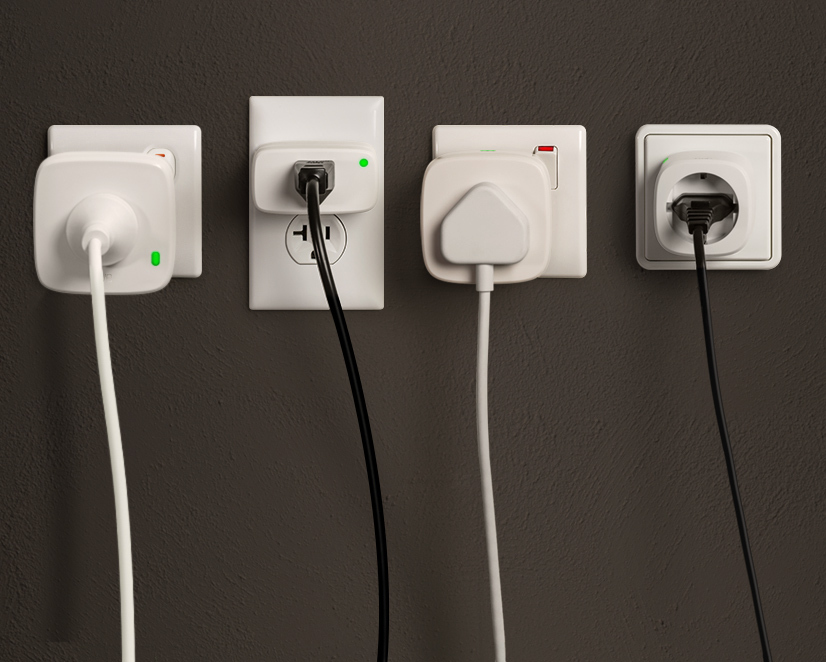
All features of Eve Energy
Make your home smart the easy way by equipping it with HomeKit-enabled smart plugs. They’re super intuitive to use and you can set them up in no time at all. Once that’s done, you're ready to make your lamps and appliances smart and control them via an app, using easy-to-learn voice commands, based on a schedule or even by your presence.
Within minutes, you’ll have a Siri-enabled Christmas tree, your reading lamp will turn on in the evening automatically and your fan will start with a simple tap. Eve Energy also offers additional features including autonomous schedules, a power meter and a child lock – which is why our smart plug is one of the best-selling HomeKit products out there.

Easier to set up and more secure
Another of Eve Energy’s stand-out features is that it supports both Thread and Bluetooth. Compared to even the latest Wi-Fi chips, which are still power-thirsty, Thread and Bluetooth are energy-saving, high-performance wireless technology standards – perfect for smart plugs that are usually only ever switched on and off a few times a day. Eve Energy is also easy to set up and works completely independently of your home network, saving you the hassle of having to jump through all the set up and security hurdles – who needs yet another device crowding their home network anyway?!
Eve Energy joins your Thread network automatically. As a router node, Eve Energy relays other Thread accessories’ data packages and enhances the stability and reach of your smart home. Thread accessories don’t need a proprietary bridge to communicate with each other – they simply need a Border Router, which for HomeKit over Thread is HomePod mini. Discover all you need to know about HomeKit over Thread here.
You can even add Thread support to your latest-generation Eve Energy simply by updating the accessory’s firmware. Discover if your Eve Energy can support Thread by visiting evehome.com/identify.
Setup
For best performance, plug Eve Energy directly into a wall outlet and only plug one appliance into the accessory – don’t go plugging Eve Energy into a power strip, and don’t go plugging one into the accessory either. Eve Energy is rated for a maximum current of 11 A / 2500 W (European model; see this link for all other variants). Eve Energy is the only smart plug with HomeKit technology that bears the TÜV Rheinland seal, offering you unparalleled reliability. To get started with installing and customizing Eve Energy, simply follow these steps:
Using Eve Energy in Eve
The detail view of Eve Energy contains the main controls such as the power on/off button, the schedule editor, plus a range of report and measurement functions showing you when Eve Energy was last switched on/off, how much power is currently being consumed and the projected cost. By tapping Edit, you can also add advanced parameters such as current and voltage in the detail view and change the order in which everything is arranged.
The Eve app not only shows you how much power the appliance plugged into your Eve Energy is consuming, but also keeps a record of total consumption and estimated annual cost, based on your electricity rate.
Autonomous schedules
Like several other Eve accessories, Eve Energy also offers you autonomous schedules. They are stored on the accessory itself and even run when Eve Energy is not connected to your iPhone or home hub. They’re perfect for countless purposes as you can add schedules based on sunrise or sunset. Want to set your plant light to bathe your plant in a constant stream of growth-promoting light with a break at nighttime?
Top tip: Other Eve accessories, including Eve Thermo, Eve Aqua, Eve Light Switch (EU / US), and the sister product of Eve Energy – the smart power strip Eve Energy Strip – also feature these handy autonomous schedules. Please note that this feature is not available for Eve Energy models sold in China, Japan.
HomeKit automations
Using automations to switch the power on or off makes sense if you need to control several appliances at once or if you only want them to be active when you’re actually at home. This is where HomeKit comes into play (or more accurately: an essential home hub).
Top tip: In many respects the Apple Home app offers fewer automation options than the Eve app. However, it does offer several special options due to the privacy architecture of HomeKit. Thus, the Home app lets you add rules that run based on your or a family member’s presence such as "When somebody/nobody is home" or "When I am home/When I am not at home". Scenes which remain active for a set duration are another automation option exclusive to the Home app. While rules and scenes configured in the Home app are displayed in the Eve app, you can’t change them at the relevant points.

Control using Siri
Smart plugs and Siri are a match made in heaven. First, you can phrase really simple commands as the plugs only have an on or off state. Second, you can tag plugs in multiple ways because they carry a Siri name, represent a type of accessory and are assigned to scenes, groups, rooms or zones.
Control using the Siri name: "Hey Siri, turn on the Christmas Tree."
Control based on device type: "Hey Siri, is my light on?"
Control as part of a scene: "Hey Siri, Good Morning!"
Control as part of a group: "Hey Siri, turn off all kitchen appliances."
Control by room: "Hey Siri, turn off the power in the Bathroom."
Control by zone: "Hey Siri, turn on the air dehumidifiers in the Basement."
Use cases
with Eve Motion:
Automate your festive lights with Eve Energy and Eve Motion
with Eve Room:
Improve indoor air by automating your dehumidifier
Tackle dry air caused by your heating
Enhance your morning routine:
Lighting the Way to a Peaceful Routine
Enjoy the perfect espresso in a shot with Eve Energy serving it up nice and hot
The perfect way to start your day – with HomeKit
Increase the reach of your devices
Add HomePod mini to your home and your latest-generation Thread-enabled Eve Energy will be able to communicate via Thread – the mesh network that reaches even the farthest corners of your abode. This happens automatically without you needing to configure anything. A Full Thread Device, such as Eve Energy, can act as a router node and relay data packets from other Thread devices.
To view the structure of your Thread network and see where you can make improvements, simply go to the Settings area of the Eve app and tap Thread Network. Among other things, you’ll be able to tell which nodes your Thread devices use to communicate and whether you can further improve the stability and reach of your network and devices by adding one more Eve Energy or moving one to a better location.

Requires iOS/iPadOS 16.4 (or later) / Android™ 8.1 (or later), Matter controller / Thread Border Router

Requires iPhone or iPad with the latest version of iOS/iPadOS, HomePod or Apple TV (4th generation or later) as a home hub, Wi-Fi network (2,4 GHz 802.11b/g/n)

Requires iOS/iPadOS 16.4 (or later) / Android™ 8.1 (or later), Matter controller / Thread Border Router

Requires iOS/iPadOS 16.4 (or later) / Android™ 8.1 (or later), Matter controller / Thread Border Router
Posts you might also be interested in.
Cut your power consumption at home in three simple steps
While technological progress and legislation have cut the power consumption of many household appliances, the onslaught of new types of devices that are always on, such as smart speakers, smart TVs and Wi-Fi range extenders, threatens to wipe out all the gains made. So, what can you do?
Schedules: Automate your lighting, heating and more
Eve Energy, Eve Energy Strip, Eve Thermo, Eve Aqua and now Eve Light Switch – many Eve accessories support autonomous schedules.
The home hub: An essential device for HomeKit-enabled accessories
Whether you connect to your HomeKit accessories via Wi-Fi, Bluetooth or Thread, your connected home is simply incomplete without a home hub – an Apple TV or HomePod. Your home hub gives you both secure access to your accessories while you’re on the go and enables you to set up automations.












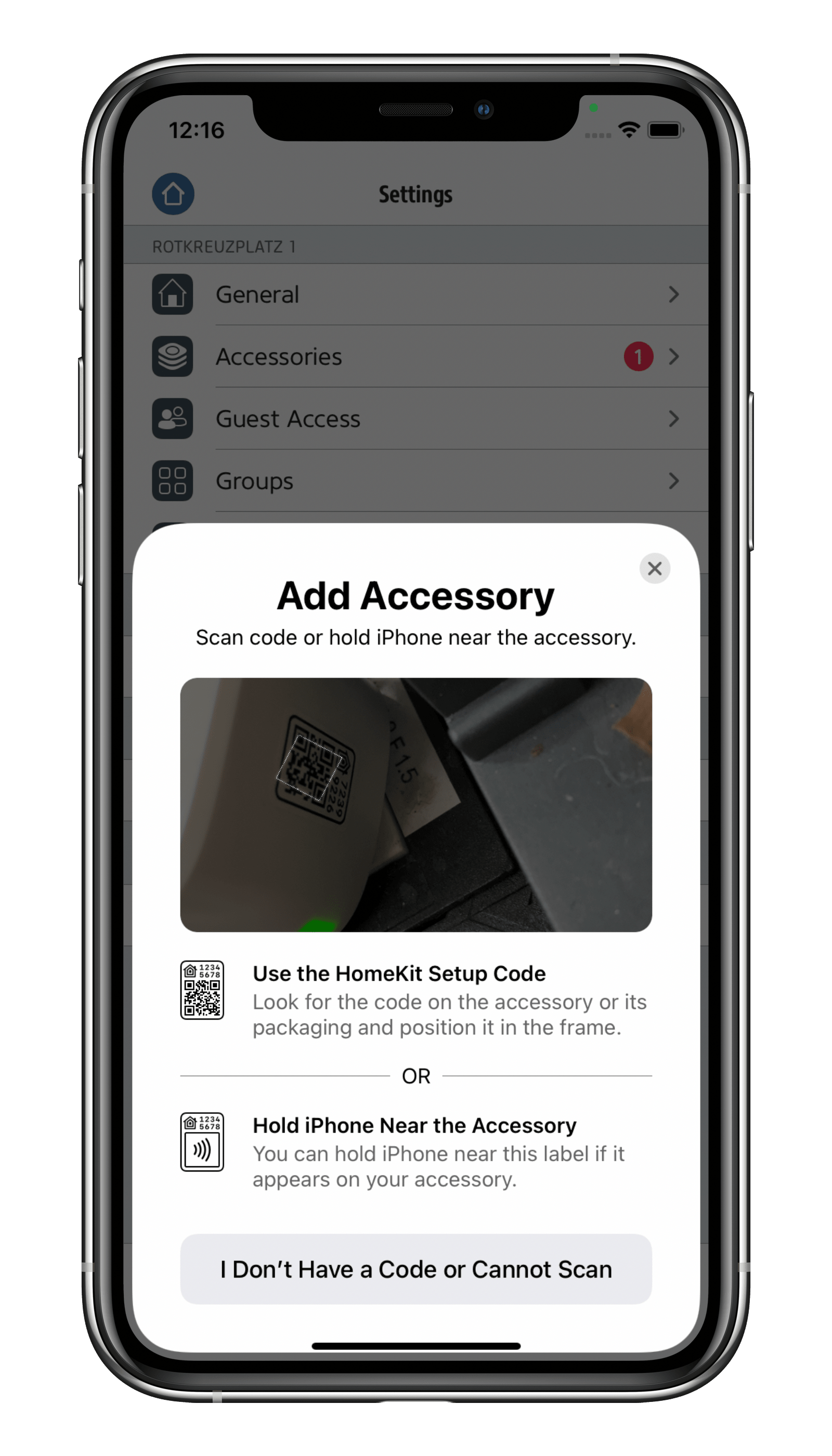
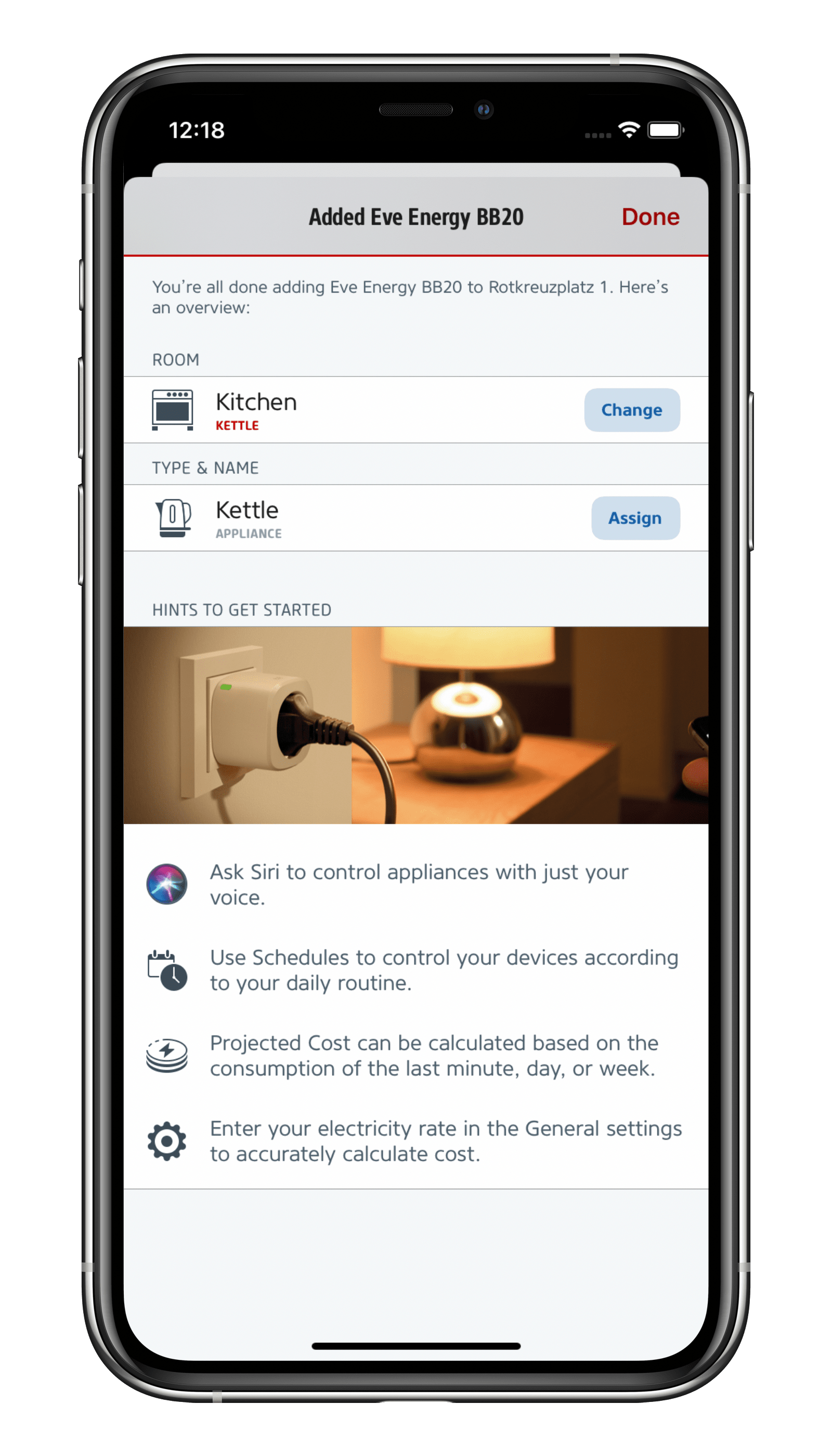
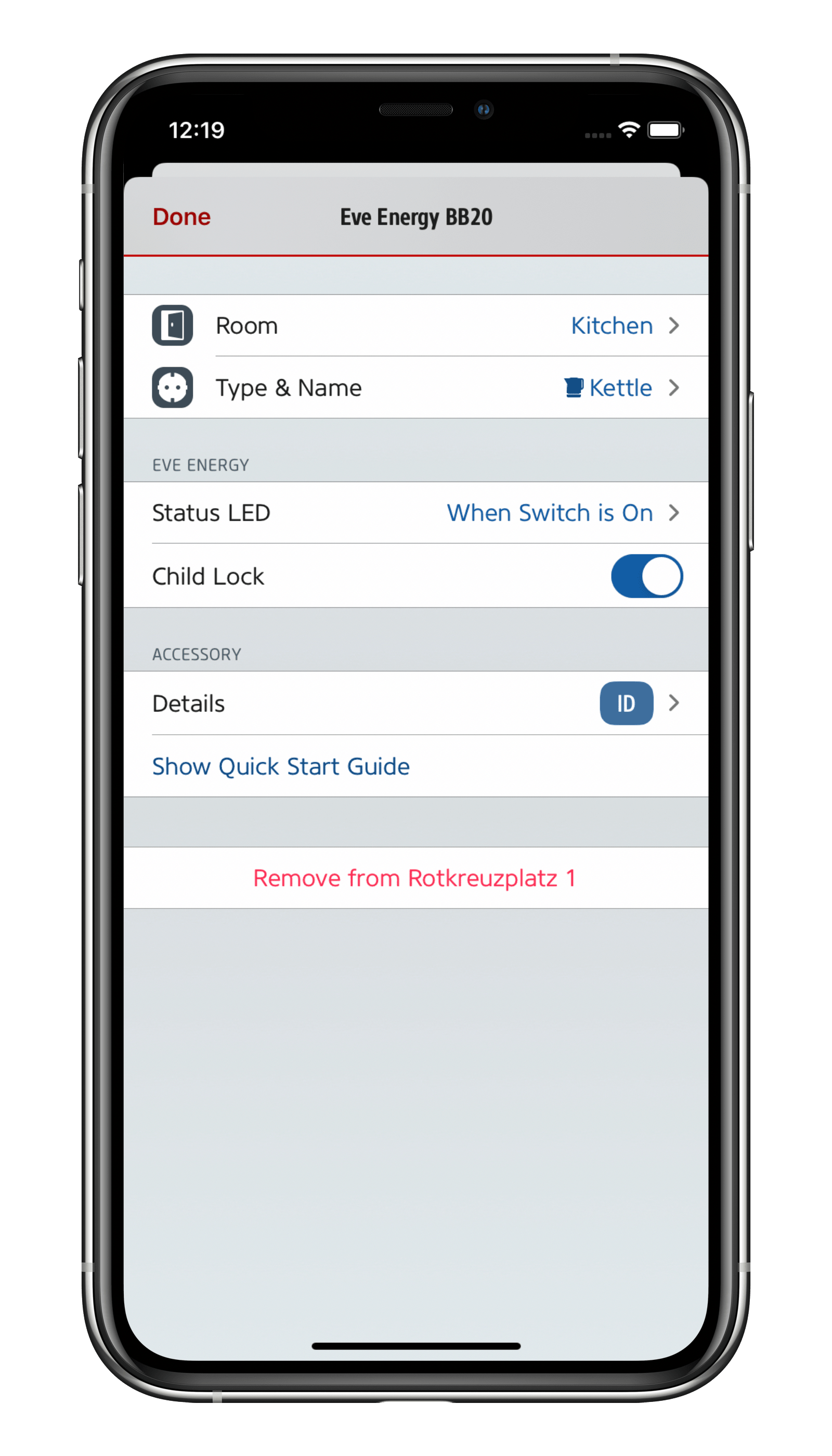
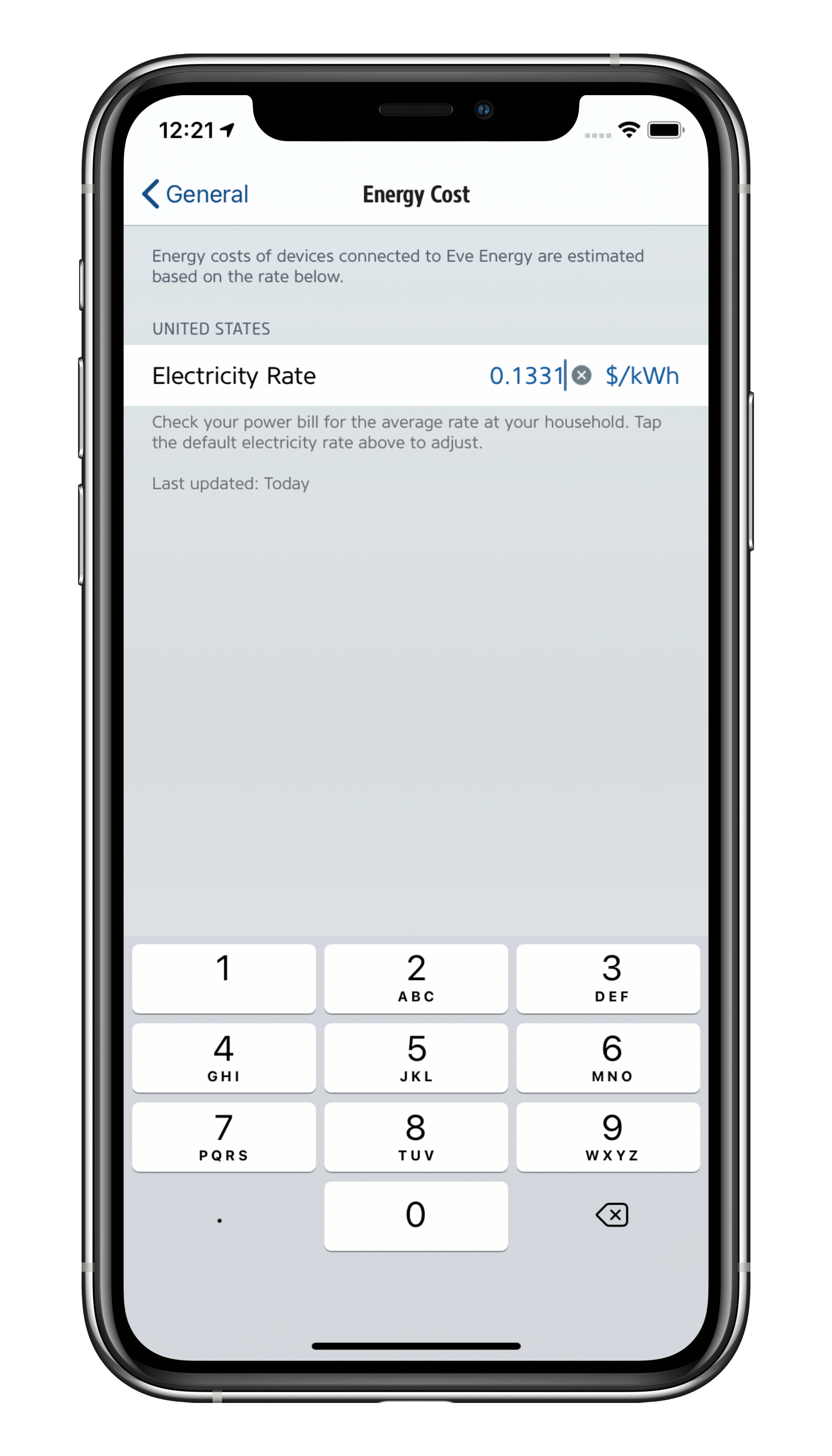
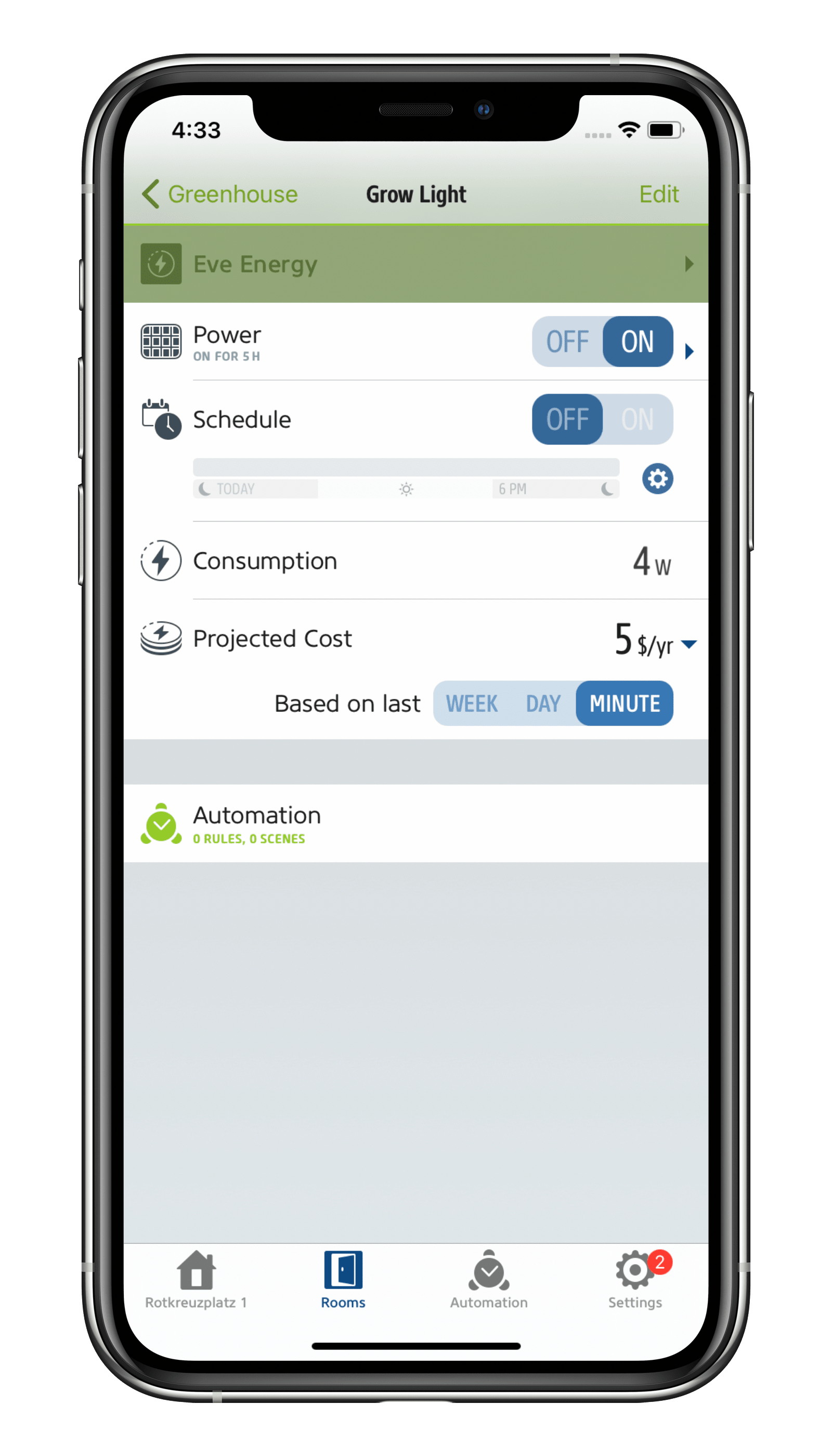
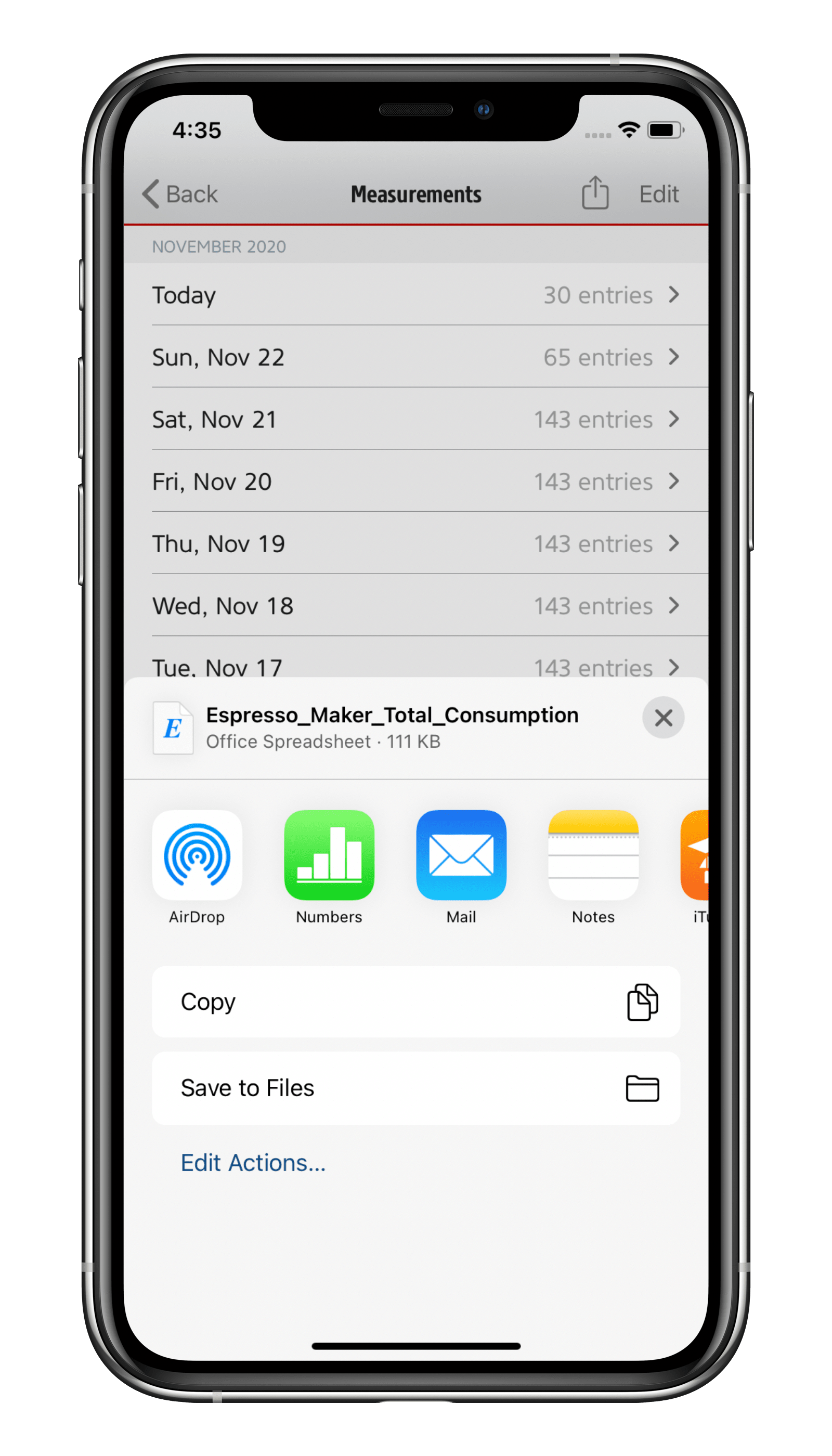
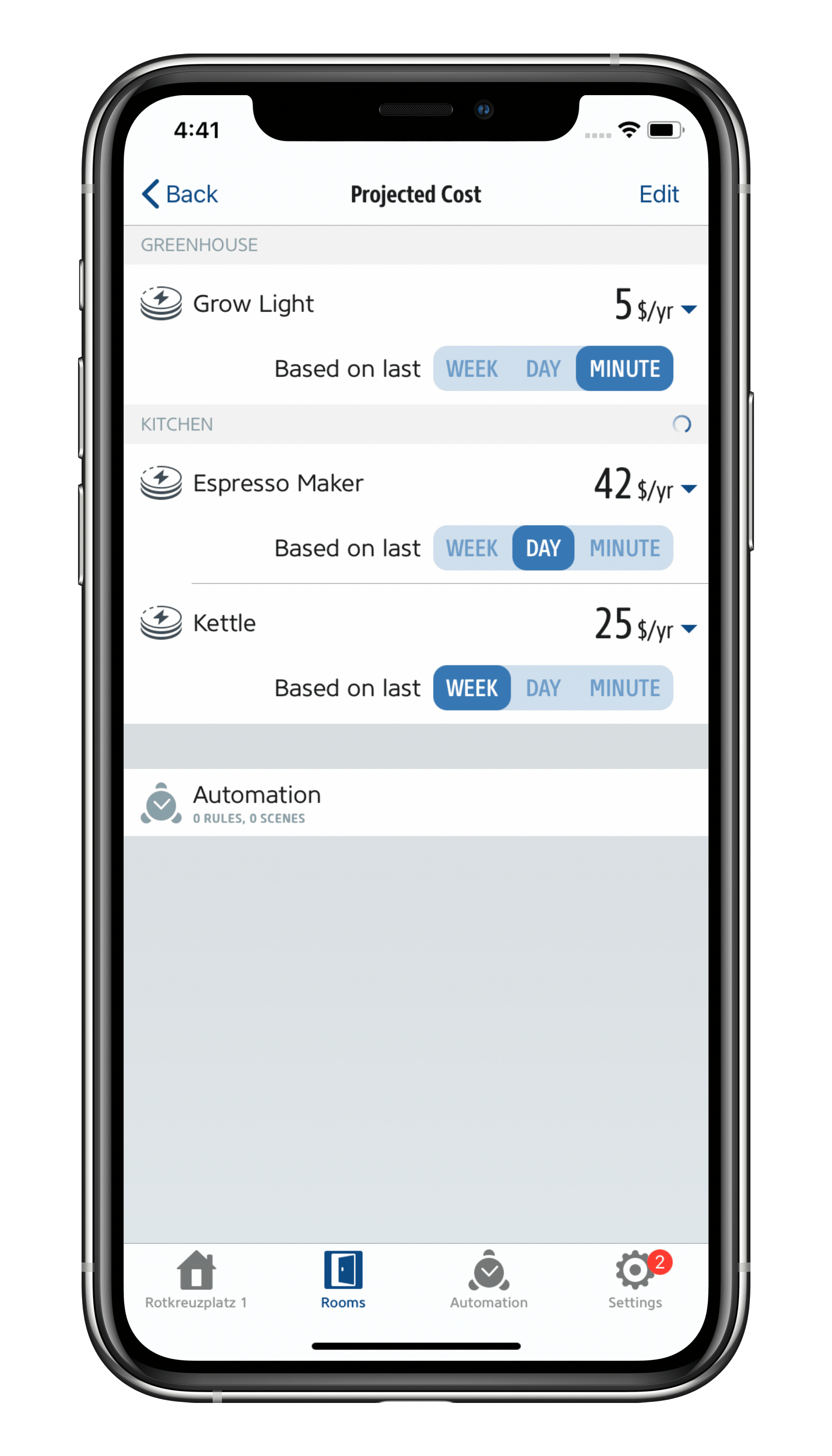
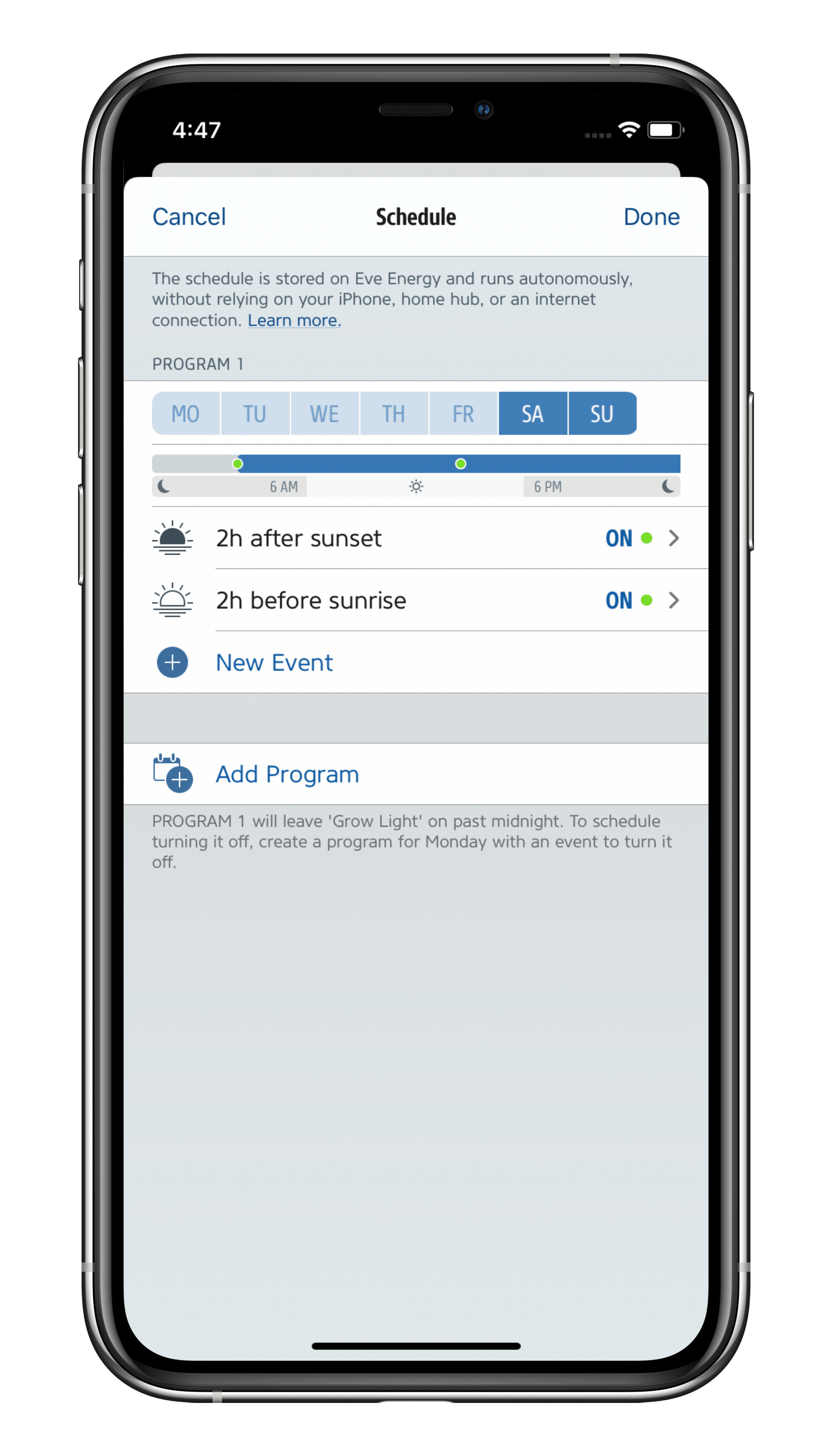
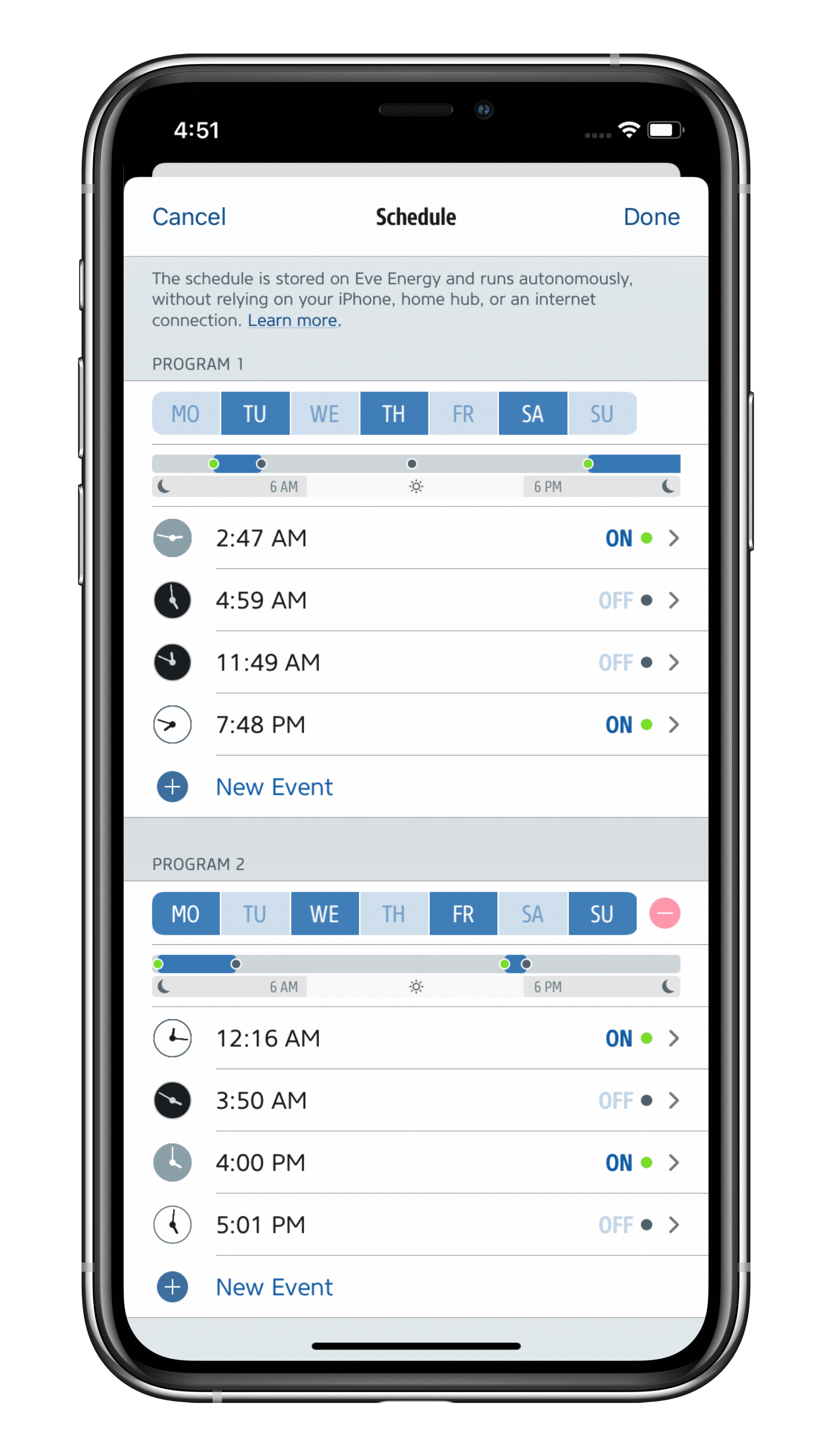
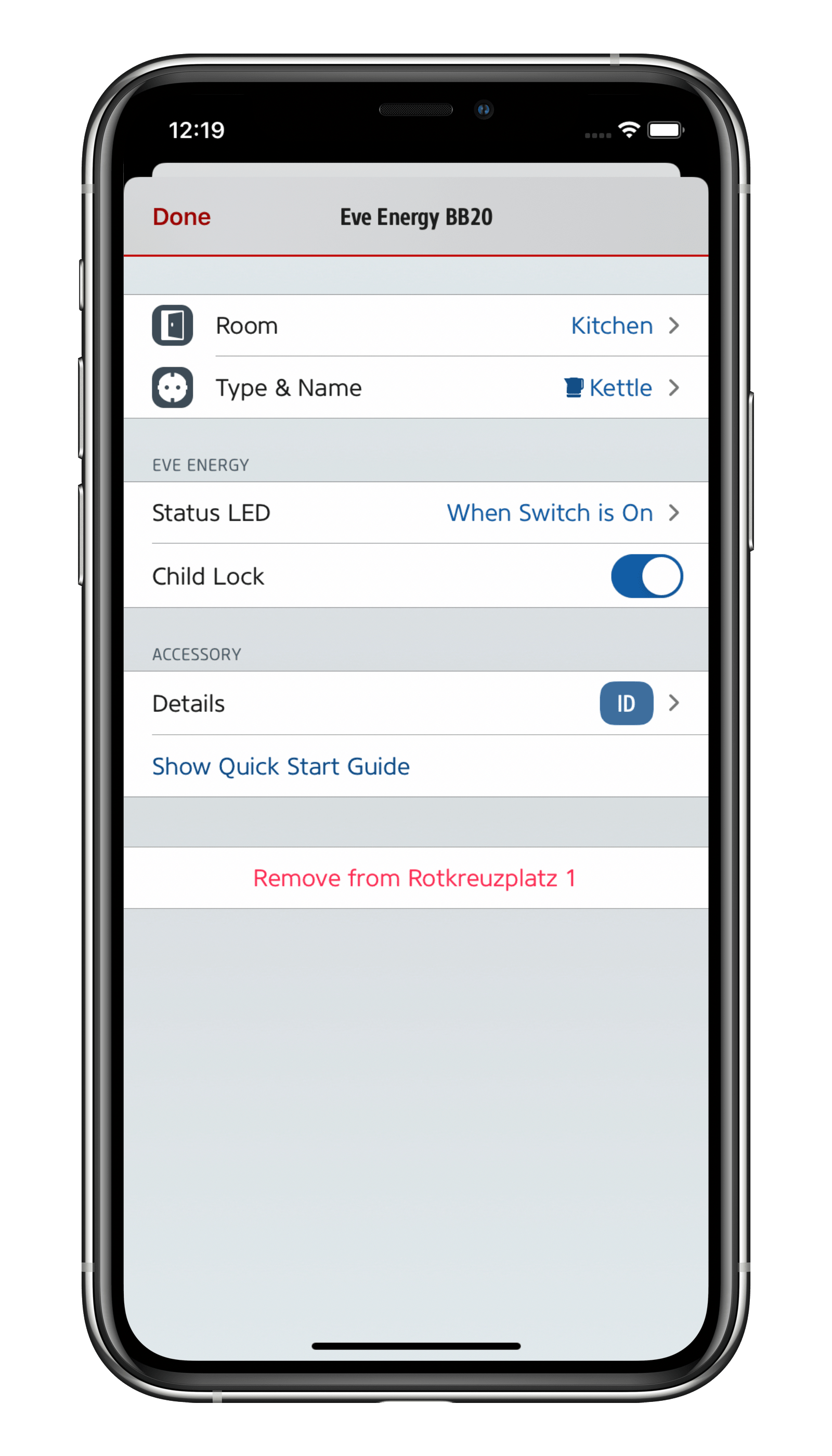
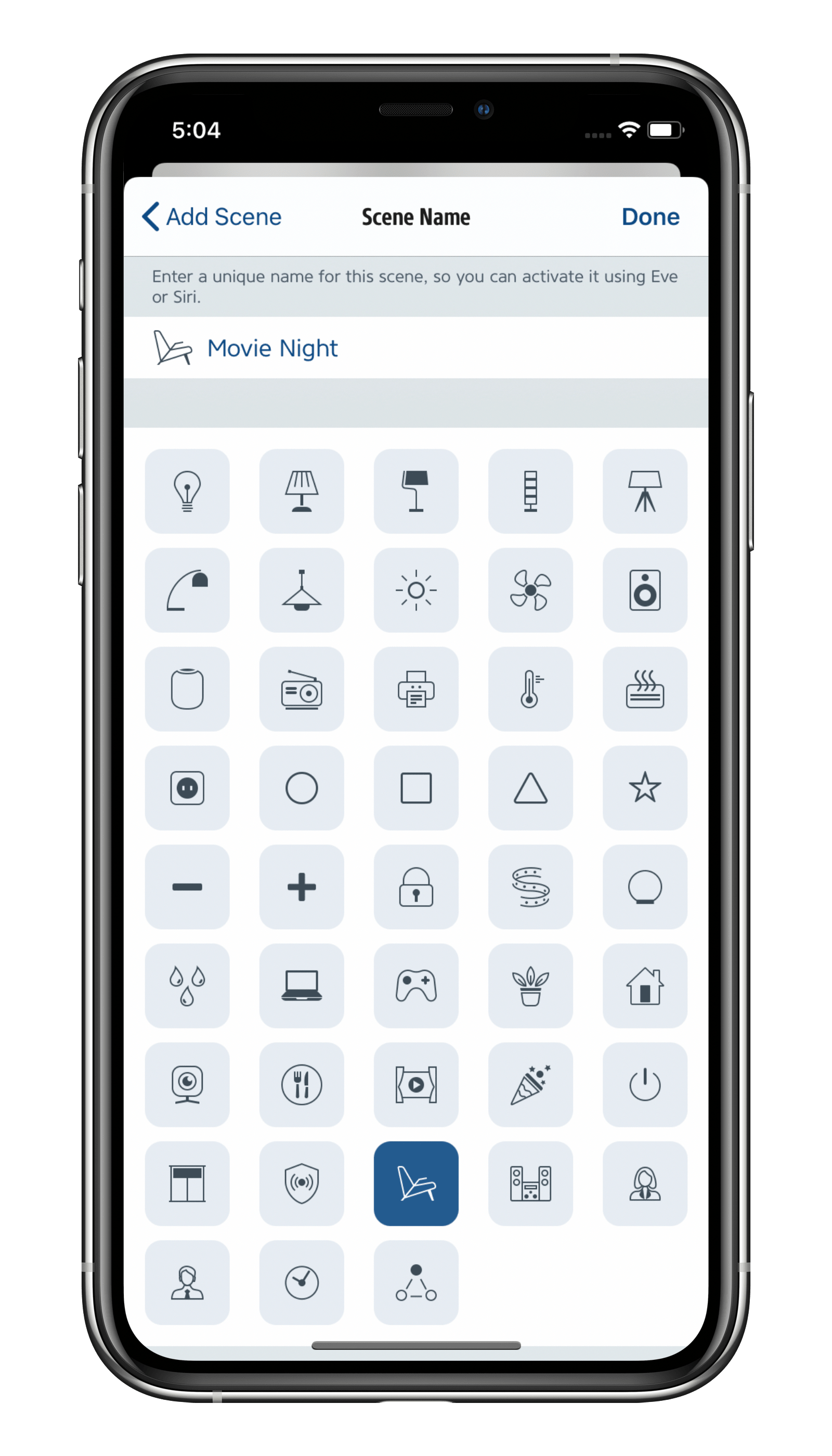
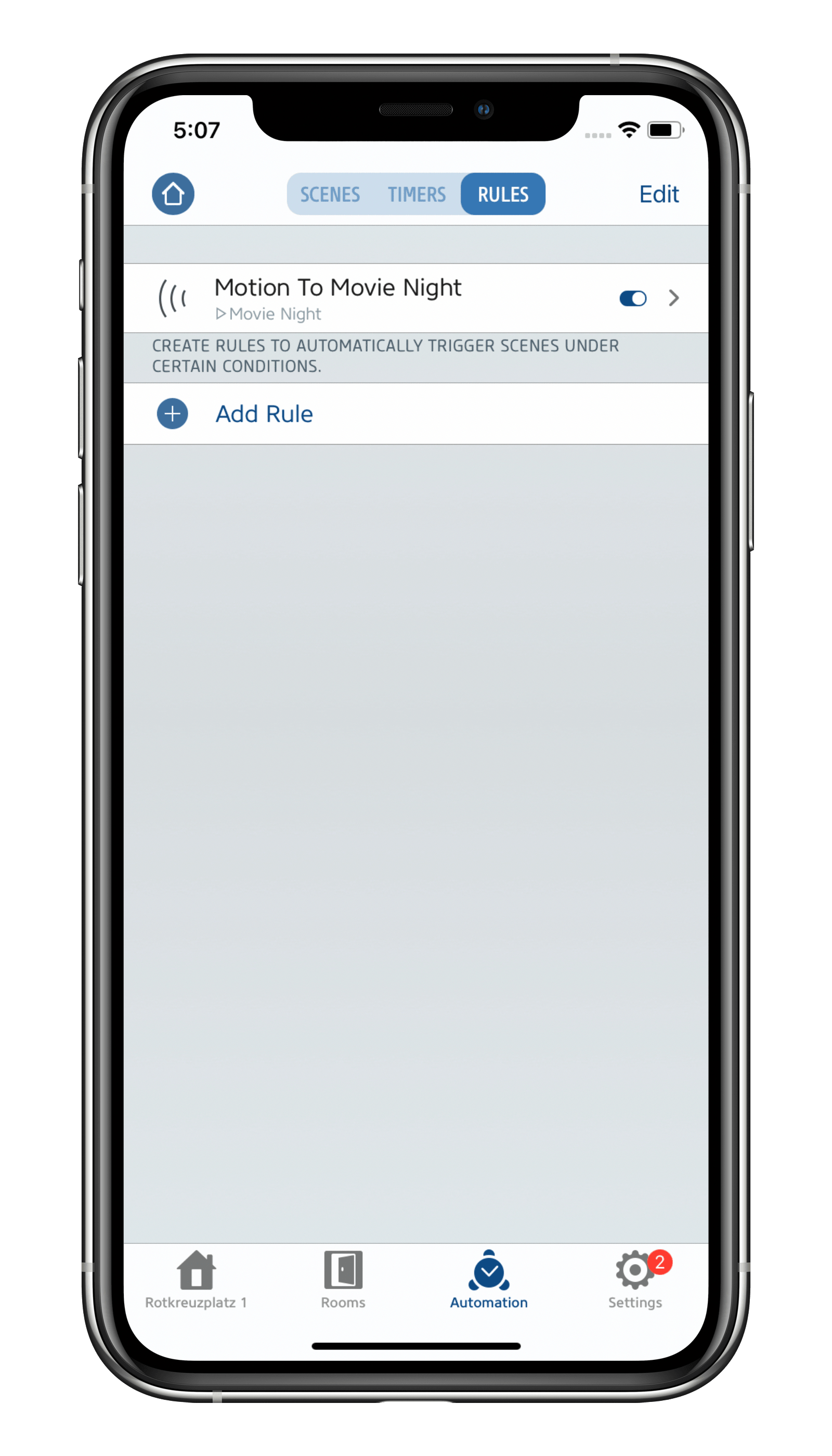
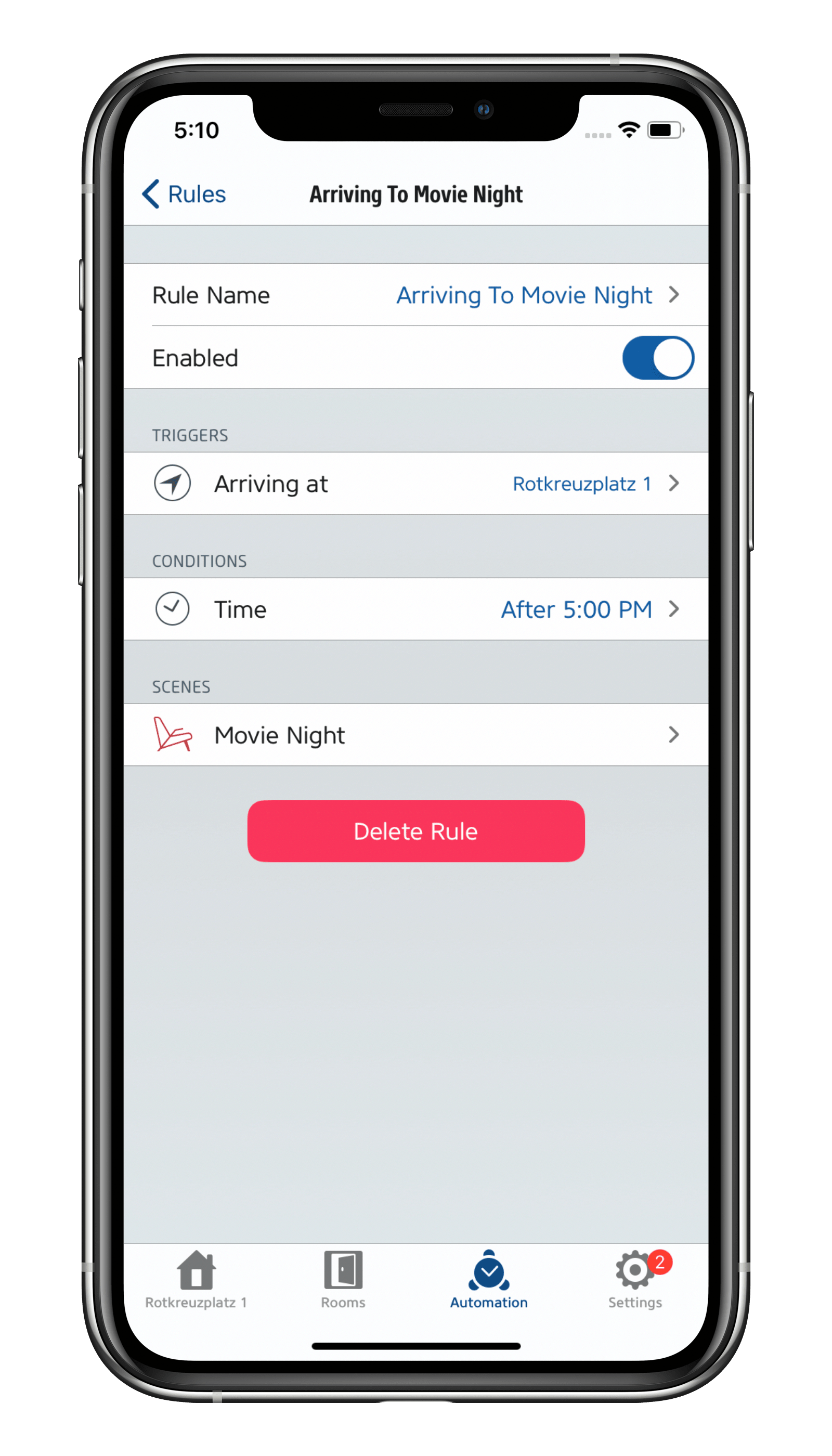











- Reply
Kann ich mir mit dem Eve Energy auch einfach den monatlichen Verbrauch des angeschlossenen Verbrauchers anzeigen lassen. Oder muss ich alle Daten in Excel exportieren und dann den Monatswert selber errechnen?- Reply
Hallo Olaf! Das geht leider nur über den Export der Daten im Excel-Format. Viele Grüße, Volker- Reply
Does Eve energy have any surge protecting capability?- Reply
Hello Jordan! Sorry, but Eve Energy does not have, only Eve Energy Strip has. Best regards, Volker- Reply
Hallo,kann ich den aktuellen Verbrauchswert von Eve Energy in einer Automation verwenden? Also irgendetwas wie "Wenn Verbrauch < n Watt, dann Ausschalten".
Danke.
- Reply
Hallo Patrick! Das geht leider nicht, der Verbrauch kann nichts als Auslöser dienen. Viele Grüße, Volker- Reply
How about dual rate tariffs setting we have in Croatia?Also Croatia's currency in app is kn but from 2023 official one is €. Thanks
- Reply
Hello Ivan! Unfortunately Eve only offers one rate, sorry. Best regards, Volker- Reply
Today I installed 6 Eve Energy plugs and control them from Home Assistant on Raspberry Pi. I first had 2 plugs installed and this worked ok. After installation many plugs are not visible/accessible (max distance from Raspberry Pi is 10 meters). What can be causing this?- Reply
Hello Dave! Officially we don't support Home Assistant, sorry. Best regards, Volker- Reply
Hallo, kann ich die Eve Energy Steckdose auch über Bluetooth direkt vom Handy ansteuern oder braucht es dafür immer einen Homepod/Apple TV?- Reply
Hallo Sebastian! Das geht auch direkt per Bluetooth vom iPhone aus. Viele Grüße, Volker- Reply
Can the default state be set on power on?We are having power outages and when the power come back it seems to default to on. I cannot find where to change this in the app.
- Reply
Hello Carl! It will power on always with the last state before the outage, this can't be set, sorry. Best regards, Volker- Reply
Kann ich Eve Energy im Außenbereich nutzen? Ist die Steckdose spritzwassergeschützt?- Reply
Hallo Frank! Nein, Eve Energy ist nur für den Innenbereich geeignet, sorry. Viele Grüße, Volker- Reply
I currently have a Meross outlet strip and would like to replace it with the eve outlet strip, but since many of my accessories use Thread I was hoping that eve would revise theirs to use Thread. Any possibility of this happening?- Reply
Hello Robert! We think especially the combination of Thread & Matter is a game-changer for the smart home, that’s why we’re thrilled to bring Matter to our Thread-enabled products in the future. At this point, we don’t have any plans to share for our Wi-Fi-enabled products like Eve Energy Strip. Best regards, Volker- Reply
I am considering using Eve Energy to power cycle a modem and router using autonomous schedules. Are the autonomous schedules independent of any connection to a hub or internet connection? Will the schedules resume after an extended power outage?- Reply
Hello Craig! Schedules are set on the iPhone and then transferred to the accessories for further execution, this will always work. On a longer power outage Eve Energy forgets about the time that it got from the iPhone when adding the first time. After a longer power outage you need to connect with Eve Energy using the app Eve to sync the time again. Best regards, Volker- Reply
Hi,Is it possible to download the energy data so that I can process it in Excel?
Can I run the Eve app on my Mac computer versus iPad and iPhone?
Is there a detailed users manual?
Thanks so much! Love the energy plug meter so far!
- Reply
Hello Kathryn! In the app Eve on the iPhone or iPad you can open the measurements and export it in Excel format. Eve 5 is a Universal App for iPhone and iPad. A M1 or M2 based Mac can run the iPad version of Eve 5, and we've adapted it to make sense on the Mac. This is not a Catalyst app, so it won't run on an Intel Mac. A version for Intel Macs is not planned yet. Best regards, Volker- Reply
I am considering purchasing an Eve Energy as my first Home Kit device. I own an Apple TV 1st generation 4K. Does this Apple TV support Thread? The Eve Energy will be in the same room as my Apple TV. If my Apple TV does not support Thread, what features, if any, am I missing out on? Thank you.- Reply
Hello Karl! The Apple TV 4K (1. generation) can't act as a Thread Border Router, the 2nd or 3rd would. But in the same room it will connect using Bluetooth with the Eve Energy so you don't miss functions. Automations will work and so will remote access. Best regards, Volker- Reply
I have 6 Eve Energies connected to my homekit. I cannot connect the other two Eve Energies that I purchased. I have tried virtually everything as far as resetting, rebooting, etc. Is there a limit to the number of Eve's that can be connected?- Reply
Hello Ken! Sorry for the trouble, please open a ticket in our support system: https://www.evehome.com/en/support/ticketThank you, Volker
- Reply
Considering to buy a couple of these smart plugs but I have some questions:Can the app display a graph which displays the power usage (Watt) over time (per hour and per day)?
How frequently does the device log power usage data? Once per second, once every 30 seconds.... ?
Can I see total power usage KWh per day, week, month, year in the app?
thank you!
- Reply
Hello Chris! As all Eve accessories Eve Energy takes a measurement every 10 minutes and notes it in the historical data. In terms of Eve Energy it is the consumption in the last 10 minutes in Wh. The graphs can show the usage by hour, day, week, month. All data can be exported in Excel format for later check.To download the historical data you have to open the Eve Energy (each one) in the app Eve and sync the data with the one on the iPhone. This can't be done in background. Best regards, Volker
- Reply
Moin,ist es zulässig in einen EVE Energy eine Mehrfachsteckdose zu stecken? Ich will gerne die gesamte Leiste damit schalten und benötige daher keinen Energy Strip.
- Reply
Moin Benjamin! Das ist kein Problem, mache ich auch mit zwei Eve Energy so. Sie müssen nur darauf achten, dass der Verbrauch aller angeschlossenen Gerät zusammen (falls mal alle an sind) nicht zu hoch wird. Ich würde nicht mehr als 1.500 Watt zulassen.Viele Grüße,
Volker
- Reply
Is it possible to turn the Eve Energy on / off manually with a built in button??- Reply
Hello Roberto! Yes, it is possible to turn on/off Eve Energy manually using the button. Best regards, Volker- Reply
Hi,Is it possible to see the kwh sum per month or week in the eve app, or do I have to sum myself, day by day?
- Reply
Hello Martin! You have to do this on your own as Eve just takes the measurements. I do it in Excel on my Mac. Best regards, Volker- Reply
Hello, could I get a notification when eve energy doesn’t sense power. For example when I start washer and when it ends I get a notification. If so how do I do that? Thank you.- Reply
Hello Cliff! Unfortunately HomeKit/Apple does not provide notifications here, so we can't either. Best regards, Volker- Reply
Would love to track the energy usage of my oven, but Eve Energy isn't rated that high (oven is3650W). Do you have plans for a higher-rated version in future?
- Reply
Heelo Ian! So far we have no plans to do so but I will firmward your request. Best regards, Volker- Reply
In these uncertain energy times, with possible power cuts. Will Eve smartplug remember the last state. eg a smartplug is On and there is a power cut say 3 hrs, will the smartplug return to the on state when power is restored? Especially if I am not at home during the power outage and then power restore.The smartplugs are the UK variant
- Reply
Hello John! Eve Energy will boot in the state it had when the power cut occurred. Best regards, Volker- Reply
Is there a way to reset the Eve Energy?- Reply
Hello Ken! Yes there is. Remove it from the app Eve or Home from Apple then while plugged in press and hold the reset button (green) for 15-20 seconds until the LED flashes red five time. Best regards, Volker- Reply
I would like to be able to turn on my Eve Energy plug and have it turn off automatically after 5 min. I don’t see a way to do this in Apple home or with the Eve app. Can someone help?- Reply
Hello Ken! This is not possible in HomeKit. I may work though with the help of the app Shortcuts from Apple. Best regards, Volker- Reply
Hello! I just installed eve home and have an eve energy plug. I don’t see energy usage graphs anywhere? I have the “at a glance” tab, “rooms” “automation “ and “settings”Where can I find energy usage information ?
- Reply
Hello James! Please open the app Eve and gotoRooms > room with Eve Energy > Eve Energy and open it.
Best regards, Volker
- Reply
If I have Evel plug in a non-backed up power outlet, will it tell me if there is electrical / off grid condition?- Reply
Hello Todd! Unfortunately it won't sorry. Best regards, Volker- Reply
Hi,I recently bought 2 eve smart plugs and I would like to use them to control a heater (800w).
Is it possible to limit the consumption to a certain amount of kwh per day ? Let say 2kwh/day using HomeKit app?
I have seen the options in the eve application but how is the total consumption counted? Is it per hour , per day , is it accumulated or reseted to 0 every day?
Thank you and kind regards
- Reply
Hello Pierre! Unfortunately this is not possible with HomeKit, sorry. Best regards, Volker