Adding Matter-enabled Eve devices to your smart home is fast and easy - the only other thing you need it the right hub. Which hub is right for you depends on which smart home platform(s) you'd like to control your home with.
Getting started with Matter
Which hub is right for me?
Which hub is right for me?
Matter talks Thread.
Matter devices truly shine when they talk via Thread. This groundbreaking network technology makes your smart home more responsive, robust, and increases its reach – all Eve devices embrace Thread.
This is why you need a hub that - besides Matter ( xxx Matter Controller) – also supports Thread ( yyy Thread Border Router). Whether it be Apple Home, Samsung SmartThings, Amazon Alexa or Google Home, each platform offers a selection of hubs combining these two functionalities in one device.
Step 1: All-in-one hub for your first platform.
To bring the right hub into your home, first decide which platform you want to use to control your smart home devices. If it's via Siri or the Apple Home app, go for one of the listed hubs from Apple. If it's Alexa you'd like to ask to control your home, choose the listed Echo hub, and so on...
Matter Controllers with Thread Border Router functionality

- Apple TV 4K (2nd gen)
- Apple TV 4K (3rd gen, 128 GB)
- HomePod (2nd gen)
- HomePod mini

- SmartThings Hub v3
- SmartThings Station

- Echo (4th gen)
- Echo Hub
- Echo Plus (2nd gen)
- Echo Show 8 (3rd gen)
- Echo Show 10 (3rd gen)
- Echo Show 15 (2nd gen)
- Echo Show 21
- Echo Studio
- eero 6
- eero 6+
- eero Pro 6
- eero Pro 6E
- eero Max 7

- Google TV Streamer
- Nest Hub (2nd gen)
- Nest Hub Max
- Nest Wifi Pro
Now that you've added one of the listed hubs to your home, you're all set to control your Eve device via the respective platform. All about Matter
Step 2: Controlling additional platforms.
If you want to control your Eve device from an additional platform, you need a hub of that platform as well. This hub only needs to support Matter (xxx Matter Controller), as Thread is already present in your home via the hub of your first platform. The devices below act as Matter Controllers for their respective platforms. How to add your second platform.
Matter Controllers – only for additional platforms in your home

- Apple TV 4K (3rd gen, 128 GB)
- Apple TV 4K (3rd gen, 64 GB)
- Apple TV 4K (2nd gen)
- Apple TV 4K (1st gen)
- Apple TV HD / Apple TV (4th gen)
- HomePod (2nd gen)
- HomePod (1st gen)
- HomePod mini

- SmartThings Hub v3
- SmartThings Hub v2
- SmartThings Station

- Echo (4th gen)
- Echo (2nd gen / 3rd gen)
- Echo Dot (2nd+ gen)
- Echo Flex
- Echo Hub
- Echo Input
- Echo Plus (2nd gen)
- Echo Pop
- Echo Show 5
- Echo Show 8 (3rd gen)
- Echo Show 8 (1st / 2nd gen)
- Echo Show 10 (3rd gen)
- Echo Show 15
- Echo Show 15 (2nd gen)
- Echo Show 21
- Echo Studio
- eero 6
- eero 6+
- eero Pro 6
- eero Pro 6E
- eero Max 7

- Google Home
- Google Home Mini
- Google TV Streamer
- Nest Mini
- Nest Audio
- Nest Hub (2nd gen)
- Nest Hub (1st gen)
- Nest Hub Max
- Nest Wifi Pro


These Eve devices come with Matter compatibility.

Requires iOS/iPadOS 16.4 (or later) / Android™ 8.1 (or later) and Matter controller / Thread Border Router

Requires iOS/iPadOS 16.4 (or later) / Android™ 8.1 (or later), Matter controller / Thread Border Router

Requires iPhone, iPad or Android device and a compatible hub.

Requires iOS/iPadOS 16.4 (or later) / Android™ 8.1 (or later), Matter controller / Thread Border Router

Requires iOS/iPadOS 16.4 (or later) / Android™ 8.1 (or later), Matter controller / Thread Border Router

Requires iOS/iPadOS 16.4 (or later) / Android™ 8.1 (or later), Matter controller / Thread Border Router

Requires iOS/iPadOS 16.4 (or later) / Android™ 8.1 (or later), Matter controller / Thread Border Router

Requires iOS/iPadOS 17.6 (or newer); Apple TV 4K (2nd gen.), Apple TV 4K (3rd gen. 128 GB), HomePod (2nd gen.) or HomePod mini); Eve Thermo (4th gen.)

Requires iPhone or iPad with the latest version of iOS/iPadOS and Apple TV 4K (2nd gen / 3rd gen 128 GB), HomePod (2nd gen), or HomePod mini as a home hub

Requires iPhone, iPad or Android device and a compatible hub.