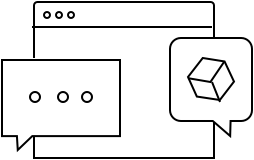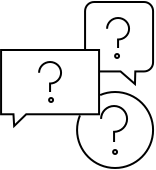Eve Room
Get help
Eve Room
Get help
Eve Room
Eve Room
Simultaneously touch both capacitive controls until the reset icon appears on the display. Then press the Reset button on the back of Eve Room within 30 seconds.
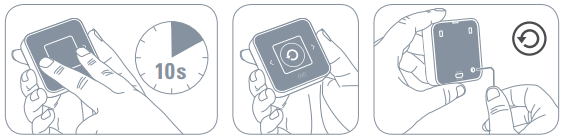
If Eve Room continues to show implausible values, you may want to perform a soft reset. Just press the reset button on the back. If the device doesn’t resume normal functionality, please restore factory settings: Press and hold both arrow keys for a few seconds to bring up the reset icon. Within the next 30 seconds, press the reset button to reset the hardware.
The battery is probably deep discharged.
Please try the following:
- Connect Eve Room with the supplied cable and a suitable power supply like that of the iPhone or iPad and plug it into the power outlet.
- Wait 10 minutes.
- Press the reset button on the back of the Eve Room (2018) with an open paper clip for 10 seconds.
- Now let the Eve Room charge for a few hours.
Eve Room will determine a room’s air quality by contrasting a certain tVOC count against optimal conditions. Calibrating the sensor requires that you place Eve Room in different locations; one with ambient conditions and another that is exposed to fresh air. After the initial setup, place Eve Room in its future location for about 6 hours, then move it to a well-ventilated area for 30 minutes. Repeat this calibration process if you move the sensor to a different room.
If you want to restart the calibration process, you 1st need to remove the Eve Room from your home, hard reset it and pair it again to Eve app in order to start the calibration mode.
Eve Room uses state-of-the-art technology to provide near-exact measurements. Accuracy is ± 0.3 °C / ± 0.54 °F, ± 3% humidity. The gas sensor combines multiple sensing elements with long-term durability that is unprecedented for a commercially available product.
You’ll need the Eve app to process measurements recorded by Eve Room in a spreadsheet on your iOS device or computer. Double-tap a graph, select Measurements in the new screen, and tap the share icon to access the export function. Export creates an .xlsx file, so you can even use it in Numbers.
Volatile organic compounds (VOCs) are substances that contain carbon which are emitted as gases into the air. They can occur naturally (emissions from people, pets, or plants) or come from household items such as plastics, construction materials, furniture, carpets, wall paints, cleaning supplies, and tobacco smoke in your home. "Sick building syndrome" is the name given to a range of symptoms ranging from headaches, sleep disturbance, and a sore throat which occur due to high VOC concentrations.
When you’re in the room you’re monitoring, a quick glance at the clear 5-star scale tells you all you need to know. It’s also a breeze to add automations using the Home app (iOS 15.1 and later) and the Eve app which, when triggered by changes in air quality, can have a light change color or your HomePod play a sound. See here for some examples.
The current version of Eve Room supports Thread. This technology makes your smart home network more responsive, robust, and increases its reach – the only other thing you need is a home hub (Thread border router). Battery-operated Thread accessories, such as Eve Room, represent endpoints in your Thread network.
By contrast, wall-powered Full Thread Devices (or FTDs) that are always on, such as Eve Energy, Eve Light Switch or Eve Water Guard, can act as router nodes within your Thread network and relay data packets. So, the more of these Full Thread Devices (FTDs) you have in your network, the more stable and greater its reach becomes. Learn more
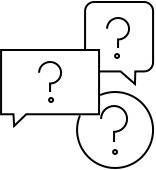
Adding Matter-enabled Eve devices to your smart home is fast and easy - the only other thing you need it the right hub.