
Découvrez votre réseau Thread
Routeurs, terminaux, nœuds, partitions... Dans cet article, nous décrivons de façon plus technique Thread, une technologie pérenne de réseau pour la maison intelligente. Celle-ci vous permet d’intégrer une nouvelle génération d’appareils HomeKit à votre maison intelligente.
Profitez au maximum de Thread
Pour commencer, si vous n’avez pas encore instacllé l’app Eve, nous vous conseillons de le faire. Nous avons récemment ajouté une fonctionnalité appelée « Réseau Thread » dans la section Réglages. Celle-ci peut examiner la configuration de votre réseau domestique Thread et afficher de nombreuses informations : Quels accessoires sont connectés à quels autres accessoires ? Quelle est la structure du réseau ? Quelle est la qualité de connexion de chaque routeur ?
L’examen de votre réseau Thread est plus efficace si vous disposez d’au moins un accessoire Eve pouvant jouer le rôle de routeur (nous y reviendrons plus tard) et si votre iPhone ou iPad est connecté au même réseau local que votre HomePod mini.
Nous améliorons constamment l’affichage des informations sur le réseau Thread à chaque nouvelle version de l’app Eve. Après avoir lu cet article, vous comprendrez certainement mieux de quoi il s’agit. Et même s’il ne s’agit que d’un début, l’app Eve offre déjà bien plus de fonctionnalités que les autres outils existants grâce à l’intégration des accessoires Eve, particulièrement bien conçus et fonctionnels.
Nous voulons vous aider à construire des maisons plus intelligentes, pour simplifier votre quotidien. Nous tenons aussi à préserver votre vie privée, et la confidentialité reste l’un de nos principes majeurs de conception et de fabrication : absolument aucune information concernant votre réseau ne quitte vos appareils locaux.
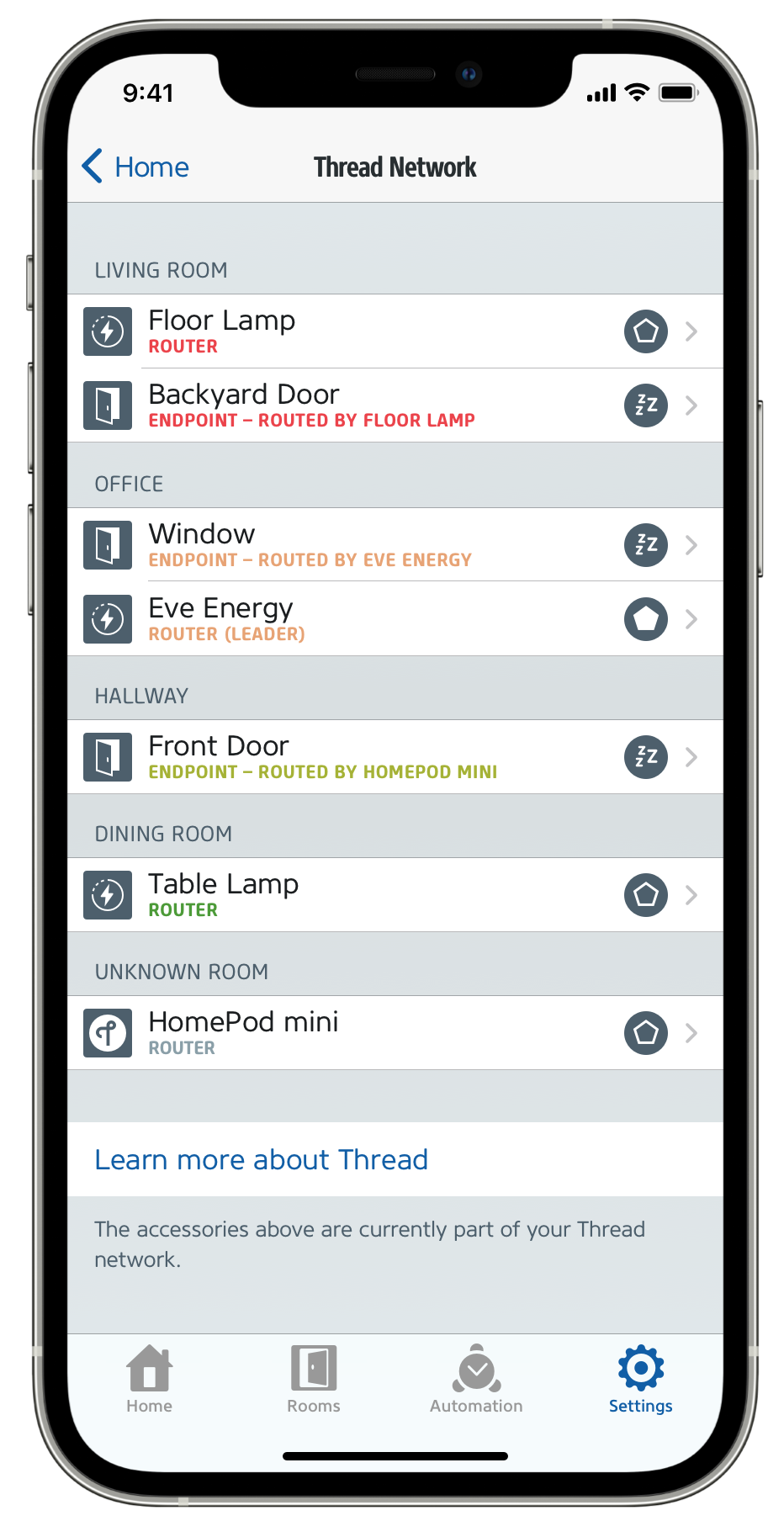
Notre approche
Avant de se pencher plus en détail sur la technologie Thread, faisons un petit point historique. À l’origine, il existait deux options de connectivité natives pour les accessoires HomeKit : le Wi-Fi et le Bluetooth à basse consommation.
Avec ces deux technologies, certains compromis sont indispensables : le Wi-Fi a généralement une meilleure portée et un temps de réponse plus court, mais sa consommation d’énergie est beaucoup trop élevée pour des accessoires à piles. Et même pour des accessoires branchés au secteur, le gaspillage énergétique est conséquent. Si de nombreux appareils Wi-Fi sont installés dans une même maison, certains routeurs Internet finissent par avoir du mal à les gérer et peuvent même être à court d’adresses IP. Par opposition, le Bluetooth à basse consommation n’est pas affecté par le trafic du réseau et est en plus très économe en énergie. Cependant, à cause des contraintes liées à ce protocole, la connectivité Bluetooth est moins réactive dans les configurations comprenant beaucoup d’accessoires, et sa portée est également réduite, en raison de sa faible consommation d’énergie.
En se concentrant exclusivement sur le développement d’accessoires HomeKit utilisant les connectivités natives, Eve a tout naturellement adopté les deux possibilités, en choisissant avec soin la technologie adaptée aux usages de chaque accessoire. Pour diminuer certains inconvénients de la connectivité Bluetooth, nous avons créé Eve Extend, qui permet de profiter des avantages des deux technologies dans les environnements les plus exigeants.
Les acteurs des nouvelles technologies sont parfaitement conscients de ces défis technologiques, qui les ont incités à développer et soutenir largement le protocole Thread, appelé à devenir la plateforme de réseau nouvelle génération adaptée aux maisons intelligentes. Apple a d’ailleurs pris de forts engagements en faisant de Thread l’un des grands piliers des accessoires HomeKit.
Rejoignez-nous dans l’aventure et faites partie des pionniers
Vous vous demandez peut-être pourquoi Eve a décidé d’être précurseur en matière de technologie Thread ? Nous sommes convaincus des avantages de ce type de réseau. Tout d’abord, il s’agit d’un réseau maillé pair à pair (P2P), ce qui signifie que les appareils n’ont pas besoin d’une connexion directe à un concentrateur central pour communiquer entre eux. Deuxièmement, le réseau Thread est conçu pour se réparer et s’entretenir tout seul : même si certains appareils se connectent et se déconnectent, la connexion est maintenue et le réseau se reconfigure automatiquement en fonction des besoins. Troisièmement, il a dès le départ été imaginé pour la maison intelligente, en portant une attention particulière sur la durée de vie des piles et la consommation d’énergie des appareils qui ne disposent pas d’une alimentation électrique continue.
Avec Eve Door & Window, nous sommes le premier fabricant à proposer au grand public un accessoire HomeKit via Thread alimenté par des piles. Et ce n’est qu’un début : nous sommes en train de mettre à jour notre gamme d’accessoires Bluetooth de façon à intégrer la connectivité Thread dans chaque produit nouvelle génération. Nous avons donc naturellement acquis beaucoup de connaissances sur Thread, et nous sommes impatients de les partager avec vous. Maintenant que les présentations sont faites, passons aux choses sérieuses !

Les réseaux Thread en détail
Comme nous l’avons déjà expliqué, un réseau Thread est un réseau maillé. Cela signifie que les appareils connectés au réseau peuvent communiquer sans passerelle ni boîtier central. Ils peuvent relayer des messages d’un appareil à l’autre, pour atteindre un appareil normalement inaccessible en raison de la distance trop importante, de la présence de murs ou d’autres facteurs. Le réseau peut se réorganiser automatiquement si certains appareils se déconnectent.
Rôles Thread
Dans un réseau Thread, il existe deux types de rôles : les routeurs et les terminaux. Ce rôle n’est pas fixe : si un appareil est capable d’acheminer des données, il peut aussi bien jouer le rôle de routeur que de terminal, selon la situation et les besoins du réseau actuel. Au sein d’un réseau Thread, chaque appareil est un nœud.
Examinons cela plus en détail. Les nœuds routeurs servent à acheminer des paquets d’informations sur le réseau. Un nœud routeur peut aussi être connecté à des terminaux : le routeur est alors considéré comme un parent. Les accessoires Thread branchés sur secteur et toujours allumés, comme Eve Energy, peuvent jouer le rôle de routeurs au sein du réseau Thread, et relayer des paquets de données.

Les nœuds terminaux (également appelés appareils terminaux ou enfants) sont reliés à un nœud routeur spécifique et ne participent pas à l’acheminement des paquets. Ils peuvent en revanche en envoyer et en recevoir. Un appareil disposant de fonctions de routeur peut jouer le rôle de terminal, mais les appareils conçus pour fonctionner exclusivement comme terminaux (également appelés MTD ou Minimal Thread Devices), tels que ceux alimentés par des piles, ne peuvent pas être des routeurs.
Chaque nœud routeur est connecté à chaque autre nœud routeur, mais chaque nœud terminal n’est connecté qu’à son nœud routeur parent.

Le réseau Thread comprend également un nœud principal, chargé de désigner des nœuds terminaux comme nœuds routeurs, et inversement. Cette capacité n’est pas statique ni intégrée, et n’a pas grande importance : n’importe quel nœud routeur peut devenir nœud principal, et cette désignation est plus ou moins aléatoire, en fonction de la situation actuelle du réseau.
Un réseau Thread comporte aussi une autre entité essentielle : ce qu’on appelle un routeur de bordure. Il s’agit d’un nœud routeur Thread qui est également connecté à votre réseau domestique et sait comment acheminer des paquets d’informations entre le réseau Thread et le reste de votre réseau local. Sans le routeur de bordure, les accessoires de votre maison ne peuvent pas former un réseau Thread, car ils ne peuvent pas communiquer avec les appareils extérieurs à votre réseau Thread, par exemple votre iPhone. Ils basculent alors sur leur connexion Bluetooth par défaut (tous les accessoires Thread disposent d’une double connectivité Thread et Bluetooth). Actuellement, le seul et unique routeur de bordure pour HomeKit via Thread est le HomePod mini.

Connexion au réseau
Lorsqu’un accessoire compatible Thread est allumé après avoir été configuré, il vérifie rapidement si un réseau Thread est disponible. Si c’est bien le cas, il se connecte au réseau en utilisant l’identificateur de réseau et les identifiants fournis par le routeur de bordure. Lors de la connexion, un appareil Thread devient le terminal de l’un des routeurs existants. S’il est lui-même capable de jouer le rôle de routeur (dans la terminologie Thread, il s’agit alors d’un appareil FTD ou Full Thread Device), le nœud principal peut lui demander de passer en routeur, selon le nombre de nœuds routeurs déjà présents sur le réseau. S’il y a moins de 16 routeurs sur le réseau, l’appareil est désigné comme routeur. Si le réseau comporte déjà 16 routeurs, Thread organise automatiquement tous les rôles afin d’optimiser la couverture. Au final, le réseau maillé Thread comportera au maximum 32 routeurs.
Si l’accessoire n’est pas en mesure d’acheminer des informations, il reste un simple terminal. Néanmoins, il peut se connecter à un autre nœud routeur (son parent) par la suite, selon la qualité de la connexion, qui est évaluée de façon automatique sur l’ensemble du réseau Thread.
Caractéristiques des terminaux
Les nœuds terminaux se divisent en deux sous-catégories, selon leur intervalle de veille. Selon ses caractéristiques physiques, un terminal peut être un terminal de veille ou un terminal standard. L’idée est assez simple : si un accessoire doit, de par sa conception, être économe en énergie, il peut décider de rester en veille pendant un certain temps, puis demander à son routeur s’il a des informations intéressantes (un peu comme lorsque vous deviez appuyer sur un bouton dans votre client de messagerie, à l’époque où les boîtes aux lettres n’étaient pas relevées automatiquement). Par exemple, l’intervalle de veille d’Eve Door & Window est de 5 000 millisecondes, ce qui signifie qu’il se réveille toutes les cinq secondes pour demander s’il y a de nouvelles informations à traiter. Bien évidemment, il peut se réveiller plus souvent pour transmettre des informations importantes survenant de son côté, par exemple lorsque la porte est ouverte. Ce mécanisme de veille permet d’améliorer significativement la durée de vie des piles.
Partitions
Dans une maison très vaste, que se passe-t-il lorsque certains accessoires ne parviennent pas à maintenir une connexion stable ? Si vous possédez plusieurs appareils pouvant jouer le rôle de routeur de bordure (c’est-à-dire plusieurs HomePod mini), ils peuvent former deux réseaux Thread indépendants qui couvrent techniquement toute la surface de votre maison. Ces réseaux indépendants sont appelés partitions. Si la connectivité s’améliore, les partitions séparées sont réunies pour ne former qu’une seule partition de réseau, auquel cas tous les routeurs de bordure, sauf un, redeviennent des nœuds standards.

Extension du réseau
Quel est le nombre d’appareils pouvant être gérés par une seule partition de réseau Thread ? Un réseau comprend forcément un nœud principal et jusqu’à 32 nœuds routeurs. Chaque routeur peut desservir jusqu’à 511 terminaux. Comme vous pouvez le constater, la capacité totale du réseau est plutôt élevée et devrait en principe répondre à la plupart des usages.
Restez à l’écoute
Avec toutes ces informations, nous sommes convaincus que vous allez vous amuser à créer votre réseau Thread et à le développer. Dans l’app Eve, rendez-vous dans la section « Réseau Thread » des réglages pour afficher les détails techniques de votre réseau Thread ainsi que les différents rôles et connexions de vos accessoires compatibles Thread.
Nous ajouterons d’autres articles explicatifs, d’autres guides et d’autres informations sur les mises à jour apportées à l’app Eve susceptibles d’offrir des fonctionnalités Thread supplémentaires ou des améliorations. Pour tout savoir sur HomeKit via Thread, consultez régulièrement le blog Eve. À très bientôt !
Cliquez ici pour savoir si votre accessoire Eve est compatible Thread
Articles qui pourraient aussi vous intéresser.
HomeKit via Thread avec un HomePod mini et Eve
Une maison intelligente sans limitation : découvrez comment faire passer votre maison intelligente à la vitesse supérieure avec un HomePod mini, Eve et le protocole Thread.
Toutes les fonctionnalités de Eve Energy
Automatisez facilement votre maison en l’équipant de prises intelligentes compatibles HomeKit. Très intuitives à utiliser, elles sont aussi rapides à installer.
Safeguard your home against break-in with HomeKit
Burglars love nothing more than poorly lit and less-frequented places as it helps them stay stealthy. Given that it’s dark most of the time, in the northern hemisphere anyway, in the fall and winter, it makes it all the more important to protect your home against any attempted break-ins.



















- Reply
Bonjour. Réessayez après avoir complètement redémarré l'Apple TV qui pose problème (débranchez-la du secteur, attendez 3 mn et rebranchez-la).Si le problème continue, créez un ticket de support technique sur https://www.evehome.com/fr/support/ticket
- Reply
The Thread Network screen for me shows a loader saying “Checking network status…” forever.Any ideas what to do to debug this further?
Is there a requirement to have at least one Eve product in the network to use this feature of the Eve app?
- Reply
Hello Joe! No, but you need at least one Thread Border Router, a HomePod mini or the new Apple TV 4K (2021). And a Thread enabled accessory. Best regards, Volker- Reply
I have the same situation and I have a HomePod mini. Is there something that I need to do to initiate the thread network?- Reply
Hello Clive! You need at least one Thread enabled accessory, check here if one of your Eve accessories ist: https://www.evehome.com/en/identify-your-eve-accessoryBest regards, Volker
- Reply
Dear Eve, Ive just get a brand new Eve Energy with thread to work in pair with my Others old (non thread) Eve Energy and with my Homepod Mini, but when I check the thread network on the Eve App, it shows that the new Eve (the thread one) is connected via Bluetooth (instead my other Thread accessory like nanoleaf essential bulb are connected via Thread). In the package and in the app the new Eve Energy appears like capable of thread capabilities.Thank you
- Reply
Hello Ivan! I assume the Eve Energy are in range to the HomePod mini, like 10-15 meters. In this case please try a tipp from Apple: Thread accessories might not use Thread following initial setup and instead use Bluetooth LE.Workaround: Move the accessory near the home hub, then toggle the accessory state several times. I would just pull the Eve Energy out for one minute and plug it in again. Wait 2-3 minutes then. If this does not help please open a ticket in our support system:
https://www.evehome.com/en/support/ticket
Best regards, Volker
- Reply
Hi, I have 2 Eve door sensors and a HomePod min, but the Eve app thread network only shows the endpoint sensors. It does not show the mini. What am I missing?- Reply
Hello AJ! To display the Tread Border Router (HomePod mini) we need a powered Thread enabled accessory from Eve like Eve Energy (US/UK/EU). It is needed to explore the complete Thread network. Best regards, Volker- Reply
Hallo, bin gerade dabei mein Gartenhaus per Thread anzubinden. Funktioniert tadellos, auch über größere Reichweiten, auch wenn man etwas experimentieren muss. Da ich einen kleinen Heizlüfter zum Frostschutz benutzen will, wollte ich sicherheitshalber einen Eve Smoke einsetzen. Wie sieht es hier mit Thread aus? Ist dies geplant, wenn ja, wann? Neugeräte oder Update für „Altgeräte“? Bei dem nicht ganz unerheblichen Preis würde ich das gern vorher wissen, danke, Gruß Daniel- Reply
Hallo Daniel, vielen Dank für Deine Anfrage und Ihrem Interesse an unserer Eve Smoke. Sie ist aufgrund extremer Lieferschwierigkeiten unseres Produktionspartners zur Zeit leider nirgendwo verfügbar, und ein genaues Lieferdatum ist ebenfalls nicht bekannt. Es ist uns auch nicht möglich, Informationen über künftige Produkte oder den zeitlichen Rahmen ihrer Veröffentlichung bekannt zu geben. Über Neuigkeiten und Updates informiert unser Newsletter, für den Sie sich hier anmelden könnenhttps://www.evehome.com/de/newsletter
Viele grüße, Volker
- Reply
Curious if there is a way to know which appleTV or HomePod Mine is which in the thread view of the app. I see the RLoc digits are listed - apple thread router (XX), but how can trace this back to which apple device this is.Also I know I know the answer but the Eve Rooms are not showing up in the thread view - this is normal?
Thanks….
- Reply
Hello Stu! Sorry but we display the information the Thread network provides. You can't trace it back. The room for Thread Border Router is always set to Unknown Room as Thread does not provide the information. You can check Thread functionality as well with this tool: the app Discovery on iOS (https://apps.apple.com/de/app/discovery-dns-sd-browser/id305441017) or the version for the Mac (https://apps.apple.com/de/app/discovery-dns-sd-browser/id1381004916?mt=12). In the app at _hap._udp. you will find the Thread devices, at _meshcop._udp. your Thread Border Router (HomePod mini and/or Apple TV 4K 2021).Best regards, Volker
- Reply
If I use two HomePod Minis and 3 Nanoleaf Bulbs, and one Nanoleaf light strip. How many Thread extenders will that be? I’m trying to extend my Thread network as much as possible.- Reply
Hello Herbert! As you are having two Thread Border Router and four Thread Router this looks good in terms of range. Please check more in this blog post: https://www.evehome.com/en/blog/discover-your-thread-networkBest regards, Volker
- Reply
hello, I just got a HomePod mini and I have the eve energy (US) - a couple of the later, but when I go to the eve energy app, and look up the thread network, it says "Checking network status". Any thoughts?- Reply
Hello Sanjay! For using the Thread network you need to use the actual model Eve Energy (US). Please check the serial number of the Eve Energy (US).The serial number can be found on the bottom side of the device, S/N:…, or below the QR code and starts with two letters. Or in the App Eve at Settings > Accessories > Your Eve Energy > Arrow right from ID > Serial Number. Only if the serial number starts with VV this is the Thread enabled model Best regards, Volker- Reply
Guten Tag,ist es in irgendeiner Weise möglich das Eve Thermostat über Amazon Alexa Sprachsteuerung anzusteuern?
Vielen Dank. Mit freundlichen Grüßen, Ben
- Reply
Hallo Ben!Zumindest heute geht das noch nich. Das kann im Zusammenhang mit Matter im nächsten Jahr möglich sein, zumindest für das Eve Thermo (2020). Viele Grüße, Volker
- Reply
Hi there. I currently have 3 door sensors and 4 energy plugs. They all work fantastically as Thread devices with my Apple TV. When will you update the water leak sensor to be a full thread device? I am holding out hope that you will be the Thread accessory leader and am hoping to have more Thread accessories soon.- Reply
Hi John! The current generation of Eve Water Guard is not ready for Thread. We will be releasing new hardware generations of many Eve devices with Thread support in the coming months, but unfortunately can't give any further details on when this will be the case for Eve Water Guard at this time.Here's a list of all the currently available Thread-enabled Eve accessories:
https://www.evehome.com/de/identify-your-eve-accessory
I wish you a great weekend, Volker
- Reply
Hallo zusammen, immer wieder steht auch geschrieben, dass das Thread Netzwerk auch mit der neuen Apple TV 4K HDR erzeugt werden kann.Jedoch fügen sich meine nicht als Router in das System ein?
Mache ich hier etwas falsch?
- Reply
Hallo Thomas! Neben dem HomePod mini kann auch das neue Apple TV 4K (2021) als Thread Border Router arbeiten. Es wird wie ein Standard-Apple TV dem Zuhause hinzugefügt und arbeitet dann ohne weitere Konfiguration als Thread Border Router. Natürlich benötigen Sie auch Thread-fähige Geräte.Falls Fragen zur Einbindung bestehen, nutzen Sie bitte unser Support-System: https://www.evehome.com/de/support/ticket
Viele Grüße, Volker
- Reply
Sind auch Nanoleaf Shapes nach dem Update auf Thread in Netzwerk zu finden?- Reply
Hallo Martins! Nanoleaf Shapes unterstützen nicht als Gerät Thread, sondern stellen einen Thread Border Router zur Verfügung. Mit der neuen Firmware erlaubt Nanoleaf es anderen Geräte-Herstellern, mittels einer eigener API sich ins Nanoleaf-Thread-Netzwerk zu verbinden. Allerdings gibt es dafür (noch) keinen Support von Apple. D.h. es gibt kein dynamisches wechseln zwischen Thread und Bluetooth wenn Thread ausfällt.Nanoleaf Shapes werden also unter HomeKit nicht als Thread-fähiges Geräte angezeigt, weil sie das nicht sind und auch nicht als Thread Border Router für HomeKit. Viele Grüße, Volker
- Reply
My thread network just stopped working the other week. I’m running two Eve Aquas and two Eve Energys with a 4K Apple TV as the hub, google wifi as my network. All of these are thread certified and yet all I get is “connected via Bluetooth” or “unreachable”.I’ve really hit a wall trouble shooting it and could use help.
- Reply
Hello Todd!This is more a support question, please open a ticket a support ticket here:
https://www.evehome.com/en/support/ticket
Please provide the information what model exactly you have as Apple TV 4K and serial numbers the Eve accessories have.
Best regards, Volker
- Reply
Hello! I got useful information from your blog about how Thread works. I'm trying to figure out how thread works with devices that are in the same group. Does it send separate commands for each device or does it send a single command for all devices in the group just like the group commands in the zigbee protocol?- Reply
Hello Chris! The Thread Border Router (HomePod mini or Apple TV 4K 2021) communicates with the accessories where powered accessories can relay a command, battery powered are and endpoint. That's pretty much it. Best regards, Volker- Reply
Hi - Wondering when the North American Switch will support thread and if we need to wait for a next generation Switch or if your existing switches will be able to support thread in the near future. J- Reply
Hello Jay! The current generation of Eve Light Switch (US) is not ready for Thread. We will be releasing new hardware generations of many Eve devices with Thread support later this year, but unfortunately can't give any further details on when this will be the case for Eve Light Switch (US) at this time.Here's a list of all the currently available Thread-enabled Eve accessories:
https://www.evehome.com/de/identify-your-eve-accessory
Best regards, Volker
- Reply
Hi, and thanks for the article. I finally decided to start expanding my HomeKit setup after getting a HomePod mini a few months ago, and I love my 2 Eve Energy.Do you have plans to add a Plug-in Dimmer accessory? I currently have a dimmable floor plugged in to an Eve Energy, but I’d love to be able to use HomeKit to control the light level on it. The few options available on the market now do not support Thread, and I’d much rather get one that does, and even more so from Eve. Thank you!
- Reply
Hello Phong Le! As of today I am not aware of plans for a dimmable version of Eve Energy, sorry. Best regards, Volker- Reply
Hi , currently I’m using a few Eve Aqua’s with 2 extenders because of range problems I had.If I switch to Thread, do I still need the extenders?
I have a new Apple TV and bought 2 thread enabled eve energy plugs.
- Reply
Hello Antonie! If you are using the new model Eve Aqua it will use Thread and you have to free it from Eve Extend to use it. But it needs to be the new model, please check here: https://www.evehome.com/en/identify-your-eve-accessoryBest regards, Volker
- Reply
Hallo zusammen, warum wird bei mir in EveHome unter dem Thread Management angezeigt, das Thread gerade bei manchen Geräten über Bluetooth kommuniziert und manchmal über Thread? Als Boarder Router nutze ich den ATV4K 2021. Ich habe alles frisch aufgesetzt und habe trotzdem noch Verbindungsabbrüche, obwohl alle Eve Energy Geräte nur max. 3 Meter voneinander entfernt arbeiten. Das Thread die Verbindungsprobleme löst konnte ich bedauerlicherweise noch nicht feststellen. - Das macht mich echt unzufrieden :-/Habt ihr Tipps?
- Reply
Hallo Sven! Mit der Frage sind Sie im Support deutlich besser aufgehoben: https://www.evehome.com/de/support/ticketGrundsätzlich dauert es bis zu einer Minute, bis Thread-Netzwerk in der App Eve den Status anzeigt, die Verbindungen müssen erst geprüft werden. Dann ist auch die Frage, welche Geräte Sie einsetzen neben dem Apple TV 4K (2021). Viele Grüße, Volker
- Reply
I have a new Apple TV 4K 2021 that I was told is Thread-enabled. According to my iOS Eve app, my Thread network shows my 3 Nanoleaf Essential bulbs. Each of the bulbs is listed as a router, which is what I expected. However, the Apple TV is not listed as part of the Thread network. Is there a reason that the Apple TV does not appear in Eve App? The Apple TV appears to be working fine, works with Siri, and even appears as an accessory in the HomeKit app. I don't see anything in the Apple TV Settings that suggests Thread functionality has to be turned on in any way. Thanks in advance for any info you can give me.- Reply
Hello Ed! All works as expected. To show the Apple TV 4K as well in Thread Network a powered Thread enabled Eve accessory is needed, this would be an actual model Eve Energy (US/UK/EU). We need it to inspect the Thread network. But even without functionality is granted. Best regards, Volker- Reply
Great work from Eve to bring Thread to the HomeKit environment. I do have a few questions:- currently Eve Door does not reach my Apple TV 4K. If I get a new Apple TV with Thread support, is the range better than Bluetooth?
- I seem to remember that Nest Protect did / does support Thread. Will it work with Eve?
- I believe Eve motion does not support Thread. When will we see version that does support Thread?
- Reply
Hello Paul! Using the Apple TV 4K (2021) and the actual model Eve Door & Window will give you a bit more range compared to Bluetooth. But in difference to Bluetooth you may expand the network using a powered Thread enabled accessory 'half way. This could be an Eve Energy (EU/US/UK) or a Nanoleaf Essential bulb or light strip.As of today the Nest product won't. This may change within the next year with Matter but ne information so far, sorry.
The current generation of Eve Motion is not ready for Thread. We will be releasing new hardware generations of many Eve devices with Thread support later this year, but unfortunately can't give any further details on when this will be the case for Eve Motion at this time.
Here's a list of all the currently available Thread-enabled Eve accessories:
https://www.evehome.com/de/identify-your-eve-accessory
Best regards, Volker
- Reply
Hallo Volker, mir ist noch nicht richtig klar, ob nicht Threat fähige EVE „Altgeräte“ als „Children“ bzw. letztes Kettenende von den Threat fähigen Geräten eingebunden werden, oder ob diese ihren eigenen Weg zur Steuerzentrale finden müssen, also somit von der Reichweitenverlängerung nicht partizipieren.Übrigens, bei der AMV Fritzbox App gibt es eine graphische„Baumdarstellung“ des Mesh Netzwerkes. Es wäre toll, wenn Ihr etwas Ähnliches auf Threat bezogen auch in Eurer App einführen würdet.
Grüße
Andreas
- Reply
Hallo Andi! Bei Eve-Geräten, die Thread nicht unterstützen, fehlt ein Bauteil auf dem Chipset, der Sender/Empfänger für IPv6. Sie können folglich nichts in einem Thread-Netzwerk, sondern verbinden sich wie gehabt per Bluetooth.Die Darstellung eines Mesh-Netzes in der Fritzbox und des Thread-Netzes verfolgen grundsätzlich andere Ansätze. Deshalb haben wir die aktuelle Darstellung gewählt. Natürlich wird die immer weiter verbessert, wie alle Funktionen der App Eve. Viele Grüße, Volker
- Reply
I understand that the Eve Extend is a ‘Bluetooth extender’ so whilst it works off wifi it talks to its connected Eve accessories via Bluetooth.So if I am I a house and send a request from my iPhone to an Eve plug... it would try Bluetooth first and if can’t get a connection send the request out over wifi to the extend which would then Bluetooth the device? And if I have an Apple TV as a HomeKit hub, if I was sending in a remote request that would forward the request onto the Extend?
And presumably I could trial how effective an extend might work for me if I moved the Apple TV into the spot where I would place the Extend? It would effectively do the same job? Thanks
- Reply
Hello Peter! Eve Extend connects using Bluetooth with surrounding Eve accessories and transmits the signal using your Wi-Fi. It is the ideal solution for more remote locations in the home where you don't have Bluetooth range to the iPhone and the home hub. Best regards, Volker- Reply
Great article. I am in New Zealand and have just purchased an Eve power plug. I have also added an Apple TV HD located centrally in the house as a hub in Apple HomeKit.The plug works well in the house with a reasonable range. I understand that it’s a Bluetooth connection but seems pretty good. The issue is when I try it just under the wooden floor. (I have an outlet for outside lights I want to use it on) where the range drops dramatically. Nothing special with the floor.. just simple wood with some fibreglass wool insulation. In fact I virtually have to stand over the spot in the floor to get a connection.
I have checked the Eve app and the ‘Thread Network’ in settings and it says no thread network active.
I guess the plug is the only thread device and the Apple TV is not thread but does act as a hub. So when I switch the plug remotely I assume it will come to the Apple TV via wifi and the that Apple TV will send out a Bluetooth request.
So interested in any thoughts around the range as soon as I move it 6 inches under a wooden floor... and in theory I could presumably buy another thread device and place just above it on the floor and the the thread network will manage it all for me, although that would seem a bit like overkill. :-)
Thanks
- Reply
Hello Peter! Eve Energy (AU) uses Bluetooth to connect to the iPhone or the home hub (Apple TV 4/4K). As the version of Eve Energy (AU) does not support thread, this is the only way. For remote access the Apple TV 4/4K must be in Bluetooth range. Best regards, Volker- Reply
Hallo, habe ein Eve Aqua, Homepod mini + Eve Energy. Alle Geräte neu und Thread fähig. Updates installiert!In der Thread-Übersicht der Eve-App tauchen Eve Aqua als Endpunkt und Eve Energy als nicht erreichbar auf.
Klappt nur via Bluetooth (Eve Energy), wenn ich in der Nähe bin.
1. Wie weit kann der Homepod mini maximal von der Eve Enery entfernt sein?
Bisher: Andere Etage und am Ende des Hauses.
2. Warum wird der Homepod mini nicht in der Eve App angezeigt?
(Auch nicht unter unbekannter Raum) Der Raum ist gar nicht vorhanden.
3. Worüber kommuniziert der Homepod mini mit Eve Aqua und Eve Energy (solle es mal klappen) Wifi oder Bluetooth?
- Reply
Hallo Alex! Alles steht und fällt mit dem Eve Energy (EU). Sobald das Thread nutzt, wird auch der HomePod mini angezeigt. Da deine anderen Eve-Geräte Endpunkte sind, muss das Eve Energy halbwegs in der Nähe zum HomePod mini sein also maximal 8-10 Meter. Sollte das der fall sein, empfehle ich einen Soft-Reboot, zieh das Eve Energy einfach für eine Minute aus der Steckdose und steck es wieder ein. Reicht auch das nicht, platziere es zum Test näher am HomePod mini. Viele Grüße, Volker- Reply
Ggf. wird auch ein älteres Modell des Eve Energy genutzt. Nur die neueste Version unterstützt Thread. Optisch sind die Versionen identisch. Eine Übersicht der Thread fähigen Geräte steht auf der Eve Homepage zur Verfügung.