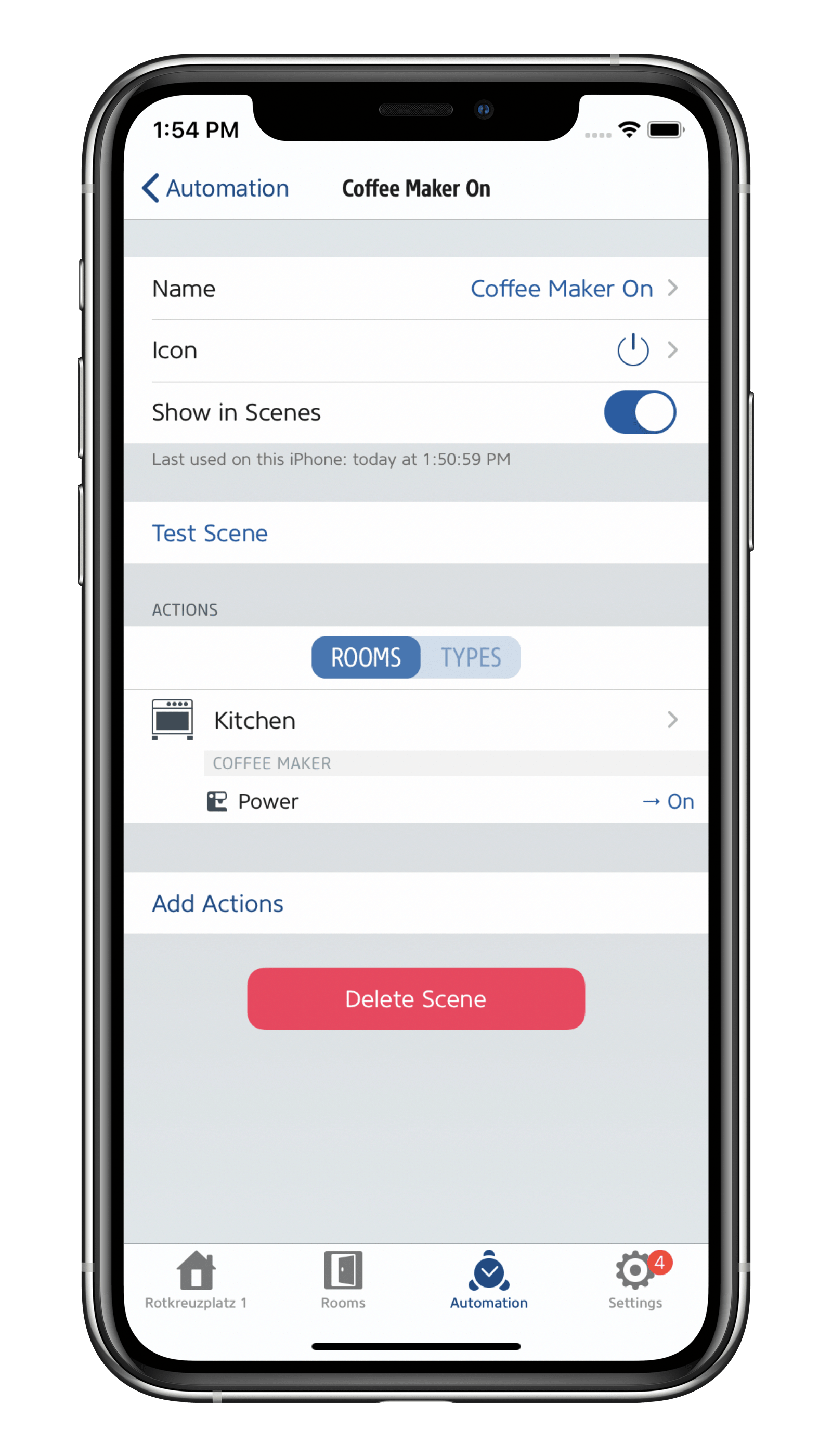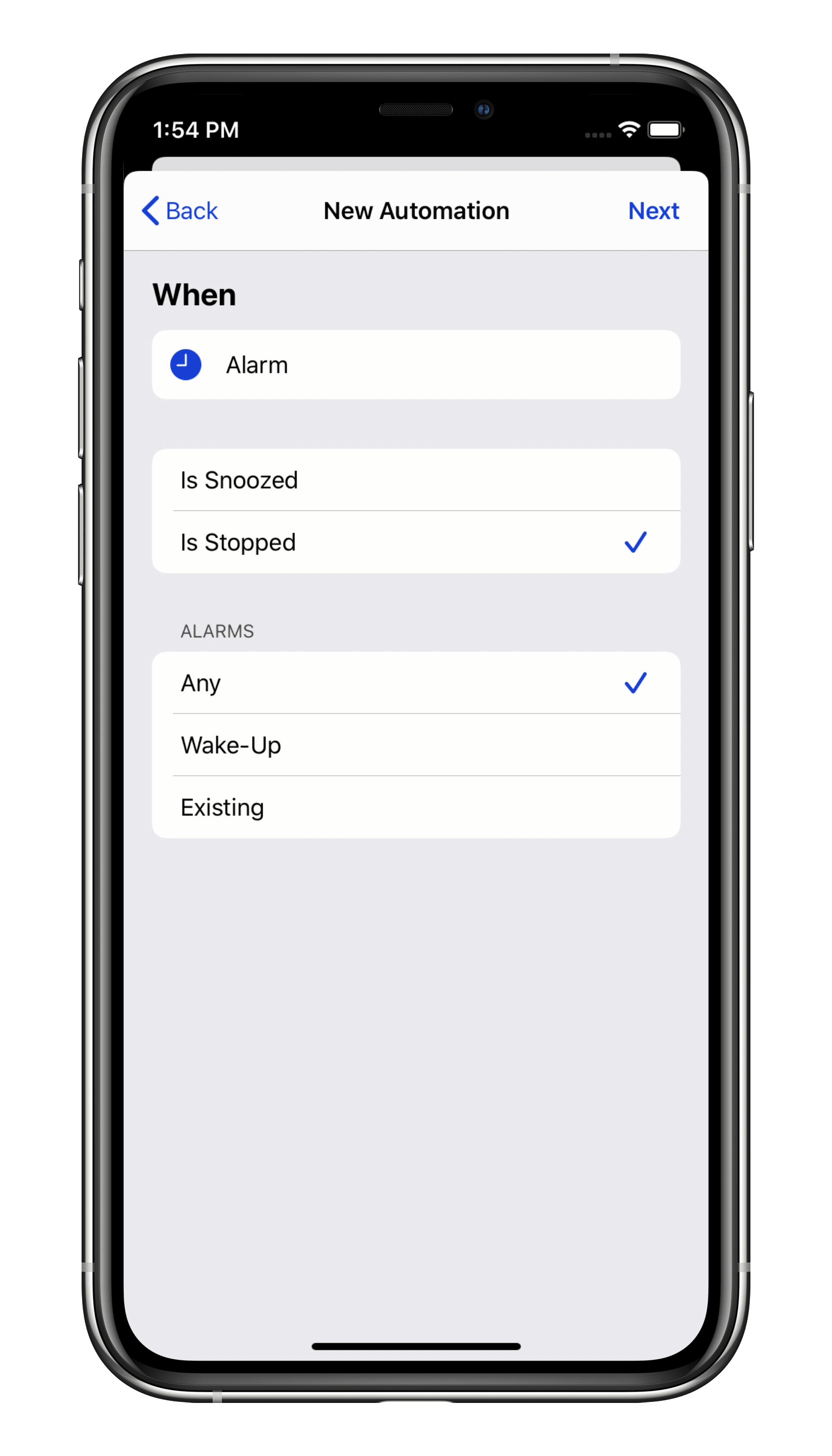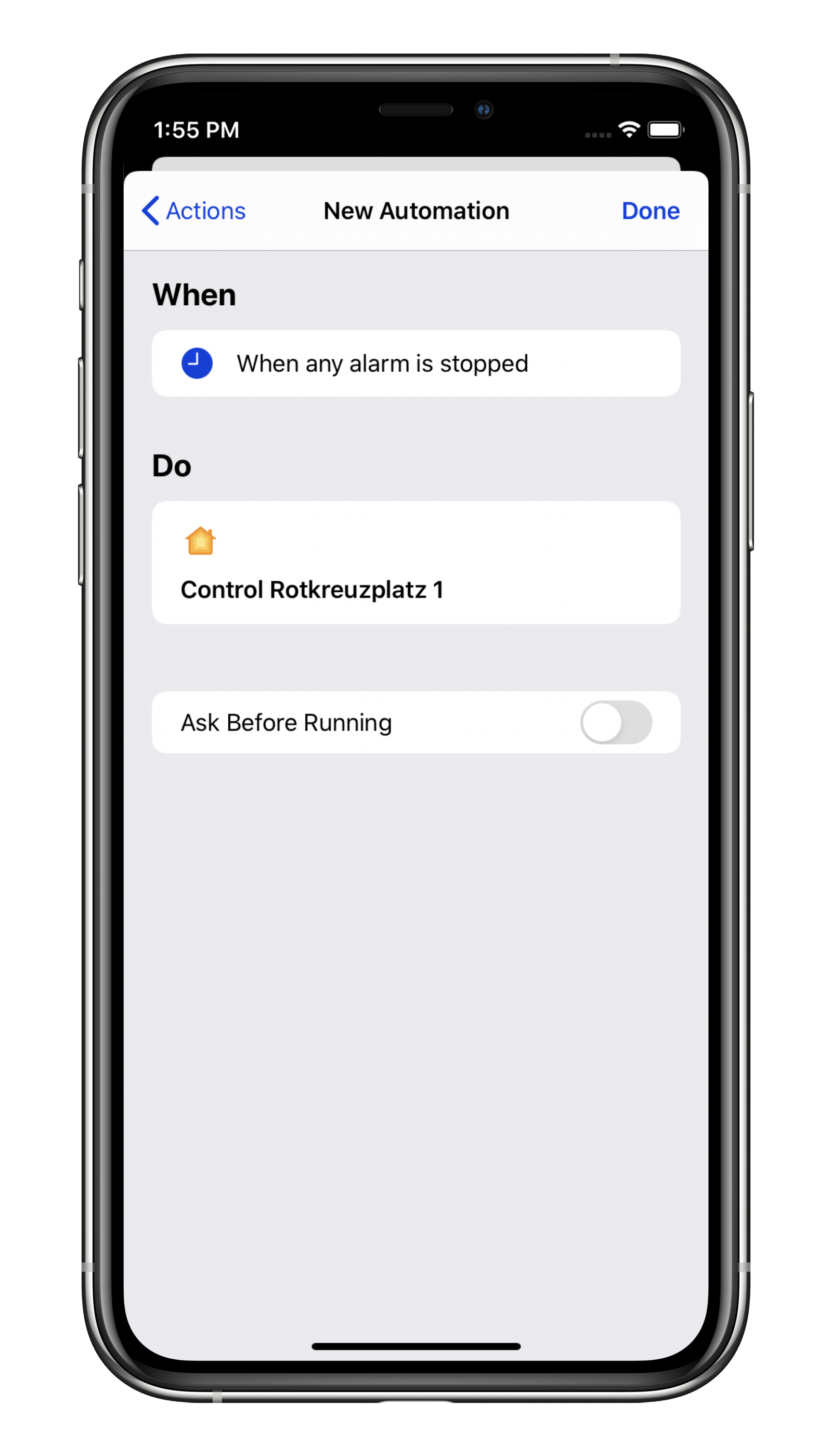We had to forgo our Italian vacation this year, so we decided pretty pronto to bring some of that Italian passion for life to us instead: we got ourselves a new espresso machine. While we can now serve up a bit of Dolce Vita at home, we’d be able to enjoy it a whole lot sooner were it not for the fact that the machine needs to preheat to serve the perfect espresso...
We’ve since found a really neat solution to this issue in the form of Eve Energy – a smart plug that lets us switch our appliances on and off with a tap, using Siri or even automatically. Now while the first of us to crawl out from under the covers is traipsing toward the bathroom, our espresso machine is already wide awake and ready to get brewing – all really flexibly depending on when we set the alarm.
Have your espresso machine switch on automatically based on when you wake up
Our alarm typically goes off at 6:30 am, and a little later on weekends. While the easiest solution would be to have a schedule that runs directly on Eve Energy that turns our espresso machine on and off again at the desired time, it’s much more flexible to get the machine to turn on when you wake up – so it’s still good to go even if you need to get up a bit earlier.
To get it to do this, simply create a shortcut that turns on Eve Energy automatically once you stop your iPhone alarm.
And hey presto, you’ll now be able to start the day full of beans!

Nécessite iOS/iPadOS 16.4 (ou version supérieure) / Android™ 8.1 (ou version supérieure, Contrôleur Matter / Thread Border Router

Nécessite iPhone ou iPad avec la dernière version d’iOS/iPadOS, HomePod ou Apple TV (4e génération ou ultérieur) comme concentrateur, réseau Wi-Fi (2,4 GHz 802.11b/g/n)

Nécessite iOS/iPadOS 16.4 (ou version supérieure) / Android™ 8.1 (ou version supérieure, contrôleur Matter / Thread Border Router

Nécessite iOS/iPadOS 16.4 (ou version supérieure) / Android™ 8.1 (ou version supérieure, contrôleur Matter / Thread Border Router
Articles qui pourraient aussi vous intéresser.
Schedules: Automate your lighting, heating and more
Eve Energy, Eve Energy Strip, Eve Thermo, Eve Aqua and now Eve Light Switch – many Eve accessories support autonomous schedules.
Réduisez la consommation électrique de votre logement en trois étapes simples
Les avancées technologiques et la législation ont permis de réduire la consommation d'énergie de nombreux appareils électroménagers, mais la multiplication de nouveaux types d'appareils allumés en permanence (enceintes intelligentes, téléviseurs connectés, répéteurs Wi-Fi, etc.) menace d'annuler tous les gains obtenus. Dans ces conditions, que pouvez-vous faire ?
Eve – Welcome to a smart home that’s 100% private
Home is your most private space. The only place where you can do as you please, on your terms. However, if you live in a smart home, you will also go producing a load of data that others will be only too keen to get their hands on. That’s why we...