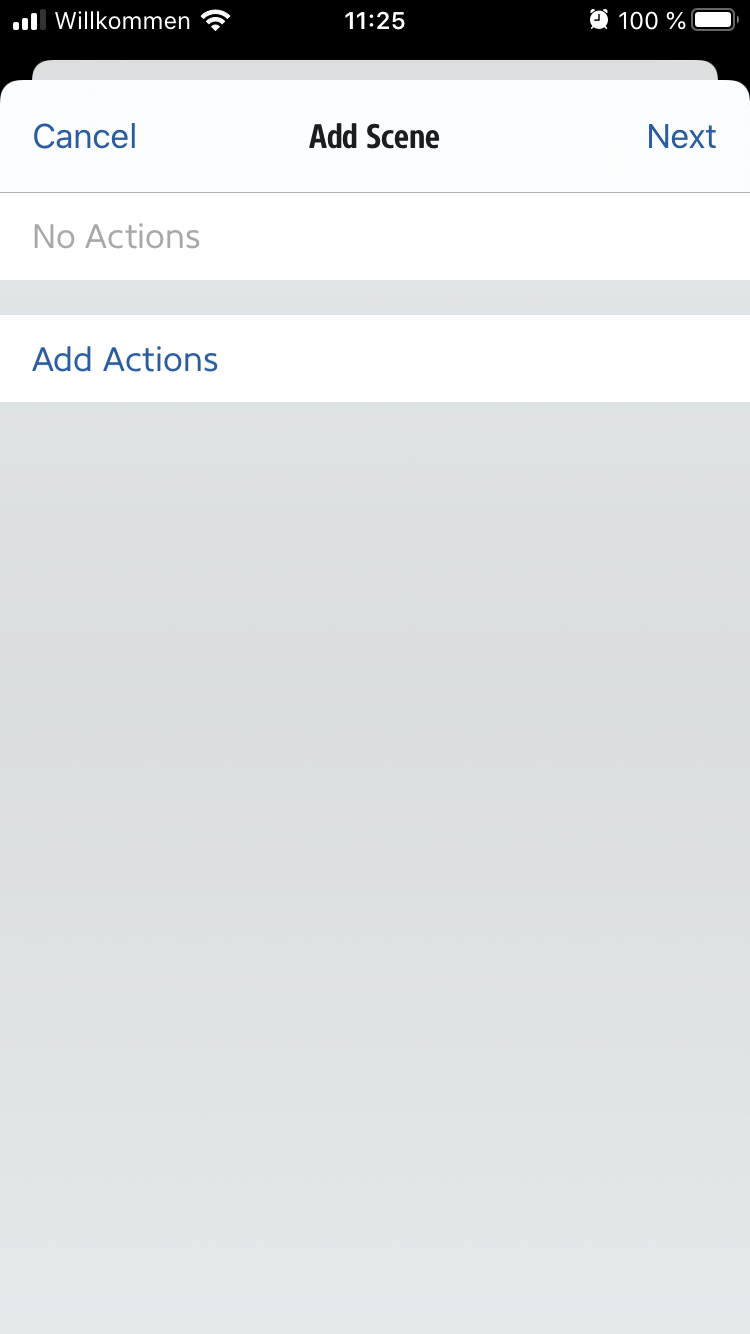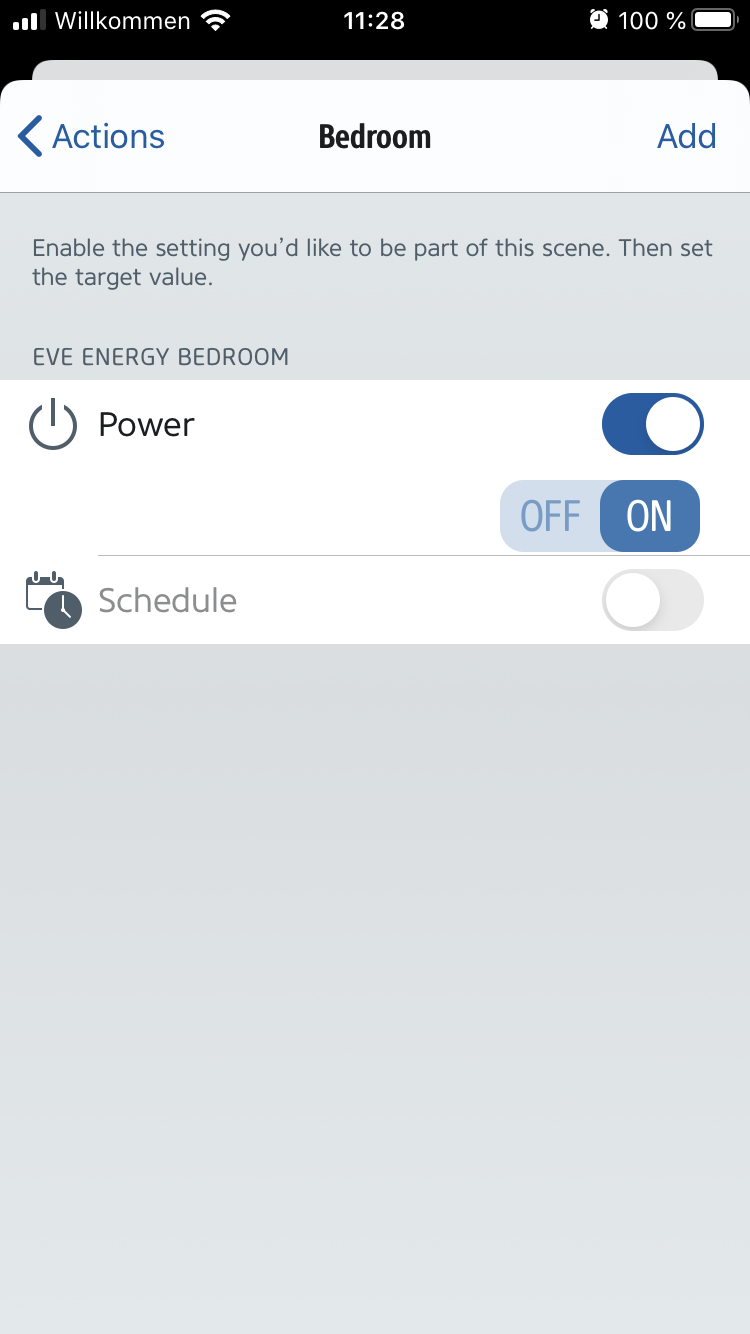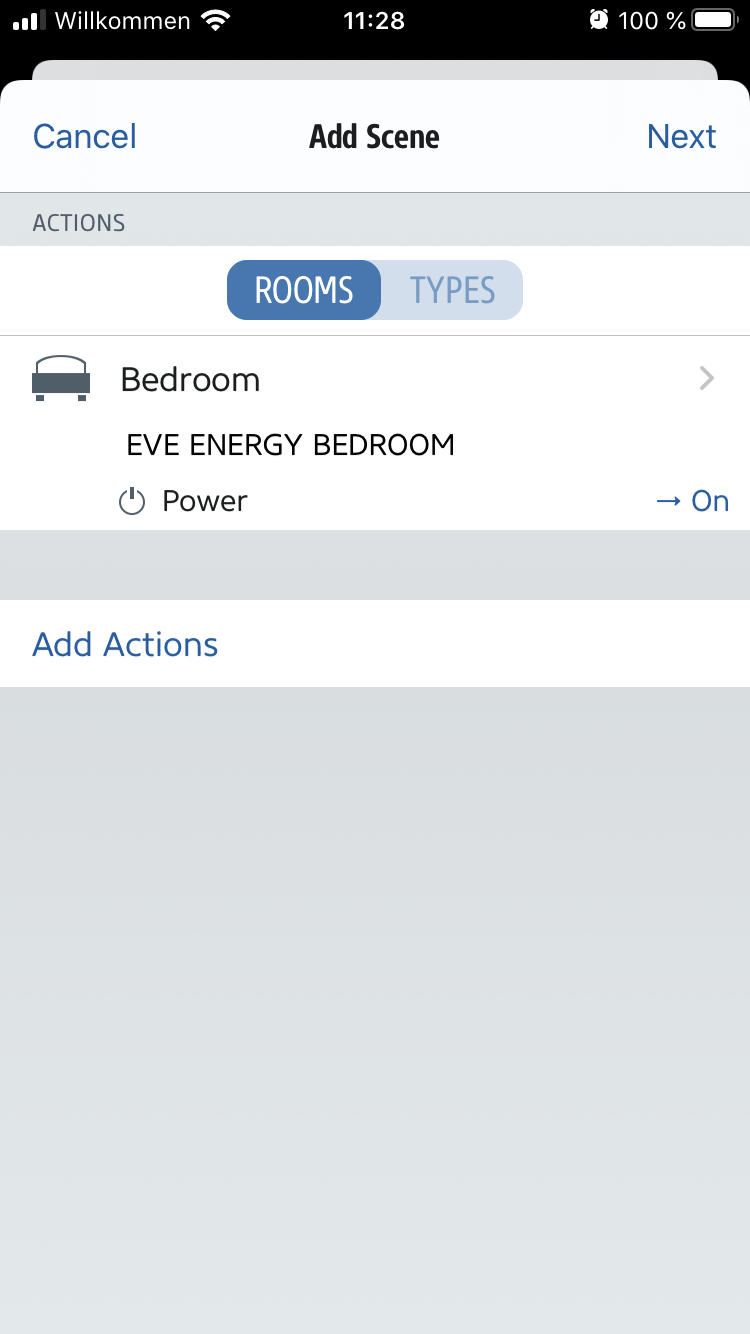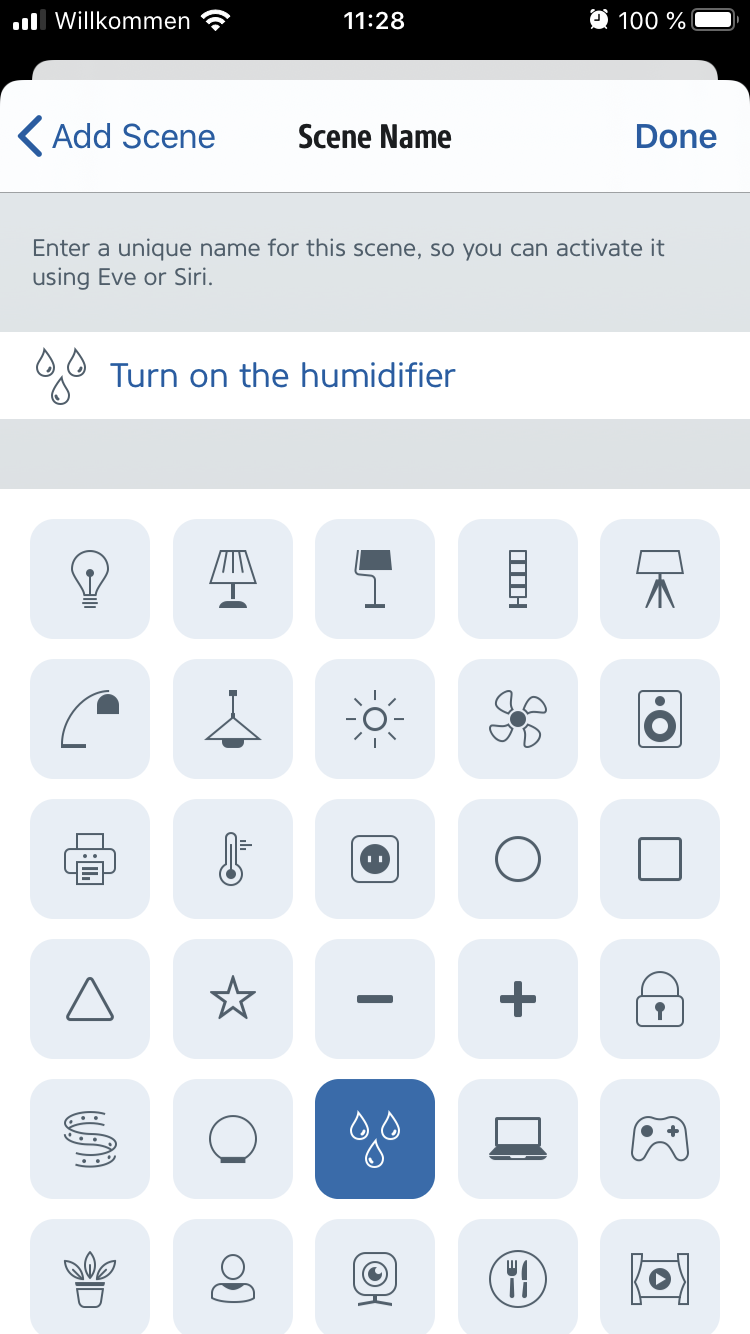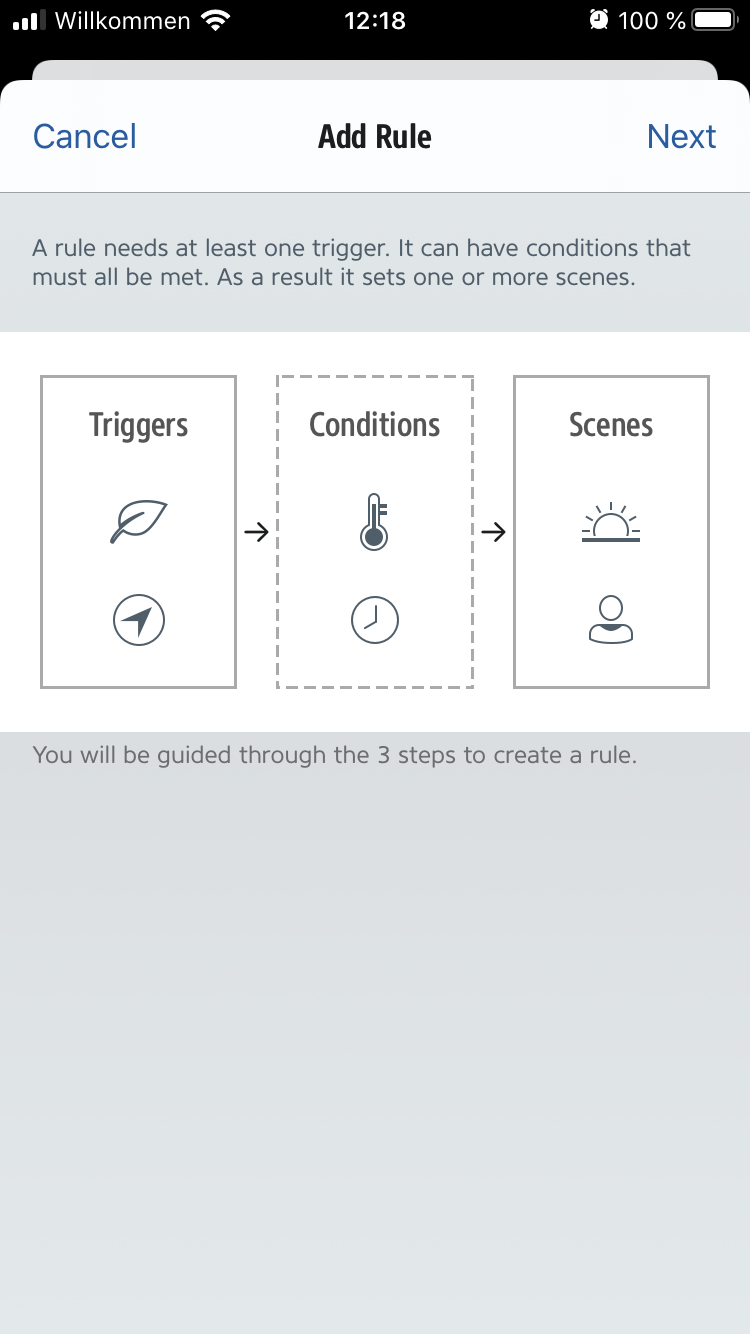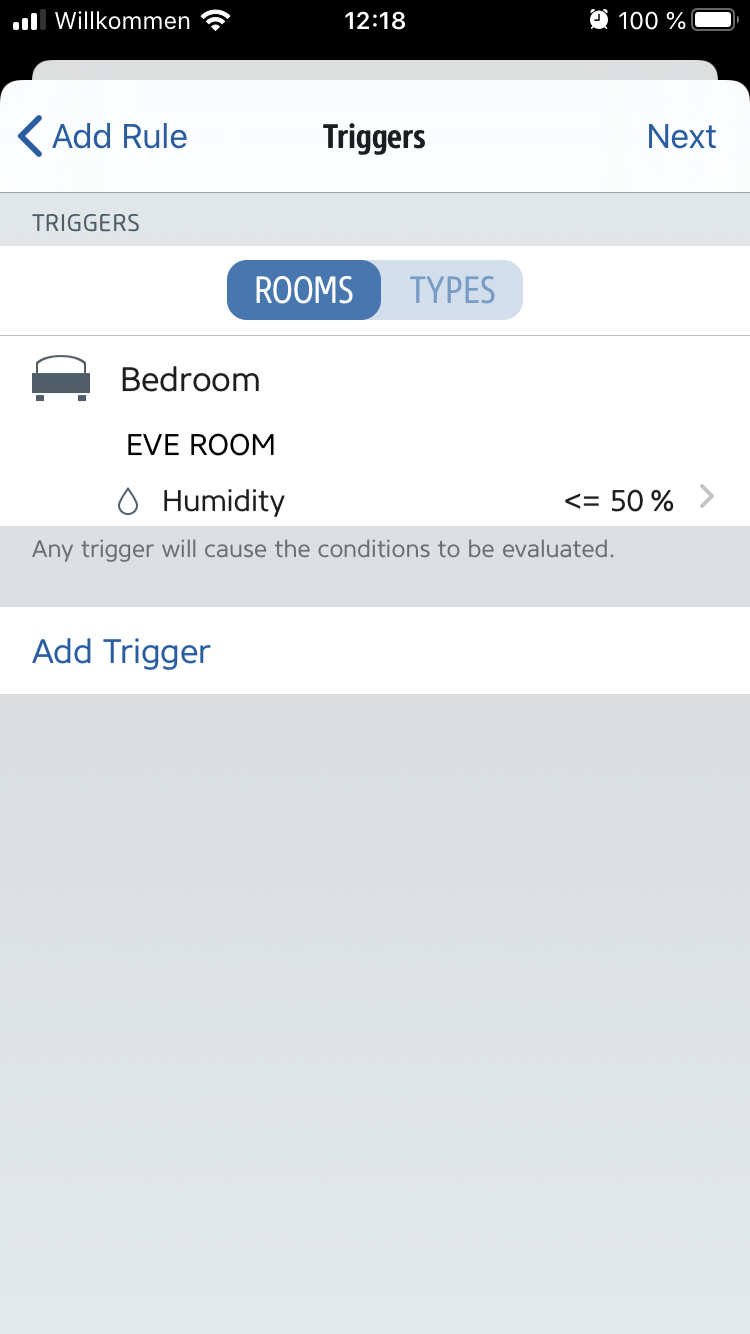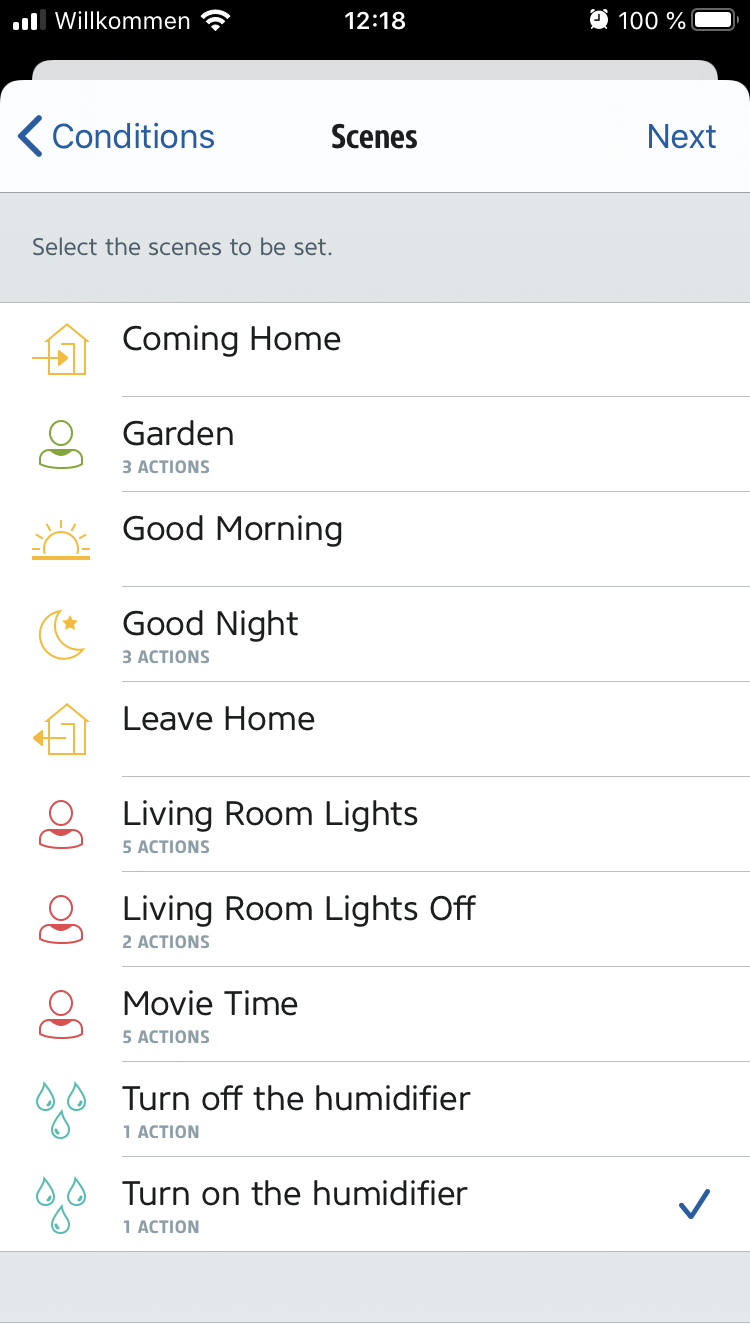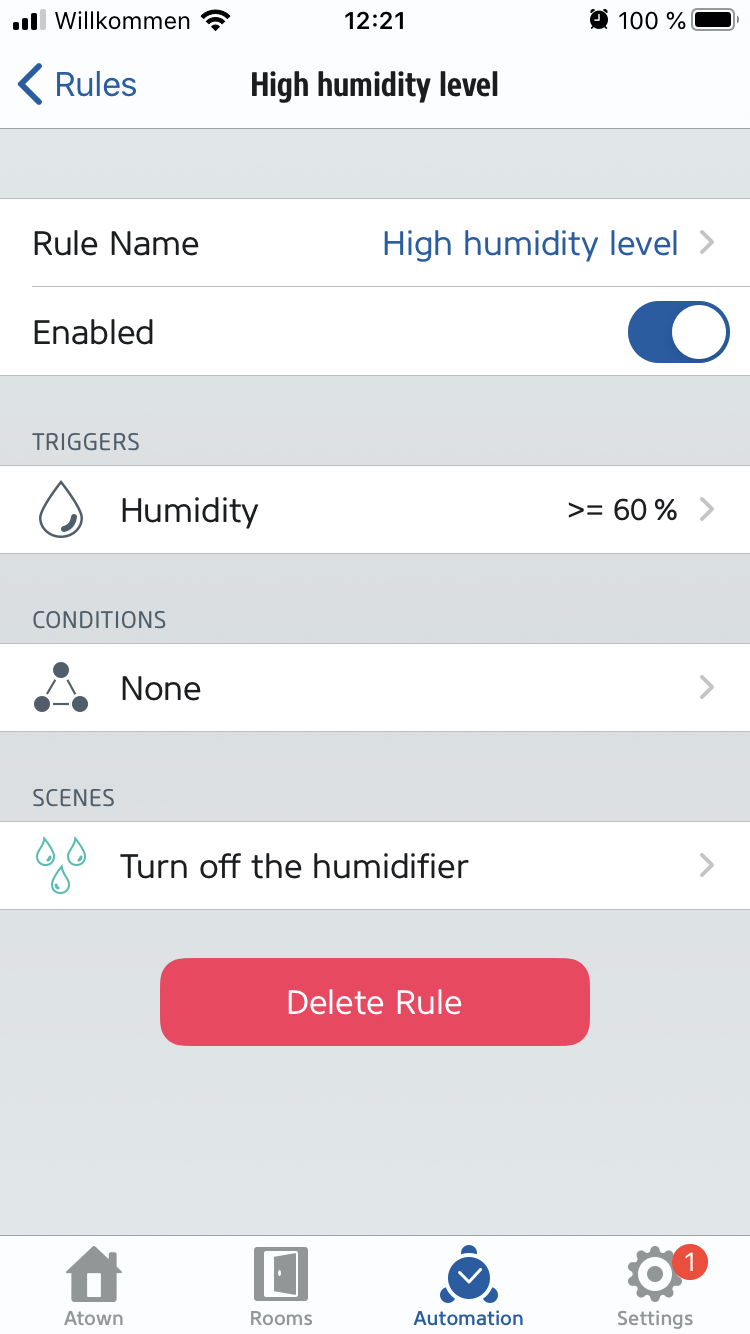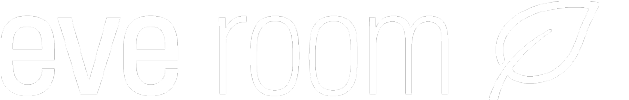Automate your humidifier with Eve Energy and Eve Room
As soon as the mercury drops and the heating fires up, it’s goodbye to feeling cold and hello to cozy warmth. But after a few weeks, you start noticing some symptoms triggered by the dry air at home: drier skin, sometimes bloodshot eyes, one headache after the next or poorer sleep.
While new plants improved my indoor climate last winter, this year it’s time to put Eve Energy and Eve Room’s smart features to work for me.
Our Eve Room smart indoor air quality monitor has always been on the windowsill. This allows us to check the temperature and air quality in the morning and evenings, and air our home accordingly. But there’s one measurement that we hadn’t been paying much attention to: the humidity level. Over time, the Eve app confirmed my suspicion – the humidity level has been too low recently. So, to tackle this we now use a humidifier – but not just any old one. It’s important to use a humidifier that switches on when plugged in, and not one that requires you to press an additional button or switch.
Using schedules for routine operation
To ensure the humidifier isn’t kept running all the time or for too short a period to have any effect, I’ve hooked mine up to my Eve Energy smart plug.
You can then use the Eve app to store schedules on Eve Energy. As these are stored directly on the accessory itself, no internet connection is needed nor does an iPhone have to be nearby to switch the humidifier on and off automatically at specific times.
It’s a great function to have if humidity level rises always follow the same pattern.

Eve Room and Eve Energy: setup an automation for a healthy indoor environment
For added smartness, you can control your humidifier in conjunction with Eve Room and an automation. As the ideal humidity level in the bedroom is between 40 – 60%, my automation aims to first avoid the symptoms mentioned above by ensuring the humidity level never drops below 50%, and second to safeguard against mold by ensuring the humidity level never gets too high. This type of automation requires Apple TV or a HomePod as a home hub.
Personally, I enjoy adding scenes & rules using the Eve app. To do so, I open the Eve app, tap Automation followed by Scenes at the top. I now need to add two scenes to achieve my aim, which I create by tapping Edit followed by Add Scene.

1. scene: Turn on the humidifier (Eve Energy)
2. scene: Turn off the humidifier (Eve Energy)
The steps required are virtually the same for both.
Now when the humidifier is plugged in, it can be controlled just by tapping the particular scene or asking Siri. However, now I want the humidifier to be controlled automatically based on the humidity level measured by Eve Room.
Staying in the Automation area, at the top I tap Rules > Add Rule. Here I add two rules:
1. rule: Low humidity level
2. rule: High humidity level
Rule 1:
Rule 2:
Add Trigger > Eve Room > Set a value, in the example >= 60 %. Select the “Turn off the humidifier” scene and name the rule (“High humidity level”).
With these settings, the humidifier will disburse humidified air into the room as soon as Eve Room measures a humidity level of <=50%, and it will be switched off as soon as Eve Room detects that the humidity level has reached >= 60%.
Now the only thing left to do is to keep an eye on the humidifier’s water level – my Eve smart accessories take care of everything else.


Requires iPhone or iPad with the latest version of iOS/iPadOS

Requires iOS/iPadOS 16.4 (or later) / Android™ 8.1 (or later), Matter controller / Thread Border Router
Posts you might also be interested in.
Get alerted if your indoor air is polluted
Always know when it’s time to air your home. Simply read on to learn how you can have a red light alert you that your indoor air quality is poor.
All features of Eve Energy
Make your home smart the easy way by equipping it with HomeKit-enabled smart plugs. They’re super intuitive to use and you can set them up in no time at all. Once that’s done, you're ready to make your lamps and appliances smart and control them via an app, using easy-to-learn voice commands, based on a schedule or even by your presence.
Eve – Welcome to a smart home that’s 100% private
Home is your most private space. The only place where you can do as you please, on your terms. However, if you live in a smart home, you will also produce loads of data that others will be only too keen to get their hands on. That’s why we...