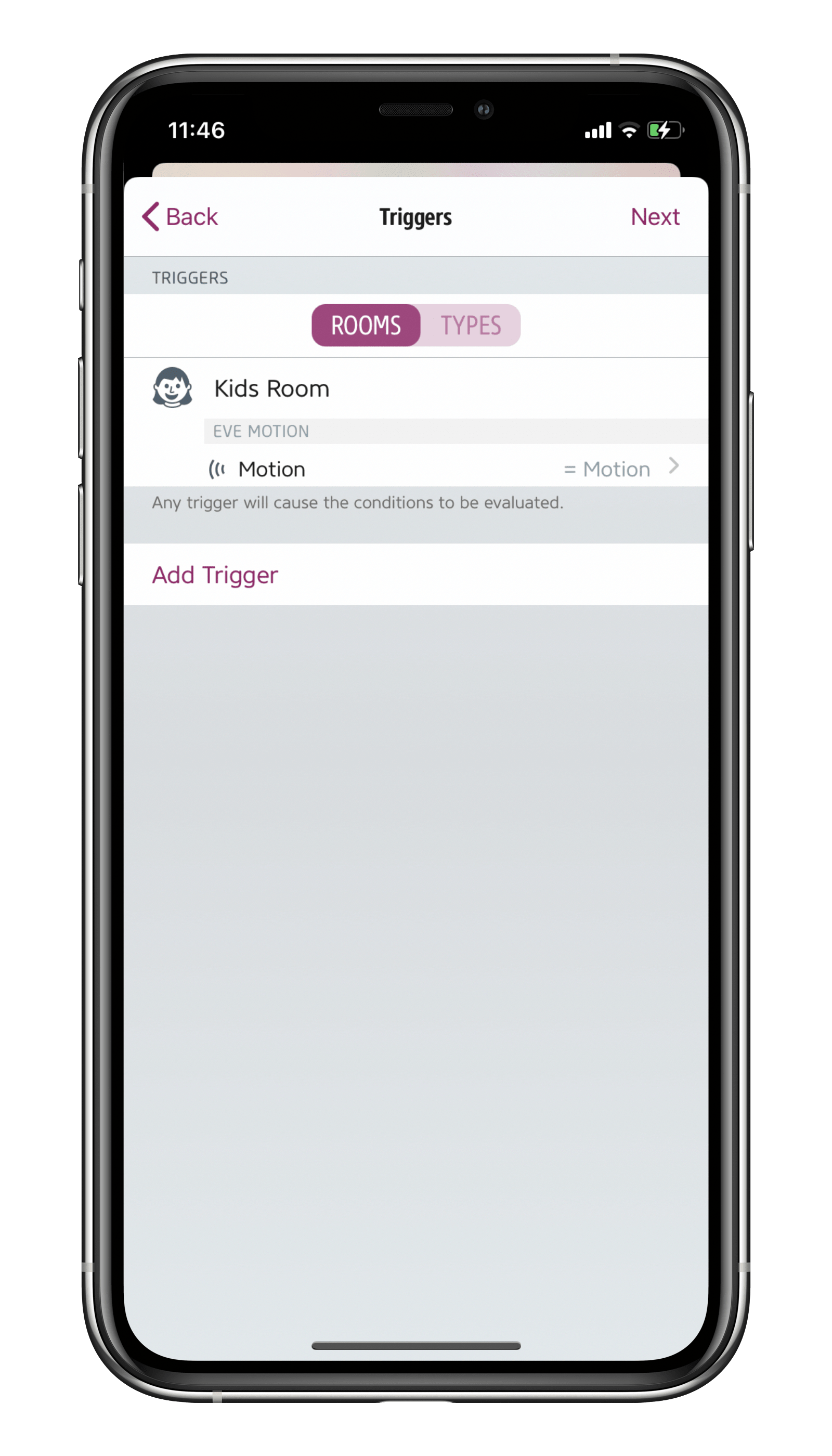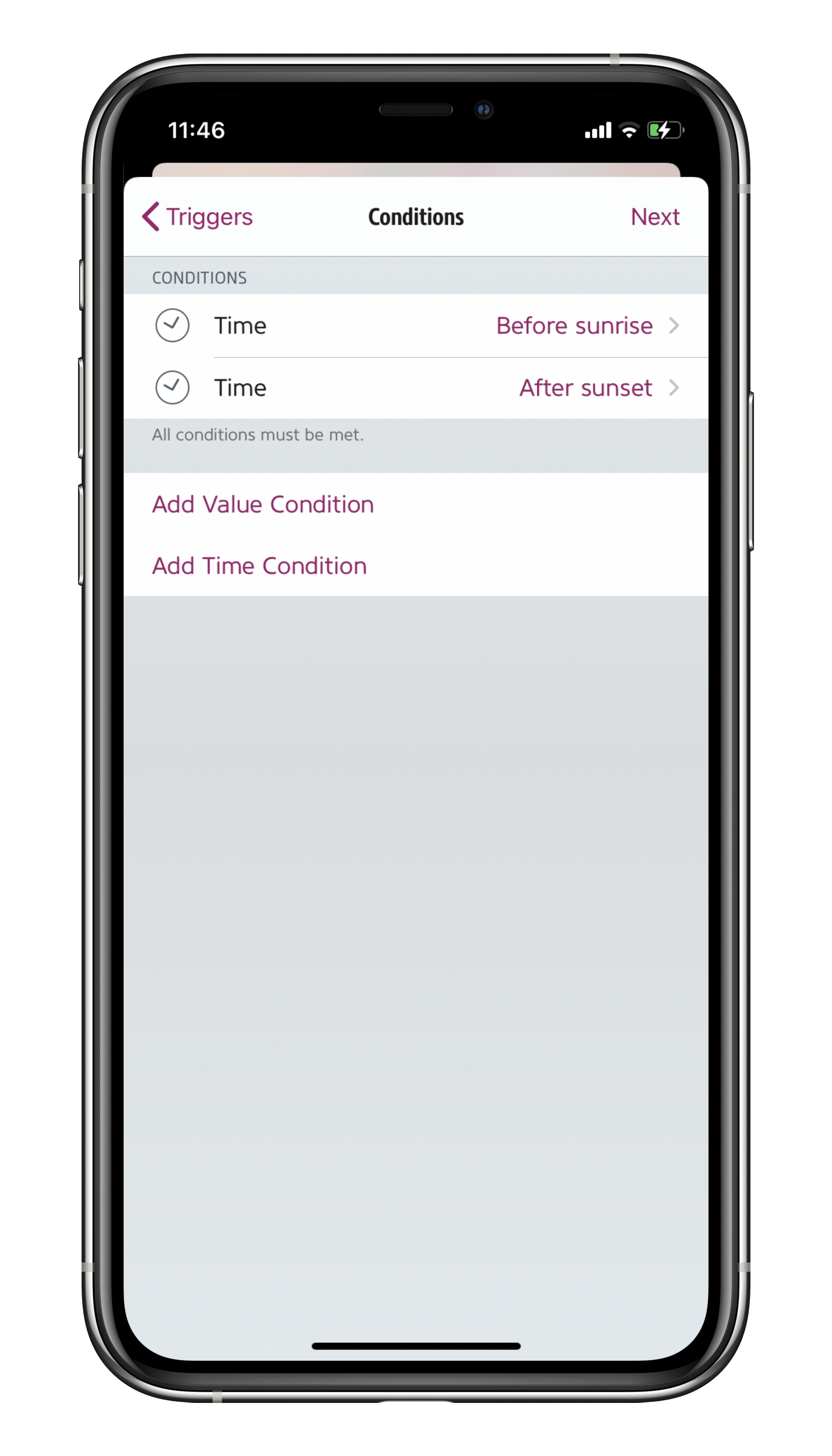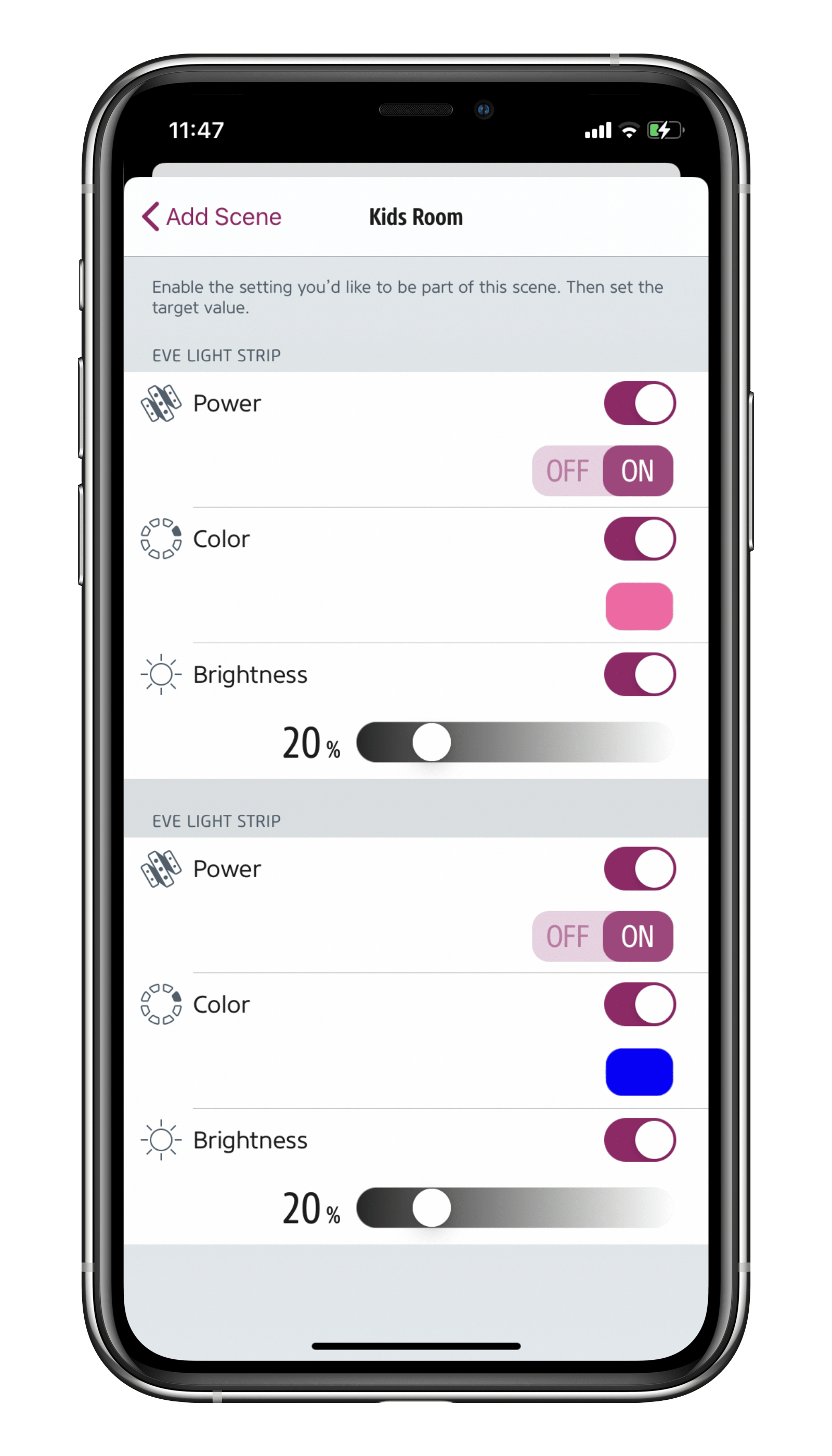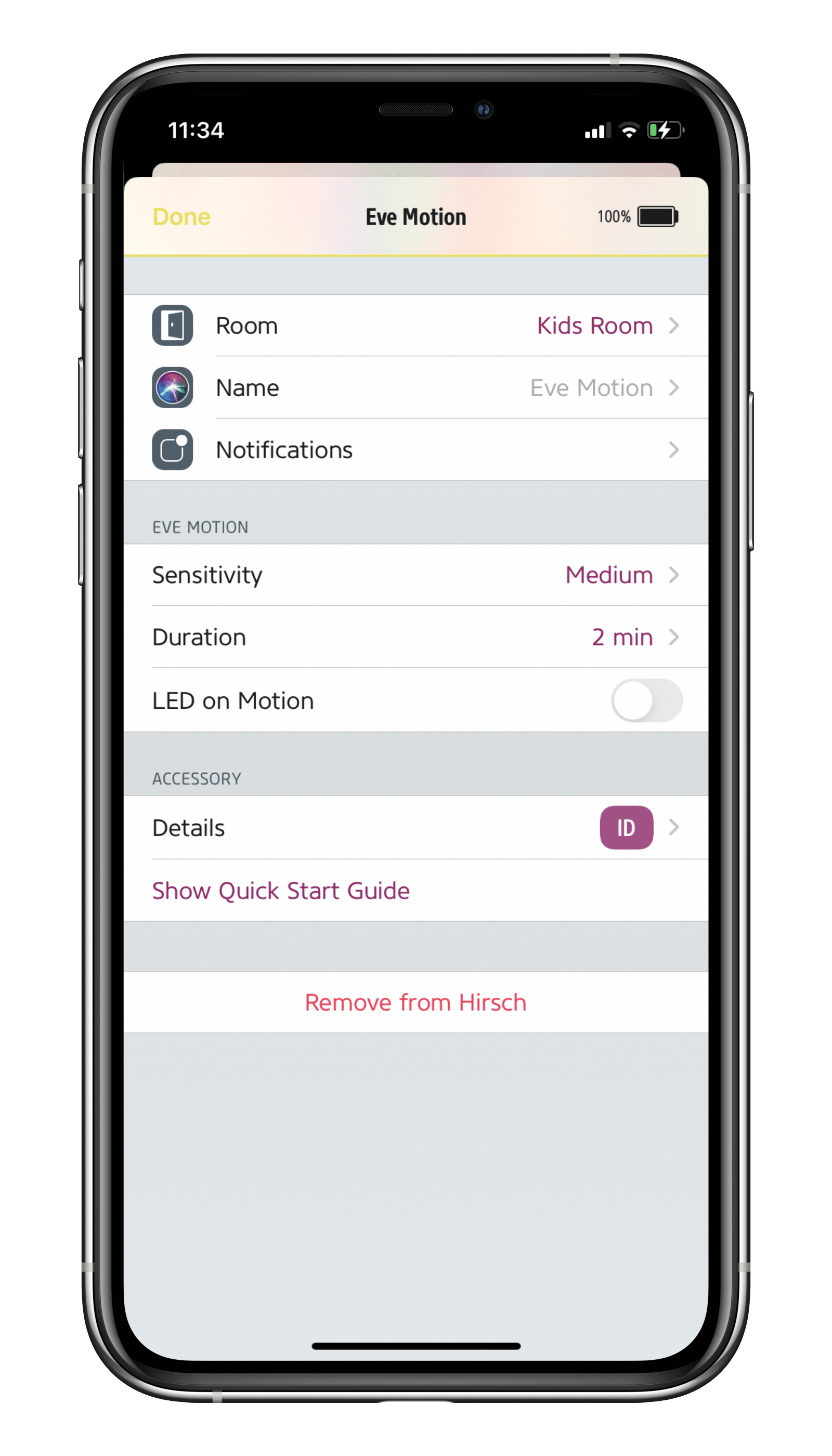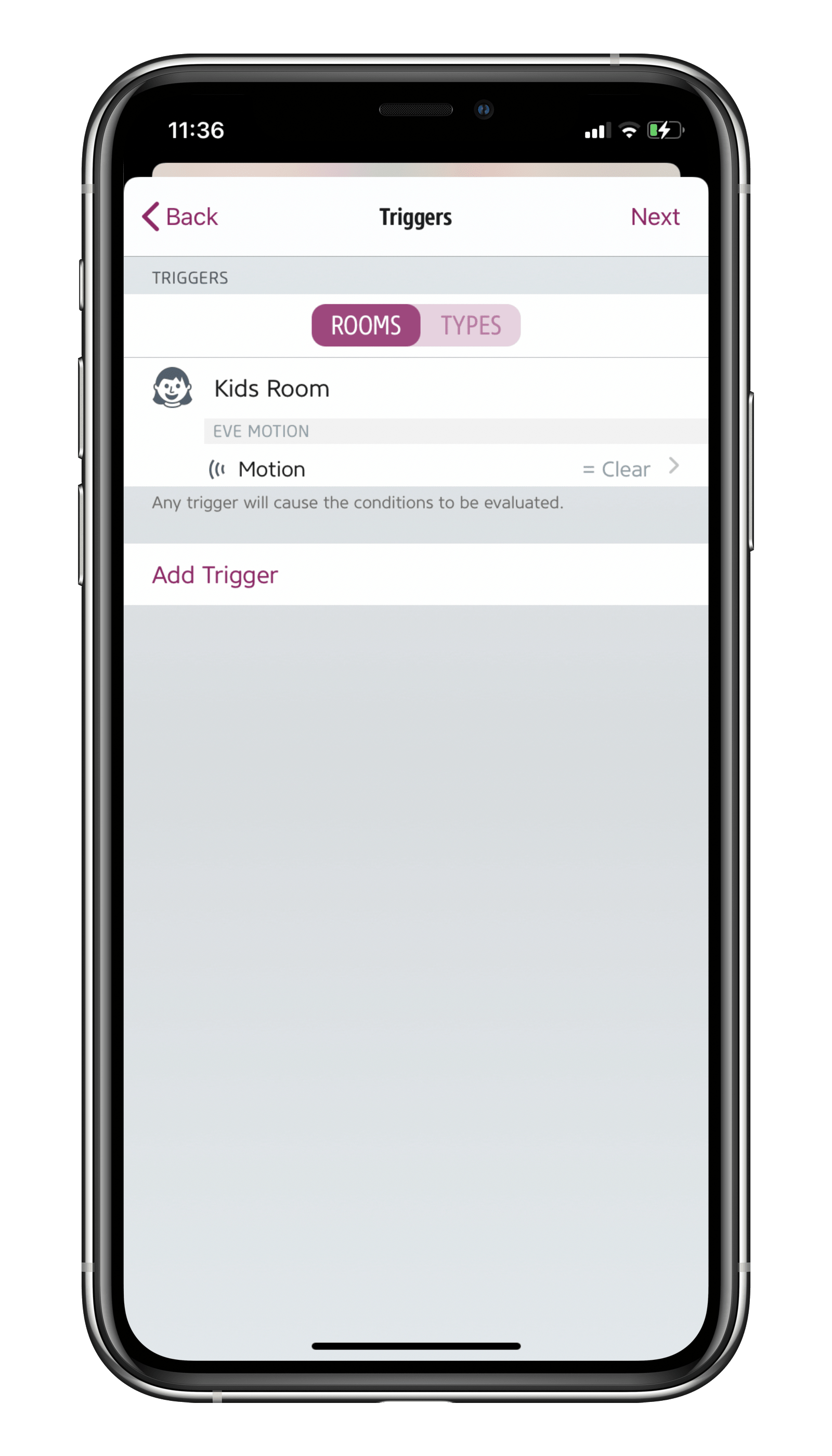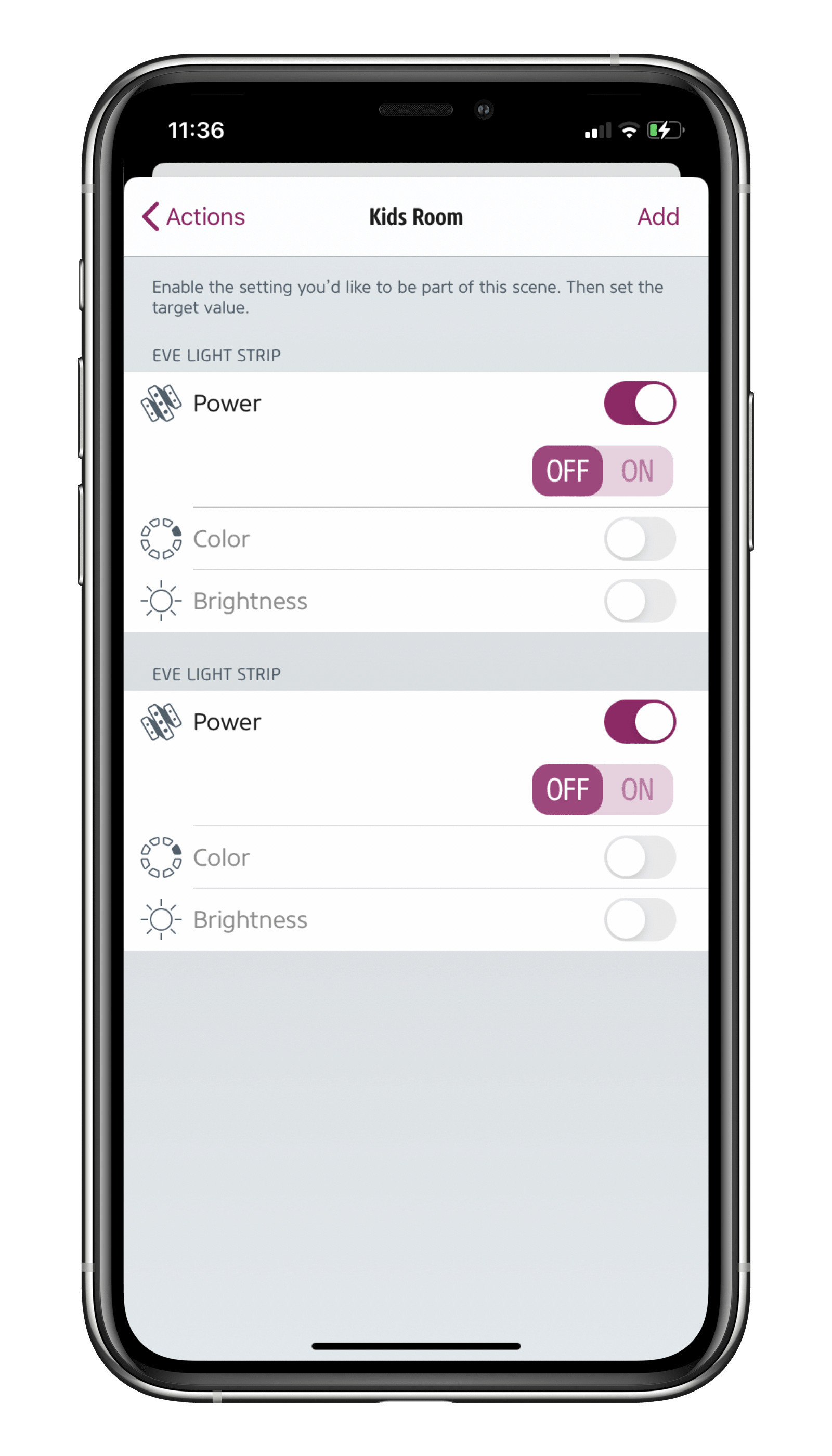Our kids love their bunk bed, but they still like to snuggle in with us at night. Let me show you how I set up Eve Light Strip as a night light.
Now as soon as they set off, Eve Light Strip lights up their path – and always in their favorite color of the day. To get this all up and running I first used the Eve app to add two Eve Light Strip plus an Eve Motion to my home. Using an automation, this motion sensor turns on the light strips when motion is detected at night. You’ll also need a home hub – we use an Apple TV 4K – for automations and to create rules and scenes.
Once I’d added all the accessories to the app I stuck the Eve Light Strip behind the bunk bed. They fitted perfectly, as each is 2 meters long.

My next step was to set up the automation. My goal: I wanted the Eve Light Strip to glow just enough during the night when motion is detected so either of my kids can find their way to the door without anyone falling down the ladder. At the same time I wanted the light strips to be dim enough so that my other kid’s sleep isn’t disturbed.
One of the many nifty things about Eve Motion is that it lets you set the duration for how long motion is reported as detected, even though it has stopped. So, I repeated the steps to turn off my Eve Light Strip based on this setting. We can now say goodnight to all that nightly stumbling thanks to these two rules and two associated scenes.

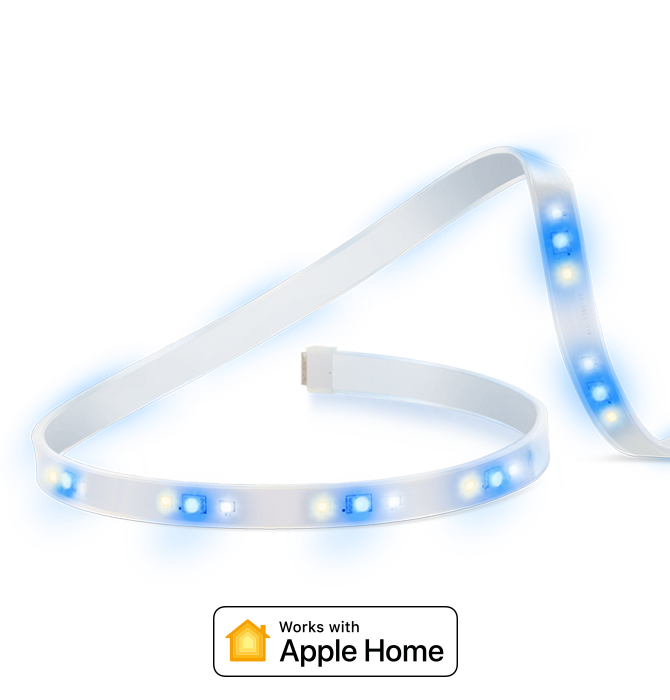
Requires iPhone or iPad with the latest version of iOS/iPadOS, Wi-Fi (2.4 GHz 802.11b/g/n)
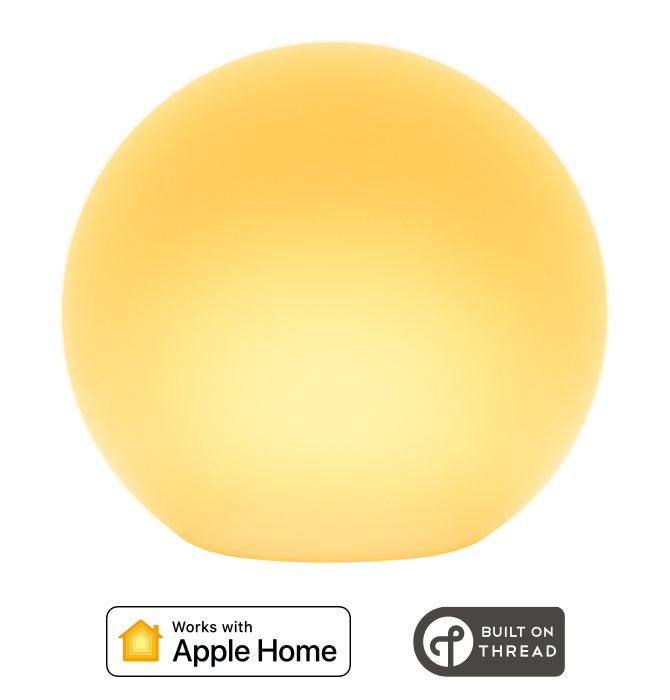
Requires iPhone or iPad with the latest version of iOS/iPadOS
Posts you might also be interested in.
Take full advantage of Adaptive Lighting
Thanks to HomeKit Adaptive Lighting introduced with iOS 14, set Eve Light Strip to automatically adjust the color temperature throughout the day. Read on to learn how to turn on Adaptive Lighting, and discover the advantages of using Adaptive Lighting based on our three example rooms.
Get alerted if your indoor air is polluted
Always know when it’s time to air your home. Simply read on to learn how you can have a red light alert you that your indoor air quality is poor.
Take your entrance area safety and security to the next level
Read on to learn how three HomeKit-enabled accessories can help you make your hallway both more secure against unwanted visitors as well as safer by lighting up dark stairs to prevent accidents.