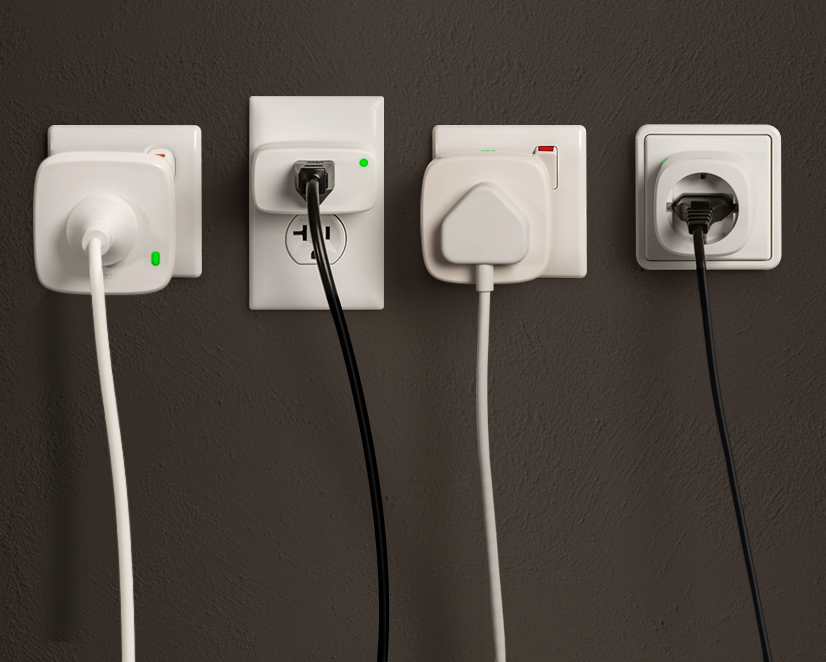
All features of Eve Energy
Make your home smart the easy way by equipping it with HomeKit-enabled smart plugs. They’re super intuitive to use and you can set them up in no time at all. Once that’s done, you're ready to make your lamps and appliances smart and control them via an app, using easy-to-learn voice commands, based on a schedule or even by your presence.
Within minutes, you’ll have a Siri-enabled Christmas tree, your reading lamp will turn on in the evening automatically and your fan will start with a simple tap. Eve Energy also offers additional features including autonomous schedules, a power meter and a child lock – which is why our smart plug is one of the best-selling HomeKit products out there.

Easier to set up and more secure
Another of Eve Energy’s stand-out features is that it supports both Thread and Bluetooth. Compared to even the latest Wi-Fi chips, which are still power-thirsty, Thread and Bluetooth are energy-saving, high-performance wireless technology standards – perfect for smart plugs that are usually only ever switched on and off a few times a day. Eve Energy is also easy to set up and works completely independently of your home network, saving you the hassle of having to jump through all the set up and security hurdles – who needs yet another device crowding their home network anyway?!
Eve Energy joins your Thread network automatically. As a router node, Eve Energy relays other Thread accessories’ data packages and enhances the stability and reach of your smart home. Thread accessories don’t need a proprietary bridge to communicate with each other – they simply need a Border Router, which for HomeKit over Thread is HomePod mini. Discover all you need to know about HomeKit over Thread here.
You can even add Thread support to your latest-generation Eve Energy simply by updating the accessory’s firmware. Discover if your Eve Energy can support Thread by visiting evehome.com/identify.
Setup
For best performance, plug Eve Energy directly into a wall outlet and only plug one appliance into the accessory – don’t go plugging Eve Energy into a power strip, and don’t go plugging one into the accessory either. Eve Energy is rated for a maximum current of 11 A / 2500 W (European model; see this link for all other variants). Eve Energy is the only smart plug with HomeKit technology that bears the TÜV Rheinland seal, offering you unparalleled reliability. To get started with installing and customizing Eve Energy, simply follow these steps:
Eve Energy in the Eve app
The detail view of Eve Energy contains the main controls such as the power on/off button, the schedule editor, plus a range of report and measurement functions showing you when Eve Energy was last switched on/off, how much power is currently being consumed and the projected cost. You can also display additional parameters such as current and voltage in the detail view and change the order in which everything is arranged simply by tapping Edit.
The Eve app not only shows you how much power the appliance plugged into your Eve Energy is consuming, but also keeps a record of how much power has been consumed and shows you the projected annual cost of powering this appliance based on these consumption figures and your electricity rate.
Autonomous schedules
Like several other Eve accessories, Eve Energy, also offers you autonomous schedules. They are stored on the accessory itself and even run when Eve Energy is not connected to your iPhone or home hub. They’re perfect for countless purposes as you can add schedules based on sunrise or sunset. Want to set your plant light to bathe your plant in a constant stream of growth-promoting light with a break at nighttime?
Top tip: Other Eve accessories, including Eve Thermo, Eve Aqua, Eve Light Switch (EU / US), and the sister product of Eve Energy – the smart power strip Eve Energy Strip – also feature these handy autonomous schedules. Please note that this feature is not available for Eve Energy models sold in China, Japan.
HomeKit automations
Using automations to switch the power on or off makes sense if you need to control several appliances at once or if you only want them to be active when you’re actually at home. This is where HomeKit comes into play (or more accurately: an essential home hub).
Top tip: In many respects the Apple Home app offers fewer automation options than the Eve app. However, it does offer several special options due to the privacy architecture of HomeKit. Thus, the Home app lets you add rules that run based on your or a family member’s presence such as "When somebody/nobody is home" or "When I am home/When I am not at home". Scenes which remain active for a set duration are another automation option exclusive to the Home app. While rules and scenes configured in the Home app are displayed in the Eve app, you can’t change them at the relevant points.

Control using Siri
Smart plugs and Siri are a match made in heaven. First, you can phrase really simple commands as the plugs only have an on or off state. Second, you can tag plugs in multiple ways because they carry a Siri name, represent a type of accessory and are assigned to scenes, groups, rooms or zones.
Control using the Siri name: "Hey Siri, turn on the Christmas Tree."
Control based on device type: "Hey Siri, is my light on?"
Control as part of a scene: "Hey Siri, Good Morning!"
Control as part of a group: "Hey Siri, turn off all kitchen appliances."
Control by room: "Hey Siri, turn off the power in the Bathroom."
Control by zone: "Hey Siri, turn on the air dehumidifiers in the Basement."
Use cases
with Eve Motion:
Automate your festive lights with Eve Energy and Eve Motion
with Eve Room:
Improve indoor air by automating your dehumidifier
Tackle dry air caused by your heating
Enhance your morning routine:
Lighting the Way to a Peaceful Routine
Enjoy the perfect espresso in a shot with Eve Energy serving it up nice and hot
The perfect way to start your day – with HomeKit
Increase the reach of your devices
Add HomePod mini to your home and your latest-generation Thread-enabled Eve Energy will be able to communicate via Thread – the mesh network that reaches even the farthest corners of your abode. This happens automatically without you needing to configure anything. A Full Thread Device, such as Eve Energy, can act as a router node and relay data packets from other Thread devices.
To view the structure of your Thread network and see where you can make improvements, simply go to the Settings area of the Eve app and tap Thread Network. Among other things, you’ll be able to tell which nodes your Thread devices use to communicate and whether you can further improve the stability and reach of your network and devices by adding one more Eve Energy or moving one to a better location.

Requires iOS/iPadOS 16.4 (or later) / Android™ 8.1 (or later), Matter controller / Thread Border Router

Requires iPhone or iPad with the latest version of iOS/iPadOS, HomePod or Apple TV (4th generation or later) as a home hub, Wi-Fi network (2,4 GHz 802.11b/g/n)

Requires iOS/iPadOS 16.4 (or later) / Android™ 8.1 (or later), Matter controller / Thread Border Router

Requires iOS/iPadOS 16.4 (or later) / Android™ 8.1 (or later), Matter controller / Thread Border Router
Posts you might also be interested in.
Cut your power consumption at home in three simple steps
While technological progress and legislation have cut the power consumption of many household appliances, the onslaught of new types of devices that are always on, such as smart speakers, smart TVs and Wi-Fi range extenders, threatens to wipe out all the gains made. So, what can you do?
Schedules: Automate your lighting, heating and more
Eve Energy, Eve Energy Strip, Eve Thermo, Eve Aqua and now Eve Light Switch – many Eve accessories support autonomous schedules.
The home hub: An essential device for HomeKit-enabled accessories
Whether you connect to your HomeKit accessories via Wi-Fi, Bluetooth or Thread, your connected home is simply incomplete without a home hub – an Apple TV, HomePod or HomePod mini. Your home hub gives you both secure access to your accessories while you’re on the go and enables you to set up automations.















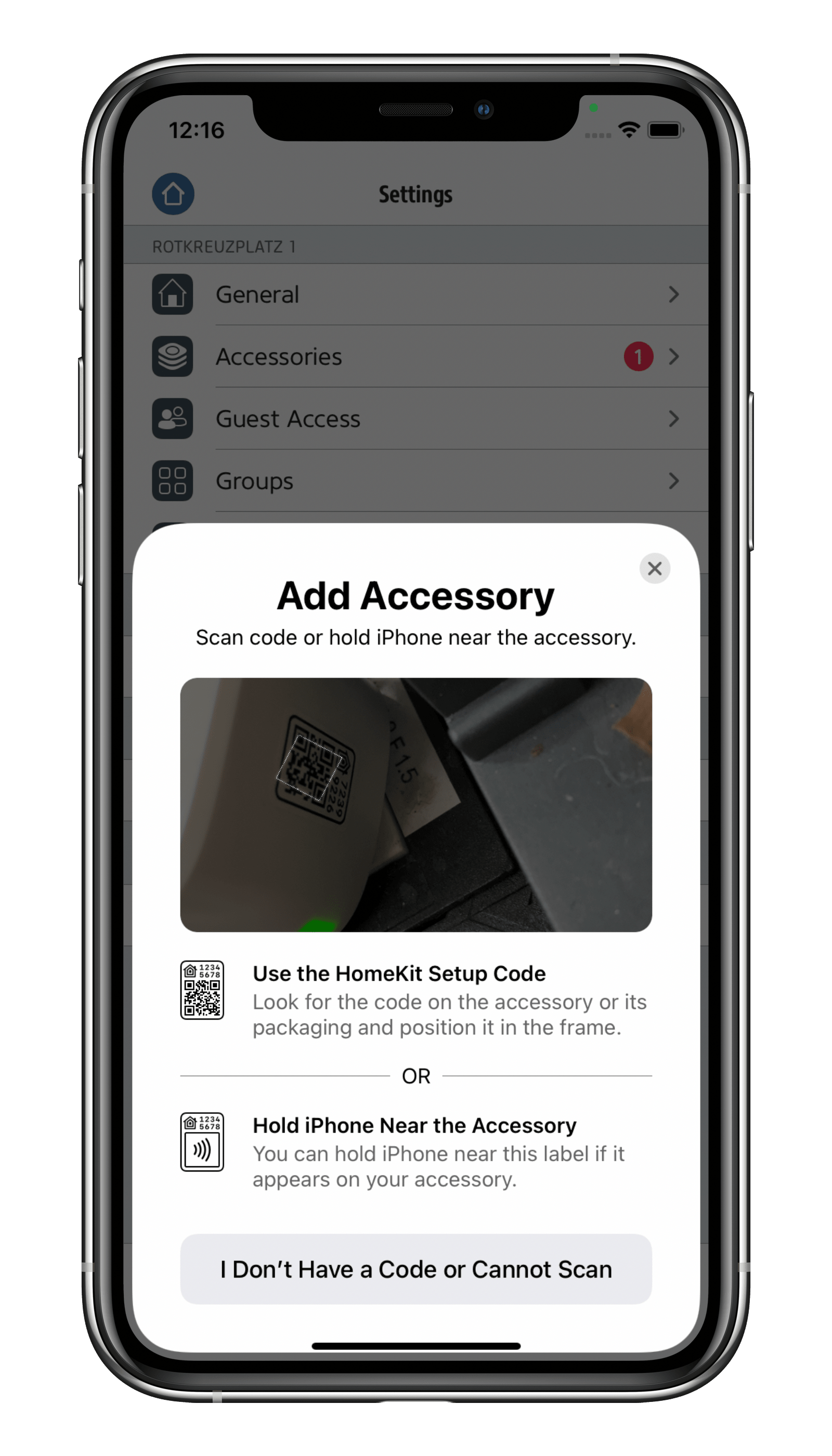
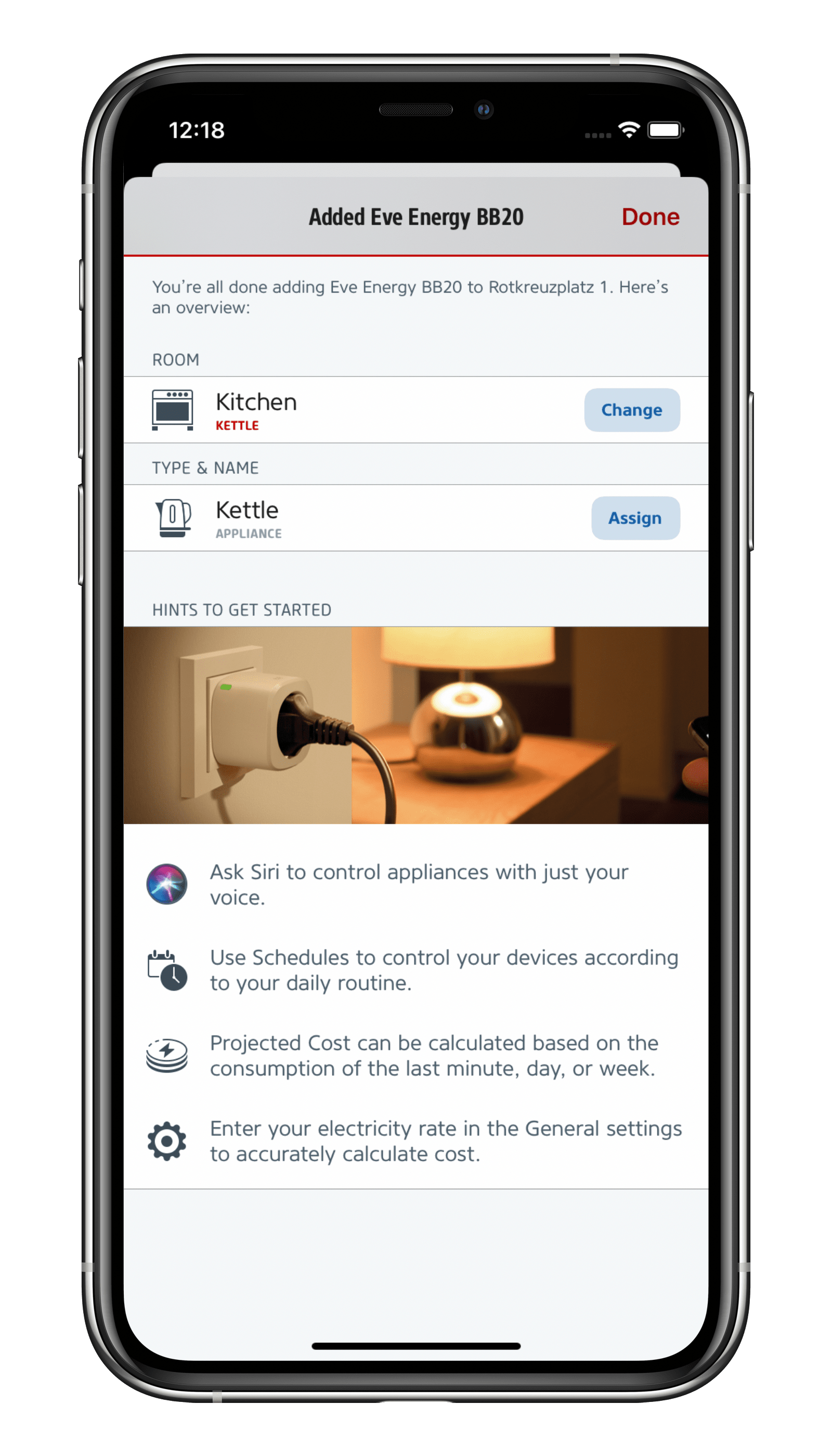
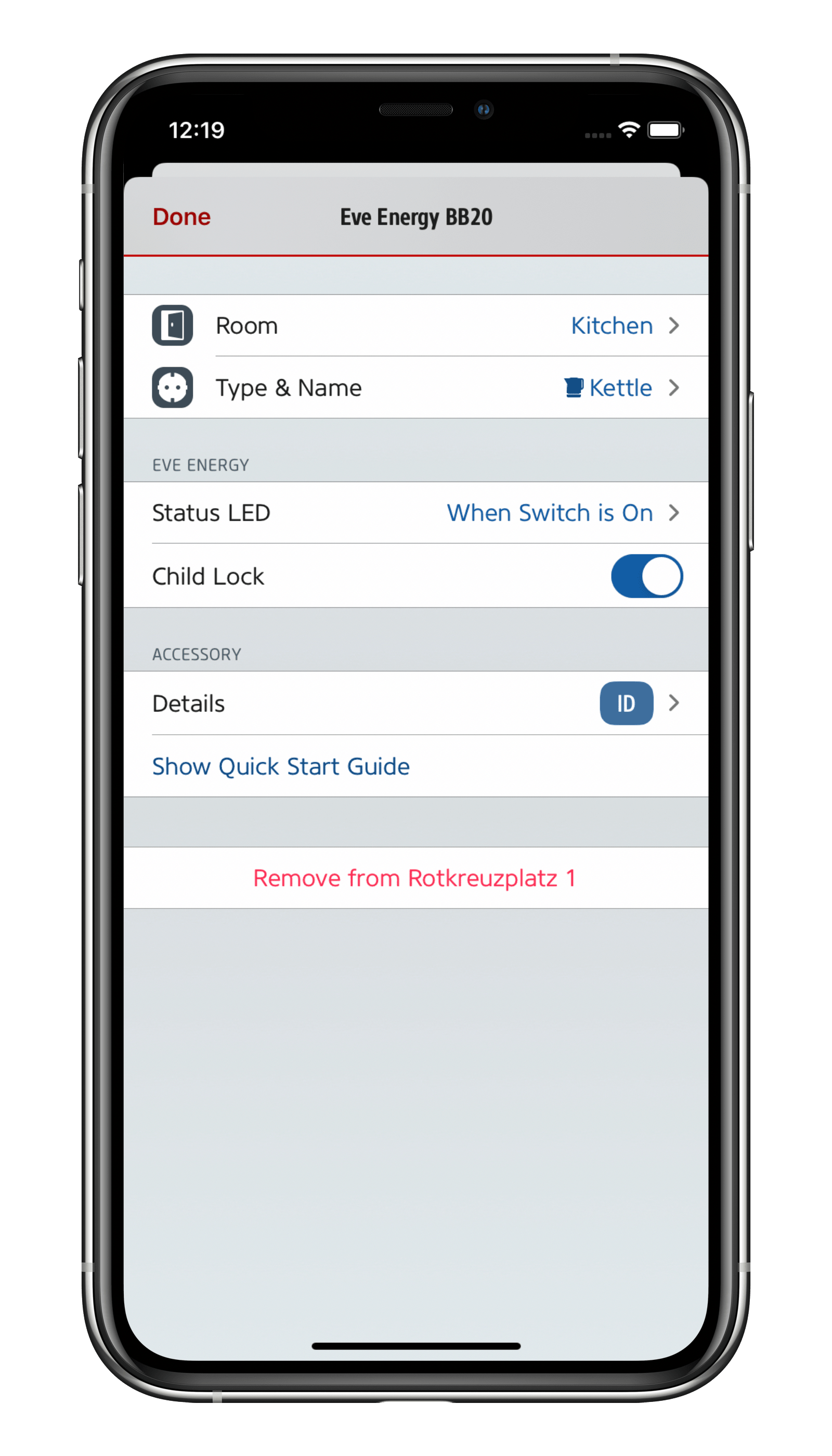
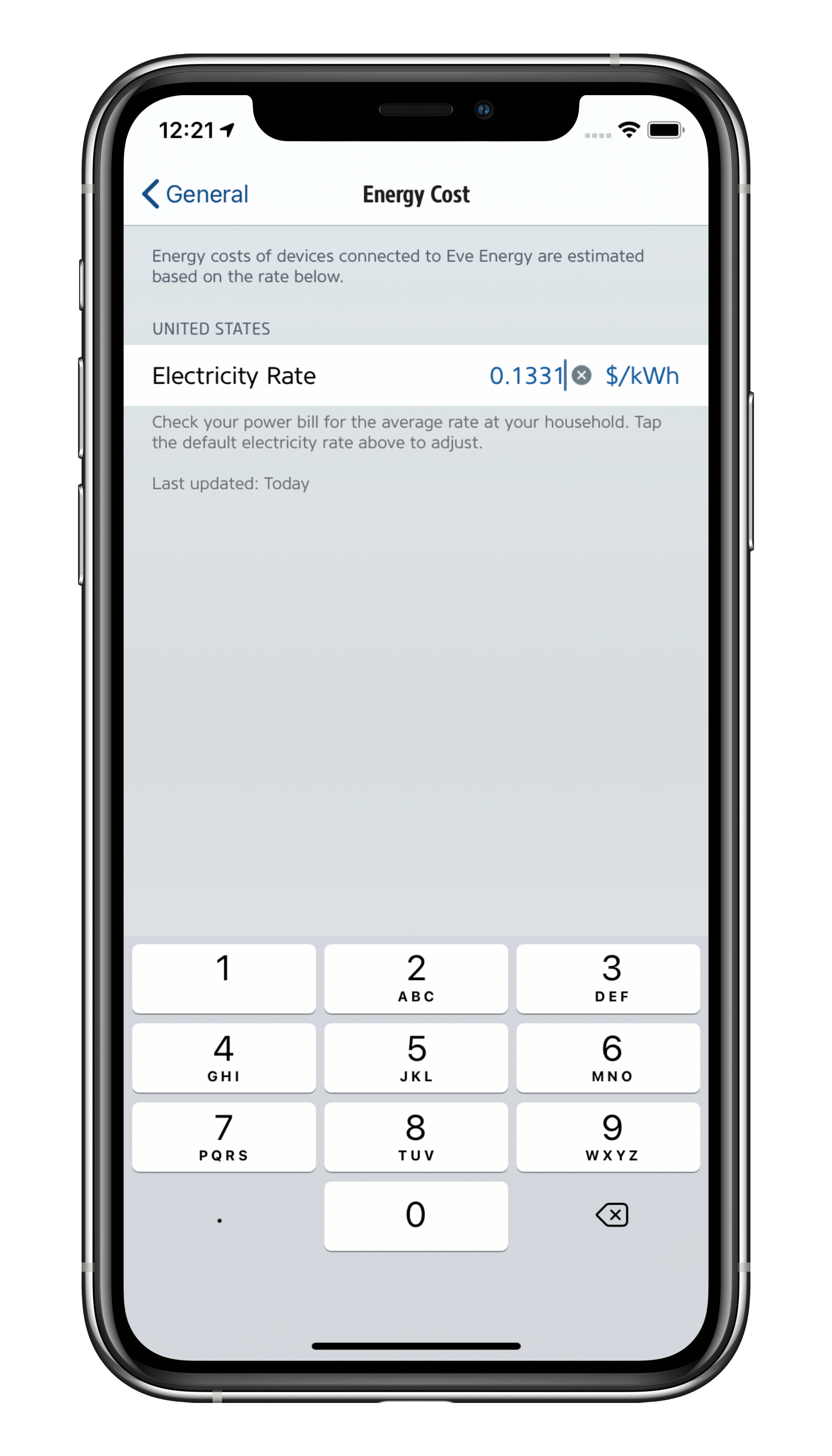
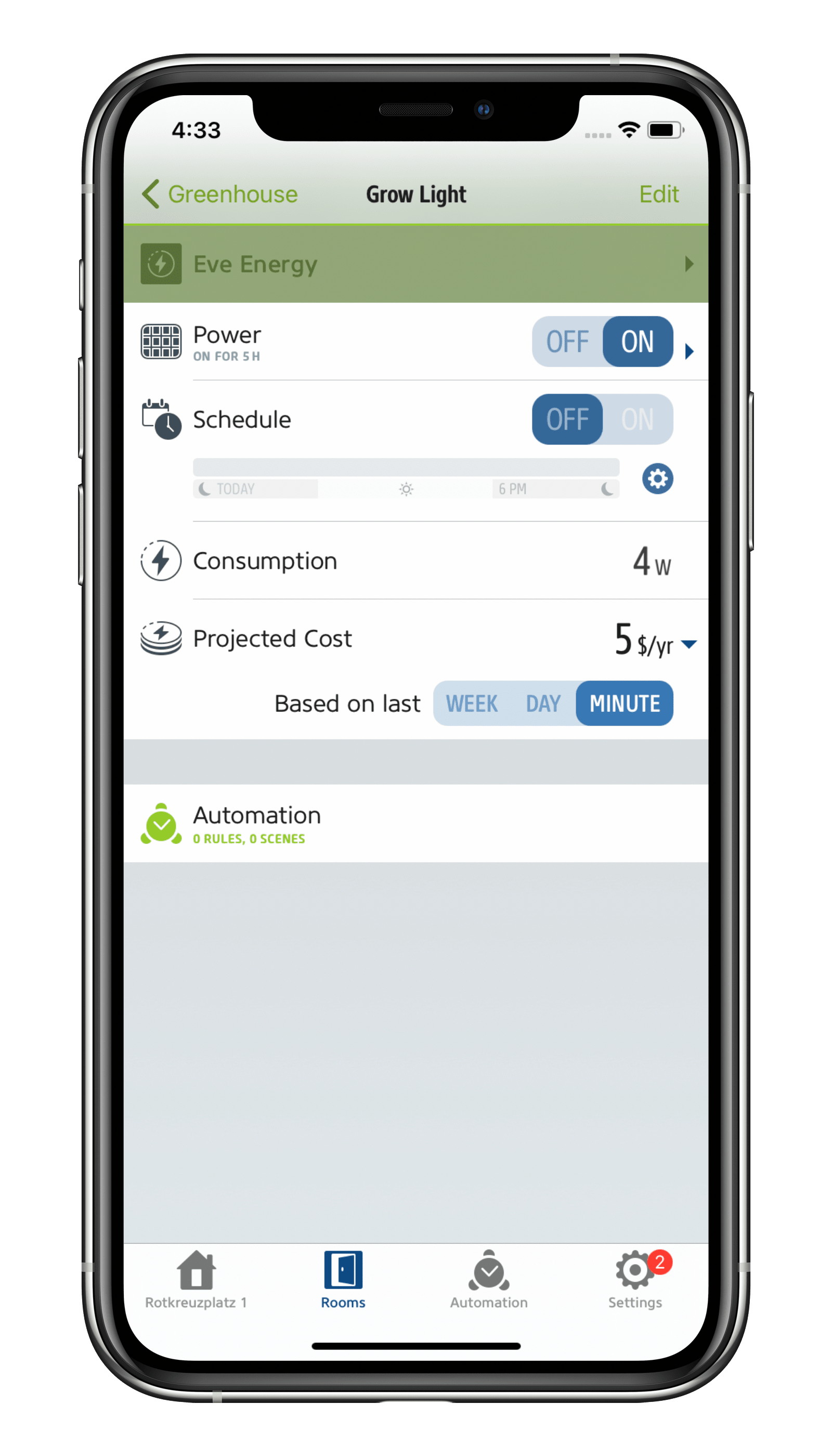
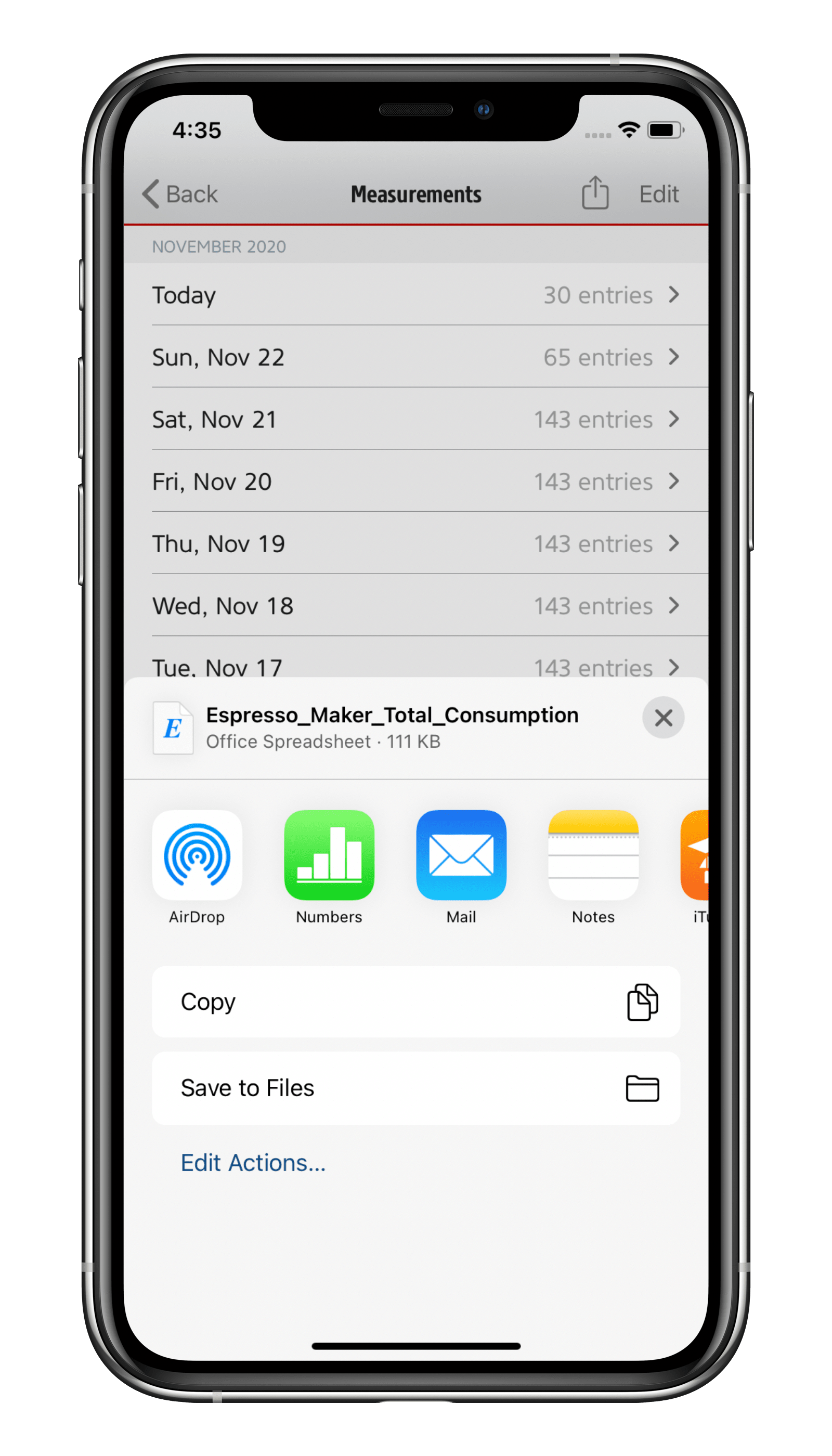
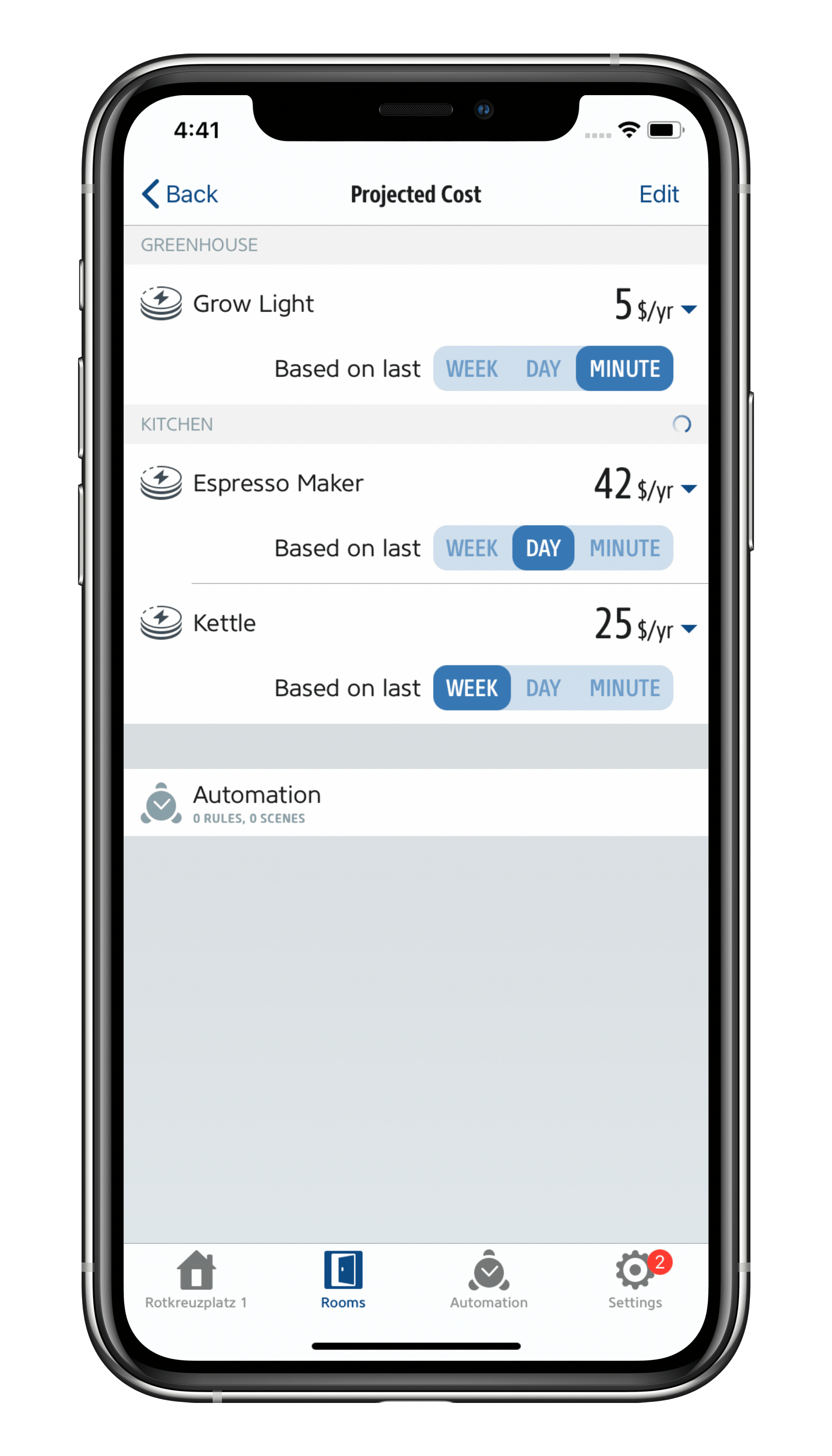
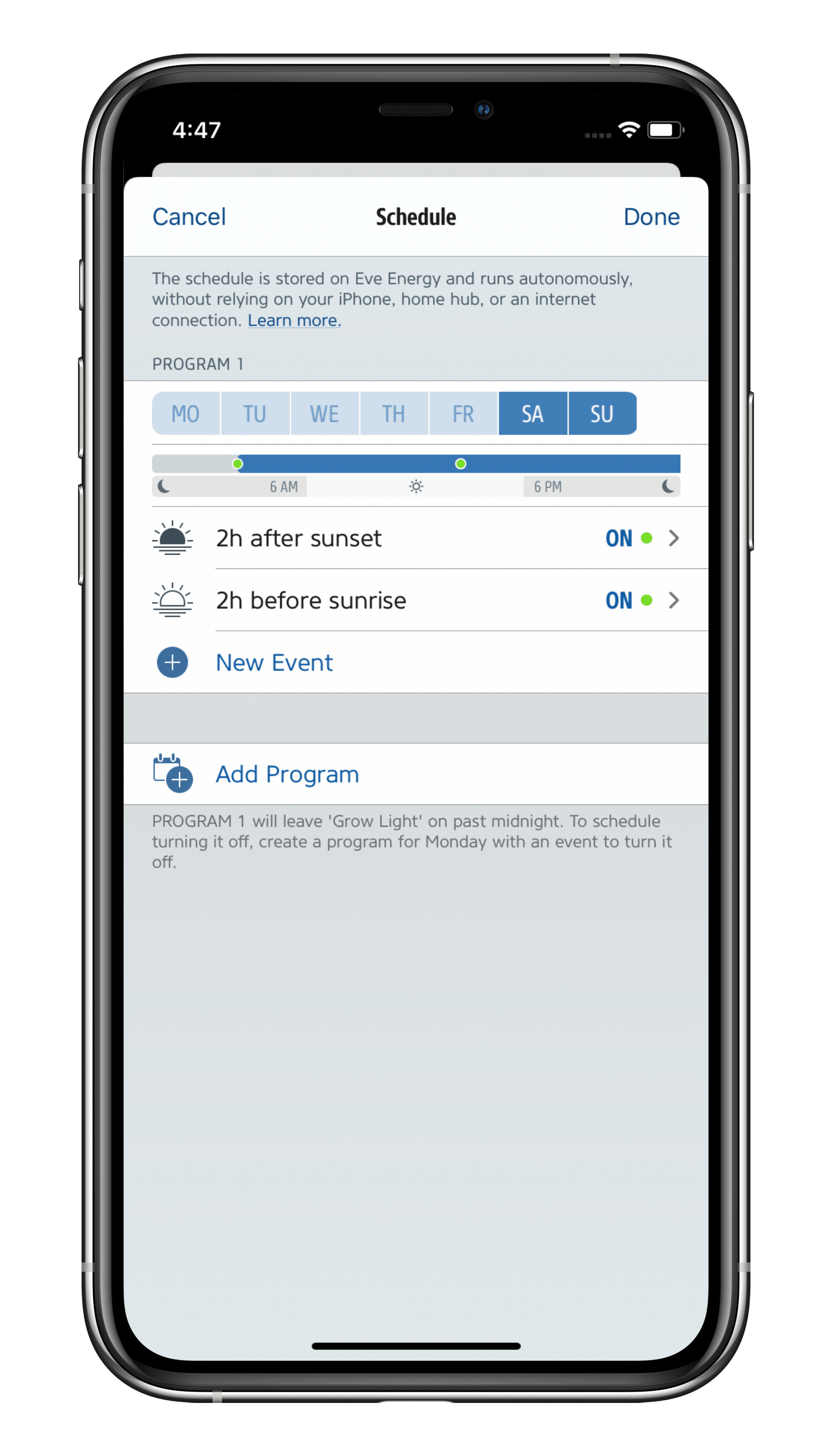
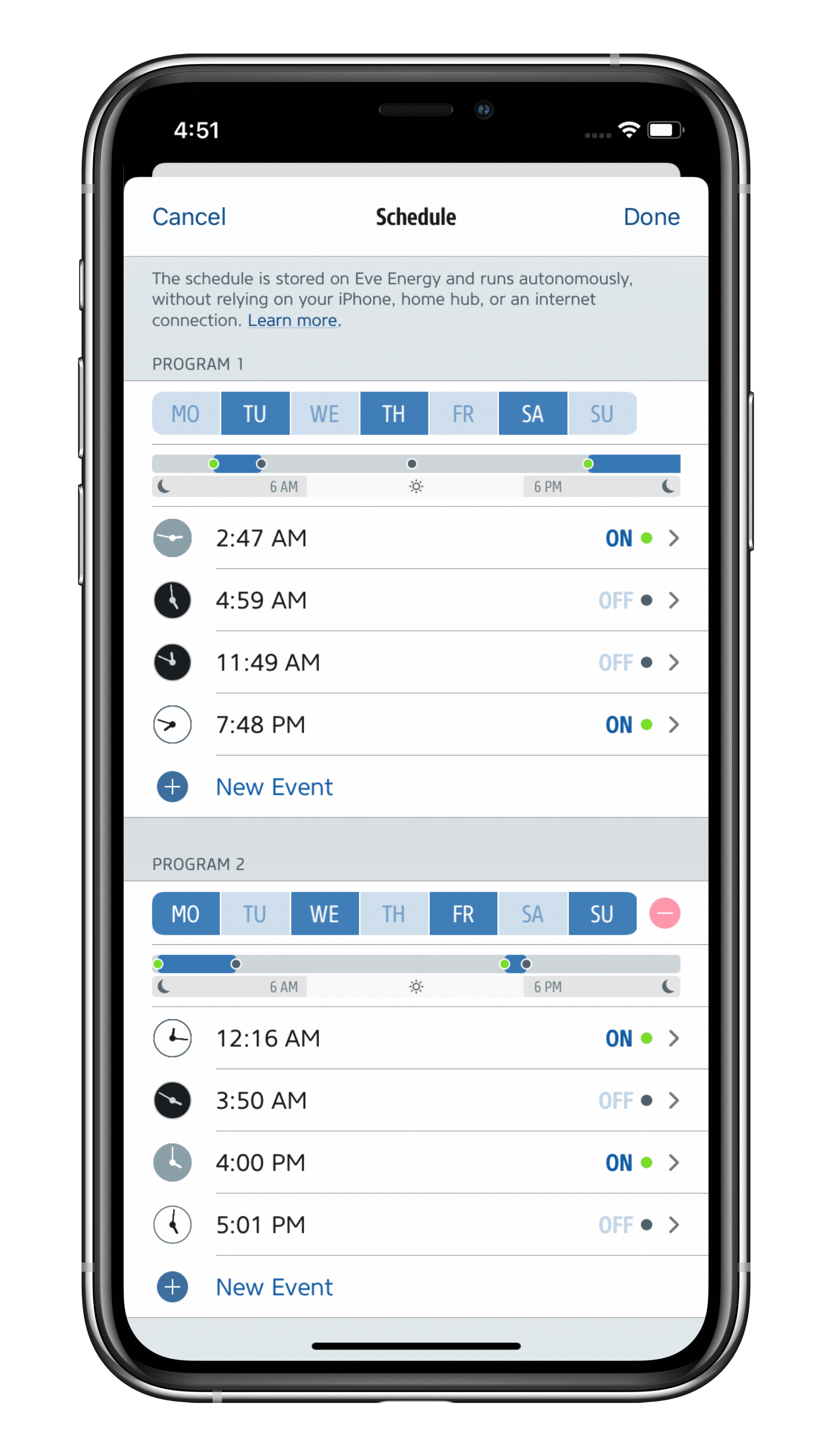
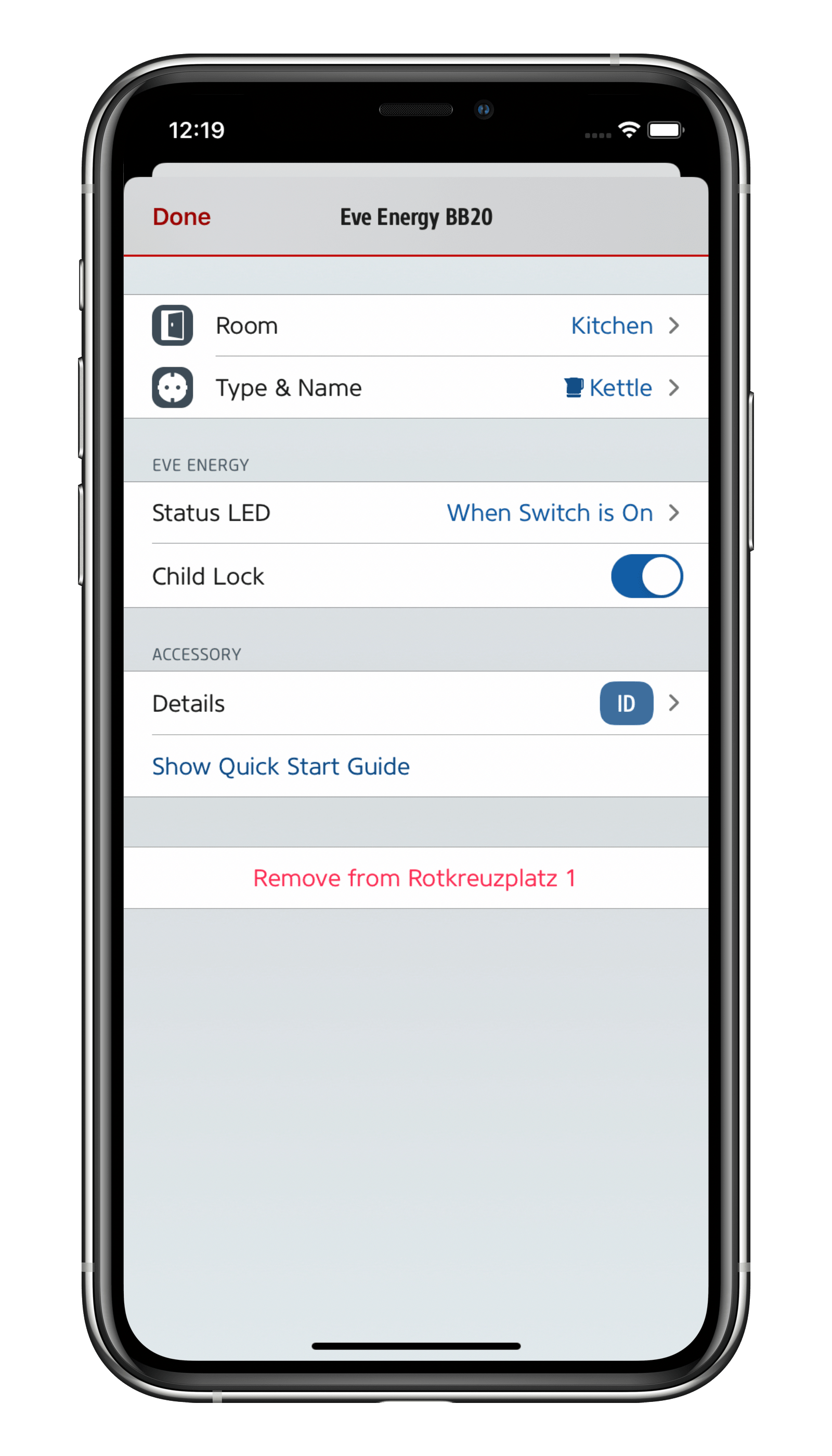
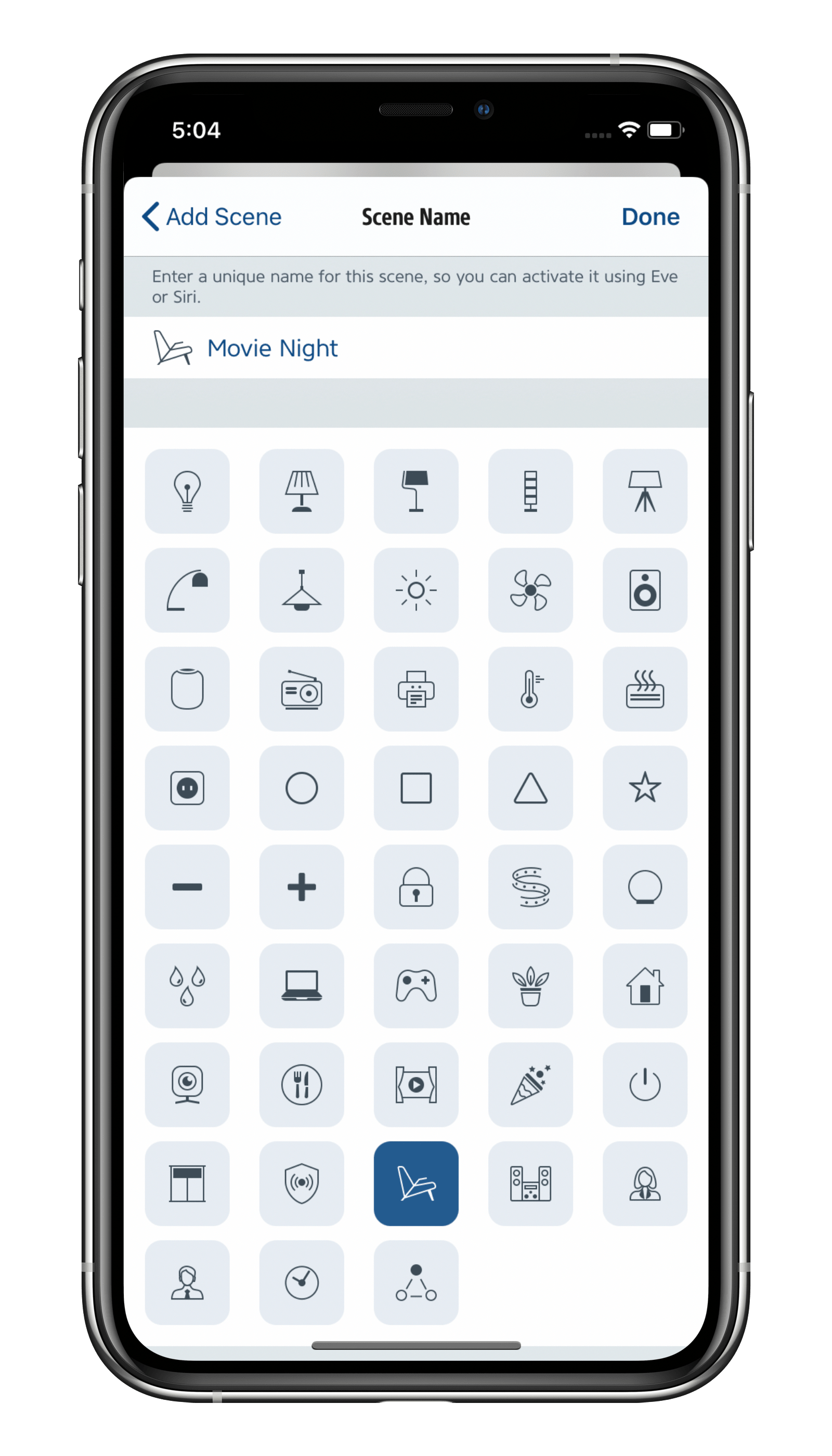
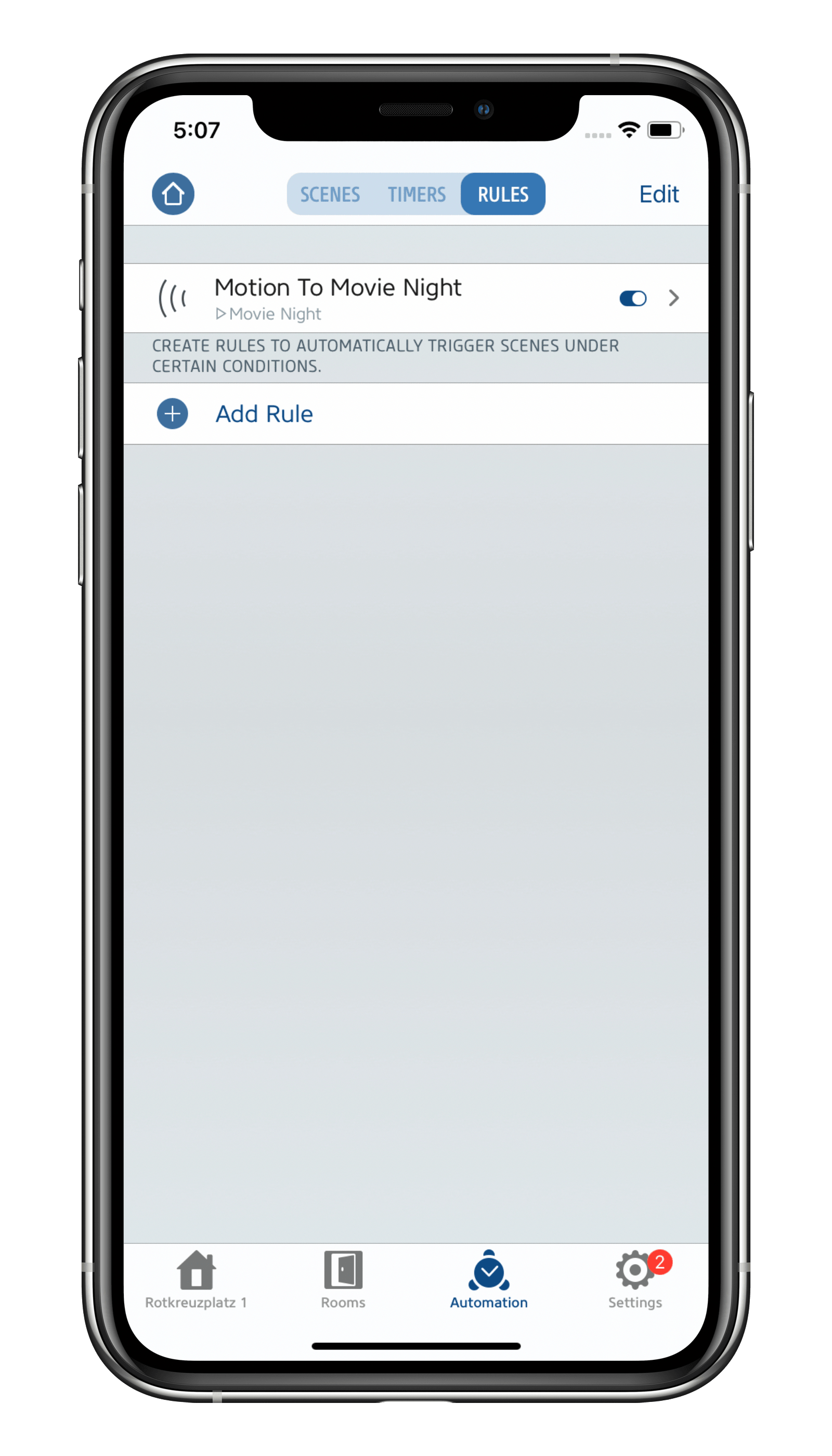
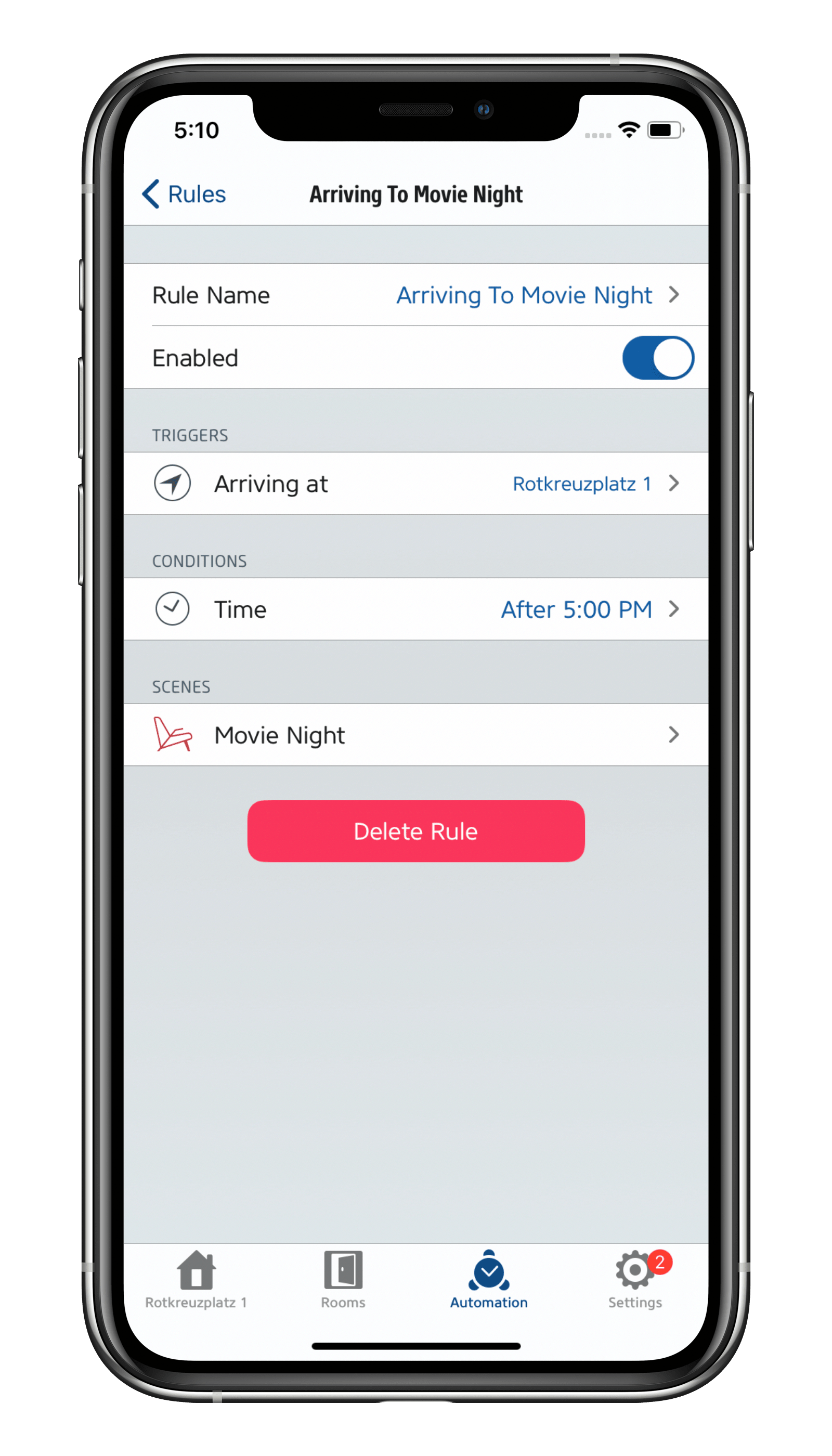











- Reply
Hello Shawn! Eve Energy uses Bluetooth or Thread to connect, not Wi-Fi. Best regards, Volker- Reply
HI, I am brand new to Eve Energy switches. I don’t understand the steps to just set up a switch to turn a lamp on at a certain time or relative to sunset. And then how to set it to turn it off.Thanks- David
- Reply
Hello David! The best way is to use the Eve function Schedule.You don't need any home hub for using the function Schedule in Eve. To set the Schedule you just have to be close with the iPhone/iPad to the Eve accessory.
Please open the app Eve and goto
Rooms > room Eve Energy is in > Eve Energy and open it.
Tap on the tiny wheel at Schedule
Set up to seven on/off settings per day, optional individual for each weekday.
Once set, please tap Done.
The schedule will be transferred then from the iPhone/iPad to Eve Energy and executed there.
Best regards, Volker
- Reply
Is there some straightforward way to automate an intermittent on/off cycle? For example, suppose I have an appliance I want to be turned on for one minute out of ten, between the hours of 7 a.m. and 10 p.m. — so, powered on from 7:00-7:01, 7:10-7:11, 7:20-7:21, … , 21:50-21:51, and off otherwise. It would be quite onerous to do this by scheduling all the on/off events individually, the more so if I later wanted to change to make the cycle (say) one minute in nine instead. Thanks.- Reply
Hello John! As the function Schedule in Eve is limited seven on/off events per day, this will not work. You need to set up an automation that does the trick. You may set more that one time based triggers to do so. Some work ahead. Best regards, Volker- Reply
You could do this with the app "Controller for HomeKit". It has a "repeat" feature on it's timer selection. So you can set a timer every 10 mintues, starting at 12:00 to switch stuff on and then another every 10 minutes starting at 12:01 to switch them off again.- Reply
How many amps can these plugs handle? I want to plug my Tesla into one to monitor the power usage for charging. I charge using a standard 110 outlet in the US. Would using an Eve outlet reduce the amperage available to the car or damage the Eve?- Reply
Hello John! Please don't use Eve Energy (US) for the car charger, it won't stand it, sorry. Best regards, Volker- Reply
Hi there,if you plug in, let.’s say, a washing machine, can you monitor when it stops working?
For instance, monitoring when watts consuming is under, I’d say, 3 watts for 5 minutes?
Thanks
- Reply
Hello Stefano! The consumption can't be used as a trigger in an automation with Eve Energy, sorry. Best regards, Volker- Reply
When will Eve Energy be updated to support Thread? (In Australia).- Reply
Hello David! The current generation of Eve Energy (AU) is not ready for Thread. We will be releasing new hardware generations of many Eve devices with Thread support later this year, but unfortunately can't give any further details on when this will be the case for Eve Energy (AU) at this time.Here's a list of all the currently available Thread-enabled Eve accessories:
https://www.evehome.com/de/identify-your-eve-accessory
Best regards, Volker
- Reply
Volver.En varios países de SudAmerica se tiene una tensión 220vac- 50 Hz.
Los dispositivos EVE pueden ser conectados a esas características...?
Qué otros dispositivos(marcas...fabricantes)de iluminación, interruptores, zoquetes, etc existen en 220 vac/50 Hz???
Urgente su atenta respuesta pues tengo varios proyectos en marcha.
Gracias.
PD. Do you need translation?.
- Reply
Hello Franz! The EU versions of Eve Energy (EU) and Eve Light Switch (EU) use 220V as we do over here. I am not aware of other solutions, sorry. Best regards, Volker- Reply
Hello, i am ver y happy with Eve Energy. Can an appliance that turns on automatically and uses 6 amps be shuted off if ITS amps gets below 5.5 amps by The Eve App?- Reply
Hello Miguel! Consumption and Current can't be used as a trigger for an automation, sorry. Best regards, Volker- Reply
Hi,I’m a new purchaser of Eve Power Strip. I have set up one strip, and all was fairly ok. I have absolutely No Idea how to set up the strip to read power consumption and can’t find instructions on how to. Neither can I figure out where and how to Read what the power consumption has been. Help!
Yael
- Reply
Hello Yael! You need to use the app Eve to read the actual and historical consumption. In Eve gotoRooms > room with Eve Energy Strip > Eve Energy Strip and open it. You'll find the consumption there. Best regards, Volker
- Reply
The Eve Energy product page says the led is configurable however I don’t see any option to do so in the Eve app Thanks.- Reply
Hello Bangali! Please open die App Eve and goto Settings > Accessories > Eve Energy > Status LED and set it.Best regards, Volker
- Reply
Can you tell me what the maximum distance is from an Apply HomePod Mini to the first Eve thread device? is there a maximum. I have an appliance which is too far for Bluetooth, but is from the older series and the appliance is not Thread enabled.- Reply
Hello Roger! This max distance should not exceed 10 meters / 30ft. We always recommend to add a powered Eve accessory with Thread support half way to extend the range, please read: https://www.evehome.com/en-us/blog/discover-your-thread-networkBest regards, Volker
- Reply
I know earlier you said the smart outlet will return to its previous state but is there anyway to change the setting so it is always off after a power outage? That would be a feature I would really like to see and would definitely be buying some if that was an option. Thanks- Reply
Hello TS! This is set in firmware and can't be edited by the user, sorry. Best regards, Volker- Reply
Is it possible to schedule the export of usage data? Say on a weekly basis? Via e-mail?I used to use the Wemo Smart Plug for this but their reliability isn't great and the new requirements for a wemo account are worrying.
- Reply
Hello Dave! The export of the historical data can only be done manually, sorry. As we don't use any cloud service due to security concerns, the historical data only 'sit' on the Eve accessory and you can download it to your iOS device. Best regards, Volker- Reply
Hi! Is it possible to use the current wattage drawn from a socket as a trigger for another device?- Reply
Hello Mo! Sorry, but this is not possible in HomeKit, it can only be used in a condition. Best regards, Volker- Reply
Hi,Any plan for a dimmer function? This would be for a string of dimmable 120V LED lights.
Thanks
- Reply
Hello Mikael! Sorry, but we don't have any plans to implement a dimmer function. Best regards, Volker- Reply
Hi! Would it be possible to add a timer, switching off the device once the onboard button is triggered? Regards,Björn
- Reply
Hello Björn! Sorry but this is not possible in HomeKit. Some customers use the app Shortcuts from Apple to get this done. Best regards, Volker- Reply
Hi, if i dont have an Homepod or a Thread bridge (i have an 4gen Apple TV) can it still connect to Homekit when im not home? Like connecting to Apple Tv via bluetooth or something? Thanks- Reply
Hello Valentino! Sure you can. When using an Apple TV 4 it will act as a home hub, provide remote access but will connect using Bluetooth. Best regards, Volker- Reply
Hello, I wish to create a scene were I can switch on a light for a period of time. Say 30 minutes then it switches off automatically. Eg Hey Siri switch bedtime lamp on. It should also be possible to switch on and of the lamp normally eg Hey Siri Switch lamp on/off. Is this possible?- Reply
Hello Steven! Sorry, but this is not possible in HomeKit. Only inside an automation where turning on light is part of the scene this can be deactivated after 30 minutes. You may be able to get this done with the help of the app Shortcuts from Apple. Best regards, Volker- Reply
What’s happen if the Eve energy smart plug pass through a power outage?Does remember the last state?
- Reply
Hello Raul! Correct, once power is back the last state will be established. Best regards, Volker- Reply
Is there an option to enable a rule or automatisation that when the energy consumption falls below or above "x", the eve energy plug turns off for a duration for "y"?- Reply
Hello Sascha! Sorry, but both is not possible with HomeKit. Best regards, Volker- Reply
Would this feature be available in the eve app? It would be really useful as I would like to plug an AC to the device and make an automation rule like: if AC is working and a door is opened for most than 2 minutes then device OFF. Thanks- Reply
Hello Enrique! HomeKit does not offer the option to delay, sorry. Best regards, Volker- Reply
My house is relatively spread out over numerous floors in a typical concrete construction found in Taiwan. Wifi does not work so well, and so I look forward to having Thread-enabled devices to help propagate signals.Will your products sold in Taiwan be Thread enabled ? Or can they be by updating their firmware ?
- Reply
Hello Matt! If even Wi-Fi is not working well in your home I am not sure about Thread, it is IPv6. In terms of versions, Thread enabled Eve Energy (US/UK/EU) are available. There is no way updating the firmware on other regional models as the radio for IPv6 is missing from the chipset on the accessory. Best regards, Volker- Reply
Does Eve Energy expose an trigger when energy usage exceeds a set amount? This way I can use it to trigger other scenes when a device is in use or not in use.- Reply
Hello Lacrocious! This is not possible with HomeKit, sorry. Best regards, volker- Reply
In which condition could you use the current Eve Energy (EU)(gen4) outdoors? Is there an outdoor version planned with higher IP rating?- Reply
Hello Peter! Eve Energy (EU) is for indoor use only. Some customers use it outside but is has to be covered because of 0°C - 35°C / 32°F - 104°F, 5% - 95% humidity. No plans for an outdoor version. Best regards, Volker- Reply
We’re using the Eve Energy Smart Plug to automate our Victorian farmhouse in the Welsh borders. A terrific product.https://www.youtube.com/watch?v=Q26draFDvT0