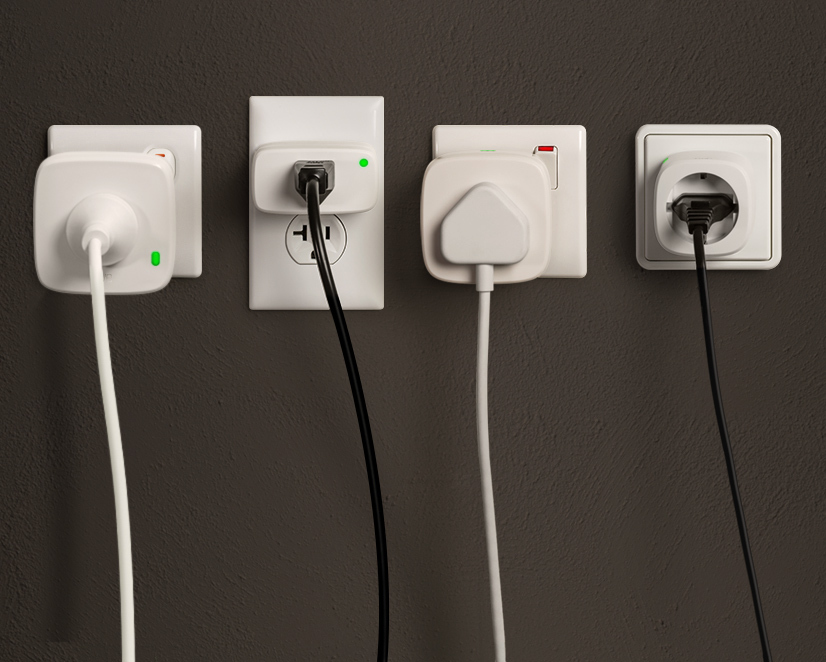
Eve Energy – Alle Funktionen
Steckdosen mit HomeKit-Technologie machen deinen Einstieg ins vernetzte Zuhause einfach und intuitiv. Im Handumdrehen richtest du sie ein, wertest Lampen oder Geräte mit ihnen auf und steuerst sie per App, über leicht erlernbare Sprachbefehle, nach Zeitplan oder sogar durch deine Anwesenheit.
Binnen Minuten wird so der Weihnachtsbaum Siri-fähig, schaltet sich die Leselampe abends von selbst ein, startet der Ventilator auf Fingertipp. Extras wie autonome Zeitpläne, Verbrauchsmessung und Kindersicherung gibt es bei Eve Energy noch obendrauf, und deshalb gehört unsere smarte Steckdose zu den meistverkauften HomeKit-Produkten überhaupt.

Einfacher und sicherer
Ein weiteres Alleinstellungsmerkmal von Eve Energy ist die Unterstützung für die Funktechnologien Thread und Bluetooth. Während auch moderne Wi-Fi-Chips immer noch reichlich Strom benötigen, sind Thread und Bluetooth energiesparende und gleichzeitig performante Standards – ideal für Steckdosen, die meist nur einige wenige Male pro Tag schalten. Eve Energy lässt sich mühelos und völlig unabhängig von den Spezifika und Sicherheitsmechanismen der vorhandenen WLAN-Infrastruktur einrichten. Gleichzeitig wird ein vielleicht schon reich bevölkertes Heimnetz nicht mit einem weiteren Client belastet.
Eve Energy integriert sich automatisch in ein Thread-Netzwerk. Als Thread-Knotenpunkt leitet Eve Energy Datenpakete anderer Thread-Geräte weiter und verbessert so die Stabilität und Reichweite deines Smart Home. Thread-Geräte benötigen keine herstellereigene Bridge, um miteinander sprechen zu können, sie brauchen lediglich einen Border Router. Für HomeKit über Thread ist das der HomePod mini. Alles zu HomeKit über Thread erfährst du hier.
Per Firmware-Update kann ein bereits erworbenes Eve Energy der aktuellen Generation ganz einfach Thread-fähig gemacht werden. Auf evehome.com/identify findest du heraus, ob dein Eve Energy bereit ist für Thread.
Einrichtung
Für stabilen und sicheren Betrieb nutzt du Eve Energy ausschließlich in einer Wandsteckdose, und mit einem direkt verbundenen Verbraucher. Von Mehrfachsteckdosen, egal ob vor oder hinter Eve Energy platziert, solltest du absehen. Der Bemessungsstrom von Eve Energy liegt bei maximal 11 A / 2500 W (Europa-Modell, Spezifikationen aller weiteren Varianten findest du hier). Eve Energy ist die einzige Steckdose mit HomeKit-Technologie, die das Siegel des TÜV Rheinland trägt und dir damit höchste Betriebssicherheit bietet. Mit den folgenden ersten Schritten installierst und individualisierst du Eve Energy:
Eve Energy in der Eve-App
Die Detailansicht von Eve Energy enthält die wichtigsten Steuerelemente wie die Schaltfläche Ein-/Aus und den Zeitplaneditor sowie die verschiedenen Protokoll- und Messfunktionen für Schaltvorgänge, Verbrauch und Kosten. Auch weitere Parameter wie Strom und Spannung kannst du in der Detailansicht anzeigen lassen und die Reihenfolge beliebig an deine Bedürfnisse anpassen - tippe dazu auf Bearbeiten.
Eve meldet dir nicht nur den aktuellen Stromverbrauch des an ein Eve Energy angeschlossenen Verbrauchers, sondern führt auch Protokoll und schätzt anhand dieser Zahlen sowie des Stromtarifs die jährlichen Energiekosten dieses Geräts.
Autonome Zeitpläne
Wie einige andere Eve-Geräte bietet auch Eve Energy autonome Zeitpläne. Sie werden im Geräte gespeichert und laufen auch dann, wenn Eve Energy keine Verbindung zum iPhone oder der Steuerzentrale hat. Da du sie relativ zu Sonnenauf- und -untergang anlegen kannst, eignen sie sich für zahllose Zwecke. Du möchtest ein Pflanzenlicht so programmieren, dass es ein Gewächs mit einer nächtlichen Unterbrechung durchgehend bestrahlt?
TIPP: Solche autonomen Zeitpläne haben auch andere Eve-Geräte an Bord, etwa Eve Thermo, Eve Aqua, Eve Light Switch und das Schwesterprodukt von Eve Energy, die smarte Steckdosenleiste Eve Energy Strip.
HomeKit-Automationen
Für manche Zwecke ist automatisches Ein- und Ausschalten erst dann sinnvoll, wenn mehrere Geräte auf einmal gesteuert werden oder wenn Geräte nur dann aktiv werden, wenn du auch tatsächlich zu Hause bist. Hier kommt HomeKit ins Spiel (oder genauer ausgedrückt: eine hierfür zwingend notwendige Steuerzentrale).
TIPP: Die Apple Home-App hat in vielen Bereichen weniger Möglichkeiten zur Automation als die Eve-App, bietet aufgrund der Privatsphärenarchitektur von HomeKit jedoch einige weitere spezielle Optionen. So kannst du in Home Regeln anlegen, die abhängig von deiner Anwesenheit oder der von Familienmitgliedern ablaufen, also "Wenn jemand/niemand zuhause ist" oder "Wenn ich/ich nicht zuhause bin". Eine weitere Home-exklusive Automatisierungsoption sind Szenen, die für eine festgelegte Dauer aktiv bleiben. So konfigurierte Regeln und Szenen sind in Eve sichtbar, du kannst sie aber an den einschlägigen Stellen nicht verändern.

Steuerung per Siri-Sprachbefehl
Smarte Steckdosen sind wie gemacht für Siri. Zum einen kannst du die Befehle sehr einfach formulieren, denn die Steckdose kennt nur die Zustände ein und aus. Außerdem bist du in der Wortwahl flexibel, denn Eve Energy trägt einen Siri-Namen, repräsentiert einen Gerätetyp und kann Szenen, Gruppen, einem Raum oder einem Bereich zugeordnet sein.
Steuerung anhand des Siri-Namens: "Hey Siri, schalte den Weihnachtsbaum ein."
Steuerung anhand des Gerätetyps: "Hey Siri, ist mein Licht an?
Steuerung im Rahmen einer Szene: "Hey Siri, Guten Morgen!"
Steuerung im Rahmen einer Gruppe: "Hey Siri, Küchengeräte aus."
Steuerung nach Räumen: "Hey Siri, Strom aus im Bad."
Steuerung nach Bereichen: "Hey Siri, schalte die Luftentfeuchter im Kellergeschoß ein."
Use cases
mit Eve Motion:
Weihnachtsbeleuchtung automatisieren mit Eve Energy und Eve Motion
mit Eve Room:
Ein automatisierter Luftentfeuchter verbessert das sommerliche Raumklima
Luftbefeuchter automatisieren und trockener Heizungsluft trotzen
Smart in den Tag starten:
Mit Eve Energy den perfekten Espresso genießen
Perfekt in den Tag mit HomeKit
Die Reichweite erweitern
Mit einem HomePod mini im Haus kann dein Thread-fähiges Eve Energy der aktuellen Generation über das reichweitenstarke Mesh-Netzwerk Thread kommunizieren. Das passiert ganz von alleine, ohne dass du etwas einrichten musst. Ein Full Thread Device wie Eve Energy kann als Thread-Knotenpunkt agieren und Datenpakete anderen Thread-Produkte weitergeben.
Im Bereich Einstellungen der Eve-App kannst du unter "Thread-Netzwerk" die Struktur deines Thread-Netzwerks ansehen und Verbesserungspotential erkennen: Über welchen Knotenpunkte sprechen deine Thread-Geräte? Kann die Stabilität und Reichweite mit einem weiteren oder besser platzierten Eve Energy noch verbessert werden?

Erfordert iOS/iPadOS 16.4 (oder neuer) / Android™ 8.1 (oder neuer), Matter Controller / Thread Border Router

Erfordert iPhone oder iPad mit der neuesten Version von iOS/iPadOS, HomePod oder Apple TV (4. Generation oder neuer) als Steuerzentrale, WLAN-Netzwerk (2,4 GHz 802.11b/g/n)

Erfordert iOS/iPadOS 16.4 (oder neuer) / Android™ 8.1 (oder neuer), Matter Controller / Thread Border Router

Erfordert iOS/iPadOS 16.4 (oder neuer) / Android™ 8.1 (oder neuer), Matter Controller / Thread Border Router
Auch interessant.
In drei Schritten den heimischen Stromverbrauch senken
Die Verbrauchsmessfunktionen von Eve Energy und der Eve-App können helfen, Einsparmöglichkeiten im Haushalt zu erkennen und ohne Verlust an Komfort zu nutzen.
Zeitpläne für Licht, Heizung und mehr
Eve Energy, Eve Energy Strip, Eve Thermo, Eve Aqua und jetzt auch Eve Light Switch – mittlerweile unterstützen viele Mitglieder der Eve-Familie autonome Zeitpläne.
Die Steuerzentrale – Das Essential für HomeKit-basierte Geräte mit Bluetooth
Egal ob deine HomeKit-Geräte WLAN, Bluetooth oder Thread zur Kommunikation nutzen, ohne eine Steuerzentrale - also Apple TV, HomePod oder HomePod mini – ist das Connected Home nicht komplett. Erst die Steuerzentrale erlaubt den sicheren Zugriff von unterwegs aus und sorgt dafür, dass deine Automationen ausgeführt werden.













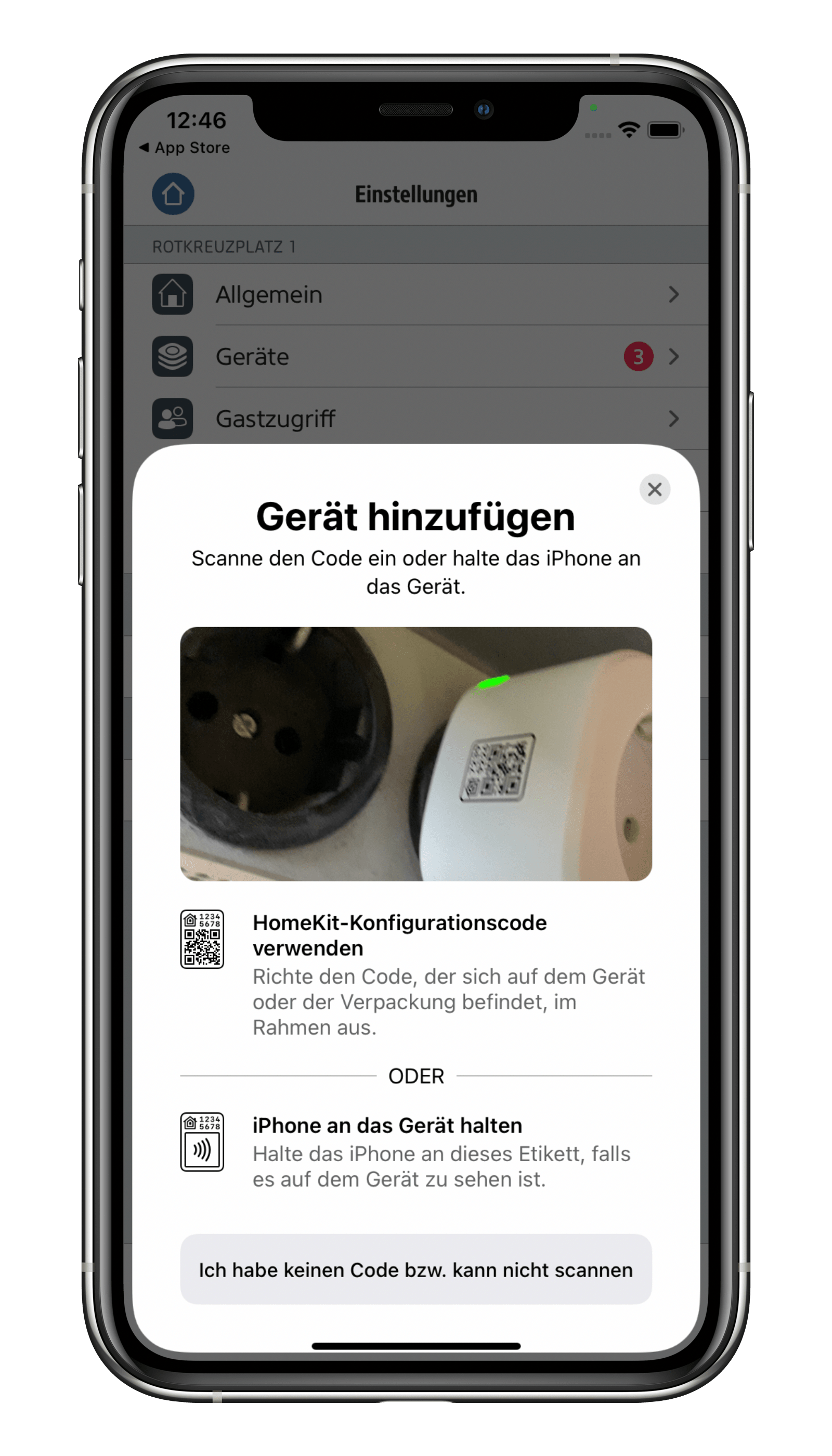
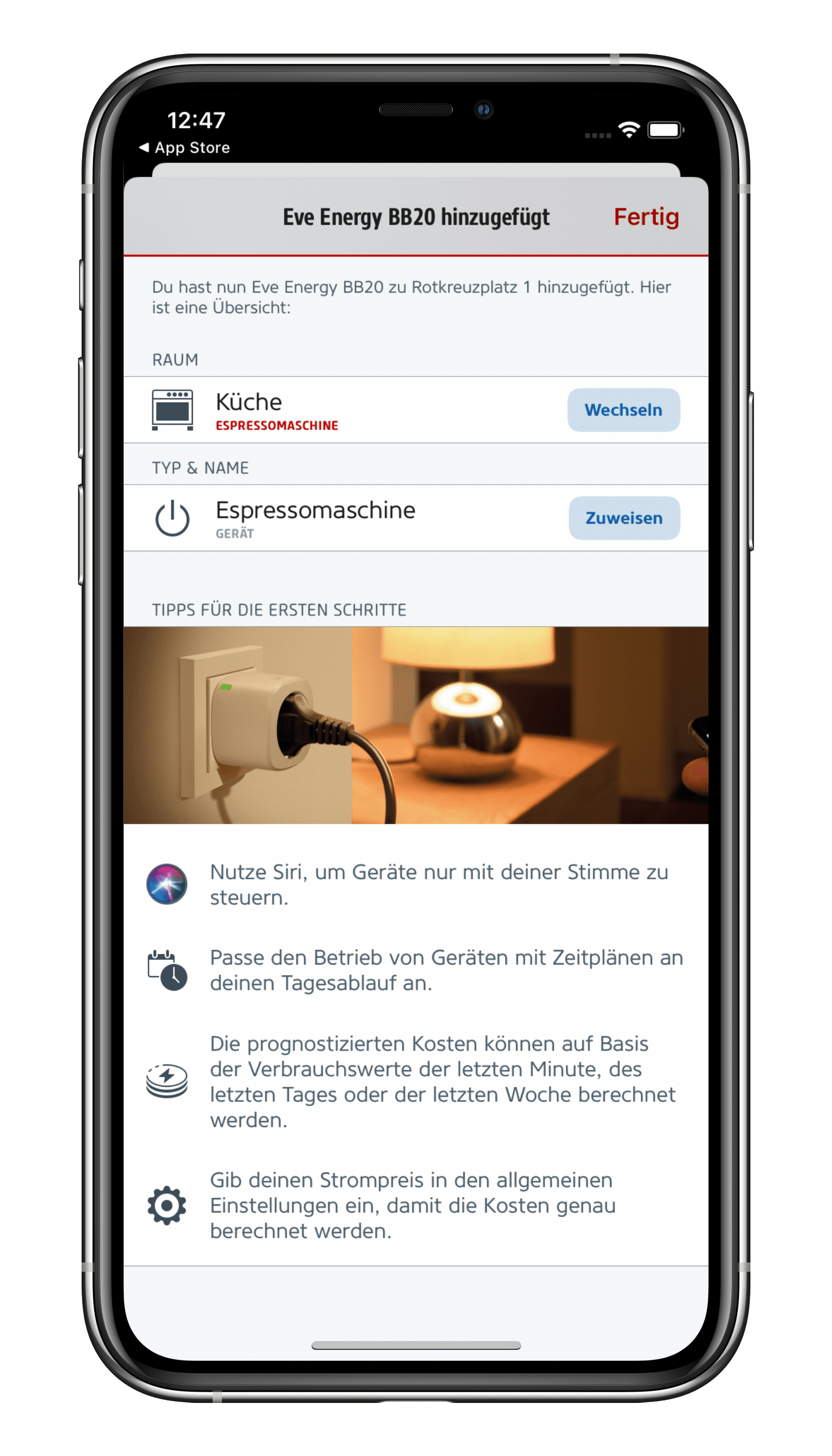
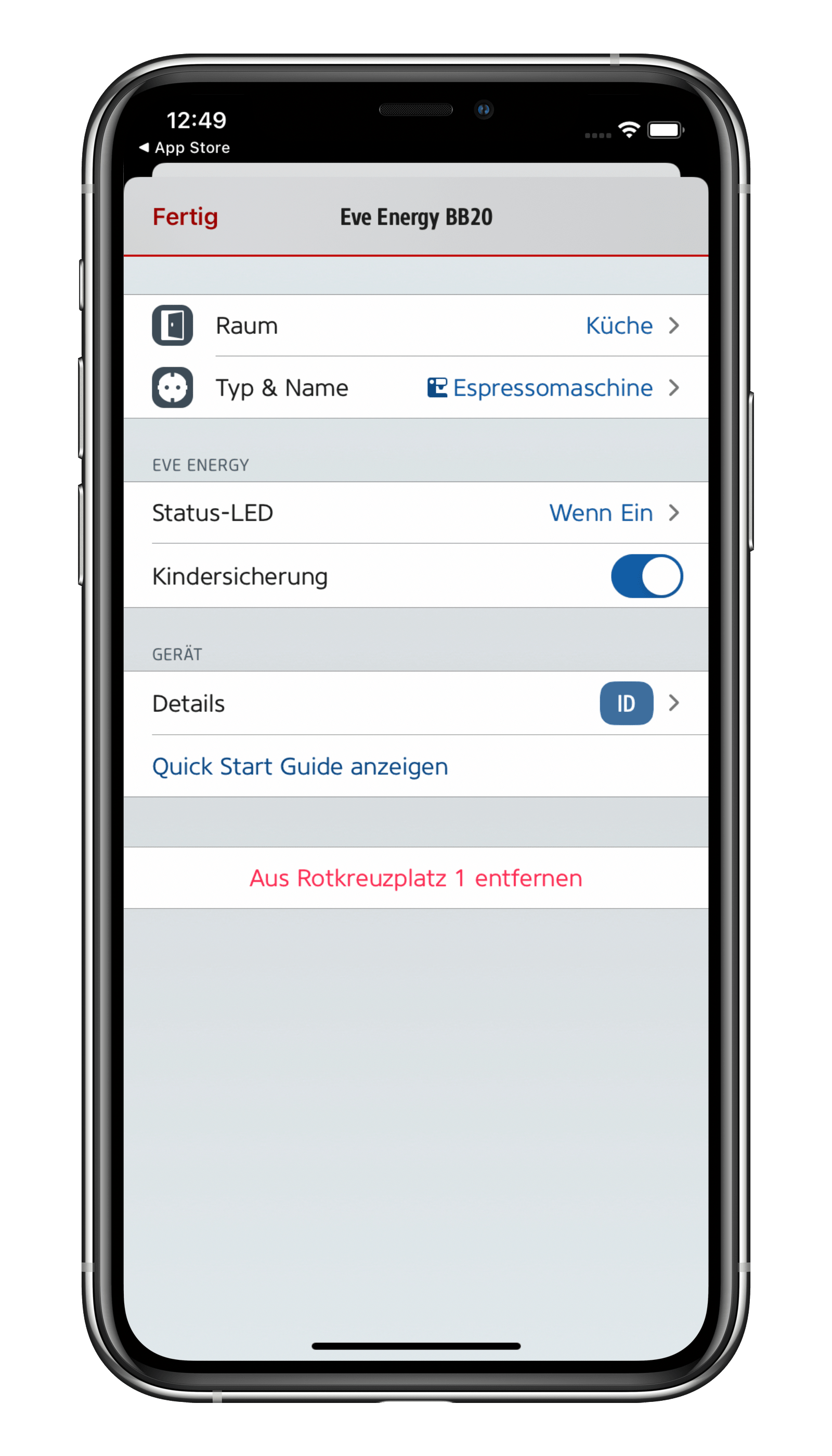
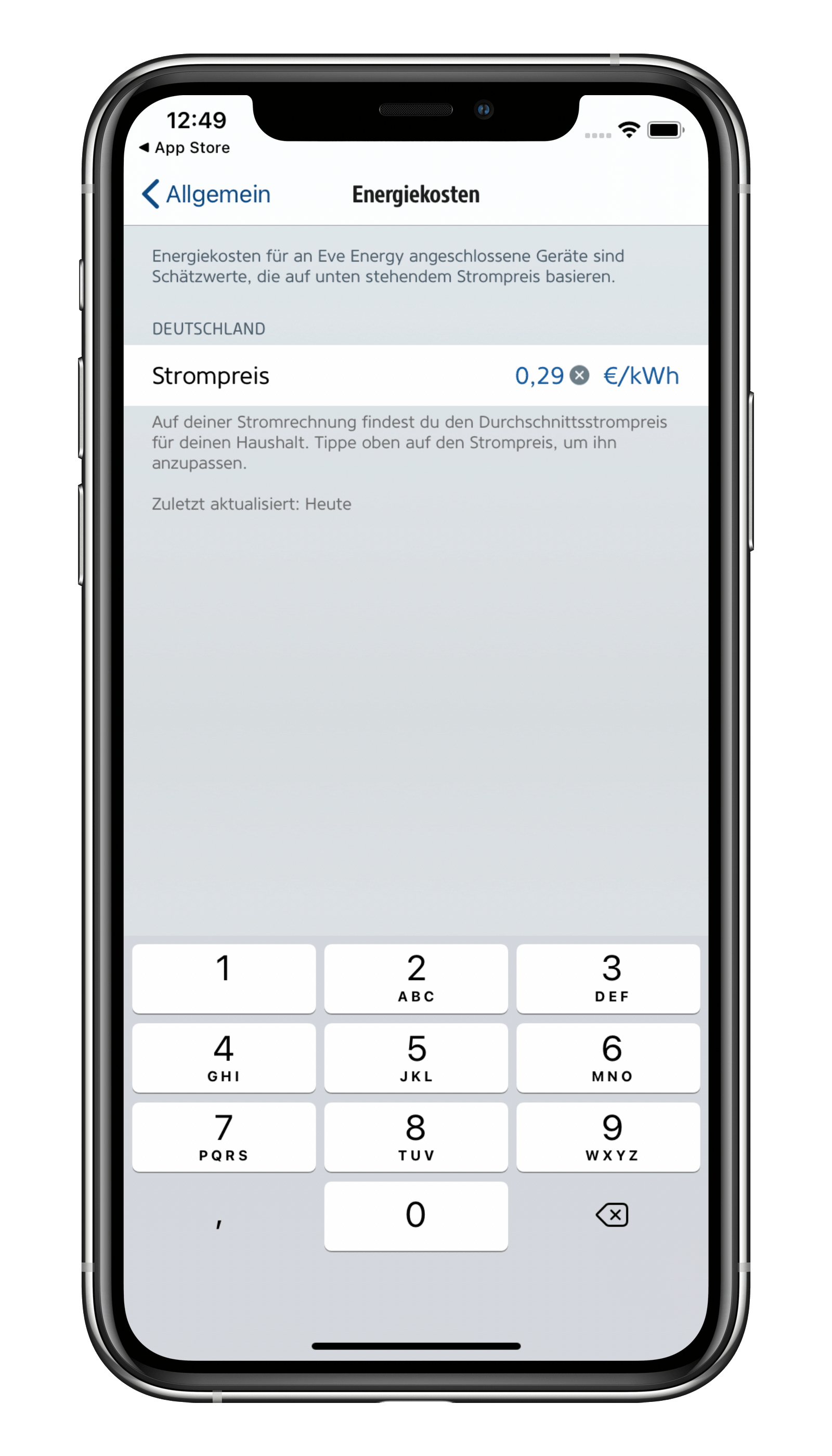
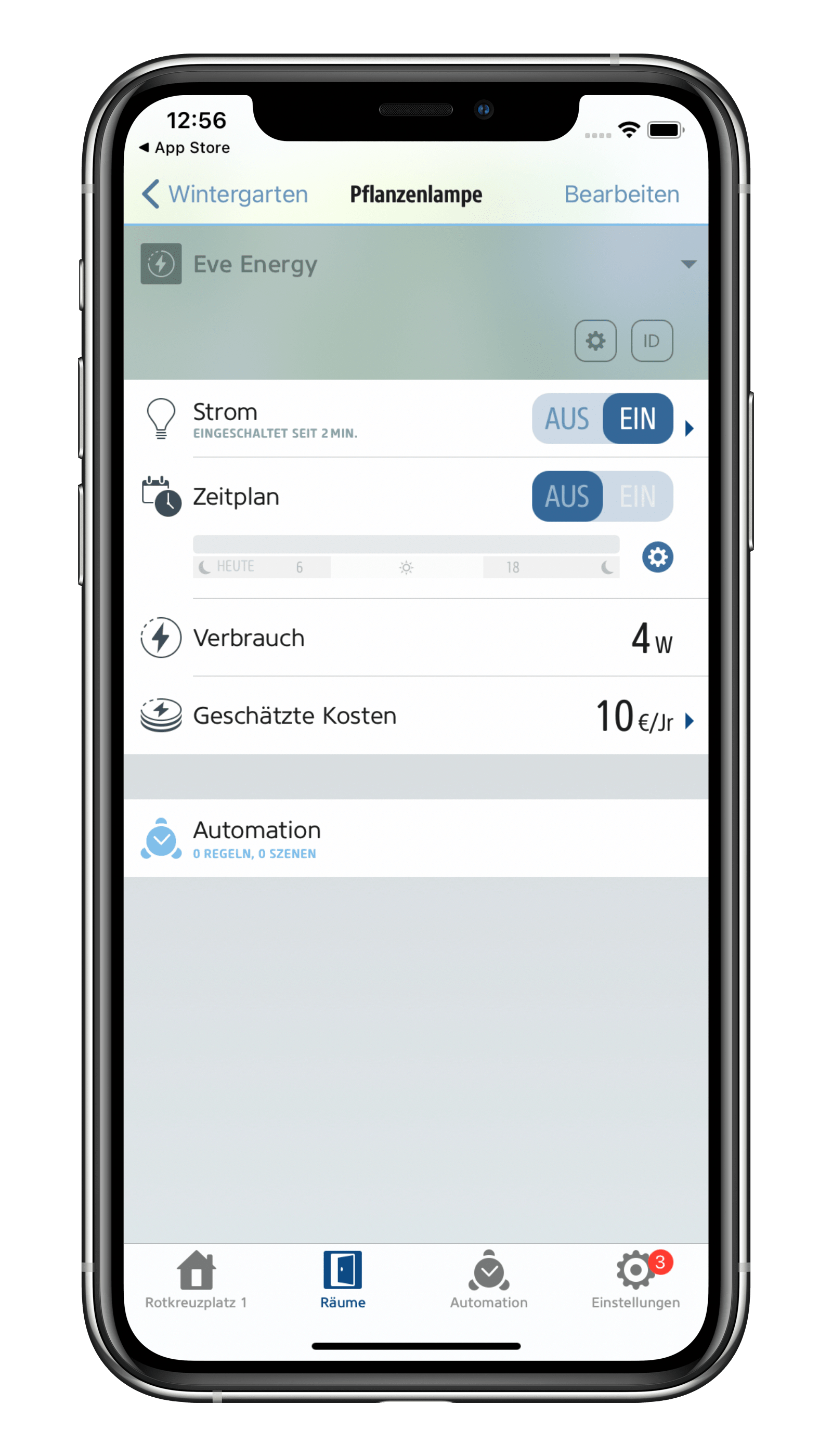
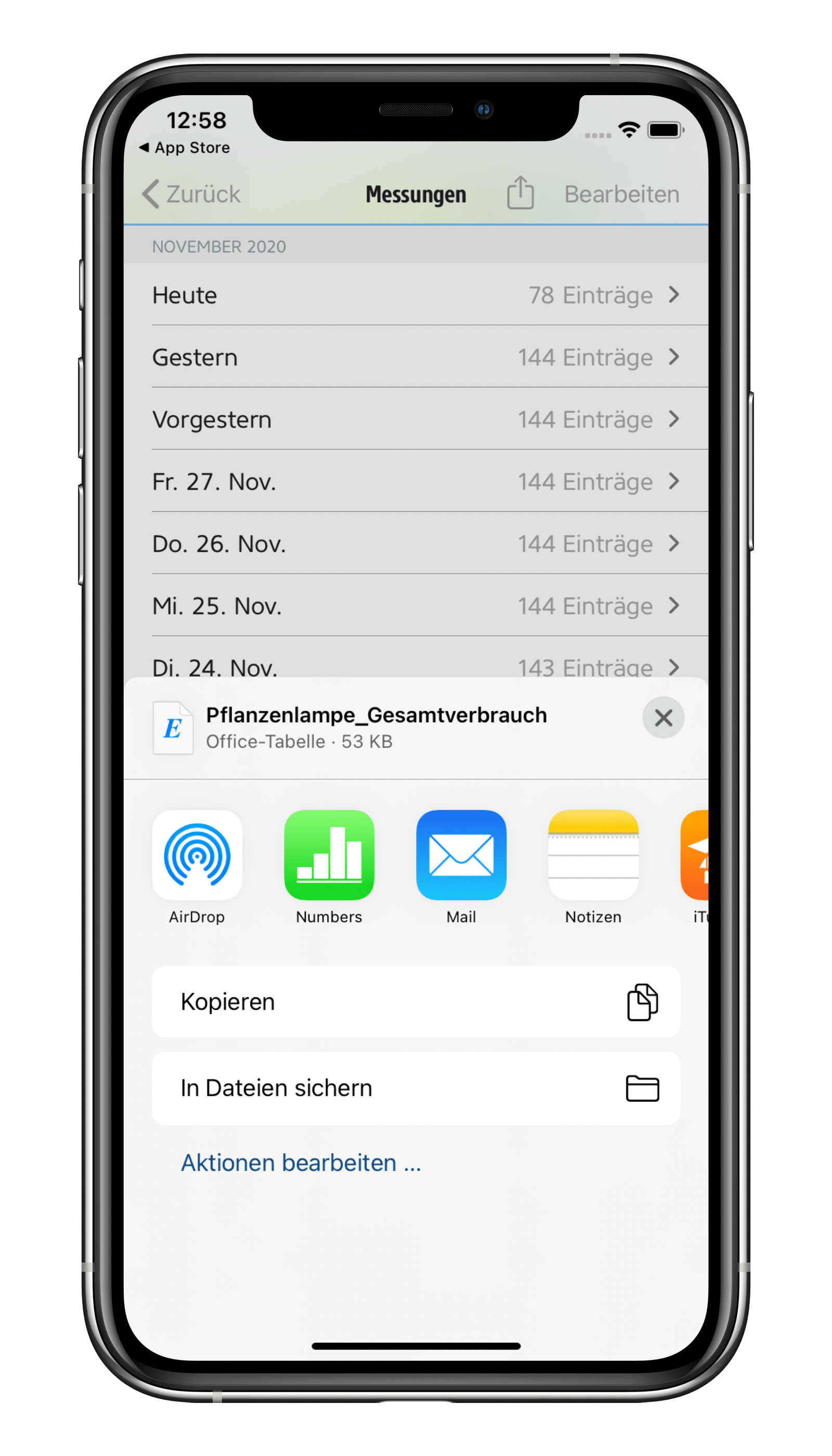
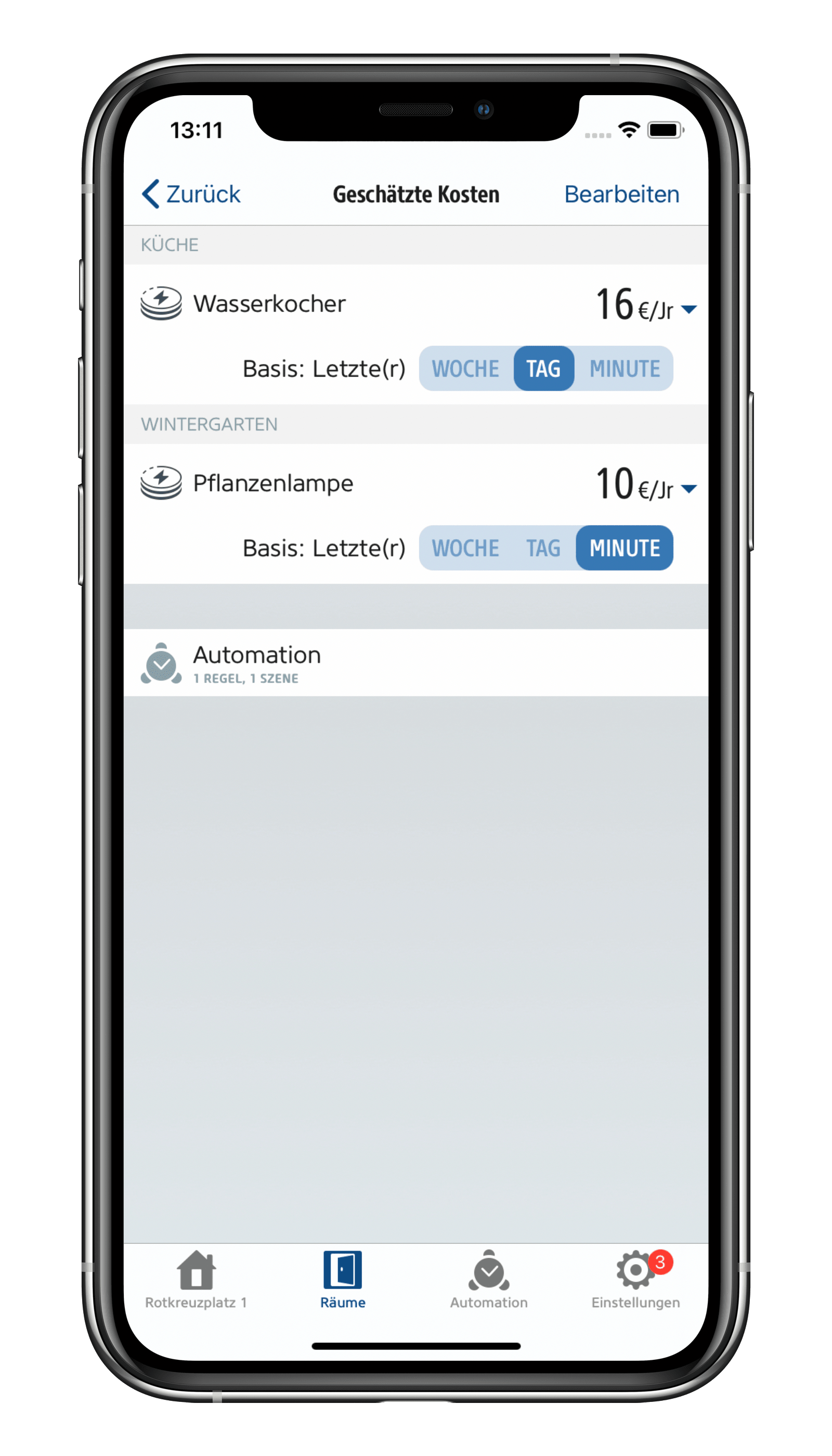
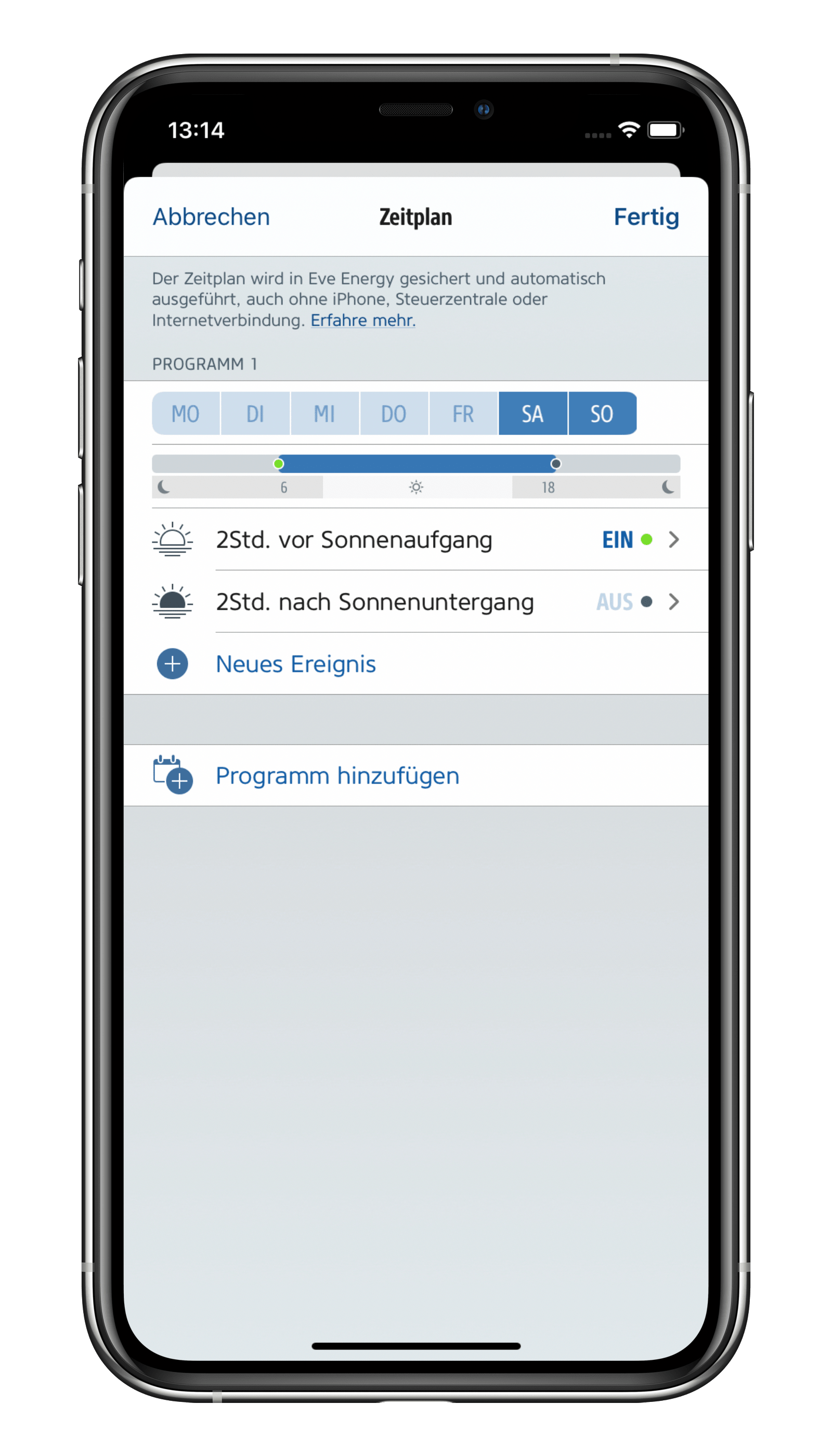
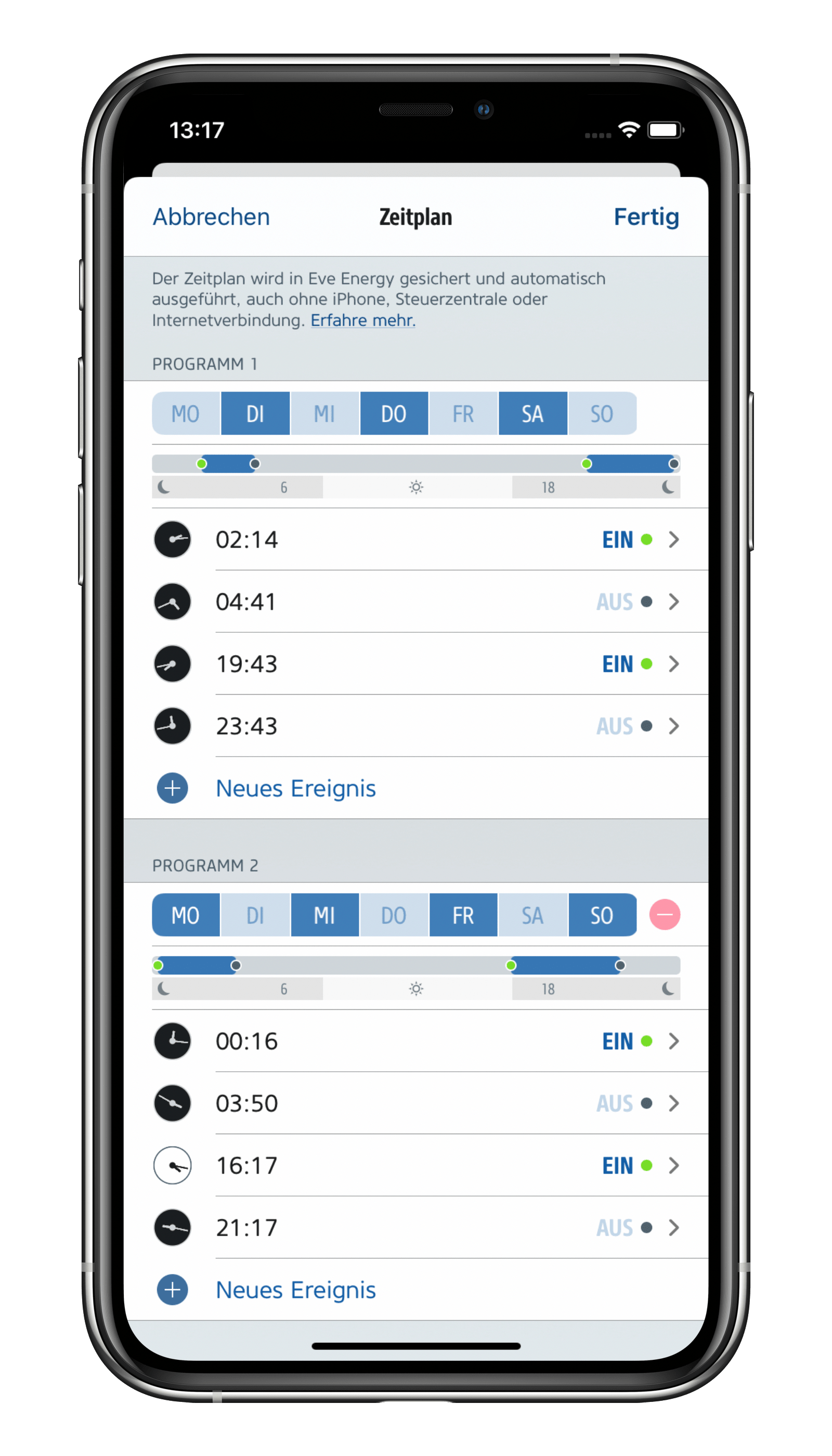
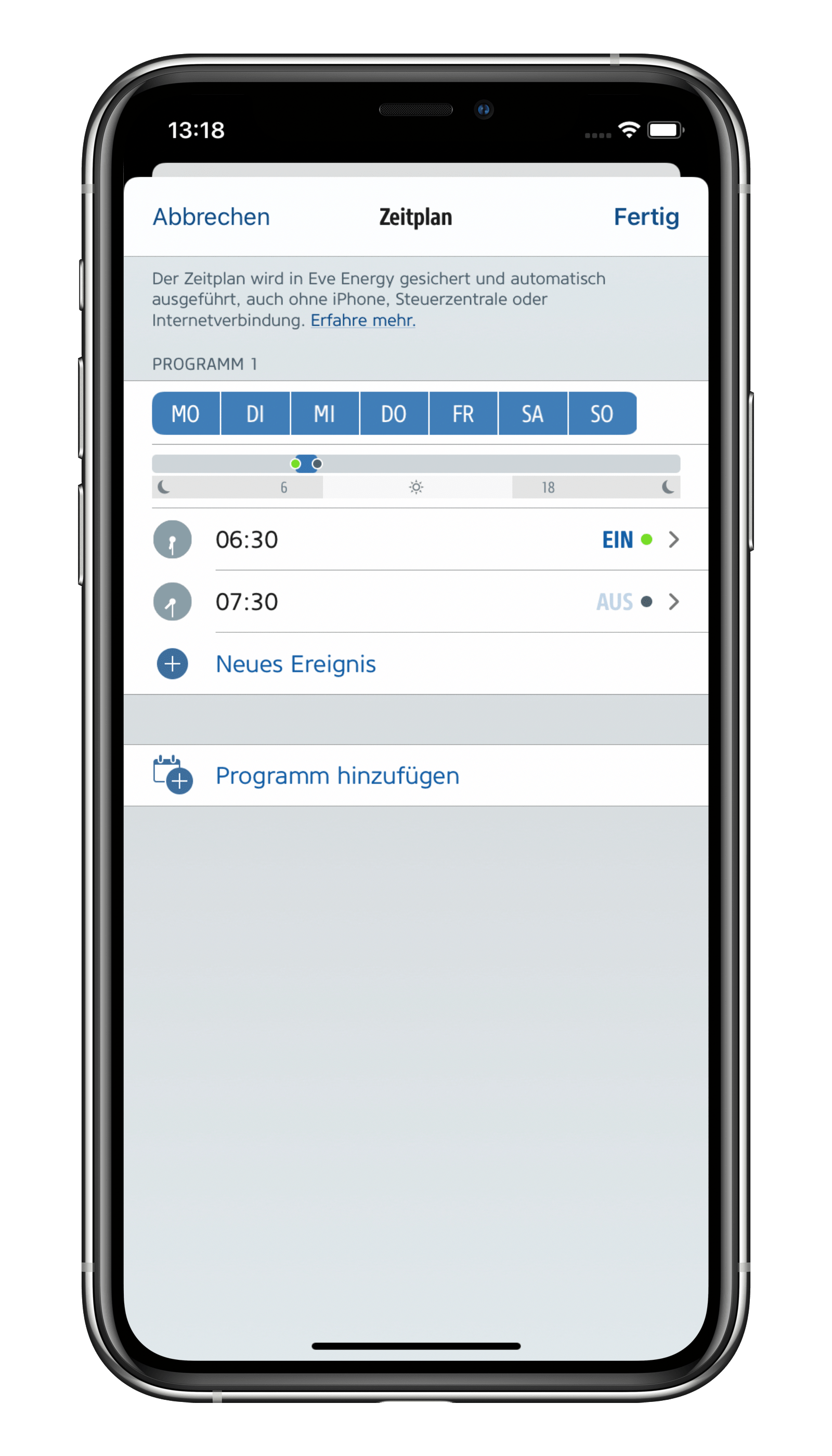
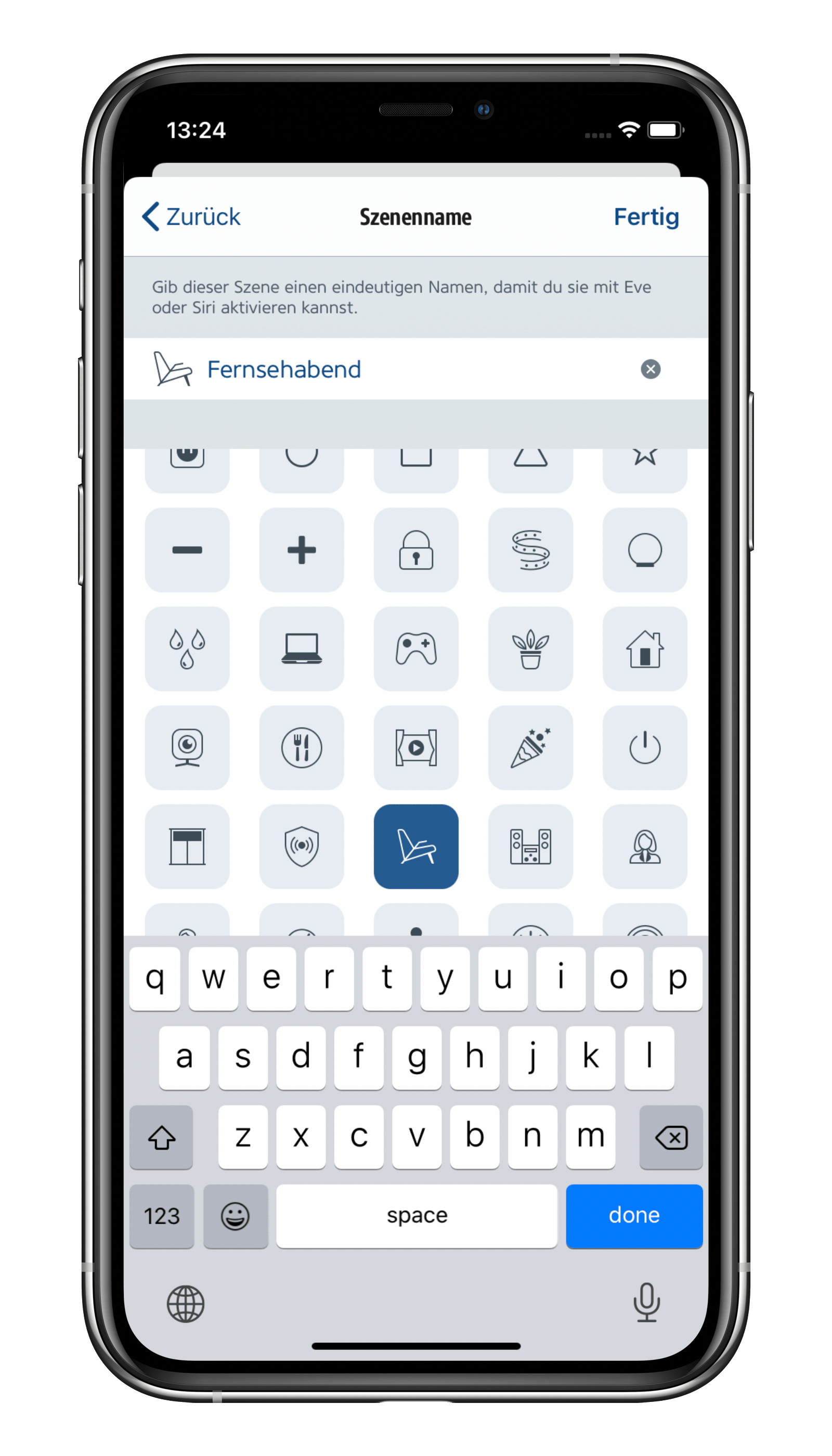
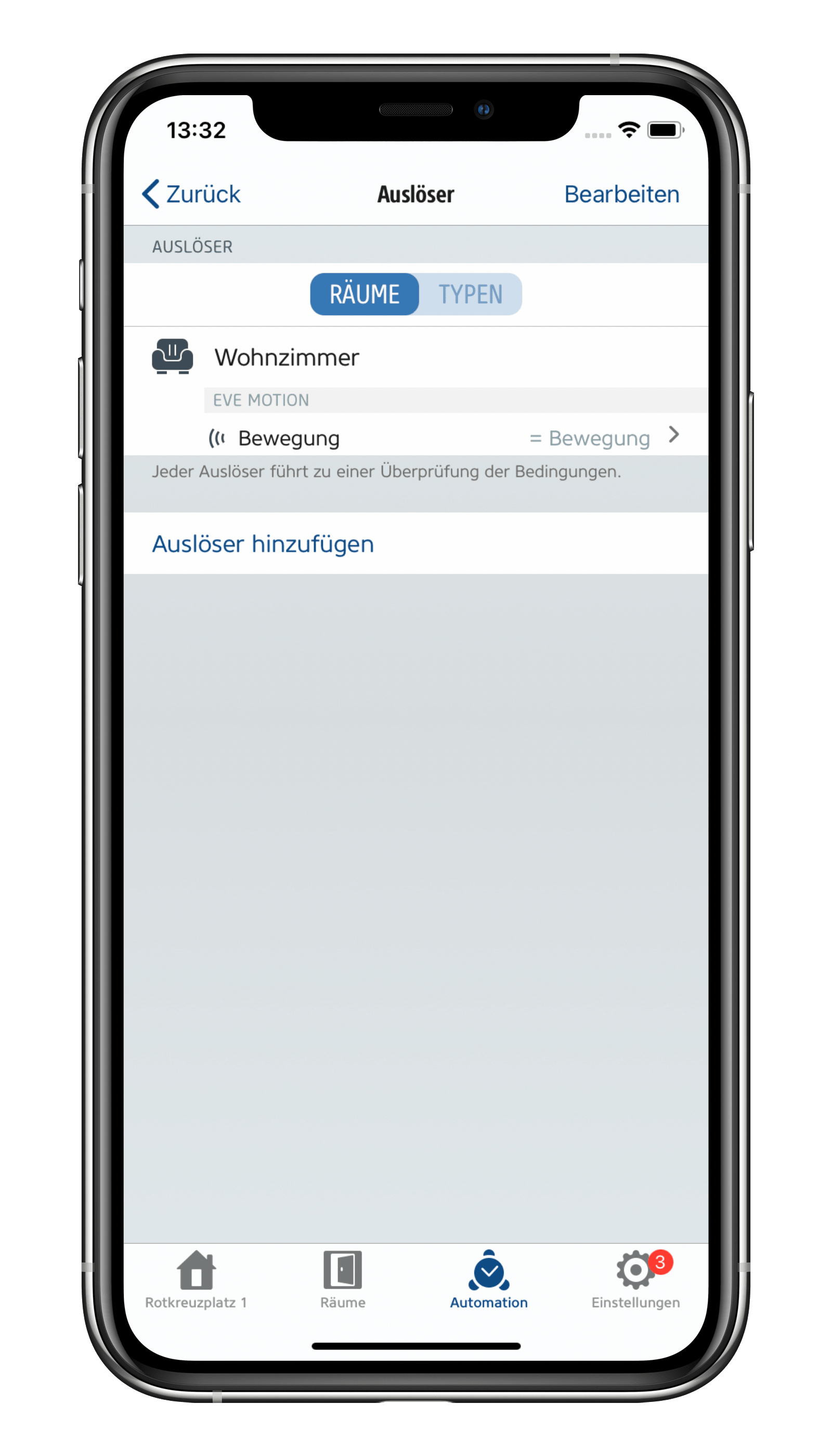
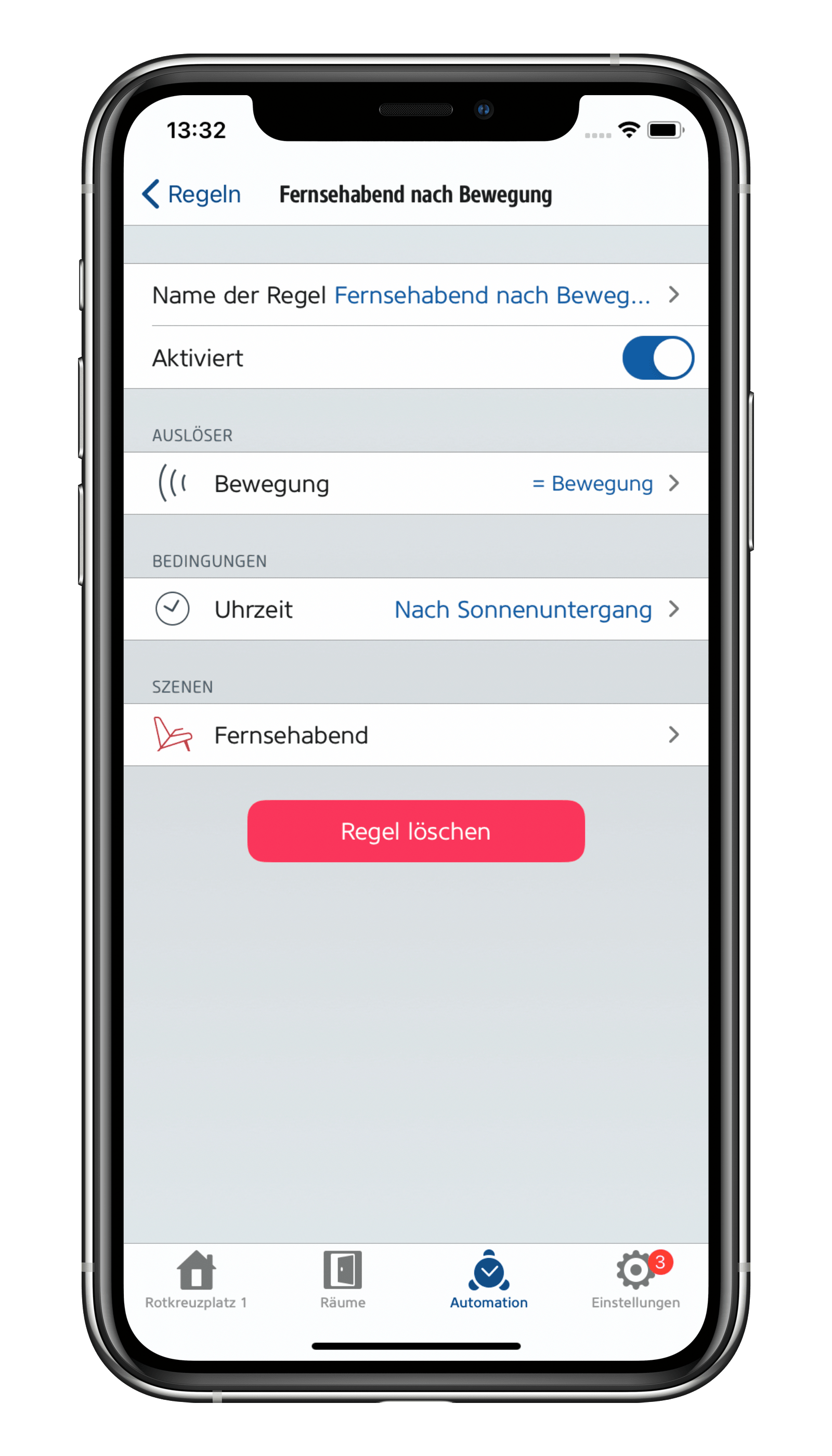











- Reply
Hello Shawn! Eve Energy uses Bluetooth or Thread to connect, not Wi-Fi. Best regards, Volker- Reply
HI, I am brand new to Eve Energy switches. I don’t understand the steps to just set up a switch to turn a lamp on at a certain time or relative to sunset. And then how to set it to turn it off.Thanks- David
- Reply
Hello David! The best way is to use the Eve function Schedule.You don't need any home hub for using the function Schedule in Eve. To set the Schedule you just have to be close with the iPhone/iPad to the Eve accessory.
Please open the app Eve and goto
Rooms > room Eve Energy is in > Eve Energy and open it.
Tap on the tiny wheel at Schedule
Set up to seven on/off settings per day, optional individual for each weekday.
Once set, please tap Done.
The schedule will be transferred then from the iPhone/iPad to Eve Energy and executed there.
Best regards, Volker
- Reply
Is there some straightforward way to automate an intermittent on/off cycle? For example, suppose I have an appliance I want to be turned on for one minute out of ten, between the hours of 7 a.m. and 10 p.m. — so, powered on from 7:00-7:01, 7:10-7:11, 7:20-7:21, … , 21:50-21:51, and off otherwise. It would be quite onerous to do this by scheduling all the on/off events individually, the more so if I later wanted to change to make the cycle (say) one minute in nine instead. Thanks.- Reply
Hello John! As the function Schedule in Eve is limited seven on/off events per day, this will not work. You need to set up an automation that does the trick. You may set more that one time based triggers to do so. Some work ahead. Best regards, Volker- Reply
You could do this with the app "Controller for HomeKit". It has a "repeat" feature on it's timer selection. So you can set a timer every 10 mintues, starting at 12:00 to switch stuff on and then another every 10 minutes starting at 12:01 to switch them off again.- Reply
How many amps can these plugs handle? I want to plug my Tesla into one to monitor the power usage for charging. I charge using a standard 110 outlet in the US. Would using an Eve outlet reduce the amperage available to the car or damage the Eve?- Reply
Hello John! Please don't use Eve Energy (US) for the car charger, it won't stand it, sorry. Best regards, Volker- Reply
Hi there,if you plug in, let.’s say, a washing machine, can you monitor when it stops working?
For instance, monitoring when watts consuming is under, I’d say, 3 watts for 5 minutes?
Thanks
- Reply
Hello Stefano! The consumption can't be used as a trigger in an automation with Eve Energy, sorry. Best regards, Volker- Reply
When will Eve Energy be updated to support Thread? (In Australia).- Reply
Hello David! The current generation of Eve Energy (AU) is not ready for Thread. We will be releasing new hardware generations of many Eve devices with Thread support later this year, but unfortunately can't give any further details on when this will be the case for Eve Energy (AU) at this time.Here's a list of all the currently available Thread-enabled Eve accessories:
https://www.evehome.com/de/identify-your-eve-accessory
Best regards, Volker
- Reply
Volver.En varios países de SudAmerica se tiene una tensión 220vac- 50 Hz.
Los dispositivos EVE pueden ser conectados a esas características...?
Qué otros dispositivos(marcas...fabricantes)de iluminación, interruptores, zoquetes, etc existen en 220 vac/50 Hz???
Urgente su atenta respuesta pues tengo varios proyectos en marcha.
Gracias.
PD. Do you need translation?.
- Reply
Hello Franz! The EU versions of Eve Energy (EU) and Eve Light Switch (EU) use 220V as we do over here. I am not aware of other solutions, sorry. Best regards, Volker- Reply
Hello, i am ver y happy with Eve Energy. Can an appliance that turns on automatically and uses 6 amps be shuted off if ITS amps gets below 5.5 amps by The Eve App?- Reply
Hello Miguel! Consumption and Current can't be used as a trigger for an automation, sorry. Best regards, Volker- Reply
Hi,I’m a new purchaser of Eve Power Strip. I have set up one strip, and all was fairly ok. I have absolutely No Idea how to set up the strip to read power consumption and can’t find instructions on how to. Neither can I figure out where and how to Read what the power consumption has been. Help!
Yael
- Reply
Hello Yael! You need to use the app Eve to read the actual and historical consumption. In Eve gotoRooms > room with Eve Energy Strip > Eve Energy Strip and open it. You'll find the consumption there. Best regards, Volker
- Reply
The Eve Energy product page says the led is configurable however I don’t see any option to do so in the Eve app Thanks.- Reply
Hello Bangali! Please open die App Eve and goto Settings > Accessories > Eve Energy > Status LED and set it.Best regards, Volker
- Reply
Can you tell me what the maximum distance is from an Apply HomePod Mini to the first Eve thread device? is there a maximum. I have an appliance which is too far for Bluetooth, but is from the older series and the appliance is not Thread enabled.- Reply
Hello Roger! This max distance should not exceed 10 meters / 30ft. We always recommend to add a powered Eve accessory with Thread support half way to extend the range, please read: https://www.evehome.com/en-us/blog/discover-your-thread-networkBest regards, Volker
- Reply
I know earlier you said the smart outlet will return to its previous state but is there anyway to change the setting so it is always off after a power outage? That would be a feature I would really like to see and would definitely be buying some if that was an option. Thanks- Reply
Hello TS! This is set in firmware and can't be edited by the user, sorry. Best regards, Volker- Reply
Is it possible to schedule the export of usage data? Say on a weekly basis? Via e-mail?I used to use the Wemo Smart Plug for this but their reliability isn't great and the new requirements for a wemo account are worrying.
- Reply
Hello Dave! The export of the historical data can only be done manually, sorry. As we don't use any cloud service due to security concerns, the historical data only 'sit' on the Eve accessory and you can download it to your iOS device. Best regards, Volker- Reply
Hi! Is it possible to use the current wattage drawn from a socket as a trigger for another device?- Reply
Hello Mo! Sorry, but this is not possible in HomeKit, it can only be used in a condition. Best regards, Volker- Reply
Hi,Any plan for a dimmer function? This would be for a string of dimmable 120V LED lights.
Thanks
- Reply
Hello Mikael! Sorry, but we don't have any plans to implement a dimmer function. Best regards, Volker- Reply
Hi! Would it be possible to add a timer, switching off the device once the onboard button is triggered? Regards,Björn
- Reply
Hello Björn! Sorry but this is not possible in HomeKit. Some customers use the app Shortcuts from Apple to get this done. Best regards, Volker- Reply
Hi, if i dont have an Homepod or a Thread bridge (i have an 4gen Apple TV) can it still connect to Homekit when im not home? Like connecting to Apple Tv via bluetooth or something? Thanks- Reply
Hello Valentino! Sure you can. When using an Apple TV 4 it will act as a home hub, provide remote access but will connect using Bluetooth. Best regards, Volker- Reply
Hello, I wish to create a scene were I can switch on a light for a period of time. Say 30 minutes then it switches off automatically. Eg Hey Siri switch bedtime lamp on. It should also be possible to switch on and of the lamp normally eg Hey Siri Switch lamp on/off. Is this possible?- Reply
Hello Steven! Sorry, but this is not possible in HomeKit. Only inside an automation where turning on light is part of the scene this can be deactivated after 30 minutes. You may be able to get this done with the help of the app Shortcuts from Apple. Best regards, Volker- Reply
What’s happen if the Eve energy smart plug pass through a power outage?Does remember the last state?
- Reply
Hello Raul! Correct, once power is back the last state will be established. Best regards, Volker- Reply
Is there an option to enable a rule or automatisation that when the energy consumption falls below or above "x", the eve energy plug turns off for a duration for "y"?- Reply
Hello Sascha! Sorry, but both is not possible with HomeKit. Best regards, Volker- Reply
Would this feature be available in the eve app? It would be really useful as I would like to plug an AC to the device and make an automation rule like: if AC is working and a door is opened for most than 2 minutes then device OFF. Thanks- Reply
Hello Enrique! HomeKit does not offer the option to delay, sorry. Best regards, Volker- Reply
My house is relatively spread out over numerous floors in a typical concrete construction found in Taiwan. Wifi does not work so well, and so I look forward to having Thread-enabled devices to help propagate signals.Will your products sold in Taiwan be Thread enabled ? Or can they be by updating their firmware ?
- Reply
Hello Matt! If even Wi-Fi is not working well in your home I am not sure about Thread, it is IPv6. In terms of versions, Thread enabled Eve Energy (US/UK/EU) are available. There is no way updating the firmware on other regional models as the radio for IPv6 is missing from the chipset on the accessory. Best regards, Volker- Reply
Does Eve Energy expose an trigger when energy usage exceeds a set amount? This way I can use it to trigger other scenes when a device is in use or not in use.- Reply
Hello Lacrocious! This is not possible with HomeKit, sorry. Best regards, volker- Reply
In which condition could you use the current Eve Energy (EU)(gen4) outdoors? Is there an outdoor version planned with higher IP rating?- Reply
Hello Peter! Eve Energy (EU) is for indoor use only. Some customers use it outside but is has to be covered because of 0°C - 35°C / 32°F - 104°F, 5% - 95% humidity. No plans for an outdoor version. Best regards, Volker- Reply
We’re using the Eve Energy Smart Plug to automate our Victorian farmhouse in the Welsh borders. A terrific product.https://www.youtube.com/watch?v=Q26draFDvT0