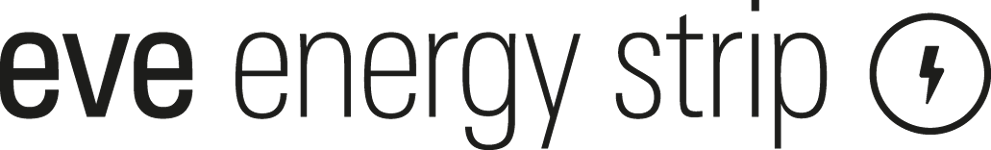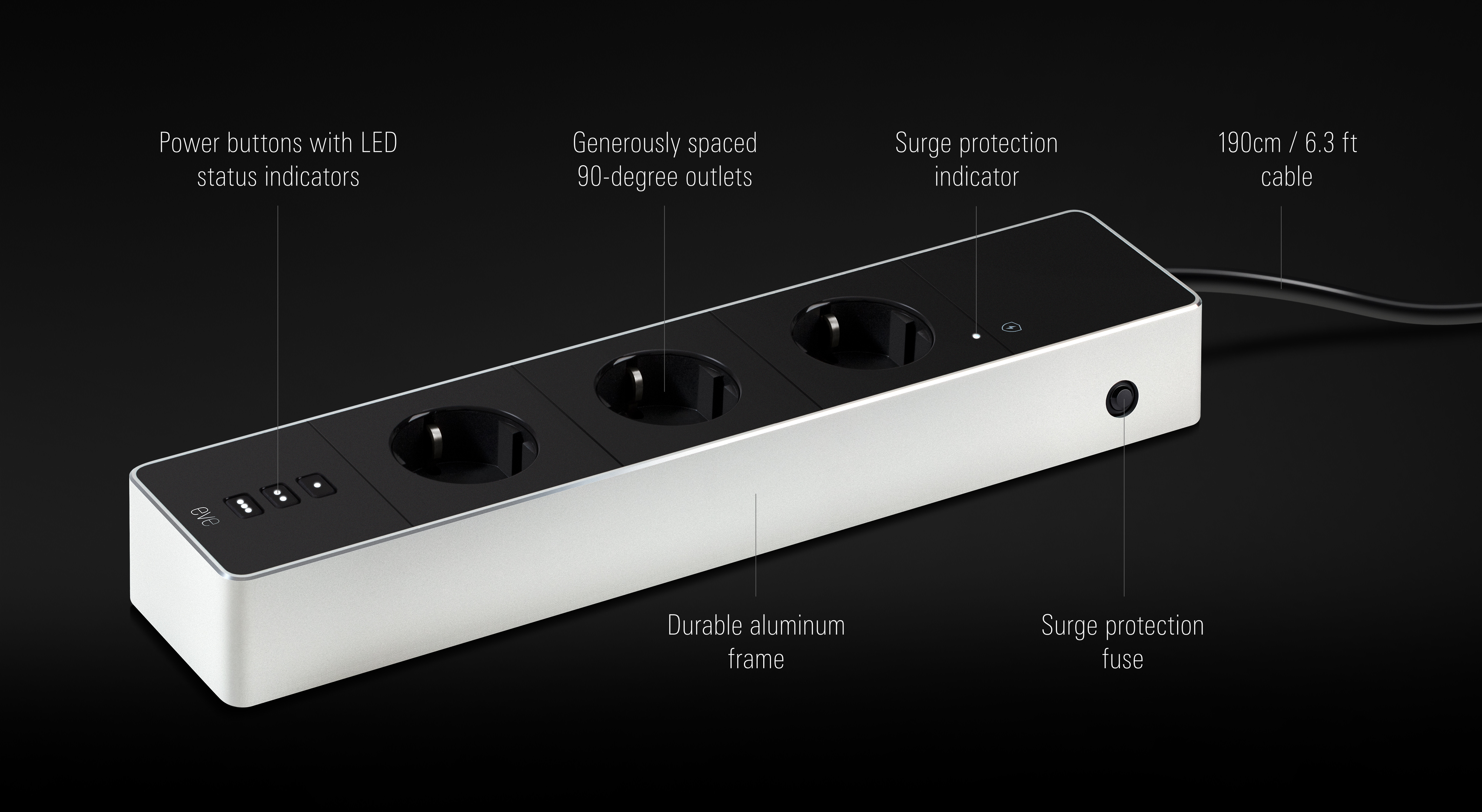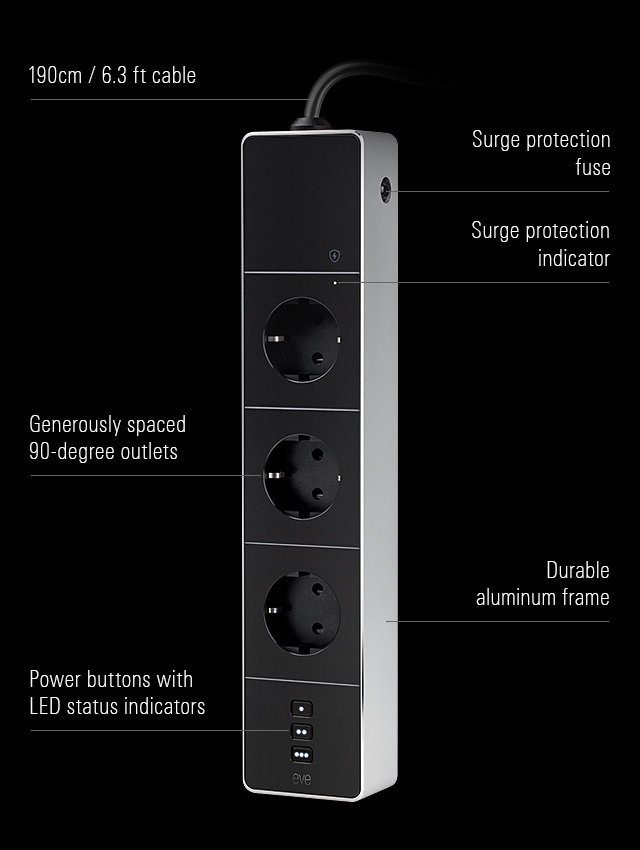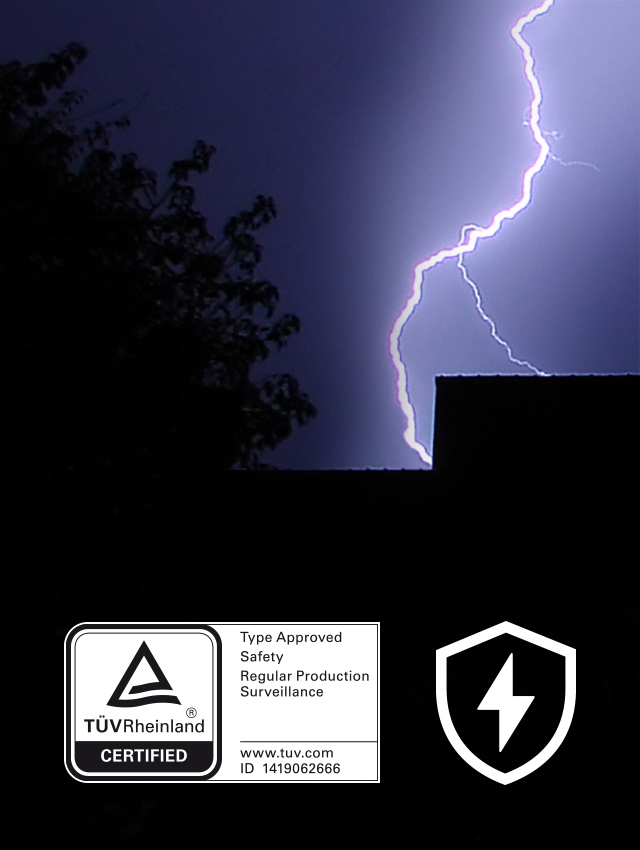Sit back and simply tap your iPhone to power up your home entertainment system, ambient lamp, air purifier – any connected devices – individually or simultaneously. Better yet, summon Siri to do the switching for you. Even while you're out, courtesy of your HomePod, HomePod mini or Apple TV.
Eve Energy Strip
Connected Triple Outlet
Connected Triple
Outlet

Power users rejoice.
With Eve Energy Strip, individually control three outlets with the app or Siri. Sync lighting and comfort tech with your daily rhythm. Rest assured that your connected investments are protected. And easily understand energy consumption.
Crafted to absolute perfection, this isn’t only the most intelligent power strip available. It’s also the most breathtaking.


Tap or talk to control.
Put appliances on autopilot.
Schedules are built into Eve Energy Strip. So you can set devices to work completely autonomously. At the same times each day to match your weekly schedule. Or at irregular times to simulate presence while you're on vacation. All independently of your iPhone, HomePod, HomePod mini or Apple TV.
Automate via presence.
Have lights automatically turn on for the first to arrive, and off once everyone has left. It’s advanced, energy-saving automation made easy, thanks to your home hub.
Safeguard high-end electronics.
Surge protection, overcurrent protection, and overvoltage protection. Consider your most beloved devices immune to energy spikes, short circuits, excessive currents, and almost any component or grid-based fault in existence.
Exhibit the exquisite.
Flaunting a matte black chassis enveloped by a rock-solid aluminum frame. Complete with a durable 190 cm / 6.3 ft cable. Generously spaced 90-degree outlets. And manual controls sporting white LED power status indicators. Eve Energy Strip is built to impress, and slot seamlessly into your connected ecosystem.
Track power consumption.
How much power are your devices using? The Eve app visualizes total consumption by day, week, month, and year. You’ll even see the projected cost of all those watts they’re wielding. With Eve Energy Strip, knowledge truly is power.
Save energy.
Completely shut down power vampires – such as entertainment tech, kitchen gadgets, office equipment – when not in use. And rouse them effortlessly when needed. Because appliances left in standby mode account for up to 10% of household energy consumption. And saving electricity is environmentally savvy. Period.
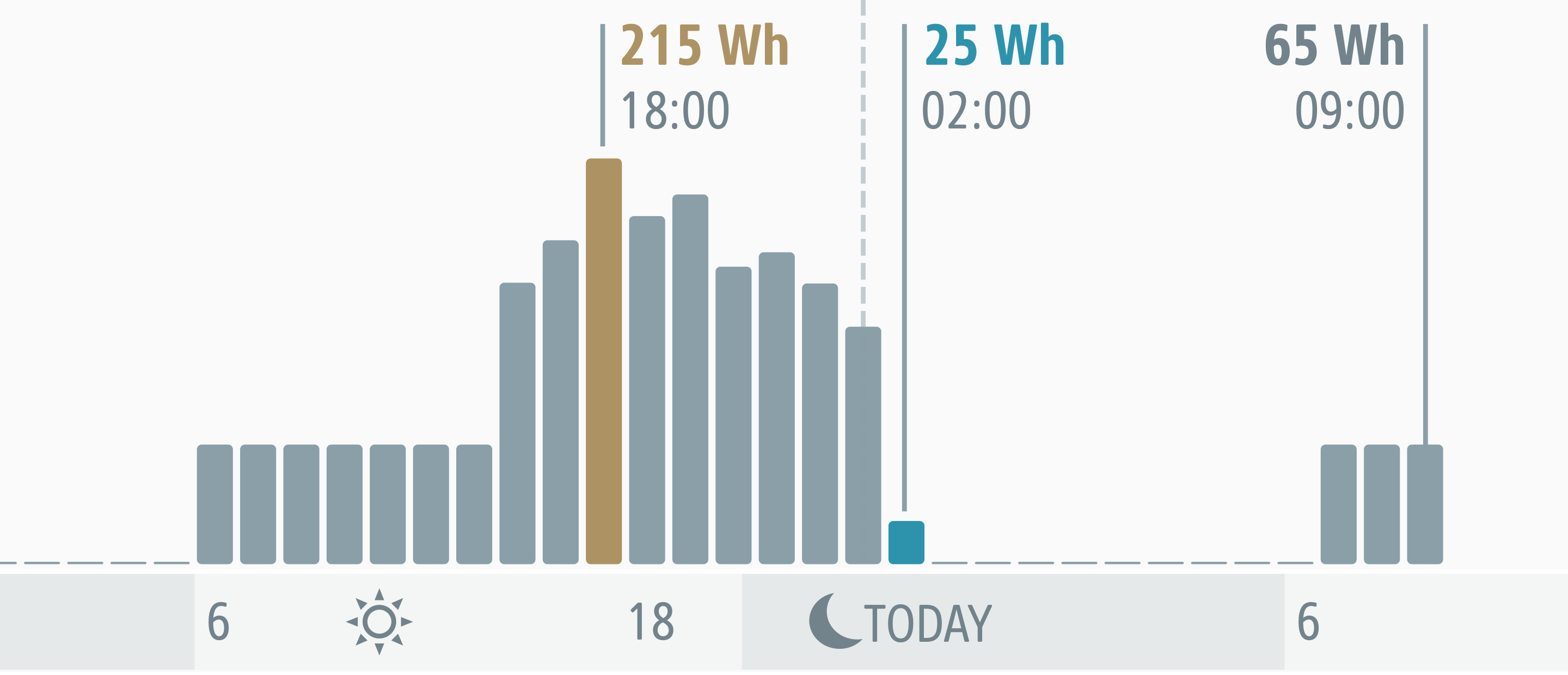
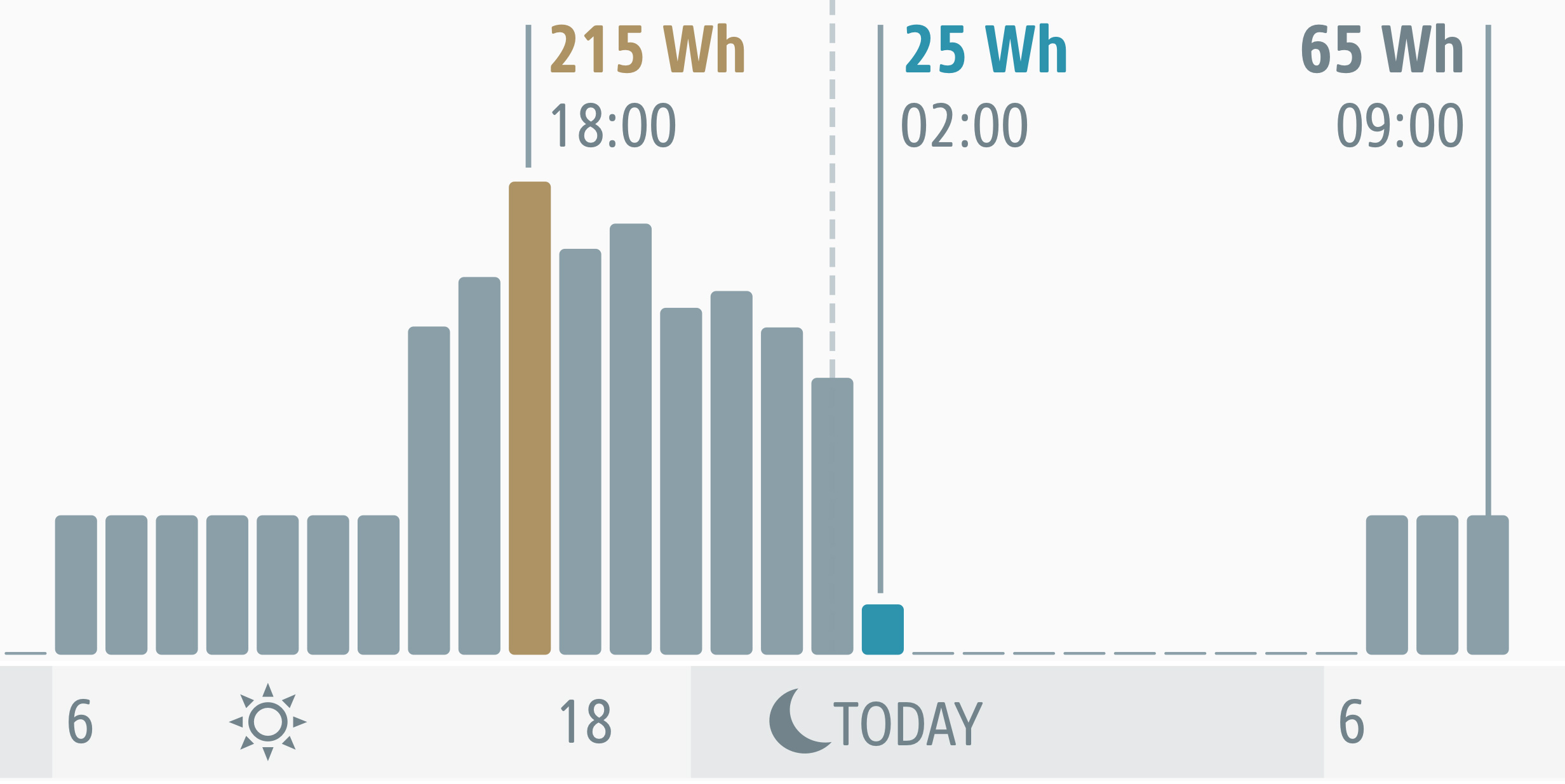
Keep devices on lockdown.
Toddlers in the midst? Engage child lock and never miss touchdown, lose data mid-download, or have your designer lamp turn into a strobe. Exclusive control is yours – with a quick tap.

Command on demand.
Set scenes in a flash via Siri, your Control Center, or Apple Watch. Easily engage accessories using the Home app on your iPhone, iPad, or iPod touch. And to see concise records, gain insights, and enjoy full control of your connected home, look no further than the Eve app.

Compatible with your ecosystem.
Straight out of the box, Eve accessories work with your iPhone, iPad, iPod touch, and Apple Watch. Your HomePod, HomePod mini or Apple TV will serve as a home hub, seamlessly automating your accessories and keeping you connected while out and about.
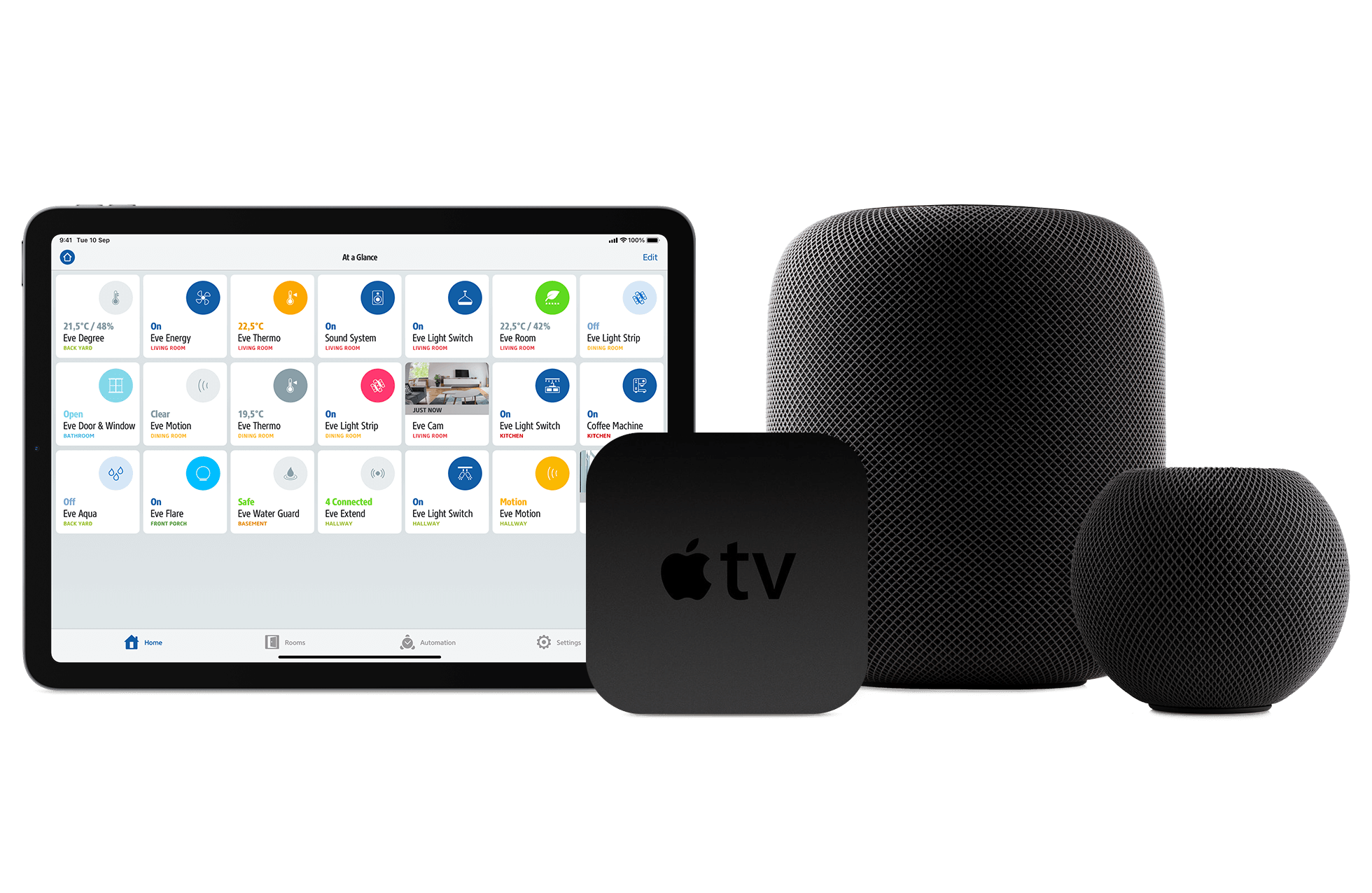
Safe as houses.
Eve accessories are exclusively HomeKit-enabled. Your personal data is under no circumstances captured, saved to a cloud, or sold. Even when accessing your home remotely via your home hub, all data is end-to-end encrypted and stored on your iPhone or iPad. Superior privacy, advanced security, and absolute peace of mind – it’s all here.
Learn more

Technical Details

- iPhone or iPad with the latest version of iOS/iPadOS
- Wi-Fi network (2.4 GHz 802.11b/g/n)
- Controlling this HomeKit-enabled accessory automatically and away from home requires a HomePod or an Apple TV (4th generation or later) as a home hub
Power
Surge Protection
30.000 A
Compatibility
Wireless Connection
Wi-Fi (2.4 GHz 802.11b/g/n)
Dimensions
Eve Energy Strip is easy to setup:
Quick Start Guide
Europe: EN / DE / FR
North America: EN / FR
Wi-Fi network settings
Make sure the 2.4 gigahertz band is enabled on your router and that your iPhone is using the band to add the Eve Energy Strip. Later, you may reconnect your iPhone using the 5 gigahertz band. The DHCP function must be activated on the router. Authentication via MAC addresses must be deactivated.
All WiFi-based devices with HomeKit support require the Bonjour protocol (Multicast) to work. Make sure that Bonjour and Multicast are enabled on the WiFi router and additional access points.
Network tools such as "Storm Control" and others, allow multicast to be restricted and therefore Bonjour. Disable this setting.
So-called Powerline/PowerLAN adapters also restrict Bonjour or do not allow it. These access points are not suitable for the use of HomeKit-based WiFi devices.