
Two-way for twice the convenience
Turn your tap into an intelligent water outlet without tying up your only outdoor faucet.
A two-way tap connector is an easy and inexpensive way to install Eve Aqua on your outdoor faucet and still have an outlet to attach a garden hose, fill up your watering can and more. The separate turn valves allow you to control the flow from each outlet individually. That means you don’t have to turn off Eve Aqua and your automatic watering system to simply fill up the kid’s play pool or hose off your muddy mountain bike. Talk about convenience! And here’s an extra little tip that could save you a big headache: measure the space below your faucet to see whether you have enough room to install the two-way connector and Eve Aqua.

Set the scene for endless possibilities
Combine Eve Aqua with multiple watering systems and relax while you multitask.
Eve Aqua is made for much more than sprinklers. It comes with a universal hose connector that allows you to attach a wide range of watering devices. For example, Eve Aqua is perfect for automated drip irrigation systems for your potted plants. (Go here for more on that.) But that’s not all. Connect Eve Aqua to your outdoor misting system, and you can cool off on a hot summer day without getting up from your lounge chair. All you have to do is use HomeKit scenes in your Eve or Home app to switch between multiple devices and watering times. Siri takes care of the rest. Simply name the scene and pour yourself another iced tea. Say, for example, “Hey Siri, mist me!” to activate your misting system for one minute. Or “Hey Siri, water balcony!” to turn on your balcony drip system for 20 minutes. Or how about “Hey Siri, fill watering can!” to turn on the tap for ten seconds. It’s all about setting your scene, and the possibilities are endless.
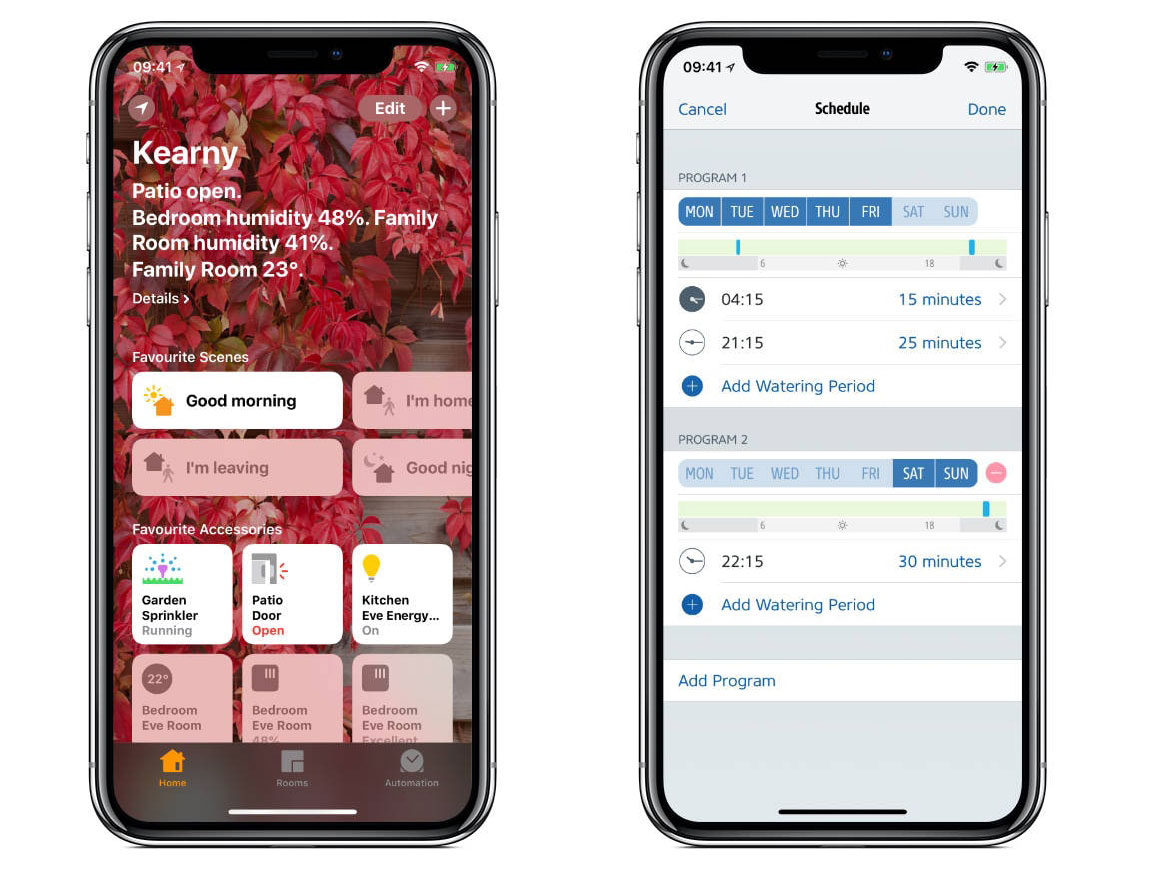
Sprinkler schedules that sufficiently soak and systematically save
Save water while keeping your grass green by setting the optimal watering time, duration and frequency.
You should water your grass thoroughly once a week says BUND, a grassroots German NGO dedicated to preserving and protecting the environment. The water should soak down to the roots, ideally about 15-20 centimeters. To determine if you’re watering long enough, use a thin wooden stick or a spade to check how deep the water has seeped. Then use the Eve App to set the required watering duration. Pick a day that works for you and set Eve Aqua to water early in the morning or late in the evenings, which are the best watering times of the day.
Increase the reach of Eve Aqua
Add HomePod mini to your home and your Thread-enabled Eve Aqua (2nd generation) will be able to communicate via Thread – the mesh network that reaches even the farthest corners of your abode. This happens automatically without you needing to configure anything. Simply position a Full Thread Device, such as Eve Energy, as close as possible to your Eve Aqua. The Eve Energy accessory will then act as a router node and relay data packets from Eve Aqua.

Requires iPhone or iPad with the latest version of iOS/iPadOS

Requires iOS/iPadOS 16.4 (or later) / Android™ 8.1 (or later), Matter controller / Thread Border Router
Posts you might also be interested in.
How to plan your smart irrigation system
Summer is finally just around the corner, and we just can’t wait to spend our sunny days relaxing in our deck chairs, BBQing on the patio and taking long breaks. But we could make even more use of the dry weather were it not for the garden and the many precious hours of sunshine we miss out on because we need to water it.
All features of Eve Aqua
Eve Aqua is a slick piece of hardware with software that takes ease of use to the next level. This feature-packed solution is effortless to fit, and makes it a breeze to connect your irrigation system to your HomeKit home.
Suspend your watering schedule based on the rain forecast
Among other great features, the Eve app includes a ray of sunshine for gardeners. In conjunction with Apple's Shortcuts app, the Eve app lets you suspend the watering schedules stored on your Eve Aqua if the weather is going to take a turn for the worse. All you need to do is to install the built-in shortcut right from within the Eve app .




















