
All features of Eve Thermo
The multi award-winning Eve Thermo smart radiator valve is quick and easy to install and set up. And with a bit of fine-tuning, it can unleash all the convenience that connected heating has to offer. Read on for a detailed overview of all the functions Eve Thermo offers.
Now supports Thread
The fourth generation of Eve Thermo, which is available since autumn 2020, now also supports Thread along with Bluetooth. Eve Thermo joins your Thread network automatically, which makes your smart home network more responsive and robust, plus it increases its reach.
Thread accessories don’t need a proprietary bridge to communicate with each other – they simply need a Border Router, which for HomeKit over Thread is HomePod mini or the new Apple TV 4K. Battery-operated Thread accessories, such as Eve Thermo, represent endpoints in your Thread network. Discover all you need to know about HomeKit over Thread here.
You can add Thread support to your latest-generation Eve Thermo simply by updating the accessory’s firmware. Discover if your Eve Thermo can support Thread by visiting evehome.com/identify. Installing the firmware is simply a matter of opening the Eve app and tapping Accessories > [Eve Thermo].
Heating via an app, touch controls and Siri
You can control your heating using the Eve and Home apps or simply ask Siri to make your room warmer, set it at a specific temperature or stop heating.
Siri control
- for your whole home: "Hey Siri, set the temperature to 21 degrees."
- room by room: "Hey Siri, set the bathroom to 23 degrees."
- within a zone: "Hey Siri, set the temperature in the first floor to 21 degrees."
- as part of a scene: "Hey Siri, good night!"
Plus, you also enjoy granular control of your heating in increments of 0.5°C on the smart radiator valve itself.

Scheduled heating designed around you
Eve Thermo is built around schedules, which are a really simple and effective way to control your Eve accessories. They’re also a breeze to create using the Eve app – and once you’ve done that, they’re stored automatically on your Eve Thermo so your accessory can set about controlling your heating completely autonomously and all independently of your iPhone and an internet connection.
Each room in your home requires a different temperature, and even that temperature should change to suit the time of day: You want it nice and warm in your bathroom early in the morning, followed by your living room a little later on as well as in the evening. Your bedroom should be set to a constant 17 degrees. Plus, you may also want to take into account that you like to doze under the duvet for that bit longer on Sundays and that the kids arrive home earlier on Thursdays. Sounds complicated, right? Well, using schedules means you’ll get everything fine-tuned to suit your routine in a flash.
You can create a custom schedule for each room in the Eve app, plus you can set the comfort and economy temperature for the room in question. You can then configure the various schedules for workdays and the weekend, or individually for each day – or even for all days. Each schedule offers 3 heating phases such as mornings, afternoons, and evenings.
The "Days Off Calendar" function accesses a calendar chosen by you on your iPhone (such as "Holidays") and ensures that the weekend schedule is run on days which are public holidays – all without you having to lift a single finger.
By the way: Even if a schedule is active, you can still adjust it via the app, Siri or manually on the accessory itself. This setting is then changed with the next scheduled temperature change.
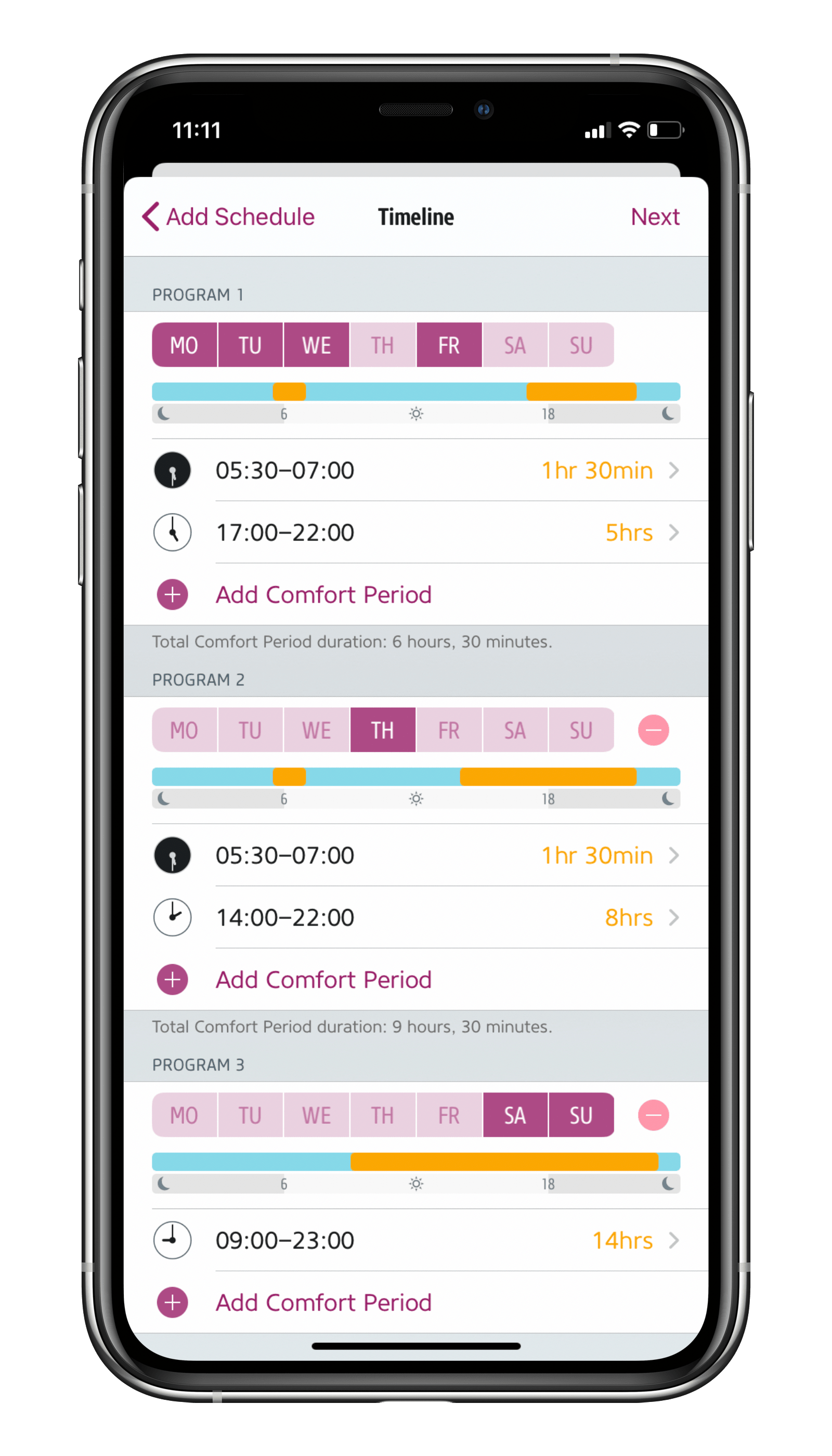
Heating depending on if you’re leaving or arriving at home
Life doesn’t always go exactly according to plan, so to cover all of life’s little eventualities you’re best off controlling your heating using a combination of schedules and location control. At all times, you remain in full control, and your privacy continues to be protected to the highest standards.
To control your heating based on location, you need a home hub (HomePod mini, HomePod or Apple TV). This enables HomeKit to determine if everyone has left home without anyone’s location constantly being tracked, recorded, or possibly even shared. Since only the technology baked into iOS is used for this function, it saves your iPhone’s battery and also ensures a profile of your movements cannot be created – not by Eve, by Apple, nor by any other unscrupulous individual who may have gotten hold of your information through a data leak. Your and your family members’ location is always determined based on the particular device set under "Find My" in the Apple ID settings.
Location-based heating is a breeze to set up for Eve Thermo in the Automation area of the Eve app. Go to Rooms, choose Eve Thermo and Automation. There you can also choose whether to suspend schedules when nobody is home. You can also set the temperature you want maintained while your home is vacant.
Eve Thermo in the Eve app
You can dive into Eve Thermo’s details view either by tapping the Rooms view in the Eve app or by long-pressing (or using 3D touch, if your device supports it) the particular accessory’s icon in the At a Glance view. Besides the accessory settings, the details view is the main dialog for controlling your smart radiator valve. It is divided into the General section, Target Temperature, Mode and Schedule.
General:
Tapping the small arrow on the right opens the advanced view, which includes a battery status indicator, an accessory settings icon and the identify button, which when tapped will display a “Hi” on the Eve Thermo in question. The latter is handy if you own several smart radiator valves and you want to make sure you’re in front of the right accessory when changing the batteries.
Target Temperature:
The central field of the detail view shows the current target temperature, which is the room temperature you want Eve Thermo to reach. Use the up/down buttons to adjust this value in 0.5 °C increments.
The measured temperature currently measured by the accessory can be seen on the left above the graph in the form of a thermometer/heater icon. HomeKit treats the sensor in question just like a stand-alone temperature sensor or that of a wall-mounted thermostat or air conditioner. Siri and the display in the Home and Eve apps display this value as measured. Any configured temperature offset (see below) is not included in the calculation by the accessory or app. Discrepancies between the actual and target temperature during heating are normal, as factors such as the sensor being located on the radiator instead of in the center of the room (and also the configured temperature offset), the 10-minute measurement interval and the smart radiator valve’s control algorithm play a role here. If, for instance, you want to heat up a room again that has cooled down, the temperature measured at the radiator’s fully-opened valve will initially be significantly higher than the target and actual room temperature – and don’t forget that the same temperature will be displayed for 10 minutes until it’s refreshed.
A yellow radiator icon will also be displayed above the graph when Eve Thermo is currently heating. You will see a stopwatch next to the target temperature button when a schedule is active (any manual setting will only last until this particular schedule is due to start again).
The graph will show a timeline with the progressions for the measured (gray) and target temperatures (blue). Daily highs and lows as well as the last measured temperature will be marked with dots. Tapping the small info icon will allow you to view the graph by hour, week or month. Additionally, you can stop the target temperature from being displayed in the graph, deactivate Graph Line Smoothing and access temperature readings in the list view.

Mode:
The Mode section lets you disable Eve Thermo’s heating function. The mode returns to On if you enter anything via the accessory’s touch controls or use Siri, automations or the Home app to trigger changes. However, please note that even when in the Off mode, valve descaling cycles, and a certain amount of noise in connection with that, will continue. The temperature will also continue to be measured. If radiator valves are grouped, switching off one accessory will not affect the others.
Schedule:
The current schedule stored on the accessory is displayed in the bottom-most section. It can be deactivated permanently via the On/Off button – and will stay deactivated even after the next heating phase is reached. Tapping the gear icon will take you to the schedule section with the schedules contained in the Eve app and those added by you. You’ll find an info icon next to the latter, which you can tap to bring up the schedule editor.
Settings
You’ll find all the key functions, some of which you’ll have already seen during the initial setup, in the settings for Eve Thermo (Eve > Settings > [Room] > [Eve Thermo]). Starting from the top.
Room: This is where you’ll find the room you assigned your Eve Thermo to during installation. You can change it at any time.
Name: This is the Siri name you set during the initial setup. Although entirely optional, a meaningful Siri name such as “Living Room Heating” can make controlling Eve Thermo with your voice a lot easier.
Installation: Here you can see if Eve Thermo has been installed correctly (OK). If you want to use your accessory on a different radiator in your home, but want to keep the data, tap Installation > Remove. You can now remove Eve Thermo and calibrate it at its new location. If you ended up installing the display upside down, you can change its orientation here.
Temperature Offset: As Eve Thermo connects right next to the radiator, which is often located under a windowsill, the values measured may deviate from the actual temperature in the center of the room. To compensate, you can configure a temperature offset which Eve Thermo factors in when controlling the valve. If the room temperature is lower than the measured temperature shown in the app, set the temperature offset to a negative value. For example, if your lounge is 20 °C, but Eve Thermo reports 21.5 °C, set the temperature offset to -1.5 °C. Over time, you’ll need to work towards finding the ideal temperature offset that works for the particular room.
Window Detection: If you use Eve Door & Window on a window in the room where you’re also using Eve Thermo, Eve can automatically stop heating if the window is opened for ventilation purposes. It then resumes heating once the window is shut. This type of automation requires Apple TV or a HomePod as a home hub.
Window Detection is smart: If you forget to shut the window, heating resumes automatically after 30 minutes to prevent the building from cooling down. However, you can adjust this value to suit.
Eve Thermo detects rapid drops in temperature even without a wireless contact sensor, however it’s less precise than when used in conjunction with Eve Door & Window. In this mode Eve Thermo continues to heat again after 10 minutes.
Vacation Mode: About to take a long vacation? To avoid having to adjust each radiator individually or add a different schedule, you can simply activate Vacation Mode. It’ll suspend your schedules, hold the energy-saving temperature you’ve set and prevent your home from freezing up. Here you can set whether the Eve Thermo in question should be part of the vacation scene and the temperature you want maintained. Once you’re back from vacation, simply activate the Back from Vacation scene and everything will return to normal. .
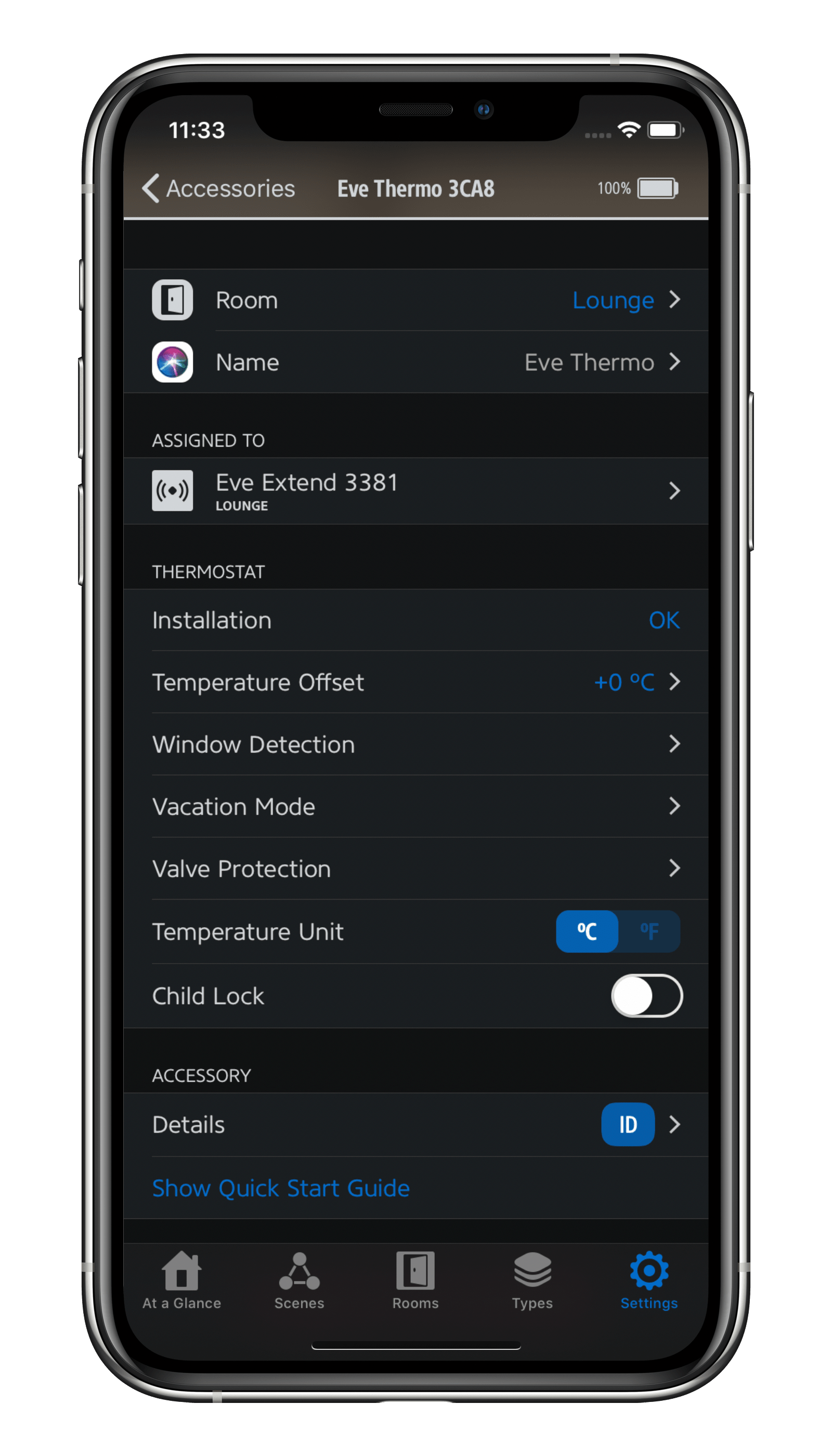
Valve Protection: Eve Thermo will open the valve fully every three weeks to prevent scale buildup. If you trigger this function manually, Eve Thermo will remember when you did so and resume automatic valve protection three weeks from that time of the day.
Temperature Unit: Choose between Celsius and Fahrenheit.
Child Lock: To prevent unwanted temperature adjustments, activate Child Lock to disable the touch controls of Eve Thermo.
ID: Tapping ID will display Hi on the Eve Thermo in question. It’s really handy if you want to identify a particular Eve Thermo accessory.
Remove Accessory: This command lets you remove a particular Eve Thermo accessory from your HomeKit configuration. You may want to do this if you intend to relocate your accessory to a different home.
Assigned to (optional): If you have assigned Eve Thermo to an Eve Extend range extender, it will also appear here in the settings.
No bridge or starter set required.
Eve Thermo works right out of the box, eliminating the need for additional accessories. Schedules are stored directly on the accessory itself, so they’re always executed without the involvement of any other devices. For automations (such as heating based on if you’re at home or away, or window detection in conjunction with Eve Door & Window), you’ll need a HomePod, HomePod mini or Apple TV as a home hub.
Increase the reach of your devices
With a HomePod mini or the new Apple TV 4K in your home, your latest-generation Thread-enabled Eve Thermo can communicate over the Thread mesh network, reaching even the farthest corners of your abode. This happens automatically without you needing to configure anything. A Full Thread Device, such as Eve Energy, Eve Light Switch or Eve Water Guard, can act as a router node and relay data packets from other Thread products, such as Eve Thermo.
To view the structure of your Thread network and see where you can make improvements, simply go to the Settings area of the Eve app and tap Thread Network. Among other things, you’ll be able to tell which nodes your Thread devices use to communicate and whether you can further improve the stability and reach of your network and devices by adding one more Full Thread Device or moving one to a better location.

Requires iOS/iPadOS 16.4 (or later) / Android™ 8.1 (or later), Matter controller / Thread Border Router
Posts you might also be interested in.
Schedules & location control: Smart heating with Eve Thermo
Enjoy a cozy home when you’re there, and save energy when you’re not – that's smart heating, courtesy of Eve Thermo. Now it’s easier than ever to combine the sheer convenience of schedules with location-based heating. Read on to learn how to enjoy all these great benefits.
Eve Thermo receives Ecodesign Award
On November 25, 2019, Eve Systems received the Ecodesign Award, Germany’s most renowned award for ecological design, at an awards ceremony held at the German Federal Ministry for the Environment, Nature Conservation and Nuclear Safety.
Even penguins enjoy keeping cozy thanks to smart heating in the kindergarten
A parent-run initiative like ours consumes a great deal of time and effort, plus we need to keep a constant eye on our operating costs. However, as we don’t just want to save money, but also lighten the load on our staff and the environment, we’ve recently started using smart radiator valves to intelligently control the indoor temperature. In this post we share the lessons we’ve learned.















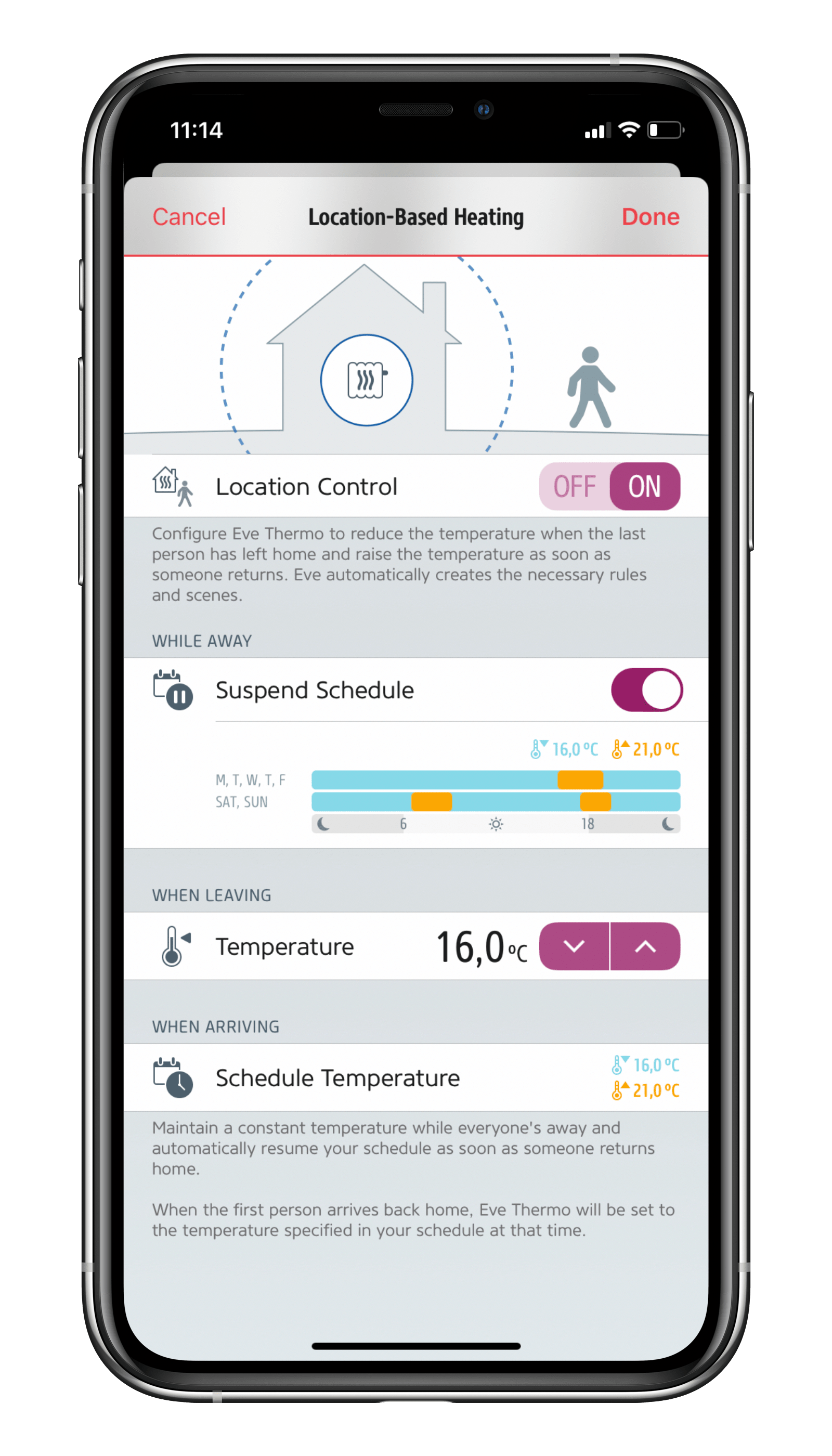
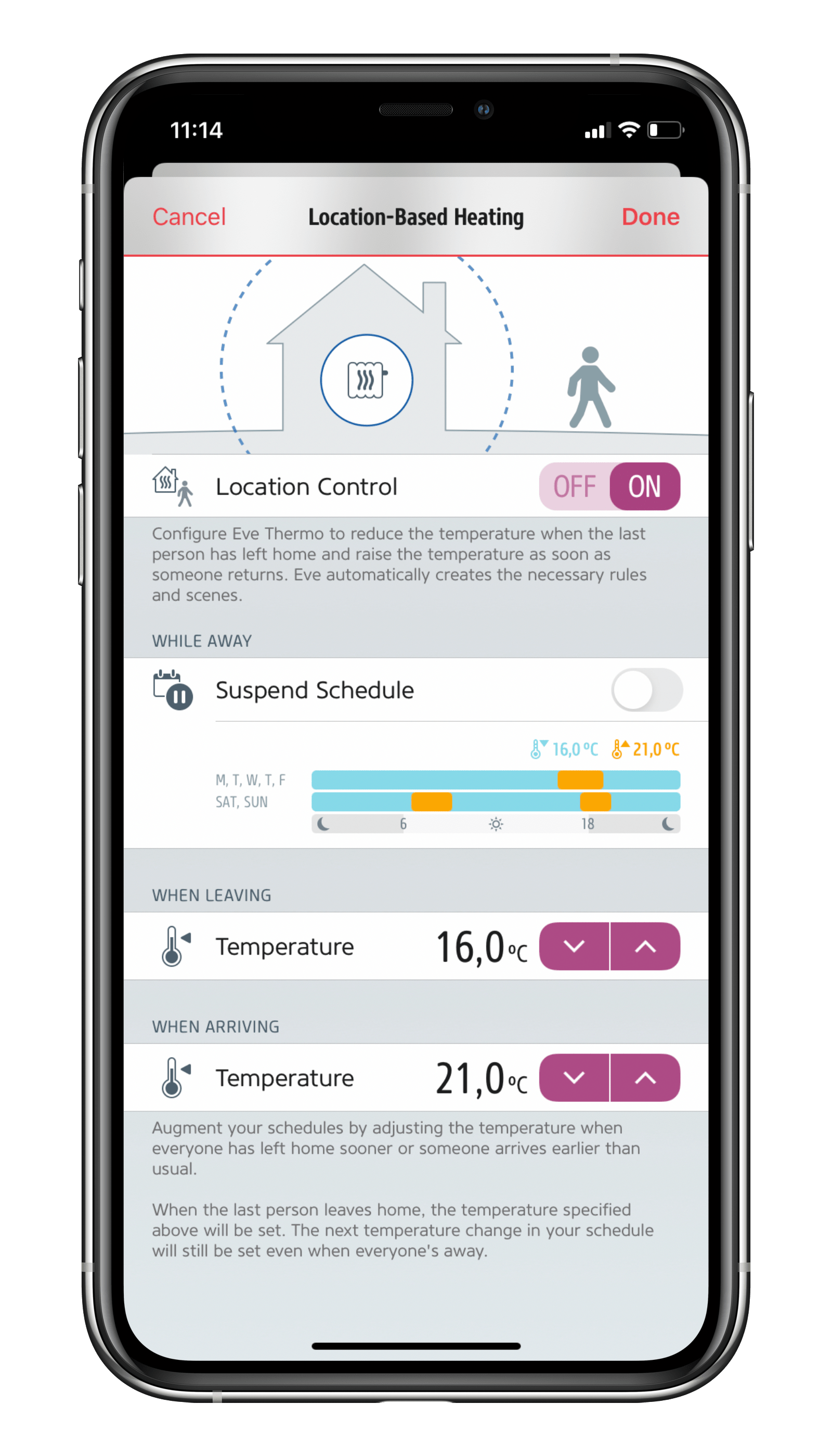
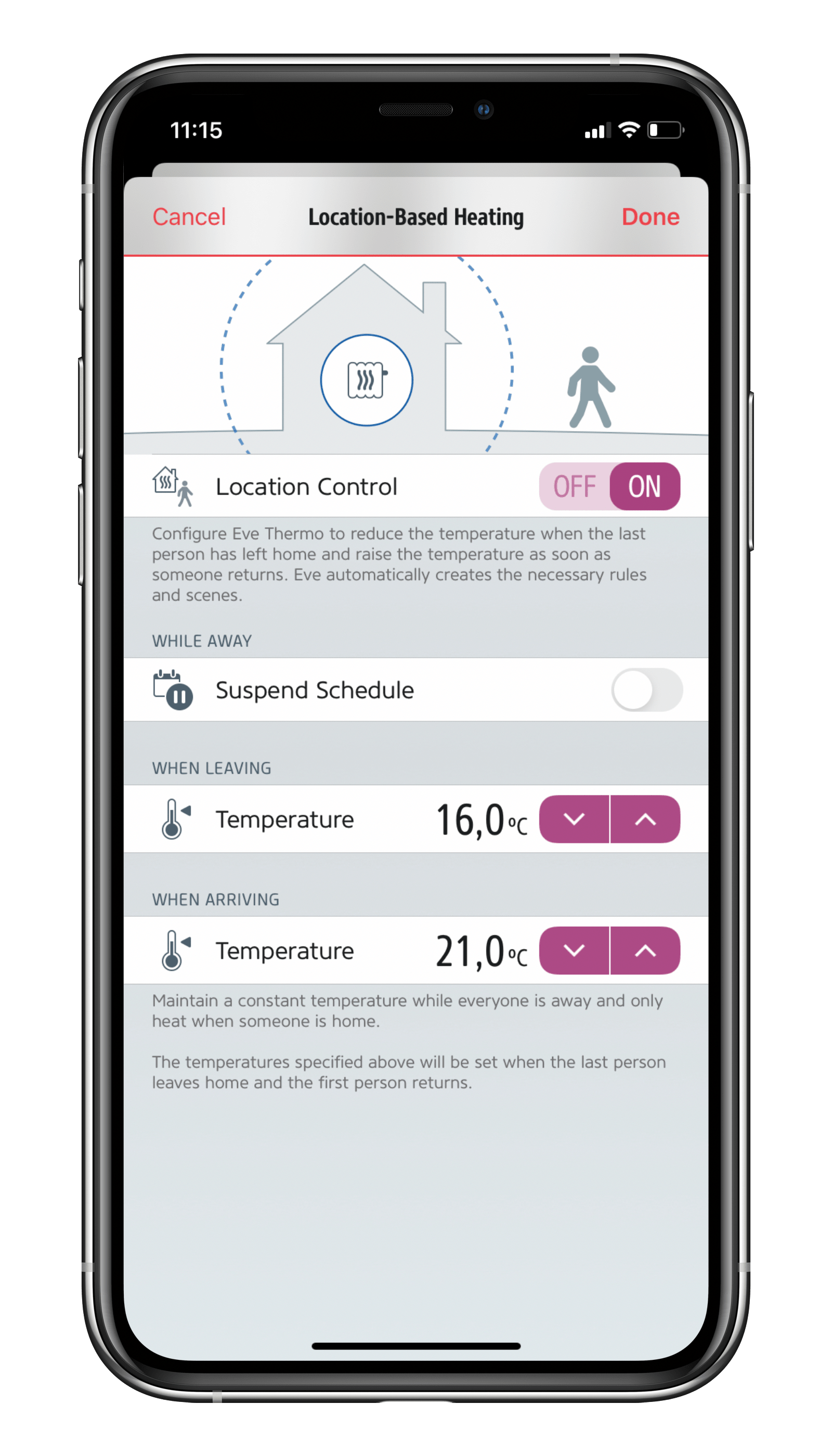








- Reply
Hallo Philipp! Öffnen den Zeitplan und tippe dort auf Programm hinzufügen, um das Programm für andere Tage wie Wochenende festzulegen. Viele Grüße, Volker- Reply
Ich habe das gleiche Problem - nach mehr als 3 Vorlagen für die Zeitpläne stürzt die Eve App sofort und immer ab wenn ich auf "Zeitplan hinzufügen" klicke...gibt es mittlerweile Abhilfe? Viele Grüße- Reply
Hallo Jochen! Wir haben den Fehler in der App Eve 5.4.1 identifiziert und behoben und bereits eine korrigierte Version (Eve 5.4.2) zur Freigabe an Apple geschickt. Sie sollte bald verfügbar sein. Wir entschuldigen uns für den Fehler und die Unannehmlichkeiten. Viele Grüße, Volker- Reply
Servus beinander,wir setzen in unserer privaten Kinderkrippe insgesamt 6 Eve Thermo in zwei Räumen (Büro und Speiseraum - der Rest des Hauses hat Fußbodenheizung) ein. Eve Thermo ist für uns die vierte Generation von elektronischen Heizungsreglern, die drei davor genutzten anderer Hersteller waren entweder steuerungstechnisch oder mechanisch unbrauchbar bzw. nach kurzer Zeit defekt. Hier ist Eve Thermo eine echt positive Entwicklung.
Auch wenn man das Smartphone natürlich meist zur Hand hat, nicht jeder will Siri nutzen und so ist es trotz Eve Extend immer mit einer gewissen Latenzzeit verbunden, bis die Regler die Temperaturänderungen akzeptieren oder man muss die Temperatur mehrfach setzten (wenn man manuell eingreifen will).
Was ich vermisse, ist ein Raumthermostat, an dem man einfach und schnell die gewünschte Temperatur einstellt und der dann die Thermostate steuert. So etwas gibt es bei anderen Herstellern. Ist so etwas in Eurer Pipeline?
Liebe Grüße, Peter
- Reply
Hallo Peter! Eve Thermo lässt sich weder über Raumthermostate, noch externe Sensoren regeln. Deshalb ist auch in dem Bereich nichts in der Entwicklung - ich dürfte auch nicht darüber sprechen ;-)Viele Grüße, Volker
- Reply
Hi,Do you plan to integrate the EVE Room or other Temperature Sensors into the EVE Thermo control? It would be more accurate if an EVE Room tells the Thermo how the room temperature is. Especially in bigger rooms with more than one Thermo devices grouped together.
- Reply
Hello Juergen, Eve Thermo can't be controlled by a room thermostat or an external sensor. You may use an Eve Room though instead of a regular thermometer when finding out the Offset by just comparing the target temperature and the temperature measured in the middle of the room. Once done you just set the offset. Best regards, Volker- Reply
Please add such a function.This would make home automation much easier. Offset is not always reliable in bigger rooms. At the moment buying Eve Room would not make sense for me. If it can control the Eve Thermo it would.- Reply
Offset do not follow the outdoor temperature in a linear way. For every change of 10 degrees Celsius, I need to adjust the offset to get desired temperature. The colder it gets the higher minus values i need to set and vice versa. Intermittent changes of that scale of outdoor temperature does of course not have that impact, for example a drop for a couple of days. However, seasonal changes for sure does. This means that the system is far from being so automatic as Eve suggests. I live in Stockholm and typically need to adjust offset every 2 to 3 months. The by far most important reason why I bought my five Eve Thermo, was to get an automated solution in which these changes was not needed. They still provide me value for various reasons, but i would not have bought them knowing what i know now. Further, I really don’t understand why such a feature is not enabled through Eve Room- Reply
Hello Johan! On major changes of the temperature outdoor - happens here as well - you may need to adjust the offset once or twice per year, sorry. Best, Volker- Reply
Hello, I have a question about the frost protection.When the mode is set to ON, minimum level is 10 and it will not let the room temperature drop below. When I open a window (directly above the valve) i set it to OFF to avoid this and I see the measured temperature drop below 10 without the valve opening. So, is there a temperature level where it will still open the valve? What is this level?
Br henkjan
- Reply
Hello Henkjan! You may set any target temperature between 10C and 30C where at 10C the valve is closed. Forst protection will kick in always, independent to the mode you have set. This is inside the thermostat firmware, not in the HomeKit part. Best regards, Volker- Reply
Hello Volker, clear. thanks.can you tell me at which temperature level this kicks in?
best regards, Henkjan
- Reply
Hello Henkjan, as far as I know it kicks in a bit above 0C. Best regards, Volker- Reply
Hi Volker, Ah, oké.Thank you, Br henkjan
- Reply
Misst das Eve Thermo auch die Luftfeuchtigkeit im Raum?- Reply
Hallo Andruschka! Nein. Eve Thermo ist ein Thermostat und miss die Luftfeuchtigkeit nicht. Ich wünsche noch einen schönen Sonntag, Volker- Reply
Moin,Ich habe mir ein Thermostat und einen Fenstersensor gekauft. Wenn ich in der APP unter Geräte mir das Thermostat anzeigen lassen, dann steht da leider nicht die Spalte Fenstererkennung….
Wie kann ich erkennen, ob der Fenstersensor und mein Thermostat verbunden sind, damit die Heizpausen, etc. auch automatisch erkannt werden ?
Danke für eine kurze Rückinfo.
Danke Olav
- Reply
Habe das gleiche Problem :/- Reply
Hallo Julius, bitte öffnen Sie die App Eve und gehen zu Räume > Raum mit Eve Thermo > Eve Thermo und öffnen es. Tippen Sie in dem Fenster auf Automation. Viele Grüße, Volker- Reply
Hallo Olav, bitte öffnen Sie die App Eve und gehen zu Räume > Raum mit Eve Thermo > Eve Thermo und öffnen es. Tippen Sie in dem Fenster auf Automation. Viele Grüße, Volker- Reply
Hello, I’m looking for a solution to control a boiler based on the temperature settings of the EVE thermo.For example I would set up 22 degrees in the living room and 20 degrees in the bedroom. As I don’t have central heating, but a combi boiler, I need to set the thermostat of the boiler to some value.
But this would mean as soon as the boiler reaches the set temp, the heating would stop no matter what’s the temp in the two rooms. If I would to set the temperature higher for the boiler using the boiler’s thermostat, then the boiler would keep running, even if the temp is reached in the two rooms.
The solution would be to have some kind of IFTT style command to switch on the boiler if one of the rooms is still not up to temp and switch it off if both of them are at the needed temp. Also, I would need a “smart” on/off switch that would control the boiler and would be able to receive the command.
So my two questions are:
1. Is there an IFTT style command available for the EVE thermo to be able to communicate with other devices?
2. Do you know an on/off switch that could control the boiler and receive that IFTT style command?
- Reply
Hello Creatoro!Eve Thermo requires hot water to be always available and can not control a boiler or central heating. Due to security and privacy reasons HomeKit enabled accessories like Eve Thermo do not support cloud baced services like IFTTT at all, sorry. Best regards, Volker
- Reply
Thanks for your reply!Is there any other way to trigger another HomeKit device using EVE Thermo?
- Reply
Hello Creatoro! You can use valve Open or Close as a trigger but I would not know any use. Best regards, Volker- Reply
+1I have the same situation: no need to run the boiler if temp is OK and the EVE thermo is not letting the water to go into the radiator.
- Reply
Hello Ivan! As I said, Eve Thermo is requiring hot water to be available. And it can't be controlled by external sensors. Best regards, Volker- Reply
You could use the trigger from Eve Thermo to switch an Eve Energy reflecting the heat request with the 230 comming from it. But watch out, most boilers cannot handle 230v input and you need to translate to a low voltage potential free contact. For example the right relay. If the heater is only used for central heating you could switch it on off but watch out for sticking pumps in summer. If it is a combi i would use an eve energy and a relay.Br henkjan
- Reply
Hallo Zusammen, meine Thermostate erkennen anscheinend nicht, dass ich nicht mehr zu Hause bin.Die Zeitpläne funktionieren also nicht, obwohl ich die Standortfreigabe etc aktiviert habe.
Nun läuft alles über konfigurierte Szenen in der Home-App, was doch nicht zwingend so sein sollte, richtig?
Liebend gern würde ich die gegebenen Funktionen nutzen können.
Kann man auch mal via MS Teams o.ä. mit euch das Gespräch suchen, den Bildschirm teilen und auf Fehlersuche gehen? BG Sören
- Reply
Hallo Sören! Die Hautarbeit erledigt die Steuerzentrale, also das Apple TV 4/4K oder der HomePod/mini, die Steuerzentrale führt die Automationen aus. Für Ortsbasierte Dienste sind in den iOS Einstellungen zu prüfen:In iOS Einstellungen > Apple-ID > Wo ist
sicher stellen, dass unter Mein Standort das iOS-Gerät gewählt ist. Sonst den Link antippen, Dieses iPhone…
In iOS Einstellungen > Datenschutz > Ortungsdienste > Ortungsdienste EIN geschaltet ist
In iOS Einstellungen > Datenschutz > Ortungsdienste > Eve und Home EIN geschaltet ist "Beim Verwenden"
In iOS Einstellungen > Datenschutz > Ortungsdienste > Systemdienste > HomeKit ist auf EIN geschaltet ist
Bitte prüfen Sie auch das Folgende in iOS
Einstellungen > Mobilfunk
Mobile Daten ist Ein
weiter unten
Eve ist Ein
Home ist Ein
Viele Grüße, Volker
- Reply
Very interesting read this whole article and especially comments.@Volker replies that there is no way for HomeKit accessories to communicate with each other. Would it be possible to add to EVE application a function that allows user to place temperature sensor (eve room etc.) in same room as Eve Thermo. Let them rest for several hours. And then simply click a button inside app to auto calculate best offset for current readout. I would be fantastic that this would still work when offset is not zero. Also convenient would be a question at the end that allows user to decide to use or not use the newly calculated offset.
kind regards, Marek
- Reply
Hello Marek! As I said, this is not possible with HomeKit so it is not with the app Eve as of today. I wish you a great weekend, Volker- Reply
Is it possible for your app when requested by user to read current temperature from two devices? If this is true than my proposal is possible. I’m not proposing background auto calculation of an offset but user requested one. I’m having difficulty with the offset because you recommend -1.5 as a good starting point, but currently best working offset for me is +1 degree.Another question in your experience does an offset requires tuneup in different parts of a heating season? For example should same offset be ok for heating required during periods of an outside temperatures 10 degree and -20 degree?
- Reply
Hello Marek! This is not possible, sorry. How to set up Eve Thermo including the OffsetImportant note: The temperature displayed below Target Temperature in Eve is measured by Eve Thermo way too close to the heater, please ignore it. Once an Offset is set, it will not be integrated here.
To set up Eve Thermo open the app Eve and goto
Settings > Accessories > Eve Thermo
Set Temperature Offset to 0 degrees.
Then in Eve goto Rooms > Eve Thermo and open Eve Thermo.
Set Target Temperature to 23 degrees for example and let it heat for 2-3 hours.
Then measure the temperature in the middle of the room with a thermometer, Eve Degree or Eve Room.
If it reads for example 20,5 degrees, goto
Settings > Accessories > Eve Thermo and set the Temperature Offset to -2,5 degrees.
You may have to adjust this over the next days a bit.
As stated before, the Temperature Offset is not taken into account in the temperature shown below Target Temperature.
During Spring and Autumn it may be necessary to adjust the Offeset by up to 05. degrees,
Best regards, Volker
- Reply
Hi, Will eve thermo 2020 be matter compatoble? That is, Will it Work with Alexa and Google nest for example?Also, I used to be able to ask my HomePod mini, “what is the temperature in x room” and it would respond with degrees. Now it says either “eve thermo is off” or “eve thermo is on and hearing to x degrees”. It cannot tell my how warm it currently is.
Best
- Reply
Hello Anders! Eve Thermo (2020) supports Thread as this is mandatory for Matter - it will. On Siri, you may set the target temperature using Siri, asking for the temperature does work sometimes. Best regards, Volker- Reply
Just to clarify, so in the future, it will work with Alexa and google right? Best- Reply
Hello Anders! This would be a perfect question to ask them. We will support Matter. Best regards, Volker- Reply
Guten Tag, wir haben ein einfaches Thermostat für das ganze und eine Zeitschaltuhr für die Heizung. Müssen diese entfernt werden, damit Eve Thermos installiert werden können?Vielen Dank!
- Reply
Hallo Tammo! Eve Thermo ersetzt ein vorhandenes Thermostat, wird anstelle dessen auf das Ventil geschraubt. Das vorhandene muss also demontiert werden. Viele Grüße, Volker- Reply
Am I right in my understanding that the valves only open and close to programmed time and temperatures, and cannot call to the boiler for hot water via a switching relay. Regards, Hugh- Reply
Hello Hugh! This is correct, Eve Thermo does not communicate with the boiler, it requires hot water to be available. Best regards, Volker- Reply
Waiting for integration with Eve Room- Reply
Hello Igor! As Eve Thermo relies on it's integrated sensory it can't be controlled by an external room thermostat or accessory. Best regards, Volker- Reply
Hallo! Ich habe noch die erste Version und mir jetzt die Aktuelle bestellt. Wie sieht es beim Wechsel mit meinen Einstellungen (Zeitpläne, , Szenen, Offset) aus?Kann ich die alten Thermos in der App entfernen, dann die Neuen montieren und hinzufügen und die Einstellungen bleiben erhalten? Ich würde die Thermos wieder genauso benennen, wie vorher.
- Reply
Hallo Stefan! Die Zeitpläne lassen sich übernehmen, das habe ich gerade auch hinter mir. Den Offset würde ich neu errechnen und festlegen, hier ist ja auch neuere Hardware verwendet. Beim Entfernen eines 'alten' Eve Thermo in der App Eve würde ich die Option 'Daten behalten' wählen, dann das neue Hinzufügen. Dann sollten auch Szenen erhalten bleiben. Viele Grüße, Volker- Reply
Kann man das Thermostat auch mit einem Eve Weather oder Eve Room als Raumthermostat steuern?- Reply
Hallo Gerd! Eve Thermo lässt sich weder durch Raum-Thermostaten, noch durch Geräte wie Eve Weather oder Eve Room steuern. Das ist aber auch gar nicht notwendig, Eve Thermo kann das allein.So stellen Sie Eve Thermo ein, inklusive der Temperaturabweichung
Wichtig: Die unter Temperatur Zielwert angezeigte Temperatur in Eve ist von Eve Thermo viel zu dicht am Heizkörper gemessen, bitte ignorieren Sie den Wert. Auch wenn die Temperaturabweichung gesetzt ist, wir der Wert nicht in die Darstellung eingerechnet.
Um Eve Thermo einzustellen öffnen Sie die App Eve und gehen zu
Einstellungen > Geräte > Eve Thermo
Stellen Sie die Temperaturabweichung auf 0 Grad.
Dann öffnen Sie in Eve Räume > Eve Thermo und öffnen Eve Thermo.
Stellen Sie Temperatur Zielwert auf zum Beispiel 23 Grad und heizen für 2-3 Stunden.
Messen Sie dann die in Raummitte erreichte Temperatur mit einem Thermometer, Eve Degree oder Eve Room.
Wenn hier zum Beispiel 20,5 Grad erreicht werden, gehen Sie in Eve zu
Einstellungen > Geräte > Eve Thermo und stellen die Temperaturabweichung auf -2,5 Grad.
Es ist möglich, dass Sie den Wert über die folgenden Tage nachstellen müssen.
Wie schon gesagt, wird die gewählte Temperaturabweichung nicht in den Wert der angezeigten/gemessenen Temperatur eingerechnet.
Viele Grüße, Volker
- Reply
Kann man das Thermostat gefahrlos im Bad nutzen?Ich weiß nicht wie sehr das Gerät geschützt ist.
Ich habe auch nicht gefunden, ob heißer Dampf oder spritz Wasser das Gerät kurzschließen sollte.
- Reply
Hallo Elmo! Das Eve Thermo läuft bei mir auch im Bad. Es hat keinen speziellen Spritzschutz, die normale (erhöhte Luftfeuchtigkeit) kann es ab und ein kurzer Spritzer wird kein Problem machen. Viele Grüße, Volker