
Schedules & location control: Smart heating with Eve Thermo
Enjoy a cozy home when you’re there, and save energy when you’re not – that's smart heating, courtesy of Eve Thermo. Now it’s easier than ever to combine the sheer convenience of schedules with location-based heating. Read on to learn how to enjoy all these great benefits.
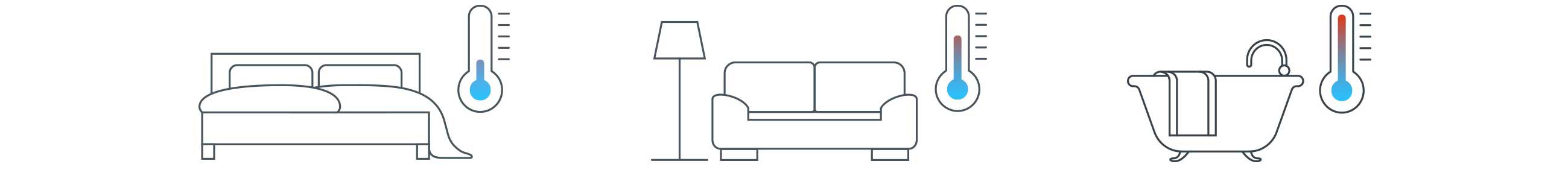
Schedules: A rock-solid foundation
Eve Thermo is built around schedules, which are a really simple and effective way to control your Eve accessories. They’re also a breeze to create using the Eve app – and once you’ve done that, they’re stored automatically on your Eve Thermo so your accessory can set about controlling your heating completely autonomously and all independently of your iPhone and an internet connection.
Each room in your home requires a different temperature, and even that temperature should change to suit the time of day: You want it nice and warm in your bathroom early in the morning, followed by your living room a little later on as well as in the evening. Your bedroom should be set to a constant 17 degrees. Plus, you may also want to take into account that you like to doze under the duvet for that bit longer on Sundays and that the kids arrive home earlier on Thursdays. Sounds complicated, right? Well, using schedules means you’ll get everything fine-tuned to suit your routine in a flash.
You can create a custom schedule for each room in the Eve app, plus you can set the comfort and economy temperature for the room in question. You can then configure the various schedules for workdays and the weekend, or individually for each day – or even for all days. Each schedule offers 3 heating phases such as mornings, afternoons, and evenings.
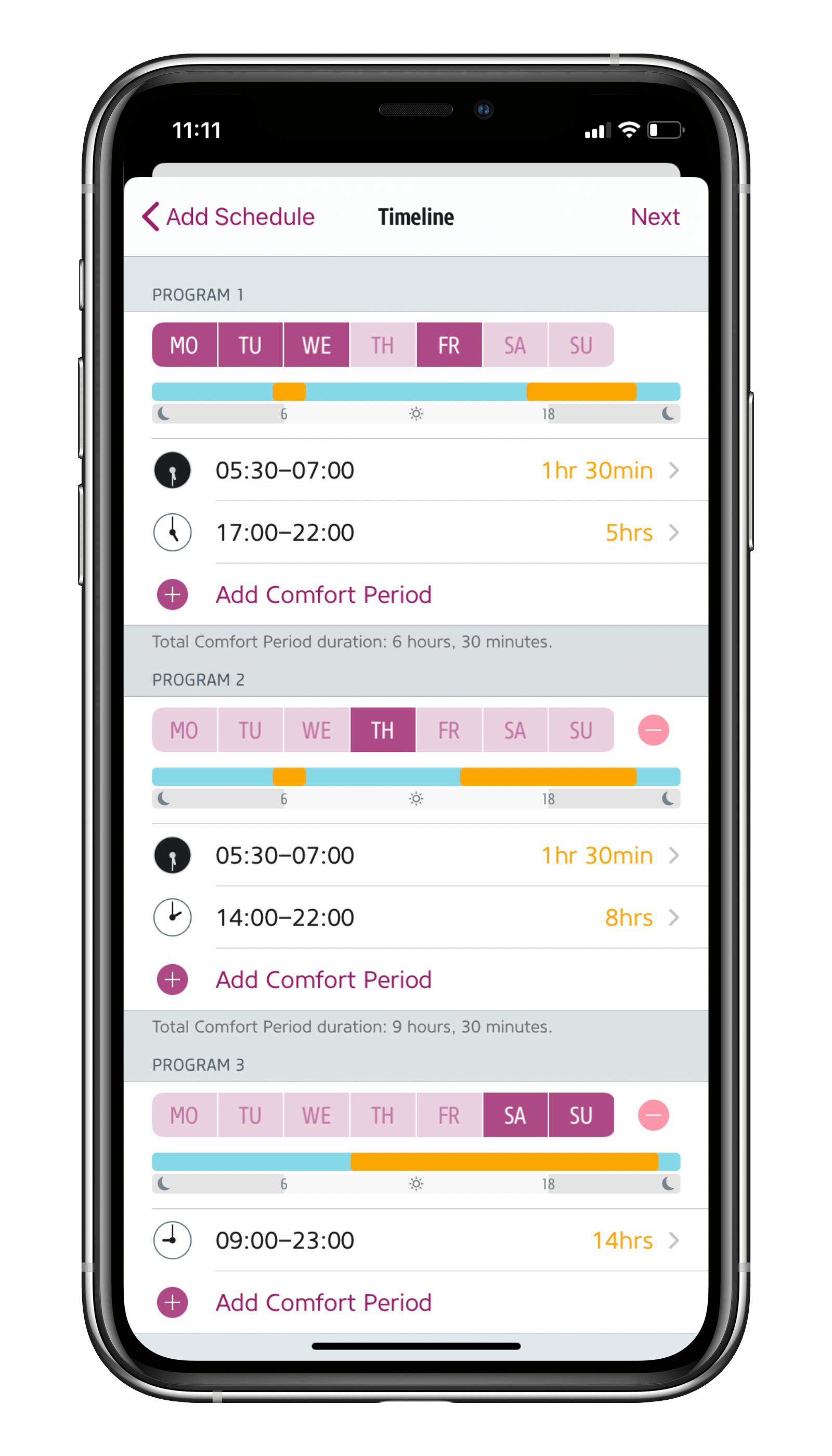
Location Control: A smart enhancement
Life doesn’t always go exactly according to plan, so to cover all of life’s little eventualities you’re best off controlling your heating using a combination of schedules and location control. At all times, you remain in full control, and your privacy continues to be protected to the highest standards.
Please note: To control your heating based on location, you need a home hub (HomePod mini, HomePod or Apple TV). This enables HomeKit to determine if everyone has left home without anyone’s location constantly being tracked, recorded, or possibly even shared. Since only the technology baked into iOS is used for this function, it saves your iPhone’s battery and also ensures a profile of your movements cannot be created – not by Eve, by Apple, nor by any other unscrupulous individual who may have gotten hold of your information through a data leak. Your and your family members’ location is always determined based on the particular device set under "Find My" in the Apple ID settings.
Location-based heating is a breeze to set up for Eve Thermo in the Automation area of the Eve app. Go to Rooms, choose Eve Thermo and Automation. There you can also choose whether to suspend schedules when nobody is home. You can also set the temperature you want maintained while your home is vacant.
However your day looks, with Eve Thermo it’s always effortless to find the ideal setting to tailor your home’s temperature to suit. It’s a really easy way to save energy without ever having to freeze – and it all happens automatically.

Requires iOS/iPadOS 16.4 (or later) / Android™ 8.1 (or later), Matter controller / Thread Border Router
Posts you might also be interested in.
All features of Eve Thermo
The multi award-winning Eve Thermo smart radiator valve is quick and easy to install and set up. And with a bit of fine-tuning, it can unleash all the convenience that connected heating has to offer. Read on for a detailed overview of all the functions Eve Thermo offers.
Even penguins enjoy keeping cozy thanks to smart heating in the kindergarten
A parent-run initiative like ours consumes a great deal of time and effort, plus we need to keep a constant eye on our operating costs. However, as we don’t just want to save money, but also lighten the load on our staff and the environment, we’ve recently started using smart radiator valves to intelligently control the indoor temperature. In this post we share the lessons we’ve learned.
Five great reasons why contact sensors are a must in every HomeKit home
In our blogpost we’ll show you how you can make the most out of Eve Door & Window based on common usage scenarios.















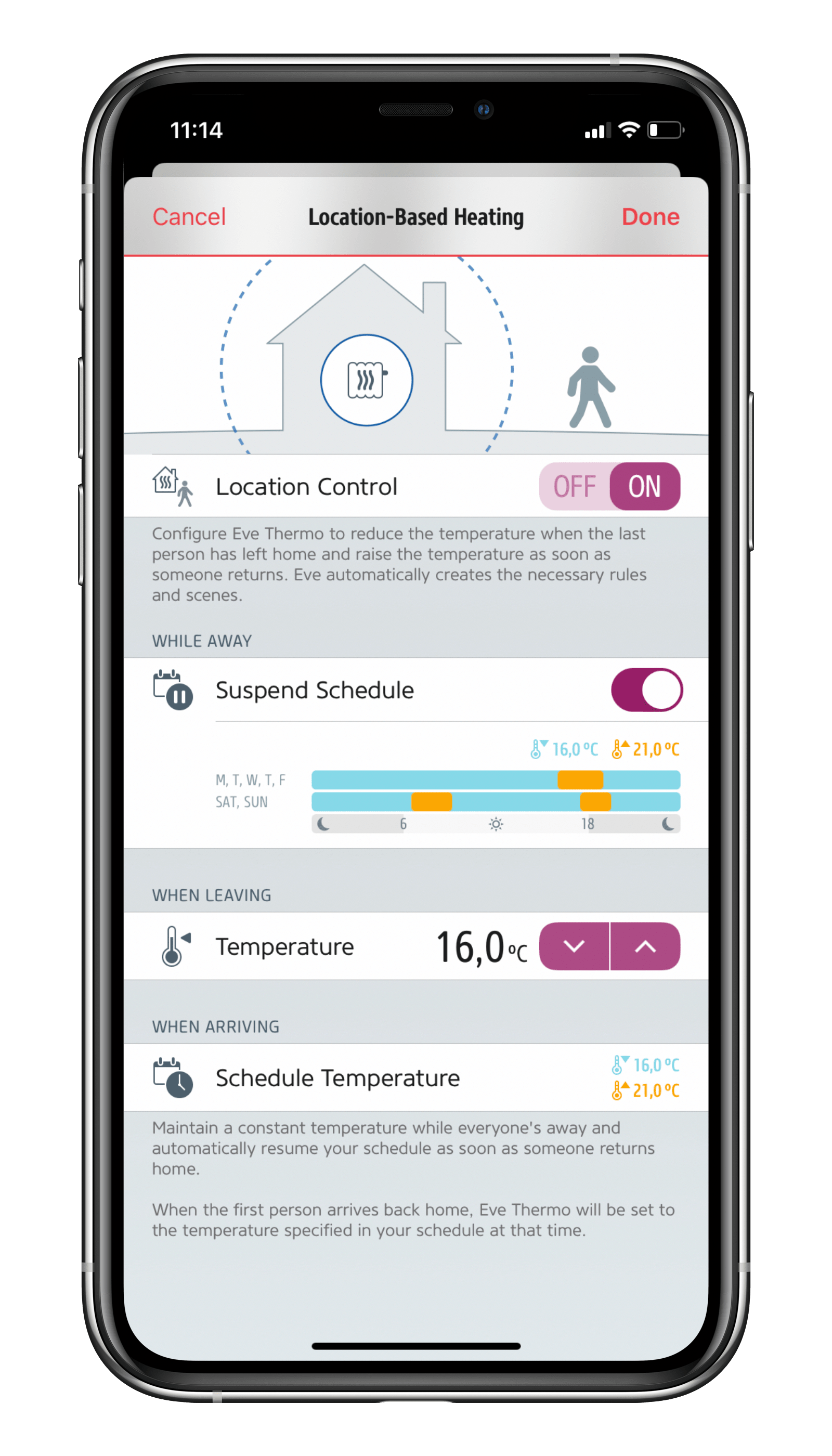
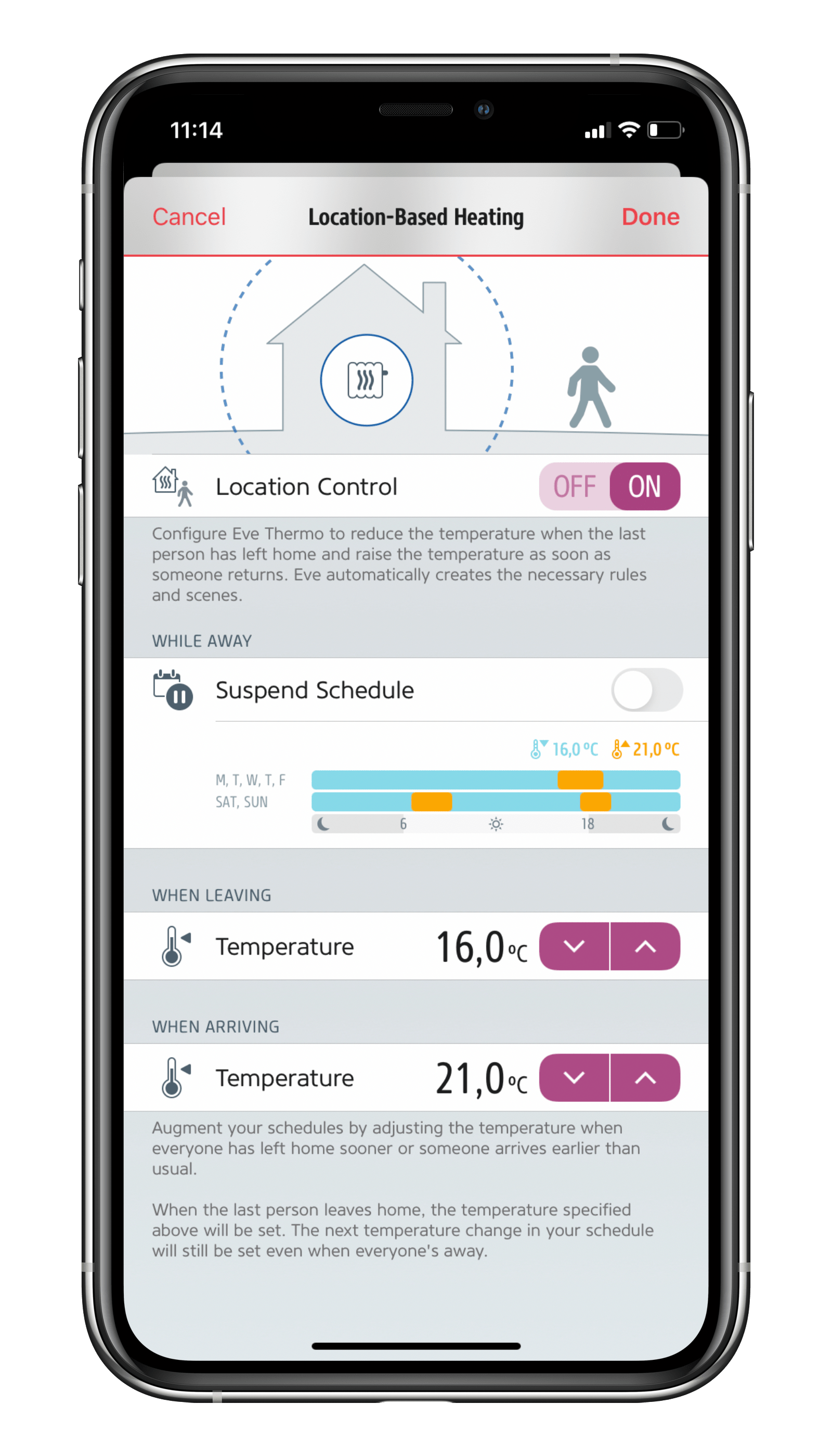
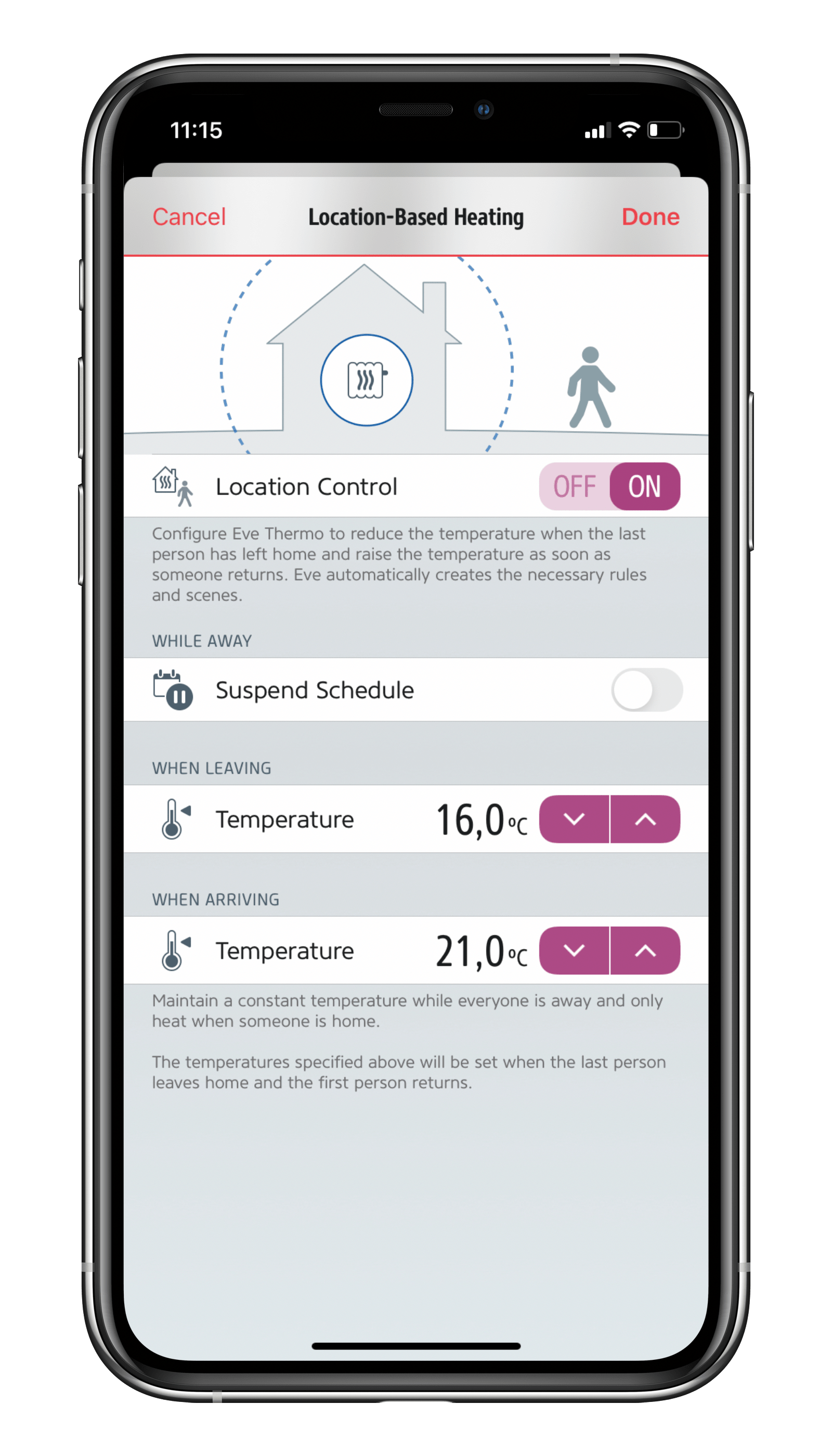








- Reply
"Anwesenheitsbasiertes Heizen kann ganz bequem im Automationsbereich von Eve Thermo aktiviert werden."Ich finde keinen Menüpunkt "Standortbasiertes Heizen", hättet Ihr mal einen Screenshot, wie man auf die abgebildeten Seiten kommt?
- Reply
Hallo Herby!Öffne Eve Thermo in Räume in der App Eve. Hier tippst Du unten auf "Automation", um Standort-basierte Regeln anzulegen.
Viele Grüße, volker
- Reply
Direkt die alten Zeitpläne gelöscht, neue angelegt und das standortbasierte Heizen aktiviert. Klappt super!- Reply
Hallo Gerrit! Das freut mich, viel Spaß mit Eve Thermo und unserer App! Viele Grüße, Volker- Reply
Hallo! Wie genau kommt man zum standortbasierte heizen? Ich finde dazu unter „Automation“ nichts.- Reply
Hallo Stefan!Öffnen Eve Thermo in Räume in der App Eve. Hier findest Du die Zeitpläne und tippe unten auf "Automation", um Standort-basierte Regeln anzulegen.
Viele Grüße, volker
- Reply
Ich finde die anwesenheitsbasierte Steuerung leider nicht.Keine Ahnung wie das im Automationsbereich aktiviert werden soll.
So wie auf den Screenshot zu sehen, sieht es bei mir nicht aus.
Brauchen die Thermos da noch ein extra Firmware Update dafür?
- Reply
Hallo Claudius!Öffnen Eve Thermo in Räume in der App Eve. Hier findest Du die Zeitpläne und tippe unten auf "Automation", um Standort-basierte Regeln anzulegen.
Viele Grüße, volker
- Reply
Eine super Ergänzung! Wird nach dem Update sofort getestet.Vielen Dank für die tollen Produkte!
Steve
- Reply
Hallo Steve!Viel Spaß beim Testen! Viele Grüße, Volker