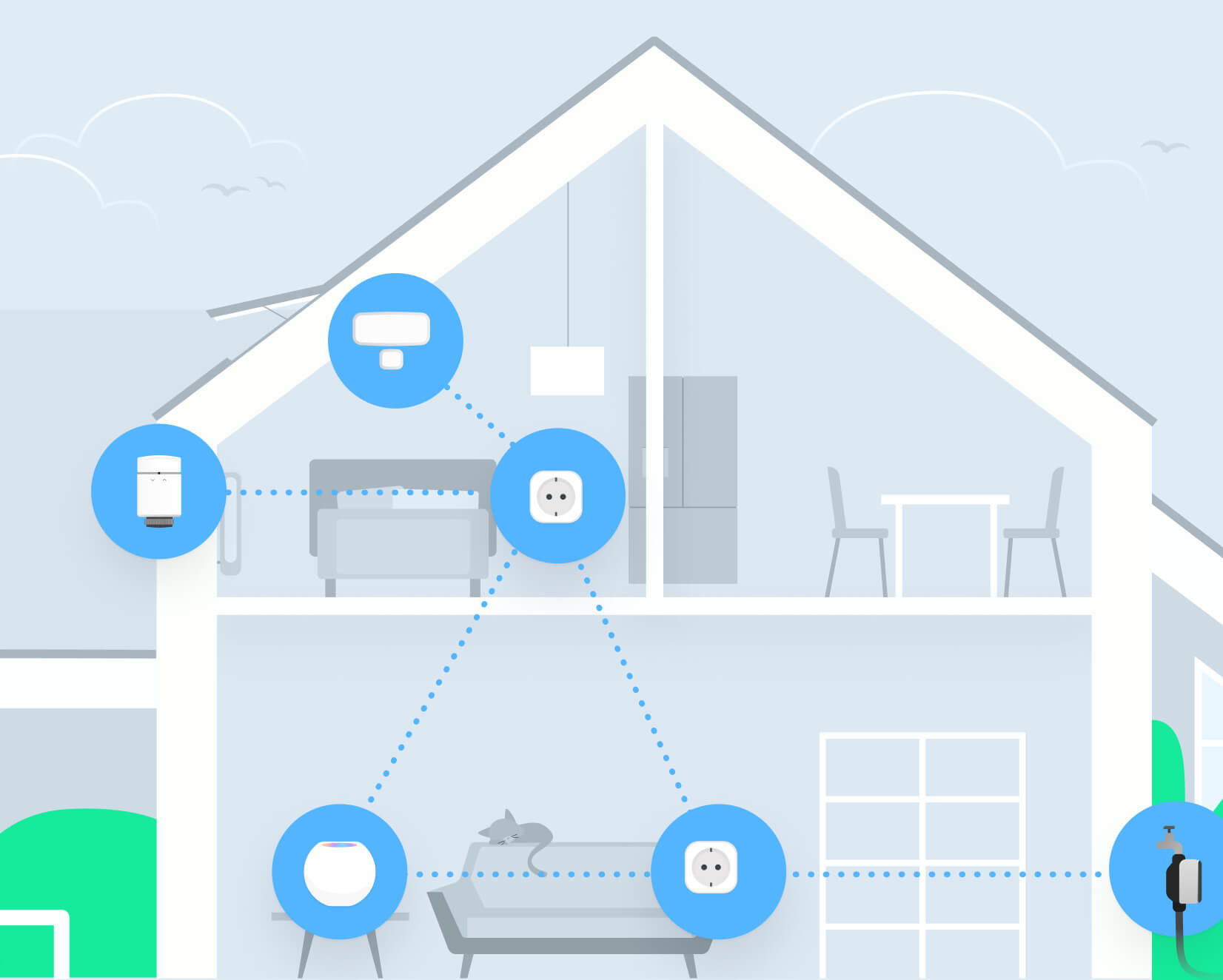
HomeKit Over Thread With HomePod mini and Eve
A smart home without any limitations: discover how HomePod mini, Eve and Thread bring your smart home to the next level.
HomePod mini is Apple’s new powerful smart speaker and most affordable home hub yet, with built-in Siri intelligence that provides quick and easy access to smart home accessories. That's not only great news for conveniently controlling your connected home, but also for reliability: HomePod mini adds mesh networking functionality to HomeKit, built on Thread. This cutting-edge technology was developed specifically for a responsive, robust, and secure smart home. A Bluetooth-equipped HomeKit accessory can now optionally offer Thread connectivity, making it even more powerful.
Eve is All Systems Go.
Many Eve accessories on sale today are equipped with the latest generation Eve Core chipsets, which can support Thread. Thread-enabled firmware updates will become available this month for current Eve Door & Window and European Eve Energy models. We expect to be able to offer free firmware updates for the current generation of Eve Aqua and Eve Thermo soon and we’re working on bringing Thread technology to more Eve accessories going forward.
Discover here if your Eve accessory supports Thread
Bluetooth Remains. Thread Enhances.
Bluetooth is required for HomeKit over Thread, so Bluetooth remains available and your accessories continue to work as they always have. Now, as soon as you add HomePod mini to your home, your Thread-enabled Eve accessories will also be able to communicate over Thread. This happens automatically without you needing to configure anything, and it brings some immediate benefits:
Thread is based on the universally deployed Internet Protocol version 6 (IPv6) standard, making it extremely robust. A Thread network does not rely on a central hub, such as a bridge, so there’s no single point of failure. And Thread has the ability to self-heal – if one node (or accessory in your Thread network) becomes unavailable, the data packets will select an alternate route automatically and the network simply continues to work. And while Wi-Fi and Bluetooth networks tend to become somewhat unreliable and challenging to manage with a large number of accessories connected, a Thread network will scale up easily and actually become more robust with every new accessoy.
Wi-Fi and Bluetooth coverage of your home can be extended by adding repeaters and additional dedicated hardware such as home hubs or Eve Extend to increase the range of HomeKit-enabled Bluetooth accessories. A Thread network expands pretty much automatically as you add more accessories. As an example, if your Eve Aqua is beyond the reach of your HomePod mini, an Eve Energy somewhere in the middle could connect the Eve Aqua to the Thread network. This is the power of Thread´s mesh networking: it is completely automatic, fully interoperable, and involves zero configuration.
Thread also paves the way for many future improvements. Among them: HomeKit-enabled accessories will be able to talk to each other over IPv6, thereby opening up a host of new applications especially for battery powered accessories. Thread has extremely low power consumption, so we’re expecting to see a considerable increase in battery life over the next years. On top of all this, Thread – alongside Wi-Fi and Bluetooth – is a pillar of the upcoming Matter standard, which is another reason why you’re future-proof with Eve.
The Future Is HomePod Mini – Not Bridges.
HomePod mini is your key to enable your HomeKit accessories to communicate over Thread. Apart from that, you don’t need anything else: no proprietary bridges or gateways, and no starter kits. With HomePod mini and Thread-equipped Eve accessories, enjoy the smart home of the future – today.
Posts you might also be interested in.
Schedules & location control: Smart heating with Eve Thermo
Enjoy a cozy home when you’re there, and save energy when you’re not – that's smart heating, courtesy of Eve Thermo. Now it’s easier than ever to combine the sheer convenience of schedules with location-based heating. Read on to learn how to enjoy all these great benefits.
The home hub: An essential device for HomeKit-enabled accessories
Whether you connect to your HomeKit accessories via Wi-Fi, Bluetooth or Thread, your connected home is simply incomplete without a home hub – an Apple TV, HomePod or HomePod mini. Your home hub gives you both secure access to your accessories while you’re on the go and enables you to set up automations.
Eve – Welcome to a smart home that’s 100% private
Home is your most private space. The only place where you can do as you please, on your terms. However, if you live in a smart home, you will also produce loads of data that others will be only too keen to get their hands on. That’s why we...


















- Reply
Hello Ben! Once you have a powered Eve accessory in your Thread network, the HomePod mini will show up. An the Nanoleaf Essential is a Thread router as the bulbs, both powered. Please check our recent blog post.. Best regards, volker- Reply
Heißt das auf deutsch, wenn ich Geräte vor 2020 habe, dass ich alle neu kaufen muss...??? Oder werden Sie ein Austauschprogramm starten (Rückgabe alter Geräte, neue Geräte gegen gewissen Aufschlag..) Für die Rückgabe der alten Geräte spräche, dass Sie sie umrüsten könnten und somit reichlich Grundmaterial, gegenüber der Neuherstellung...- Reply
Hallo Sven! Es wird kein Austausch-Programm geben, sorry. Die alten Modelle funktionieren ja auch weiter. Viele Grüße, Volker- Reply
Hi Volker, also ich finde, du könntest ein Austauschprogramm bei Eve anregen...Denn viele werden über die Jahre diverse Eve Produkte gesammelt haben - da geht eine Umstellung auf Thread gut ins Geld. Viele Grüße, Jörg
- Reply
Hallo Jörg! Es handelt sich um eine neue Technologie mit neuer Hardware. Es wird kein tauschprogramm geben, zumal die 'alten' Geräte ja weiter funktionieren, sorry. Viele Grüße, Volker- Reply
OK, so here we go, is there a "trade in/recycle" program planed for old version devices that are not capable of thread?I have a number of eve thermo and eve energy as well as eve door and window that I would trade in for newer versions because my setup would certainly benefit from thread but otherwise the devices work fine. Only it takes ages from time to time when they are "aktualisieren" which is no longer the case once they are on thread because of the reduced latency.
Such a trade in program would also help recycle the previous generation devices as I would expect that not all parts are obsolte right.
Looking forward to your response.
Best wishes
- Reply
Hello Jochen! As of today there is no trade in program planned, sorry. Best regards, Volker- Reply
Wo finde ich denn die Modellnummer vom EVE Thermo?- Reply
Hallo Frank! Die Modellnummer ist auf der Box (Boden), dem Gerät oder in Eve. Gehe einfach zu Einstellungen > Geräte > Eve Thermo und tippe auf den Rechtspfeil bei ID. Viele Grüße, Volker- Reply
Hallo, gibt es mittlerweile einen Termin oder zumindest eine Schätzung wann Thread für den Thermo kommt?- Reply
Hallo Steffen! Nein, darüber habe ich leider keine weiteren Informationen, sorry. Viele Grüße, Volker- Reply
Hallo, Ich habe in meiner Smart Home Konfiguration 4 HomePod minis und einen AppleTV 4k. Als Thread-fähige Geräte sind bisher nur zwei Eve Door & Window installiert. Bei meinen Eve Thermos 4. Gen warte ich auf das Update. Mein Problem ist, dass keiner der HomePod minis in der Eve App als Thread Gerät angezeigt wird.Ich habe bereits alle Geräte mehrere Minuten vom Strom genommen und wieder neu gestartet. Es ändert sich nichts. Die beiden Eve's werden als Endpunkt ausgewiesen mit dem Symbol zzz (sleep) ausgewiesen. Viele Grüße
- Reply
Hallo Letti, alles is gut so. Die beiden HomePod mini werden erst angezeigt, ist auch ein Thread-fähiges Gerät mit Router-Funktion installiert, also etwa ein Eve Energy (EU,2020). Eve Door & Window sind batteriegetrieben, also Endpunkte in einem Thread Mesh-Netzwerk. Viele Grüße, Volker- Reply
Hallo Volker, ich habe zwei Eve Energy und einen HomePod Mini. Der HomePod Mini wird im Thread aber nicht angezeigt. Warum??Gruß Thomas
- Reply
Hallo Thomas! Handelt es sich denn bei den Eve Energy (EU) um das Modell 2020? Viele Grüße, Volker- Reply
Hallo Volker,Ja es ist das Modell 2020.
Gruß Thomas
- Reply
Same here, eve energy (EU, 2020), HomePod mini wird nicht angezeigt- Reply
Hallo Chris! Ist ein Eve Energy (EU, 2020) installiert wird auch der HomePod mini angezeigt, ganz unten in der Übersicht in Unbekannter Raum. Viele Grüße, Volker- Reply
Hi Volker, I have a question to ask about the Thread General Information in the Eve app.This is when in Eve app - Settings - Thread Network and then any device.
Could you explain what the different pieces of information are.
For example what is the Heart Beat and what the number means. Is a low number or high number good/bad. And the Sleep Interval. I have the Eve door/window and it shows 5000ms and I have two Nanoleaf Essentials light bulbs and they show 0ms. I am guessing the difference is because Eve door/window is battery and Nanoleaf is ac powered.
But really wondering about the Heart Beat and what it is and if low or high number is good/bad.
I know you can't talk about product plans.
But I am hoping that Eve does the Eve Motion and the Eve Power Plug and the Light Switch for the US soon.
I would also be very interested in seeing Eve do a light bulb.
Of course all with Thread support.
Thanks for you time.
Jody
- Reply
Hello Jody! All the information is provided by the accessories. There are two different in general. Powered accessories act as a Thread Router as well, like Eve Energy (EU), Nanoleaf Essential bulbs. Battery powered like Eve Door & Window always act as an endpoint in a Thread mesh network. So some values on vary as well.All new models and products will come with Thread support, this is the future of cause. Have a great day, Volker
- Reply
Hi, I have the Eve Degree 20EAF9901. What’s the difference to the 10EAF9901? Why is it not listed as thread compatible?- Reply
Hello Julian! The current generation of Eve Degree is not ready for Thread. We will be releasing new hardware generations of many Eve devices with Thread support later this year, but unfortunately can't give any further details on when this will be the case for Eve Degree at this time.Here's a list of all the currently available Thread-enabled Eve accessories:
https://www.evehome.com/de/identify-your-eve-accessory
- Reply
I have two HomePod mini’s running iOS 14.4 and an Eve Energy (U.K., 2nd generation) running Firmware 1.2.9 (1208). Is this the correct update for Thread?I’ve tried searching the website (https://www.evehome.com/de/identify-your-eve-accessory) to see if this device is Thread enabled, as suggested, but it is not clear - it advises it works with Eve Extend, but not Thread.
Reason I ask is, a) I cannot see anywhere to confirm if this is the most up to date Firmware, or b) if this is Thread enabled.
When I check in the Eve app, it says that there is ‘NO THREAD NETWORK ACTIVE’, so I’m still none the wiser.
- Reply
Hello James! The current generation of Eve Energy (UK) is not ready for Thread. We will be releasing new hardware generations of many Eve devices with Thread support later this year, but unfortunately can't give any further details on when this will be the case for Eve Energy (UK) at this time.- Reply
Hallo Volker,Was passiert eigentlich mit den Eve Smoke?
Gerade bei Feuermeldern wäre eine gute Anbindung wünschenswert... 😉
Viele Grüße
Jörg
- Reply
Hallo Jörg! Ich habe leider keine Informationen ob und wann eine Thread-fähige Version verfügabr ist, sorry. Viele Grüße, Volker- Reply
Hi Volker, OK, meine Frage ging eher da hin, ob ihr das gesamte Produktportfolio auf Thread umrüstet - oder gibt es Produkte, die nicht umgerüstet werden (aufgrund von Partnerschaften, z. B.=Viele Grüße
Jörg
- Reply
Hallo Jörg! Es ist das Ziel neue Geräte immer mit Thread vorzustellen, wenn möglich. Viele Grüße, Volker- Reply
Hallo,Ich hab jetzt einen Home Pod mini, in der Eve App wird aber weiterhin „No thread network active“ angezeigt. Was mache ich falsch?
Gruß,
A
- Reply
Hallo Axel! Wenn Sie Thread Network in der App Eve meinen, Sie müssen erst auch Thread-fähige Geräte installiert haben, solange wird nichts angezeigt. Also ein Eve Energy (EU, 2020) und Eve Door & Window (2020) etwa. Viele Grüße, Volker- Reply
Kommt ein Thread Update für den aktuellen Eve Thermo? Wenn ja, wann?- Reply
Hallo Elias! Einen Termin für das Firmware-Update für Eve Thermo (2020) habe ich leider noch nicht, sorry. Viele Grüße, Volker- Reply
Hallo VolkerIst es in Zukunft besser auf Thread mit Neuen bzw. Austausch von eve Geräten zu setzen,
z.B. für eine bessere Anbindung des Aqua?
Oder reicht ein Extend ?
Gruß Jörg
- Reply
Hallo Jörg! Das Eve Aqua (2020) benötigt nur ein Firmware-Update, kann dann Thread und benötigt das Eve Extend nicht (mehr). Ein HomePod mini voraus gesetzt, ist das dann die Lösung der Wahl. Für das alte Modell ist Eve Extend die Lösung. Viele Grüße, volker- Reply
Hallo Volker,Heute gab es ein Internet Ausfall bei uns. Ausschließlich die eve(thread) Geräte gaben keine Antwort mehr. Woran kann das liegen? Kann es sein das der HomePod mini seine Router-Eigenschaft verliert wenn keine Internet-Verbindung besteht? Das wäre für mich leider ein Grund wieder auf dieses System zu verzichten! Viele Grüße Maik
- Reply
Hallo Maik! Wie alle Steuerzentralen braucht auch der HomePod mini eine Internet-Verbindung, das hat auch gar nichts mit Thread zu tun. Steht der HomePod mini nicht zur Verfügung, da defekt oder nicht bebootet, nutzen die Eve-Geräte wie gehabt Bluetooth zur Kommunikation. Viele Grüße, Volker- Reply
Hallo Volkerwird der EVE Window Guard mit einer neuen Version auch Thread fähig werden?
Gruß Jörg
- Reply
Hallo Jörg! Würde es ein neues Modell von Eve Window Guard geben, dann ist das die Ansage. Viele Grüße, Volker- Reply
Hallo Volker,Was könnte man machen wenn ein Thread Gerät wie zum Beispiel das Eve Door & Window trotz einen HomePod Mini weiterhin mit Bluetooth anstatt Thread funkt? Ich habe keinen Eve Extender, der Sensor liegt nur ein Meter von meinen HomePod mini Entfernt und ich habe die neuste Firmware schon drauf installiert. In der Eve App unter Thread Netzwerk wird jedoch angezeigt dass das Gerät per Bluetooth verbunden sein.
Liebe Grüße
- Reply
Hallo Suma! Entferne mal die Batterie für eine Minute, leg sie wieder ein und warte zwei Minuten. Der Soft-Reset bringt es immer. Viele Grüße, Volker- Reply
Hallo,ist für die Verwendung von Thread zwingend eine Eve Energy notwendig? Oder können die neuesten Eve door & window Sensoren auch alleine mit dem HomePod mini als Thread Netzwerk fungieren?
Viele Grüße
- Reply
Hallo Dani! Aktuell bieten bei Verwendung eines HomePod mini das Eve Energy (EU, 2020) und Eve Door & Window (2020) Thread-Unterstützung, Viele Grüße, Volker- Reply
Hallo nochmal,das heißt, dass ich die door & window Sensoren 2020 allein mit dem HomePod mini als thread Netzwerk nutzen kann?
Ich benötige dazu keine eve energy?
Viele Grüße
- Reply
Hallo Dani! Ja, das kannst Du. Viele Grüße, Volker- Reply
Wird eure Eve Light Switch Thread unterstützen ?Ich möchte gerne auf Thread umrüsten und suche einen Lichtschalter der die Thread fähige Lampe anschaltet
Oder ist dies bereits möglich mit den bisherigen ohne das ich die Lampe anschließen und dann per Szene ?
- Reply
Hallo Markus! Die aktuelle Generation von Eve Light Switch (EU) ist nicht für Thread vorbereitet. Wir werden im Verlaufe des Jahres neue Hardware-Generationen vieler Eve-Geräte mit Thread-Unterstützung veröffentlichen, können aber zum jetzigen Zeitpunkt noch leider keine weiteren Angaben dazu machen, wann dies für Eve Light Switch (EU) der Fall sein wird. Natürlich lassen sich auch Automationen zwischen Geräten, die Thread unterstützen und solchen, die Bluetooth oder WLAN nutzen, erstellen. Daran ändert sich ja nichts. Viele Grüße, Volker- Reply
Wird der Eve Room (2. Generation) per Update Thread bekommen?Oder kommt hier auch neue Hardware? (Eventuell ja wieder in weiß 😅)
- Reply
Hallo Sebastian! Die aktuelle Generation von Eve Room (2018) ist nicht für Thread vorbereitet. Wir werden im Verlaufe des Jahres neue Hardware-Generationen vieler Eve-Geräte mit Thread-Unterstützung veröffentlichen, können aber zum jetzigen Zeitpunkt noch leider keine weiteren Angaben dazu machen, wann dies für Eve Room (2020) der Fall sein wird.Viele Grüße, Volker
- Reply
Hallo Volker!Lassen sich auch mit Thread auch die alten Eve Geräte ansprechen?
Viele Grüße
Jörg
- Reply
Hallo Jörg! Ansprechen im Zuge von Automationen/Regeln natürlich, die alten Geräte nutzen ja entweder Bluetooth oder WLAN. Mesh ging es allerdings bei Bluetooth (für HomeKit) nicht. Viele Grüße, Volker