
How HomeKit Secure Video works
Eve Cam and Eve Outdoor Cam were built from the ground up to protect your privacy. That's why they exclusively tap into HomeKit technology to deliver state-of-the-art privacy by design. Absolutely no communication outside of HomeKit, direct live access without any cloud exposure, local video analysis and secure storage of recordings in your personal iCloud thanks to HomeKit Secure Video - here's how it works.
Get started at once.
When it’s your home, it’s all about your privacy. As with any Eve accessory, inviting Eve Cam or Eve Outdoor Cam into your home requires no registration, and there's no account, no tracking, and no parallel data sharing. Eve does not harvest your personal data, and the cameras never get in touch with any external server. So you can get started right away without sharing any details about yourself. Ever.

Direct access to live video.
When you’re looking at the live feed from your camera, it’s not being streamed through a server. It doesn’t matter where you are – you’re establishing a direct and fully encrypted connection to your home thanks to your home hub (Apple TV or HomePod). The live images never reach any cloud or external server.
Local intelligence.
When it comes to recording, HomeKit Secure Video comes into play. You can set the camera to record every motion, or limit recordings to only when people, animals, packages and/or vehicles are detected. To tell the difference, the camera sends a live video feed to your home hub whenever motion is detected. A local neural network on your Apple TV or HomePod intelligently determines if a person, animal, package or vehicle is in the video. This way, the data is analyzed securely in your home, not in the cloud.
Secure recording history.
Only when your criteria are met, a recording is stored securely and fully encrypted in your iCloud. The key to unlock these recordings resides exclusively on your personal devices – your iPhone, iPad, or Mac using the same iCloud account. When you access a recorded clip, it is decrypted locally on the fly, in a secure process that's only available to the Apple Home app.
Going further.
Encrypted recordings are saved in your personal iCloud account for ten days and don’t count against your storage limit. If you want to hold on to a recording, you have the option to save it permanently. A simple tap is all it takes to save a decrypted video in your local camera roll - all of the sophisticated encryption architecture is invisible to you. But be sure it's always there to protect your privacy.
Dive into details.
Want to learn more about the secure architecture of HomeKit technology? Find all the details in the Apple Platform Security documentation, which goes in-depth about the encryption design of HomeKit and HomeKit Secure Video.
Learn more about:
Eve Cam: overview and all features
Eve Outdoor Cam: overview and all features
The perfect cameras to protect everything that's important to you - including your privacy.

Requires iPhone or iPad with the latest version of iOS/iPadOS, HomePod or Apple TV (4th generation or later) as a home hub, Wi-Fi network (2,4 GHz 802.11b/g/n)

Requires iPhone or iPad with the latest version of iOS/iPadOS, HomePod or Apple TV (4th generation or later) as a home hub, Wi-Fi network (2,4 GHz 802.11b/g/n)
Posts you might also be interested in.
HomeKit basics: Manage your home with rooms, zones and homes
HomeKit uses three types of locations to manage both your Eve devices and any HomeKit-enabled devices from other vendors. The main three types are "Rooms", "Zones", and "Homes." Within Homes you’ll find "Scenes" and "Groups," which offer an easy way to control several devices with one command inside a Home.
Eve – Welcome to a smart home that’s 100% private
Home is your most private space. The only place where you can do as you please, on your terms. However, if you live in a smart home, you will also produce loads of data that others will be only too keen to get their hands on. That’s why we...























- Reply
Hello Krys! There are no plans yet I am allowed to talk about, sorry. Best regards, Volker- Reply
Volker,please add my name to the list of users anxiously awaiting an outdoor rated camera with these features.
- Reply
Hallo Volker,ich bekomme seit ein paar Tagen keinen Zugriff mehr auf meine beiden Kameras.
In der Eve-App wird angezeigt, dass Homekit den Zugriff verweigert habe. In der Home-App steht bei beiden Kameras nur der Status auf "Aus". Ich kann zwar in den Einstellungen "Streamen" usw. auswählen, aber der Zustand bleibt trotzdem permanent auf "Aus". Ganz kurz zeigte es mal die Meldung an, dass jemand anders auf die Kameras zugreife.
Der Ausfall kommt zeitlich in etwa mit einer Änderung des Passworts meiner Apple-ID zusammen. Ich habe mich eigentlich auf allen Geräten neu angemeldet bzw. das neue Passwort eingegeben. Könnte es trotzdem damit zusammenhängen?
Steuerzentrale ist ein Apple TV 4 mit aktueller Software (und ein iPad mit aktueller Version).
Viele Grüße,
Tobias
- Reply
Hallo Tobias!Das ist immer viel Arbeit. Ist das auch bei der Steuerzentrale alles neu eingerichtet. Ich würde zur Not das Apple TV zurück setzen und mithilfe des iPhone neu aufsetzen:
https://support.apple.com/de-de/guide/tv/atvb73e46488/tvos
Letzter Absatz. Viele Grüße, Volker
- Reply
Hallo Volker,danke für die Ratschläge!
Es hat zum Glück schon geholfen, mich in der Steuerzentrale Apple TV noch einmal ab- und wieder anzumelden.
Danke und viele Grüße
Tobias
- Reply
Hallo Tobias! Freut mich zu hören, dass wieder alles läuft wie es soll. Ich wünsche Dir einen schönen Tag, Volker- Reply
Hello. I know you can not comment on future products, but have you considered making the Eve Cam in white; like all of your other products? Please accept my vote/suggestion for a white version!- Reply
Hi Allan! As of today no plans for color options, sorry. But I will forward your request to the team! Best regards, volker- Reply
Wie lange ist das Netzkabel??- Reply
Hallo Oliver!Das beigelegte USB-Kabel für die Verbindung von Netzteil und Eve Cam ist 2,20 Meter lang.
Viele Grüße, Volker
- Reply
Eine Sache macht HomeKit Secure Video für mich unbrauchbar.Ich kann nicht festlegen, welche Personen das Haus verlassen müssen um den Modus zu wechseln (Aufnahme bei Bewegung).
Warum kann man bei Automationen die Personen detailliert angeben aber bei Secure Video nicht?
Man muss die Funktion„Standort teilen“ deaktivieren, damit das entsprechende Gerät nicht berücksichtigt wird. Das ist meiner Meinung nach Quatsch. Denn diese Funktion möchte ich anderweitig schon nutzen. Leider kann man den Modus der Kamera auch nicht per Automation umschalten.
Somit ist das für mich unbrauchbar. Da hat Apple nicht zu Ende gedacht. Und so wie ich das verstehe wird das mit iOS 14 auch nicht besser.
- Reply
Hallo Björn!Die Einstellungen wann Bewegungserkennung mit dem folgenden Streaming des Video erfolgt, sind in der App Home vorzunehmen. Hier kannst Du zwischen Personen, Fahrzeug und Tieren wählen.
Die Frage, was genau vorgegeben werden kann, wäre an Apple zu richten. Wir können nicht mehr anbieten, als an Funktionen vorgesehen ist, sorry.
Viele Grüße, volker
- Reply
Hallo Volker,Ja, das war auch keine Kritik an Euch. Hier ist Apple gefragt. Ich war aber leider etwas überrascht, dass man die Geräte, die am Geofencing teilnehmen nicht besser einstellen kann. Und ich finde auch keinen Workaround.
Es müssen alle Teilnehmer der Familie abwesend sein, damit sich der Modus auf Aufnahme stellt. Meine Tochter nimmt aber ihr iPhone nicht mit in die Schule. Damit wird der Modus nie aktiv. Ich müsste unter „Wo ist“ ihre Standortfreigabe generell deaktivieren. Das möchte ich aber auch nicht. Bei Automationen kann ich die Personen die am Geofencing teilnehmen aber angeben.
Ich hoffe Apple ändert hier in Zukunft etwas.