
How to plan your smart irrigation system
Irrigate the smart way – enjoy every dry summer day.
Summer is finally just around the corner, and we just can’t wait to spend our sunny days relaxing in our deck chairs, BBQing on the patio and taking long breaks. But we could make even more use of the dry weather were it not for the garden and the many precious hours of sunshine we miss out on because we need to water it.
It’s time to garden smarter! Convert your regular outdoor faucet into a smart water outlet for the garden. It’s quick and easy to do with Eve Aqua – promise.
In all the scenarios listed here, we assume you have a standard garden hose with a hose connector that you fit the regular way to your outdoor faucet.
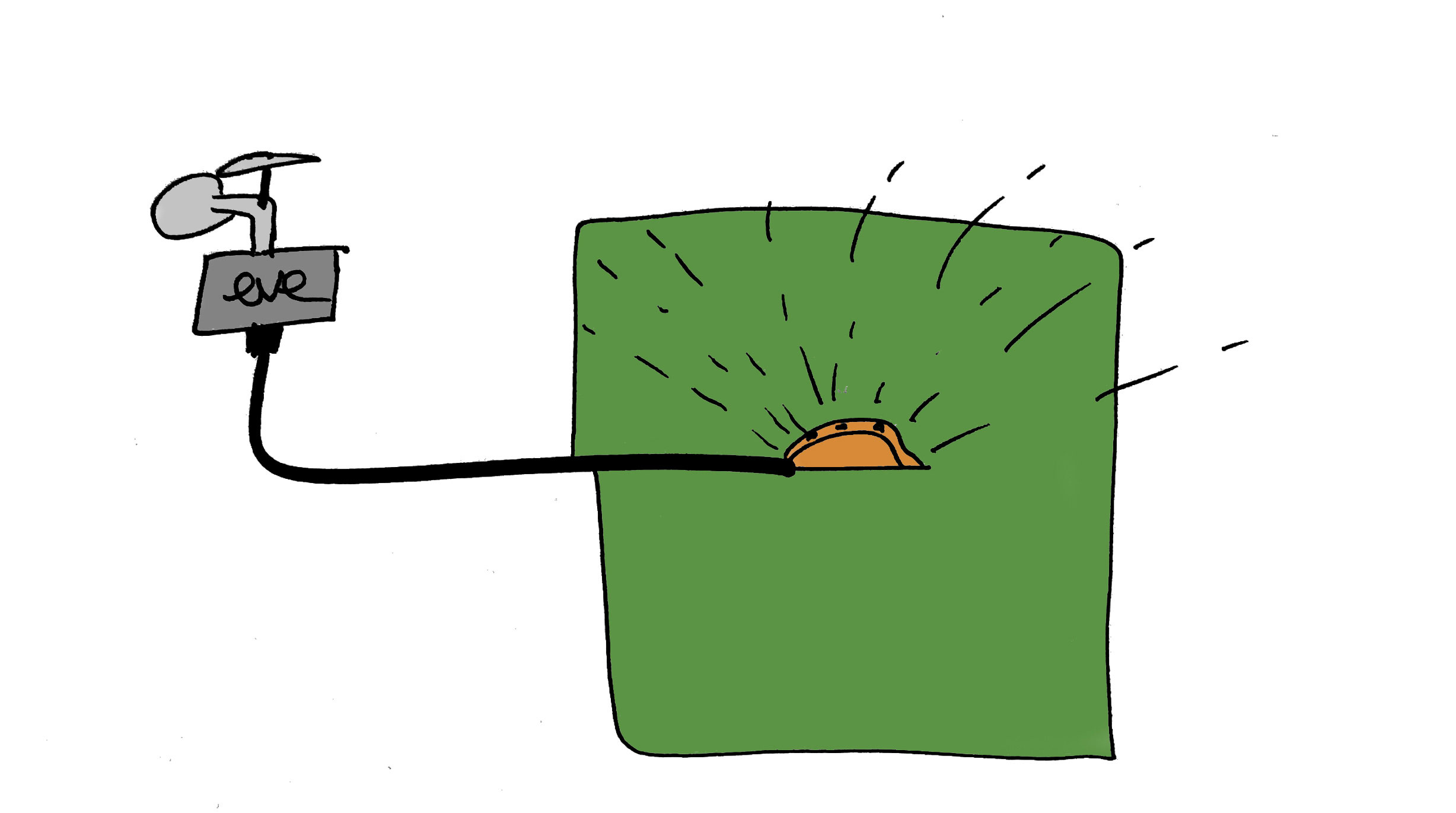
1. Water your lawn automatically
If you want to water your lawn automatically this summer, you’ll only need:
- 1 Eve Aqua
- 1 sprinkler
Take Eve Aqua and fit it to your outdoor faucet (installation video). Then set it up in the Eve app – you can now start adding a schedule right away. Irrigation will be switched on and off again at a set time – even when you’re not at home. It’s a breeze to set up schedules in the Eve app – learn how to here. Alternatively, you can do away with schedules altogether and instead use the sprinkler as and when needed via iPhone or Siri.
Now all you have to do is connect one end of your hose to Eve Aqua and the other end to your sprinkler. Done.
TIP: When watering your lawn, really give it a good soaking. Select a watering duration that ensures the water reaches the roots. After a few hours, use a thin wooden stick or a trowel to see how far the water has soaked down. What you’re looking for is a depth of 15-20 centimeters. The perfect time to do so is once the soil is cool to avoid the water evaporating.
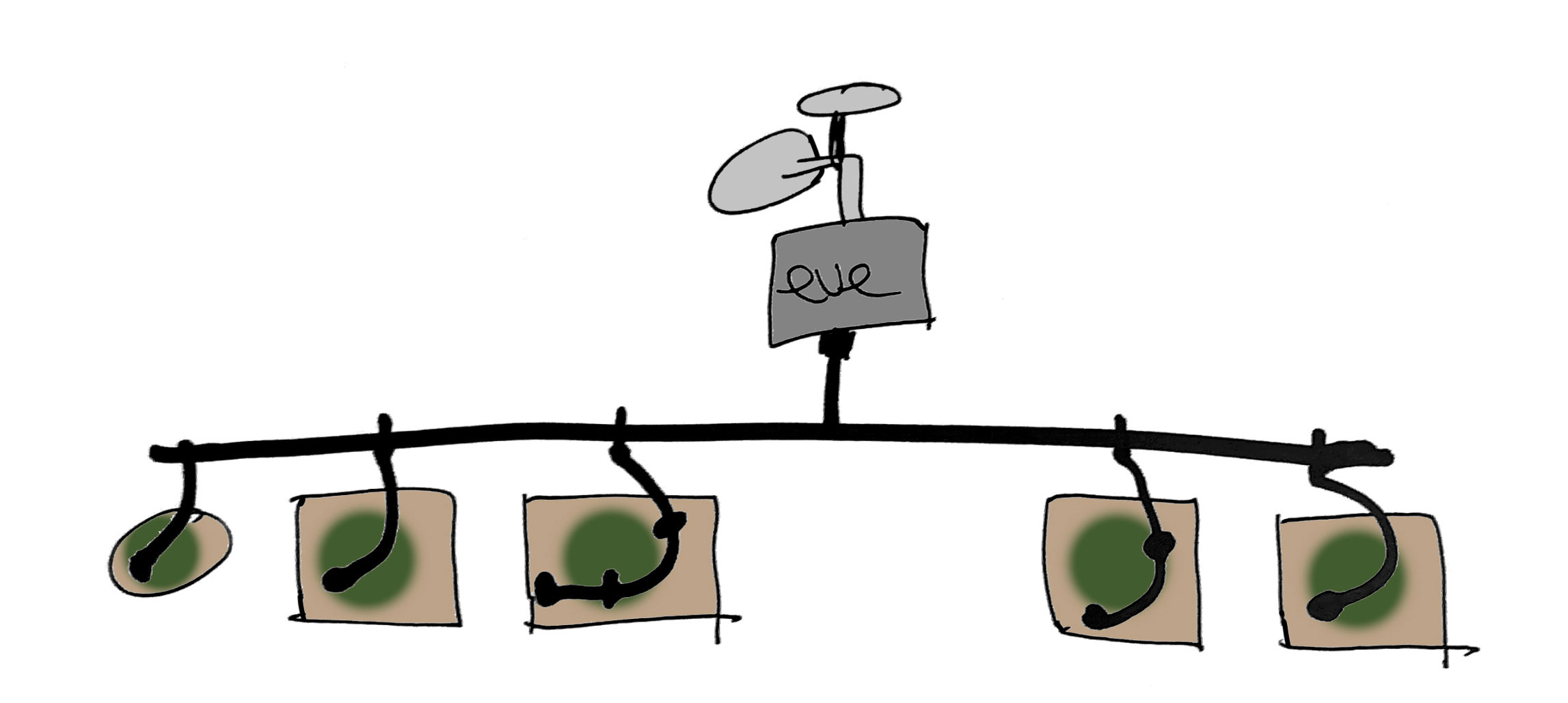
2. Water your patio plants automatically
Potted plants are often exposed to a lot of sunshine, making them dry out quickly in their pots. This means even more regular watering is called for – just one weekend without water is enough to spell disaster for them when the weather’s hot. It will take around two hours to set up your automatic potted-plant irrigation system. You don’t need much:
- 1 Eve Aqua
- 1 Gardena Micro-Drip Starter Set for Flower Pots
First fit Eve Aqua to your outdoor faucet. Once it’s installed, add your schedules right away in the Eve app for automatic irrigation. Alternatively, you can do away with schedules altogether and water your patio plants later by controlling Eve Aqua using your iPhone or Siri.
Connect your hose to Eve Aqua.
Attach the connecting pipe to the master unit, then connect that to the hose attached to Eve Aqua. Now route the connecting pipe next to your potted plants. Run the smaller diameter supply pipe into each pot. You’ll need to branch this off from the larger diameter connecting pipe using the reducing T-joints. See here for details on how to fit the flower pot irrigation system.
TIP: Potted plants not only dry out quickly, but they can also be over-watered really easily. If the weather does turn out to be wetter than forecast, you can pause your schedule even when away from home. To do so, you’ll need a HomePod or Apple TV set up as a home hub.

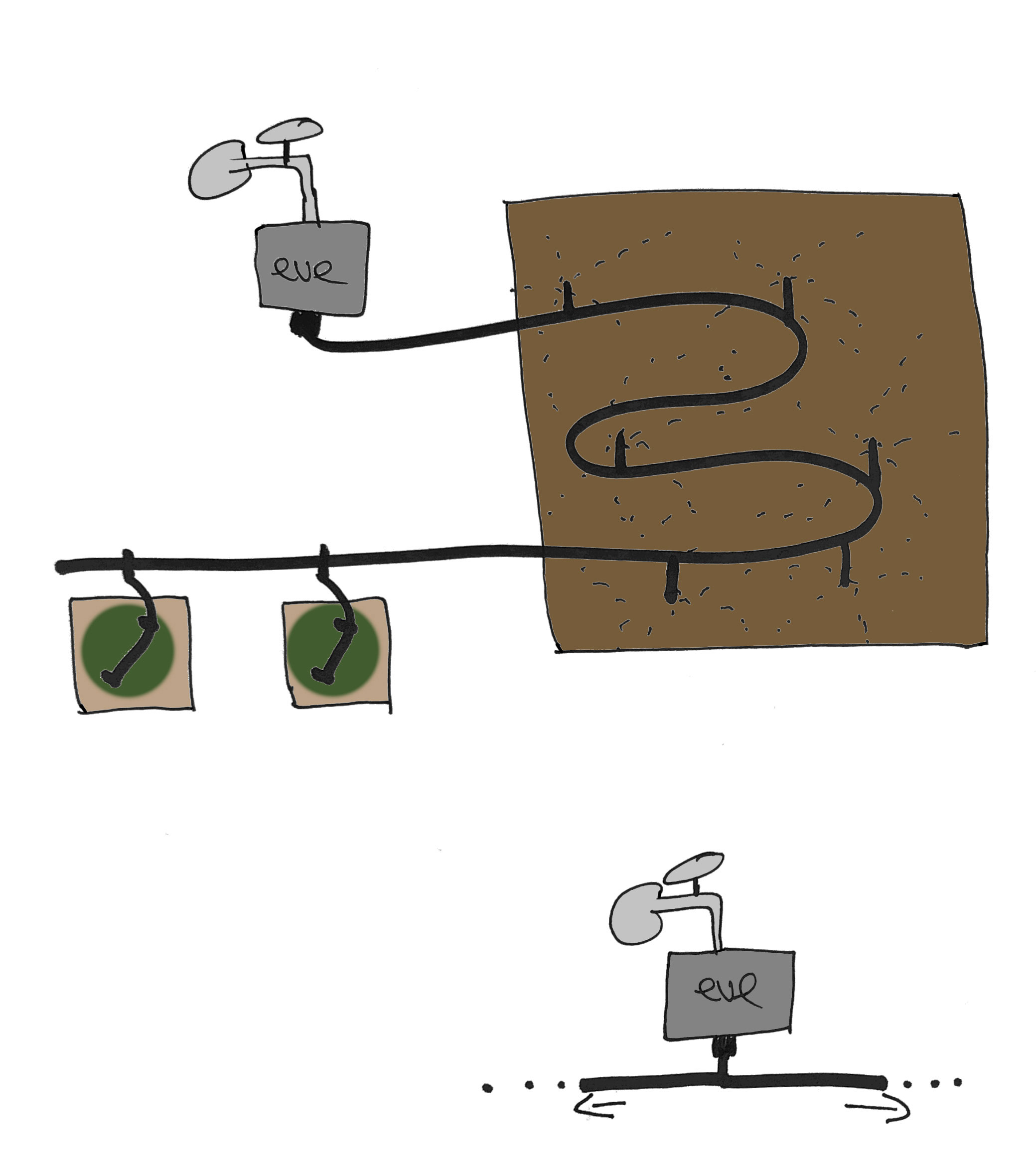
3. Water your patio plants and flower beds for the same length of time
If you want to water your flower beds and potted plants automatically, you can use a similar set up to the one listed under point 2 above. You’ll need:
- 1 Eve Aqua
- 1 Gardena Micro-Drip Starter Set for Planted Areas
- 1 Gardena Micro-Drip Starter Set for Flower Pots
By purchasing both starter sets, you’ll end up with a second master unit that you don’t need. Instead, it may be better to buy each component individually depending on the number of pots you have. For example:
- A (smaller diameter) supply piper (can be cut to size)
- Reducing T-joints (one per pot)
- End caps or inline drip heads (depending on the type of tub you have)
- Plugs
First fit Eve Aqua to your outdoor faucet. Once it’s installed, add your schedules right away in the Eve app for automatic irrigation. Connect your hose to Eve Aqua.
Attach the connecting pipe to the master unit, then connect that to the hose attached to Eve Aqua. Now route the connecting pipe along the flower bed. Fit the spray nozzles to the pipe directly as needed using the installation tool. Finally, route the connecting pipe next to your potted plants. Run the smaller diameter supply pipe into each pot. You’ll need to branch this off from the larger diameter connecting pipe using the reducing T-joints. See here for details on how to fit the flower pot irrigation system.
TIP: Fit an additional twin-tap connector between your faucet and Eve Aqua, and you won’t need to remove Eve Aqua for those times when you just need to fill your paddling pool or wash your hands.

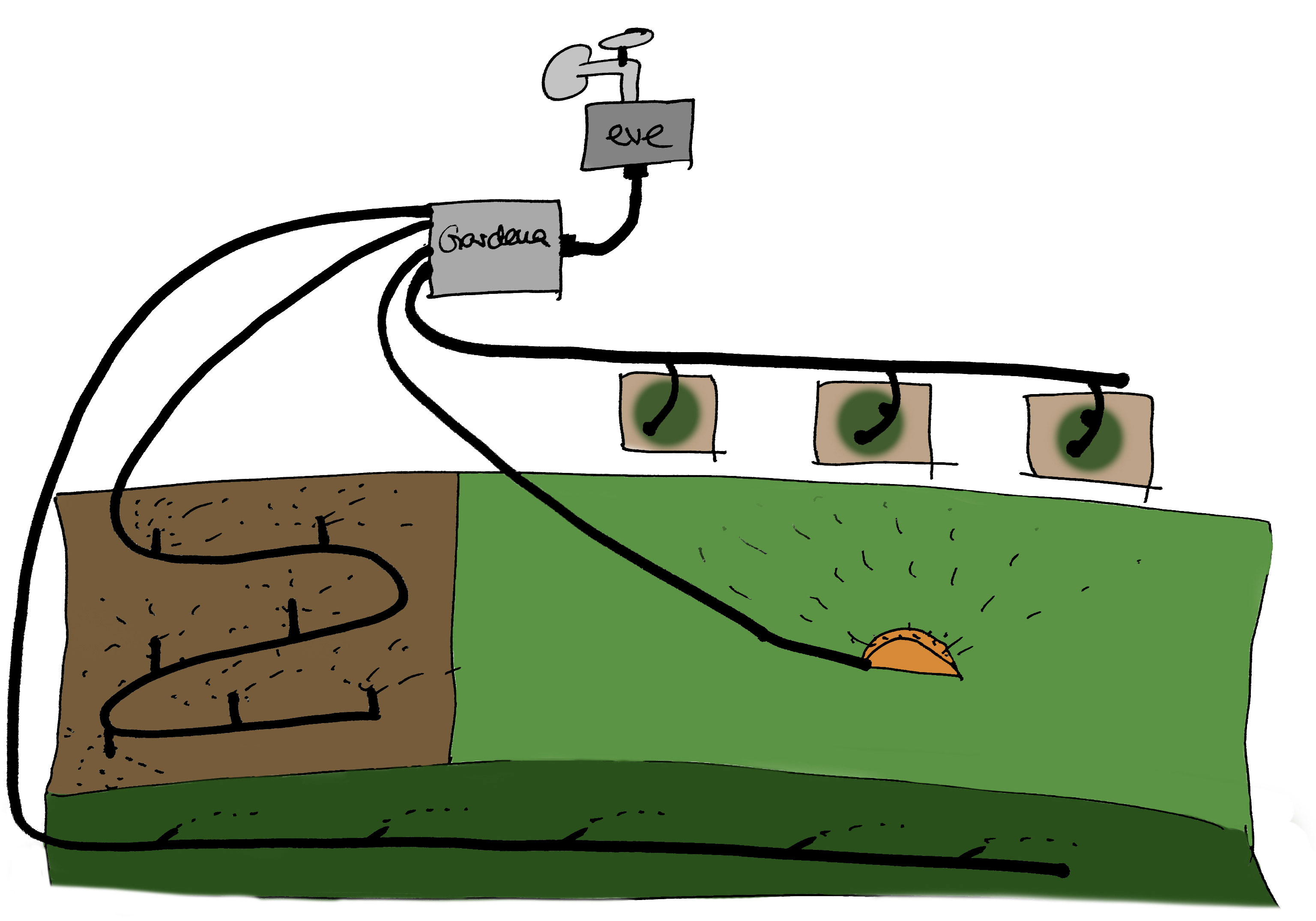
4. Water your patio plants, flower beds, hedges and lawn for different lengths of time
Lawns and potted plants have very different watering needs when the weather turns dry. Whereas lawns require a good soaking every few days, potted plants need watering daily but with significantly less water. That’s why we recommend you use different watering periods.
With Eve Aqua and a Gardena six-way water distributor, you can water up to six areas at different times and with different amounts of water. The distributor is a mechanical device which takes the water supplied by your faucet to its inlet and distributes it through six outlets, allowing you to connect sprinklers, drip systems, misters and more. If the water pressure stops, the distributor switches to the next outlet.
What makes this system smart is Eve Aqua, which you connect between your faucet and the Gardena distributor. Use the Eve app to easily set different watering periods for each of the six outlets. For example, you can use outlet 1 to water your pots for three minutes each day, use outlet 2 to water your flower beds for 10 minutes each day, and use outlet 3 to water your lawn for 20 minutes once a week. Any unused outlets can be locked using a manual lever.
And best of all, you can set up this seemingly complex arrangement intuitively and in a matter of minutes using the Eve app, and modify it whenever you want.
You’ll need:
- 1 Eve Aqua
- 1 Gardena 6-way Water Distributor Automatic
- Accessories as listed under points 1 - 3 plus additional sprinklers or irrigation systems as needed
- Each outlet requires its own hose with a hose connector
First fit Eve Aqua to your outdoor faucet and set it up in the Eve app. Connect one end of your hose to Eve Aqua and the other end to your Gardena six-way water distributor. Now you can connect a range of different irrigation systems. Here are some example solutions.
Add custom schedules for automatic irrigation – and then put your feet up!
Increase the reach of Eve Aqua
Add HomePod mini to your home and your Thread-enabled Eve Aqua (2nd generation) will be able to communicate via Thread – the mesh network that reaches even the farthest corners of your abode. This happens automatically without you needing to configure anything. Simply position a Full Thread Device, such as Eve Energy, as close as possible to your Eve Aqua. The Eve Energy accessory will then act as a router node and relay data packets from Eve Aqua.

Requires iPhone or iPad with the latest version of iOS/iPadOS
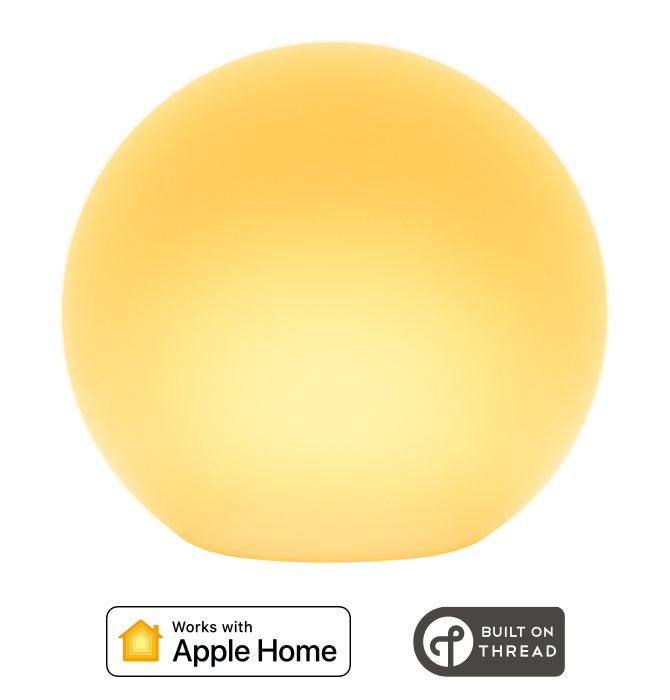
Requires iPhone or iPad with the latest version of iOS/iPadOS
Posts you might also be interested in.
Automatic multi-zone lawn and flowerbed irrigation made easy
Summertime is upon us – and that means, of course, summer vacation! With a corner house flanked by a yard with several beds, we have a lot of different areas to water.
All features of Eve Aqua
Eve Aqua is a slick piece of hardware with software that takes ease of use to the next level. This feature-packed solution is effortless to fit, and makes it a breeze to connect your irrigation system to your HomeKit home.
Get more out of Eve Aqua with these 3 tips
A two-way tap connector is an easy and inexpensive way to install Eve Aqua on your outdoor faucet and still have an outlet to attach a garden hose, fill up your watering can and more.
























- Reply
Liebes Eve-Team,ich habe ein Gardena Bewässerungssystem und nun das Eve Aqua dazu gekauft, um auch im Urlaub die Bewässerung zu steuern.
Als Thread Möglichkeit habe ich den Google Nest Hub (2. Generation) und dazu allerdings kein Android Telefon, sondern ein iPhone. Wie kann ich mit diesen Geräten ein Thread Netzwerk aufbauen, um von unterwegs Eve Aqua zu steuern?
Ich freue mich über eine Rückmeldung!
- Reply
Hallo Marie! Da das Eve Aqua Matter nocht nicht unterstützt, ist eine Steuerzentrale von Apple voraus gesetzt. Viele Grüße, Volker- Reply
Hallo Zusammen,Für mein neues Bewässerungssystem auf der Terrasse plane ich Eve Aqua mit einem Gardena Micro Drip System zu kombinieren. Dabei würde ich die Bewässerung aber gerne "Smart" steuern, das heißt in Kombination mit einem Bodenfeuchtesensor. Können Sie hier einen Sensor empfehlen?
Vielen Dank und schöne Grüße
Alex
- Reply
Hallo Alex,von Gardena gibt es auch einen Bodenfeuchte-Sensor.
Viele Grüße, Volker
- Reply
Hallo Eve-Team, ich nutze das Eve Aqua 2 und frage mich, wann eine Einbindung über Amazon Alexa (Matter) möglich sein wird.Mein Smarthome ist ausschließlich auf Alexa-Basis, daher wäre die Anschaffung eines Homepod o.ä. nicht wünschenswert.
Danke für ein kurzes Feedback!
- Reply
Hallo Christoph! Eve Aqua (2. und 3. Generation) wird im Laufe des Jahres ein Update auf Matter bekommen. Viele Grüße, Volker- Reply
Wir möchten in unserer Urlaubszeit - ca. 8 Tage -- 7 bis 10 Balkonkästen 80cm, mit je 3 Petunien bewässern im 1. OG.Wir benötigen ein Profi Bewässerungssystem, zuverlässig, von einem Wasserhahn gespeist.
Wer kann das benötigte System mit Preisangabe liefern ?
- Reply
Hallo Familie Klump! Mit Eve Aqua können Sie die tägliche Bewässerung über Zeitpläne auf im Urlaub gewährleisten, Eve Aqua öffnen und schließt den Wasserzufluss automatisch. Welche Bewässerungslösung für Ihre Blumenkästen die beste ist, können wir nicht sagen, bitte informieren Sie sich in einem Gartencenter. Viele Grüße, Volker- Reply
Hallo, ich bin gerade auf der Suche nach einem Bewässerungssystem für meinen Gemüsegarten. Leider ist der nicht in direkter Nähe zum Haus. Strom ist vorhanden und Regenwasser aus mehreren IBC Tonnen. Eine Gardenapumpe ist auch vorhanden. Wie könnte ich euer System nutzen? Über Anregungen würde ich mich sehr freuen.Vielen Dank.
- Reply
Hallo Betina! Grundsätzlich benötigt Eve Aqua einen Wasserdruck von 1-5 bar, ich weiß nicht, on Ihre Anlage das hergibt. Bewässerungen per Zeitplan lassen sich immer anlegen. Wollen Sie aber auch Automationen/Regeln, ist eine Steuerzentrale Pflicht (https://support.apple.com/de-de/HT207057). Dann muss zumindest dort WLAN vorhanden sein für eine Steuerzentrale in der Nähe oder ein Eve Extend. Schicken Sie mir doch eine Mail an [email protected] mit den ganzen Daten, das ist etwas sehr speziell für das Blog. Einen schönen Sonntag, Volker- Reply
Ist in Zukunft ein Bodenfeuchtesensor geplant, mit dem dann die Bewässerung automatisch angepasst wird?Beziehungsweise, können Regensensoren anderer Hersteller per Homekit Szenarien den Eve Aqua steuern?
- Reply
Hallo Thomas!Gardena hat einen HomeKit-fähigen Sensor zur Messung der Bodenfeuchte im Angebot. Den setzen aktuell einige Kunden mit Eve Aqua in Automationen ein, für die automatische Bewässerung, wird ein Wert unterschritten. Viele Grüße, Volker
- Reply
Hallo Volker,danke für die Antwort.
Ich habe beim Gardena Support nachgefragt welcher Sensor das sein soll.
Die Auskunft war; Gardena hat keinen HomeKit-fähigen Sensor im Sortiment.
Auf der Webseite tink.de steht aber, das nach einem Update die smarten Gardena Geräte doch HomeKit fähig sind. Alles sehr verwirrend . . .
Ich werde es einfach ausprobieren.
- Reply
Hallo Thomas,dann sollte sich der Gardena-Support mal mit den eigenen Produkten beschäftigen und vielleicht die eigene Web-Seite studieren:
https://www.gardena.com/de/produkte/smart/partners/
Ich habe einige Kunden, die genau die Lösung nutzen.
Viele Grüße und einen sonnigen Tag, volker
- Reply
Hallo, wenn ich den Gardena Sensor nutzen möchte, benötige vermutlich das passende Gardena Gateway um den Sensor in Home sichtbar zu machen, oder?- Reply
Hallo Marco! Das ist richtig, erst das Gateway bringt den Sensor in HomeKit. Viele Grüße, Volker- Reply
Hallo, hat jemand ne Anleitung wie ich über Shortcuts die Bewässerung an einem Regentag (Wettervorhersagen) aussetzen kann. Hab gelesen das geht, muss aber noch wissen wie. Danke!- Reply
Hallo Frank!Bis iOS 12 konnte man einen Kurzbefehl aus Eve 3.x erzeugen und nutzen, den Weg hat Apple mit iOS 13 leider dicht gemacht. Aktuell haben wir keine eigene Lösung, den Kurzbefehl musst Du in der Tat in der App von Apple selbst bauen. Es gibt auf Facebook zahlreiche Gruppen, die sich mit Kurzbefehle beschäftigen, vielleicht findest Du da jemanden, der das Problem schon gelöst hat. Viele Grüße, Volker
- Reply
Habe seit letztem Sommer das System wie unter 4. beschrieben laufen.Das funktioniert sehr gut.
Hatte mich nur beim lesen gefragt wie man mit dem mechanischen Verteiler eine Bewässerung hinkriegen soll, die manche Stränge täglich und andere mehrmals wöchentlich ansteuern soll.
Aber nach der Detailbeschreibung wurde es dann klar. ?
Einen Verbesserungsvorschlag hätte ich gerade für Nr. 4: Wenn man nicht immer zur gleichen Uhrzeit bewässern kann oder will, ist es aktuell etwas mühsam immer wieder neu die Zeiten einzugeben und auszurechnen um wieviel Uhr der nächste Strang angesteuert werden soll. Da wäre ein gewisser Automatismus toll. Z.B. 4 Bewässerungszeiten hintereinander mit einer gewissen Dauer ab einer bestimmten Uhrzeit und das System berechnet dann selbst wann Eve ab- und wieder ausgeschaltet wird.
Außerdem ist aus meiner Sicht die Bluetooth Reichweite sehr gering. Ich schätze kleiner als 5 m. Da sind Bluetooth Boxen deutlich besser.
Unter diesen Umständen frage ich mich ob dieser Range Extender tatsächlich funktionieren kann, wenn dieser im Haus und Aqua draußen stehen.
Eine Frage habe ich noch: Ist die Eve Energy Steckdose auch für den Außenbereich geeignet?
- Reply
Hallo Yves!Die Zeitpläne lassen sich leider nur nach Zeit oder Sonnenaufgang/Sonnenuntergang nutzen. Es sind quasi Timer auf dem Gerät. Da kann leider nichts berechnet werden.
Wenn Eve Extend nahe im Haus am Eve Extend steht, klappt das.
Eve Energy (EU) ist nur für den Innenbereich, ein Modell für den Außenbereich ist nicht geplant. Wir haben Kunden, die das Gerät in einem wasserfesten Kasten draußen am Teich montiert haben und die Pumpe so steuern.
Viele Grüße und noch einen schönen Feiertag! Volker
- Reply
Top Artikel,Ich baue mir gerade eine Gartenbewässerung auf die über eine Regenfasspumpe läuft, diese schalte ich mit einem eve Energy ein. Was schöner wäre, wenn ich den eve Energy über den eve Aqua einschalten kann, funktioniert das?
Gruß Jörg
- Reply
Hallo Jörg,ich weiß nicht, ob ich das richtig verstehe:
Die Gartenpumpe liefert das Wasser (Eve Energy), das Eve Aqua ist am Ausgang angeschlossen. Zunächst geht das, liefert die Gartenpumpe 1-5 bar.
Willst Du, dass Eve Energy einschaltet, wenn Eve Aqua mit dem Bewässern beginnt? Das ginge natürlich.
Eve Aqua "In Betrieb" wäre der Auslöser. Soll die Szene dann Eve Energy einschalten?
Die liefert dann zwar erst das Wasser, das Eve Aqua benötigt, dennoch lässt sich ja Eve Aqua auch bei geschlossenem Wasserhahn einschalten.
War es das, was Du erreichen willst?
Viele Grüße, volker