In order to add and control your Eve device, you'll need one of the following hubs.
Step 1/3
Pick the smart home platform you're currently using.
Do you have one or more of the following hubs at home?
You are ready to go!
Continue enhancing your smart home with Eve's full range of Matter-enabled devices.
All of these Eve devices are compatible with your home hub.
Choose a hub from your preferred platform to get started.
Start again
Apple Home
Samsung SmartThings

Amazon Alexa
Google Home
Home Assistant
Change