
Suspend your watering schedule based on the rain forecast
In conjunction with Apple's Shortcuts app, the Eve app lets you suspend the watering schedules stored on your Eve Aqua if the weather is going to take a turn for the worse. All you need to do is to install the built-in shortcut right from within the Eve app.
About shortcuts
The Shortcuts app is preinstalled on every iPhone. A shortcut allows you to get a task done that comprises multiple actions and even various apps. This can be a "Good Morning" shortcut that not only turns on the lights, but also tells you what the weather's going to be like and how long you'll need to get to the office.
Or in our case: a shortcut that checks the weather report for your chosen location and pauses your watering based on the forecast. You can run a shortcut using Siri, the Shortcuts app, the Today View widget or an automation.
How our "Check Watering" shortcut works
The Eve app includes a "Check Watering" shortcut that will check the chance of rain in the weather forecast for your chosen location. It does this by accessing the Weather app that's preinstalled on your iPhone. You then just set the value above which you want watering to be paused.
If you run the shortcut before noon, the chance of rain is checked for that day and – depending on the value – watering will be paused for that day.
If you run the shortcut after noon, the chance of rain for the next day is checked and – depending on the value – watering will be paused for both days.
In the Eve app, you can also add scenes ("Pause watering today" / "Pause watering today and tomorrow") which you can activate manually with a quick tap or Siri command, without the weather forecast being taken into consideration.
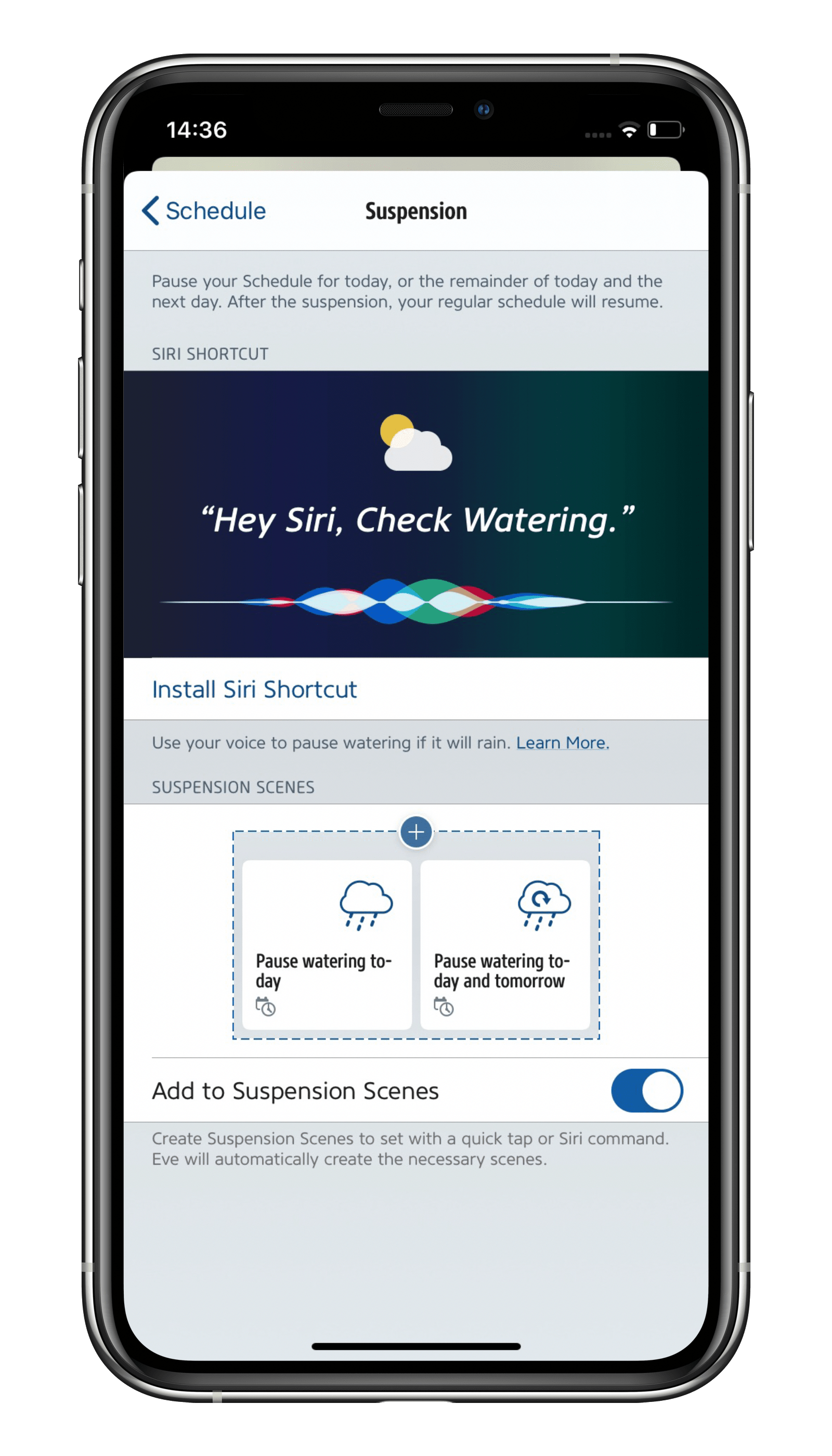
Set up the "Check Watering" shortcut
Shortcut can’t be opened
You only need to perform the following step if you are notified that the shortcut can't be opened:
As Eve developers created the shortcut, not Apple, you'll first need to allow third-party shortcuts in your iPhone settings. Navigate to Settings > Shortcuts > Allow Untrusted Shortcuts > On.
If the setting doesn't appear, you'll first need to run a shortcut provided by Apple. To do that, open the Shortcuts app, tap Gallery and then tap one of the preconfigured shortcuts. You'll then be able to run this selected shortcut from "My Shortcuts".
You can now set up the Eve shortcut by returning to the Settings menu on your iPhone and tapping Shortcuts > Allow Untrusted Shortcuts > On. Now return to the Eve app and tap "Install Siri Shortcut".
Set up a notification to run the "Check Watering" shortcut
Take the sheer convenience to the next level by setting up a notification. It will remind you to check the forecast and you can just tap it to run the shortcut – it's one less thing to think about.
You can now say goodbye to wasting precious time worrying about watering your garden – Eve and Shortcuts will take care of everything for you.
Top tip: Selecting a time before noon ensures that only the current day's weather forecast is ever checked and that watering is only ever paused on this particular day.
If you always water after sunset, it's a good idea to wait until the evening to run the shortcut so that the next day's weather forecast is checked. If rain is forecast, watering will then be paused for both days.
Top tip: Change the name of any shortcut. Just go to "My Shortcuts" in the Shortcuts app and tap the three dots within the "Check Watering" shortcut. Then, tap the three dots on the top right next to the shortcut name. You can now choose your own name and save it by tapping "Done" twice – Siri will then listen out for your chosen trigger.
Increase the reach of Eve Aqua
Add HomePod mini to your home and your Thread-enabled Eve Aqua (2nd generation) will be able to communicate via Thread – the mesh network that reaches even the farthest corners of your abode. This happens automatically without you needing to configure anything. Simply position a Full Thread Device, such as Eve Energy, as close as possible to your Eve Aqua. The Eve Energy accessory will then act as a router node and relay data packets from Eve Aqua.

Requires iPhone or iPad with the latest version of iOS/iPadOS

Requires iOS/iPadOS 16.4 (or later) / Android™ 8.1 (or later), Matter controller / Thread Border Router
Posts you might also be interested in.
All features of Eve Aqua
Eve Aqua is a slick piece of hardware with software that takes ease of use to the next level. This feature-packed solution is effortless to fit, and makes it a breeze to connect your irrigation system to your HomeKit home.
How to plan your smart irrigation system
Summer is finally just around the corner, and we just can’t wait to spend our sunny days relaxing in our deck chairs, BBQing on the patio and taking long breaks. But we could make even more use of the dry weather were it not for the garden and the many precious hours of sunshine we miss out on because we need to water it.
A simple and automated watering system for balconies and patios
We all love to travel. So it’s time to set up an automatic watering system to keep our flowers and tomato plants happy and healthy, especially in the summer. But we don’t want to spend hours planning, installing and programming – that takes all the fun out of it.















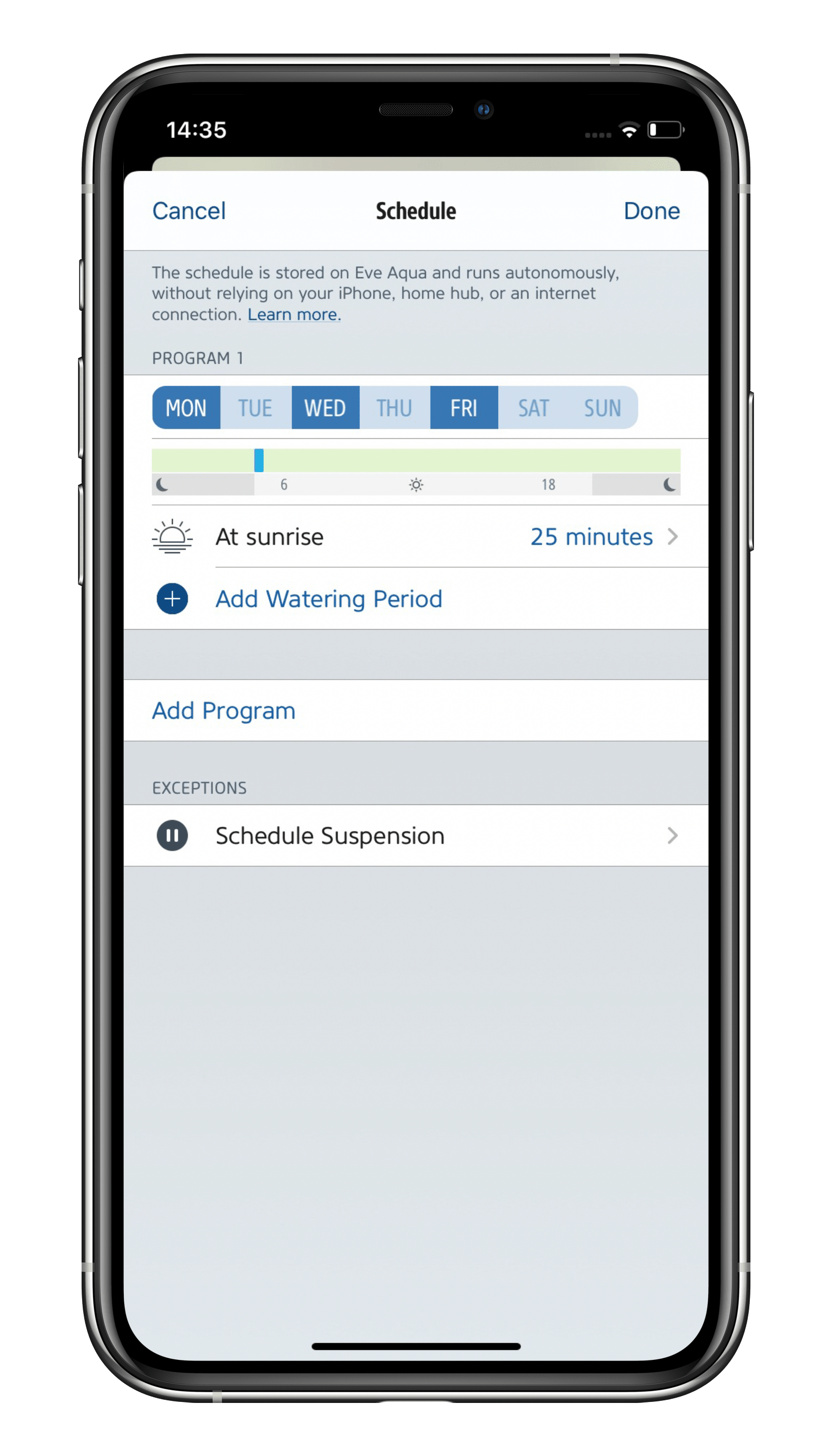
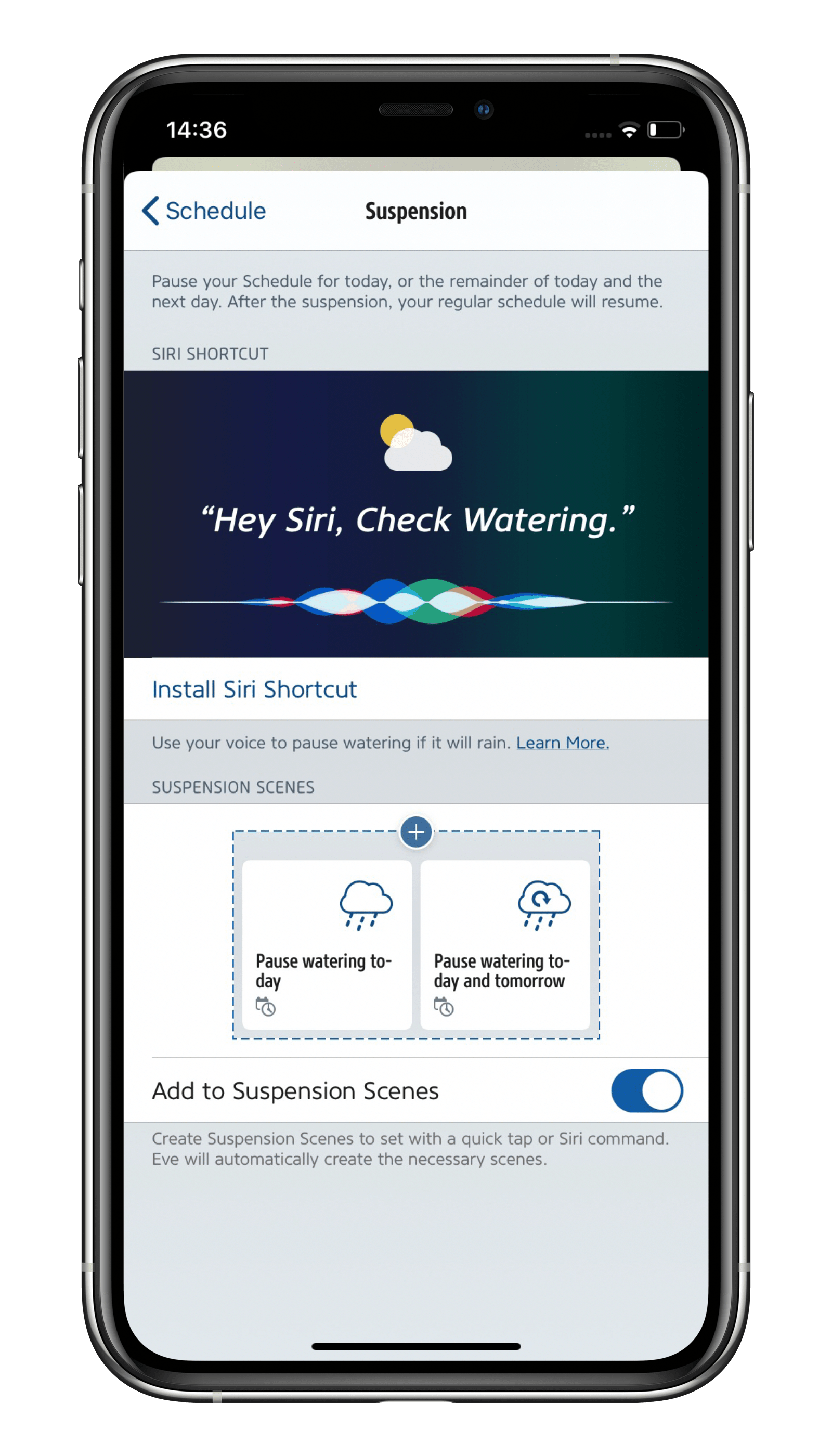
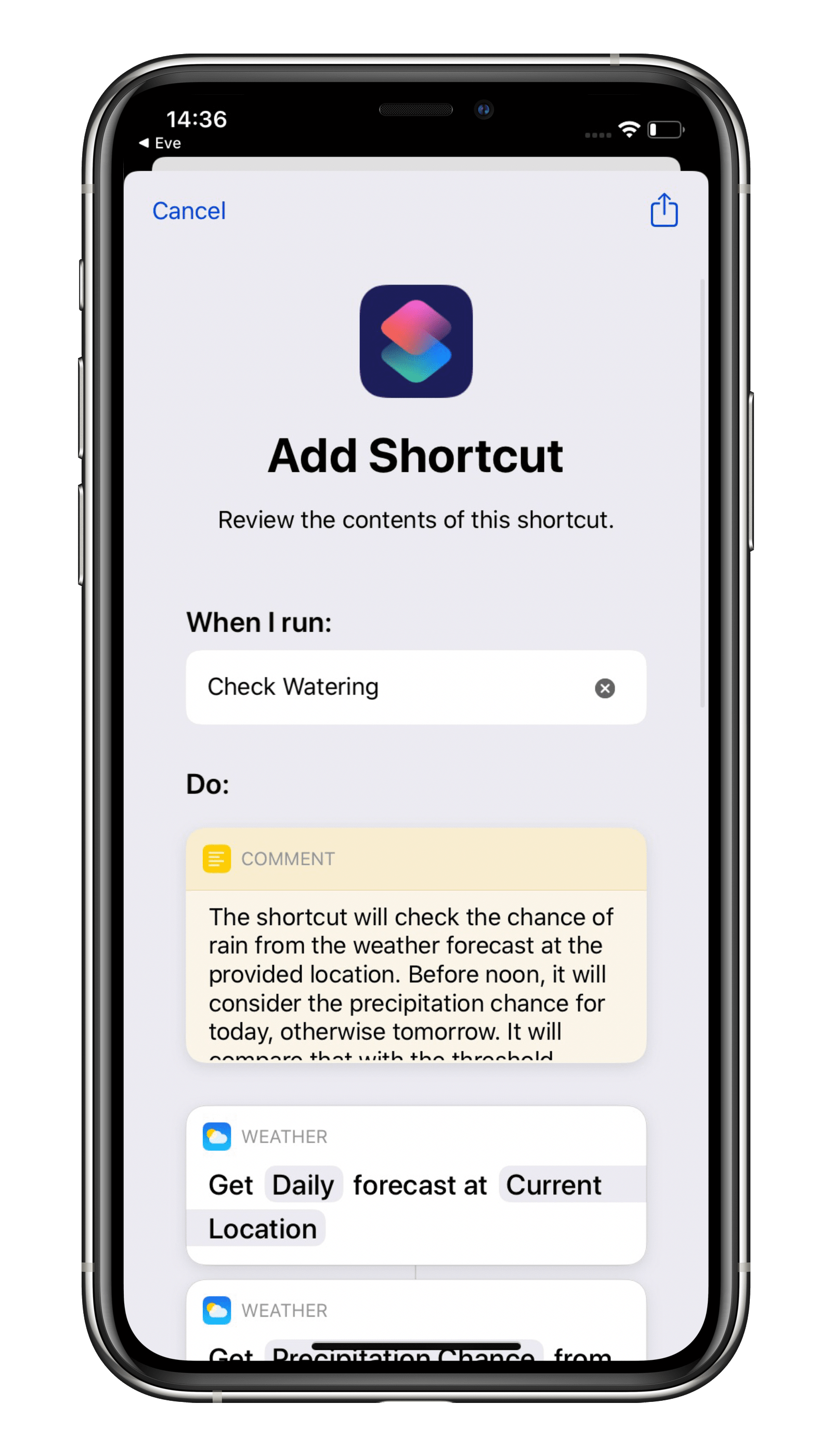
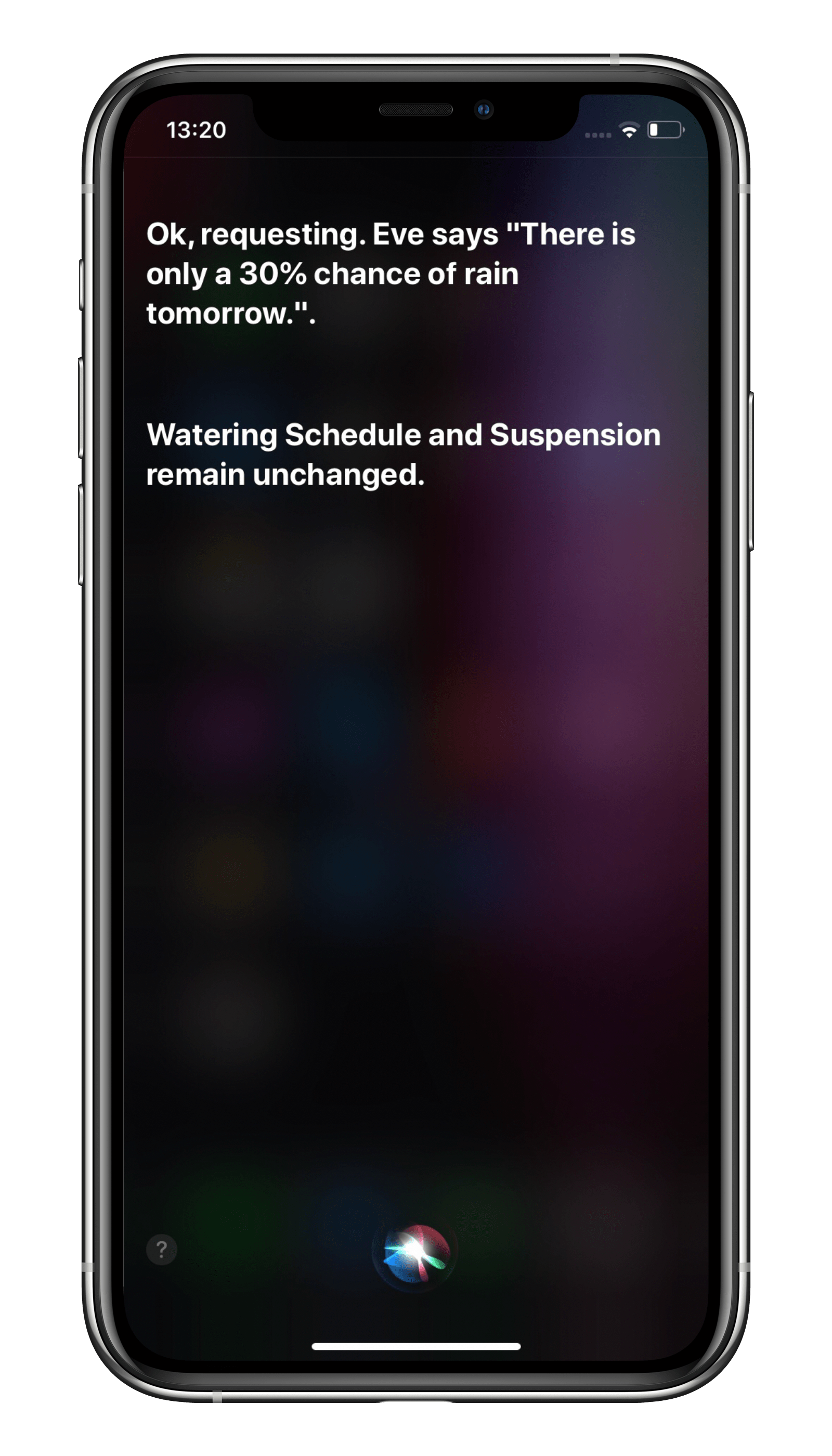
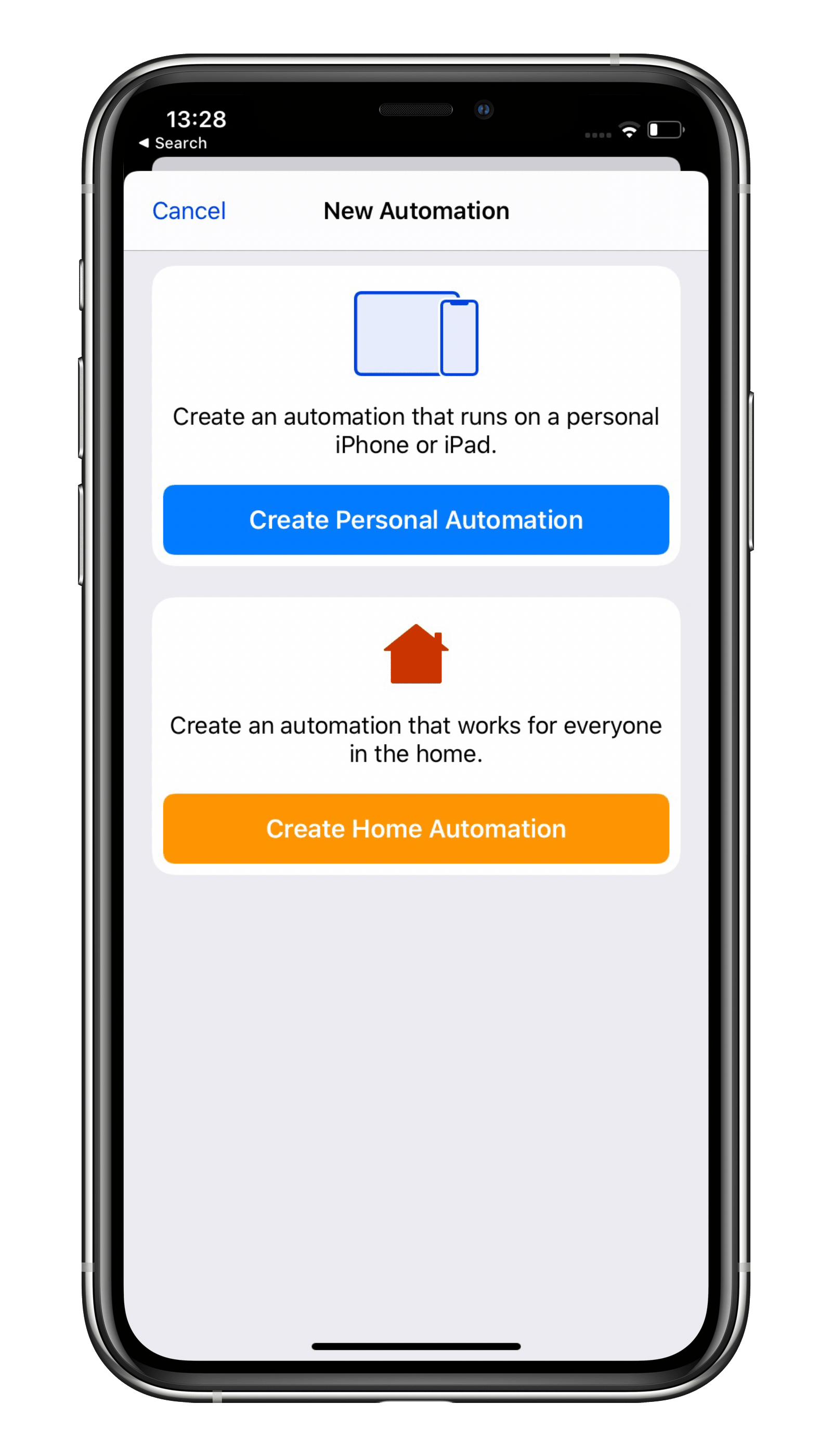
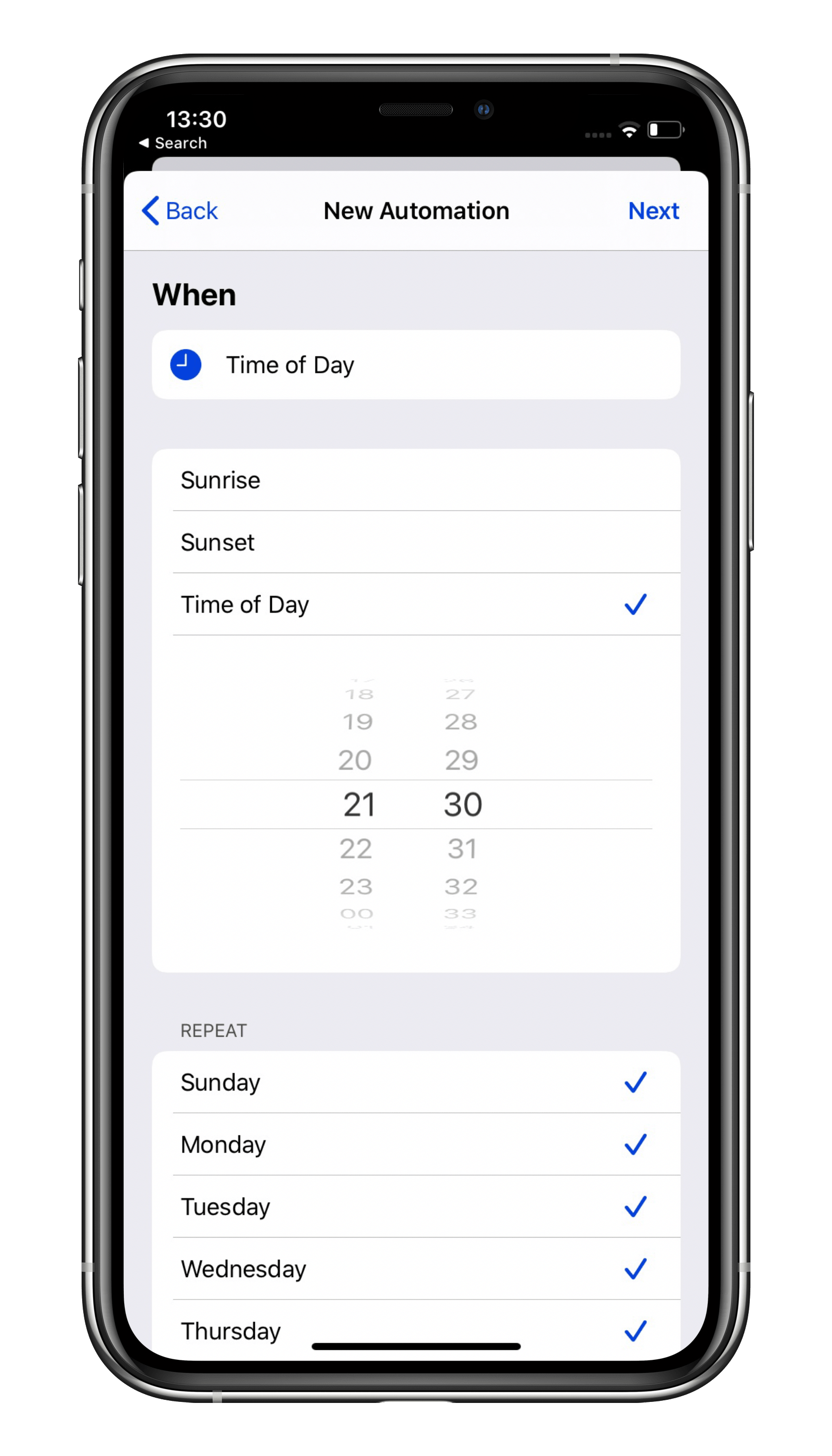
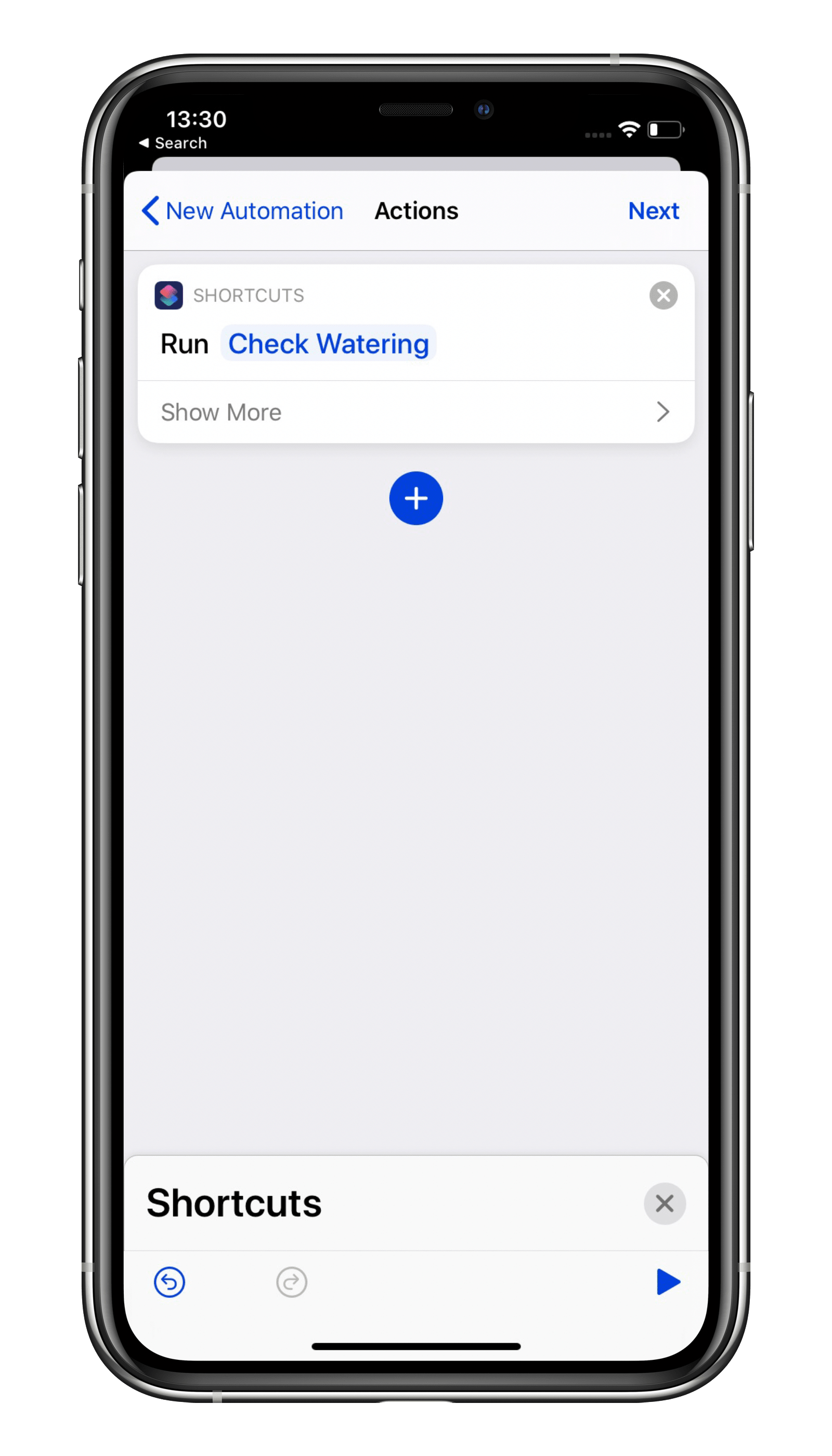
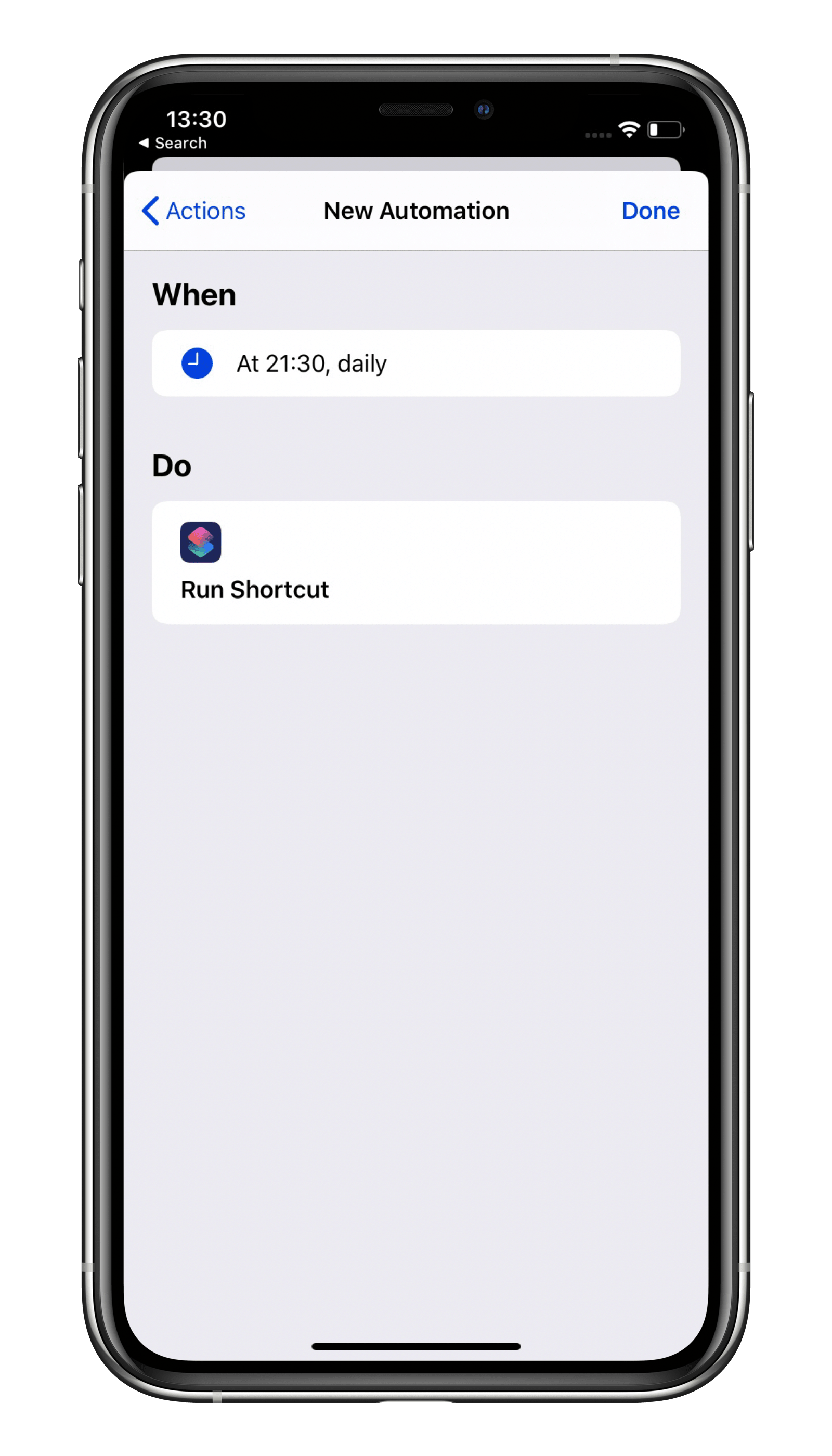









- Reply
Hallo, gibt es mittlerweile eine Lösung, wie das Wetter per Home App über eine Automatisierung komplett selbstständig funktioniert? Danke- Reply
Hallo Markus! Es gibt nur den integrierten Shortcut, sorry. Viele Grüße, Volker- Reply
Hallo zusammen, ich möchte auch gerne meine Gartenbewässerung (Eve Aqua) smarter steuern. Hierzu möchte ich aber nicht die Wetter-App nutzen, das ist mir zu ungenau (Regenwahrscheinlichkeit und so). Ich möchte gerne den Regensensor von Gardena mit Eve Aqua verknüpfen und würde mich über eine entsprechende Anleitung sehr freuen. Und hier noch die Frage, ob jemand diesen workaround mit "Eve Aqua+Eve Weather" vielleicht empfehlen kann, bzw. gelöst hat. Ich weiß inzwischen, dass der Weather nur die Luftfeuchte, nicht die Bodenfeuchte misst, aber das ist dennoch um Längen besser nutzbar, als die "Regenwahrscheinlichkeit". Bin dankbar für jegliche Tipps, liebe Grüße Oliver- Reply
Hallo Oliver! Ist der Bodenfeuchtesensor von Gardena samt Gateway hinzu gefügt, lässt sich die Bodenfeuchte in Eve als Auslöser setzen und das Bewässern in der Szene. Viele Grüße, Volker- Reply
Guten Tag zusammen,Ich bin mit der Ausführung des Kurzbefehls unter iOS 15 sehr zufrieden gewesen. Unter iOS 16 wird mir aber leider immer eine Regenwahrscheinlichkeit von 0% angezeigt. Gibt es vielleicht schon einen neuen Kurzbefehl oder evtl ein paar Daten, welche ich dementsprechend anpassen könnte?
Über eine kurze Rückmeldung wäre ich sehr erfreut
- Reply
Hallo Phil! Ich konnte das zwar nicht nachvollziehen, habe das aber an den Entwickler weiter geleitet. Ich wünsche noch einen schönen Sonntag, Volker- Reply
Hallo Volker,auch ich habe exakt dieses Problem. Die Regenwahscheinlichkeit wird seit ios16 immer als 0% ausgegeben, entsprechend wir die Bewässerung nicht mehr pausiert, selbst wenn es regnet.
Die Kurzbefehle sind leider nicht so intuitiv, daher wäre ein Update / Prüfung seitens eve absolut notwendig.
Nächstes Frühjahr, wenn die Computer wieder in Betrieb genommen werden, sollte es bitte wieder funktionieren.
- Reply
Hallo Tobias! Das Update iOS 16 hat den Shortcut zerbröselt. Ein Fix in Eve 5.7.1 repariert das wieder. Die Version sollte Anfang kommender Woche verfügbar sein. Viele Grüße, Volker- Reply
Running iOS 16 this shortcut seems to be broken. Always returns 0 chance of rain but then asking Siri the chance of rain separately returns the true value.- Reply
Hello Mick! Please wait for iOS 16 to be available in public. You may then need to remove an existing shortcut and add it from scratch. Best regards, Volker- Reply
Hi Volker,Updated to public release of io16 and removed and reinstalled shortcut. Still showing 0% even when weather is showing 90%. Not sure what else to try?
Thanks
- Reply
Hello Mick, I can't reproduce the error but have forwarded it to the developers. Best regards, Volker- Reply
Hallo, ich habe den Eve Aqua aus 21 noch, würde gerne wissen wie ich Pushnachrichten einstellen kann wenn der Sprenger startet und wann es aufhört, über Automatisierungen geht es nicht da EVE Aqua nicht als Gerät angezeigt wird sondern nur die Szene die man in der EVE App angelegt hat oder ?- Reply
Hallo Patrick! HomeKit/Apple bietet generell keine Benachrichtigungen für Geräte der Kategorie 'Rasensprenger', deshalb können wir das leider auch nicht. Viele Grüße, Volker- Reply
Hallo Eve Team,seit kurzem habe ich ein Eve Aqua und finde das Gerät richtig gut. Gerne würde ich die tägliche Steuerung anpassen. Ziel ist es, dass die Bewässerungseinstellung noch die Option bekommt, läuft alle geraden Tage, alle ungeraden Tage, jeden zweiten Tag. Am besten mit der Berücksichtigung der Regenprognose. Geht das irgendwie? Ich konnte in der App nur den Zeitplan für Wochentage einstellen.
Weiter, auf welche Wetter App im iPhone bezieht sich die Wetterprognose die für den Eve Aqua Kurzbefehl genutzt wird, wenn man mehrere Wetter Apps hat.
Danke Peter
- Reply
Hallo Peter! Der Kurzbefehle nutzt immer die App Wetter von Apple, eine andere lässt sich nicht verwenden hier. Leider bieten weder die Funktion Zeitplan, noch Automationen die Option, 'alle zwei Tage' oder ähnlich. Viele Grüße, Volker- Reply
Hey tolle Automation! Jetzt noch Threadfähige Bodenfeuchtesensoren/Niederschlagsmesser und es wäre perfekt! Liebe Grüße- Reply
Genau, Bodenfeuchtigkeitssensoren von Eve wären das i-Züpfelchen!!Wettervorhersagen sind zu ungenau, was soll man wählen 30%; 50% oder 100% Regenwahrscheinlichkeit???
- Reply
Leider wird Eve diese ja nicht produzieren (hab gefragt) und für den von Gardena finde ich leider keine Anleitung (in Kombi mit Eve). Frage: wäre es möglich, statt über Regenwahrscheinlichkeit es über die „Luftfeuchtigkeit“ des Eve weather zu steuern? Wenn die Luft (sehr) feucht ist, braucht selten gegossen zu werden….- Reply
Hallo Oliver! Sie benötigen den Bodenfeuchtesensor von Gardena, samt deren Gateway für HomeKit. Dann lässt sich einfach in Eve oder Home eine Automation anlegen mit der Bodenfeuchte als Auslöser.Das geht auch mit der Luftfeuchtigkeit von Eve weather, etwas dem Auslöser Luftfeuchtigkeit <=30% Szene Bewässern. Viele Grüße, Volker
- Reply
Ersteinmal möchte ich sagen, das ich die Eve Aqua liebe. Bei mir sind aktuell 4 an einer Gartenpumpe über einen Viererverteiler verbaut. Da die Gartenpumpe an einem Eve Energy hängt und auch per Zeitplan eingeschaltet und ausgeschaltet wird, würde ich diesen natürlich gerne auch mit in die Szene Bewässerung pausieren integrieren.Da wenn die Bewässerung pausiert wird, auch der Eve Energy der Gartenpumpe pausiert werden kann.
Sobald ich aber an der Szene etwas verändern möchte, wird die Pausierung für die Eve Aqua kaputt gemacht, sodass diese nicht mehr funktionieren und auch die Pausierung für den Eve Energy klappt nicht.
Hat dort jemand eine Lösung.
Mit freundlichen Grüßen Philipp
- Reply
Hallo Philipp! Ich würde die über Eve verbundene Gartenpumpe nur aktivieren, wird die Bewässerung eingeschaltet, beziehungsweise ausgeschaltet, den Auslöser gibt es ja. Viele Grüße, Volker- Reply
Is it possible to have multiple Eve Aquas controlled from the iPhone app?- Reply
Hello Steve! Yes, this is possible of cause. Best regards, Volker- Reply
Hello Volker, It’s possible to add a shortcut that check the daily forecast max temperature and add an additional watering e.g during the night?- Reply
Hello Stefano! I am not sure if this is possible. You should check with the forums/blogs that cover Shortcuts. Best regards, Volker- Reply
For the life of me, in Eve for HomeKit 5.2.1 and iOS 14.6, I see no sign of this shortcut, nor any way to schedule a suspension. Is it no longer possible?- Reply
Hello Ulug! As described in this post open the app Eve and gotoRooms > room with Eve Aqua > Eve Aqua and open it. Tap on the tiny wheel at Schedule and select Schedule Suspension. Select Install Siri Shortcut. Best regards, Volker
- Reply
So just to be clear, this shortcut does or does not work automatically once installed? Do I need to action the shortcut each day?- Reply
Hello Nando! You have to activate the shortcut manually or with Siri. Best regards, Volker- Reply
Why cannot I schedule this to run every day? Why must I remember to do this every day?- Reply
Hello Dennis! Just set an automation with the time as the trigger to run the Shortcut daily. Best regards, Volker- Reply
Hallo,wie kann ich eine Bewässerungspause infolge umgesetzten Kurzbefehls rückgängig machen bzw. eine Reaktivierung des Bewässerungsplans entgegen des Kurzbefehls herstellen?
- Reply
Hallo Peter! Bitte öffnen Sie die App Eve und gehen zuRäume > Raum mit Eve Aqua > Eve Aqua und öffnen Eve Aqua.
Bei Zeitplan sehen Sie, dass der ausgesetzt ist und Bei Zeitplan, wo sonst Aus steht ein Pausezeichen. Tippen Sie darauf und die normale Bewässerung wird ausgeführt. Viele Grüße und ein schönes Wochenende, Volker
- Reply
Hallo,nach Ausführung des Kurzbefehls, muss ich noch eine Bestätigungsmeldung mit ja oder nein beantworten, wenn ich dies nicht mache, wird der Zeitplan nicht pausiert, obwohl die Regenwahrscheinlichkeit bei 90% liegt.
Gibt es eine Möhlichkeit, diese Bestätigung zu überspringen? Vielen Dank vorab
- Reply
Hallo Tobias! Die Bestätigungsmeldung muss quittiert werden, jedenfalls im aktuellen Shortcut. Du kannst ja versuchen, das zu editieren, vielleicht haben andere User in entsprechenden Foren einen Tipp. Bei einigen Befehlen muss der Befehl quittiert werden. Viele Grüße, Volker- Reply
Will the Aqua ever be updated to automatically pause watering without the need for a shortcut? Other devices such as the B-Hyve faucet timer simply check the local weather and apply a “rain delay” independently without the need for any action to come from the user every time (like triggering a shortcut).Surely it can’t be that hard for the Aqua to hit some weather API and trigger the suspension on its own?
- Reply
Hello Jonny! This is not possible with any HomeKit enabled accessory. There is not API. Shortcuts like the one we provide with the Apple app Weather are the only way Apple allows. Best regards, Volker- Reply
Hallo! Ich habe noch einen Eve Aqua aus 2018 (nur mit Bluetooth). Beim Ausführen dieser Automation muss vermutlich ein Bluetooth-fähiges Gerät in der Nähe sein, oder? Das heißt, wenn niemand zuhause oder außerhalb der Reichweite ist, funktioniert es nicht? Viele Grüße!- Reply
Hallo Bastian! Wie bei allen Automationen ist eine Steuerzentrale Voraussetzung, also ein Apple TV 4/4K oder ein HomePod/mini. Viele Grüße, Volker- Reply
Vielen Dank für den Tipp.Könntet Ihr bitte im nächsten Update die Kombination von Regenwahrscheinlichkeit mit Niederschlagsmenge in dem Kurzbefehl einbauen? Danke schön.
- Reply
Hallo Kai! Das würden wir gern tun, aktuell stellt das die App leider (noch) nicht zur Verfügung, wir bleiben aber am Ball. Ich wünsche einen schönen Start in die Woche, volker- Reply
Howdy!When I try to install the shortcut, the Shortcuts app is opened, but no shortcut is added. I started to build the shortcut myself, but was wondering if y'all would be able to publish the steps included in your own.
Thanks, Alex
- Reply
Hello Alex! Apple broke the shortcut with ioS 14 unfortunately. We are working on a repaired version but this may take some time. Best regards, Volker- Reply
Ist für iOS 14 eine angepasste Version erhältlich?- Reply
Hallo Matthias,ich habe die Anfrage an den Kollegen weiter geleitet, der den Kurzbefehl entwickelt hat. Ich wünsche noch ein schönes Wochenende, Volker
- Reply
Hallo Matthias! Ich habe gerade mit dem zuständigen Kollegen gesprochen und er vermutet ein Problem beim Update des iOS 14. Bitte lösch doch mal den Kurzbefehl und legen ihn dann neu an in Eve 4.5.1.Viele Grüße, Volker
- Reply
Hallo Volker,der Kurzbefehl sagt zwar, es werde heute und morgen pausiert, verlangt dann Quittierung mit „fertig“ und meldet dann aber, der Zeitplan und die Unterbrechung blieben unverändert und möchte eine weitere Quittierung.
So ist es auch: Keine Pausierung. Der Vorschlag hat also nicht geholfen.
Gruß
Matthias
- Reply
Hallo Matthias!Die Kollegen sind weiter an dem Problem, viele Grüße, Volker
- Reply
Seit IOS14 scheint die "Wenn" abfrage nicht mehr zu funktionieren.Ich habe bereits versucht den Kurzbefehl neu zu installieren, dennoch das gleiche Problem: Der Kurzbefehl überspringt die "Wenn" abfrage obwohl es laut Regenwahrscheinlichkeit pausiert werden sollte.
Könnt ihr hierzu etwas sagen?
Grüße Robin