
All features of Eve Aqua
Eve Aqua is a slick piece of hardware with software that takes ease of use to the next level. This feature-packed solution is effortless to fit, and makes it a breeze to connect your irrigation system to your HomeKit home.
The smart water controller screws on securely to your outdoor faucet, and thanks to the accessory's standard 26.5 mm / G ¾" thread you can fit regular hose pipes and other popular hose systems (such as from Gardena or Kärcher) with ease using the supplied hose connector.

Eve Aqua has a single onboard button, which starts or stops the flow of water at a touch. Touch it once and the valve will open. Eve Aqua will then shut off the flow of water automatically after a set duration, which you can customize in the Eve app – a really easy way to water your lawn without wasting precious water. Eve Aqua is also equipped with HomeKit technology, plus enough memory to store sophisticated schedules. This means you can start watering using your iPhone or by asking Siri – and if you've got a home hub, you can even do so while on vacation. You can also go one step further and use the Eve app to add schedules which are then stored on Eve Aqua – you've then got yourself a fully automated irrigation system.
The latest generation of Eve Aqua supports Bluetooth and Thread, and joins your Thread network automatically. Thread makes your smart home network more responsive, robust, and increases its reach – the only thing else you need is HomePod mini. You can even add Thread support to your latest-generation Eve Aqua simply by updating the accessory’s firmware. Discover if your Eve Aqua can support Thread by visiting www.evehome.com/identify.
Fit and get ready for use
You can fit Eve Aqua to virtually any regular outdoor faucet. Just ensure you screw the accessory all the way on to the faucet using your fingers and that it is fitted securely to prevent leaks.
To insert or change the batteries, use your thumbs to push down gently on the ribbed surface on the bottom of Eve Aqua and then slide the cover forward. The ribbon makes it easy to remove the batteries – just wrap it around them and tuck it fully into the compartment before closing the cover. If you leave it dangling outside, it can cause moisture to enter the housing and the battery compartment. Watch the installation video.

At the end of the gardening season, protect Eve Aqua, as you would do for most non-fixed irrigation products, against frost to avoid damage being caused to the moving parts, seals and fixings. It's best to unscrew Eve Aqua from the faucet, give the accessory a clean, open the valve, remove the batteries and allow everything to dry out nicely before putting it away for the winter.
With a standard thread, hose connector and ability to withstand a wide water-pressure range (anywhere between 1 bar/14.5 psi to 5 bar/72.5 psi), Eve Aqua is perfect for use with all regular irrigation systems. You can also fit it to a twin-tap connector, among other types of multi-channel distributors. With this setup, Eve Aqua is always supplied with water – and you still have one outlet free to hook up your regular hose. The possibilities truly are endless. Keep reading for further examples, such as how you can use a Gardena multi-channel distributor or even a micro-drip system for your patio plants with Eve Aqua.
Set up Eve Aqua
To launch the setup process, open the Eve app and go to Settings > Add Accessory. Scan the HomeKit code, add a unique name and assign the accessory to a room – before you’ve even had time to say "how did I ever manage before Eve Aqua?", the setup process will be complete. As you'll have already assigned Eve Aqua to a room, browse for the accessory in the "Rooms" view and tap on the name you gave Eve Aqua. The detail view of Eve Aqua brings all the key control elements together in one single command center for you:
Default Duration and Schedules
Eve Aqua is categorized as a "Sprinkler" within HomeKit. This means that the Home app offers a large virtual switch that allows you to choose between "Running" and "Off" as well as select the default run time in the settings. The duration you select determines how long the sprinkler runs for when you press the button on Eve Aqua, tap the switch in the app to set it to "Running" or ask Siri to start watering. You can also set this value using the Eve app or even by asking Siri, such as by saying "Set Sprinkler to 10 minutes".
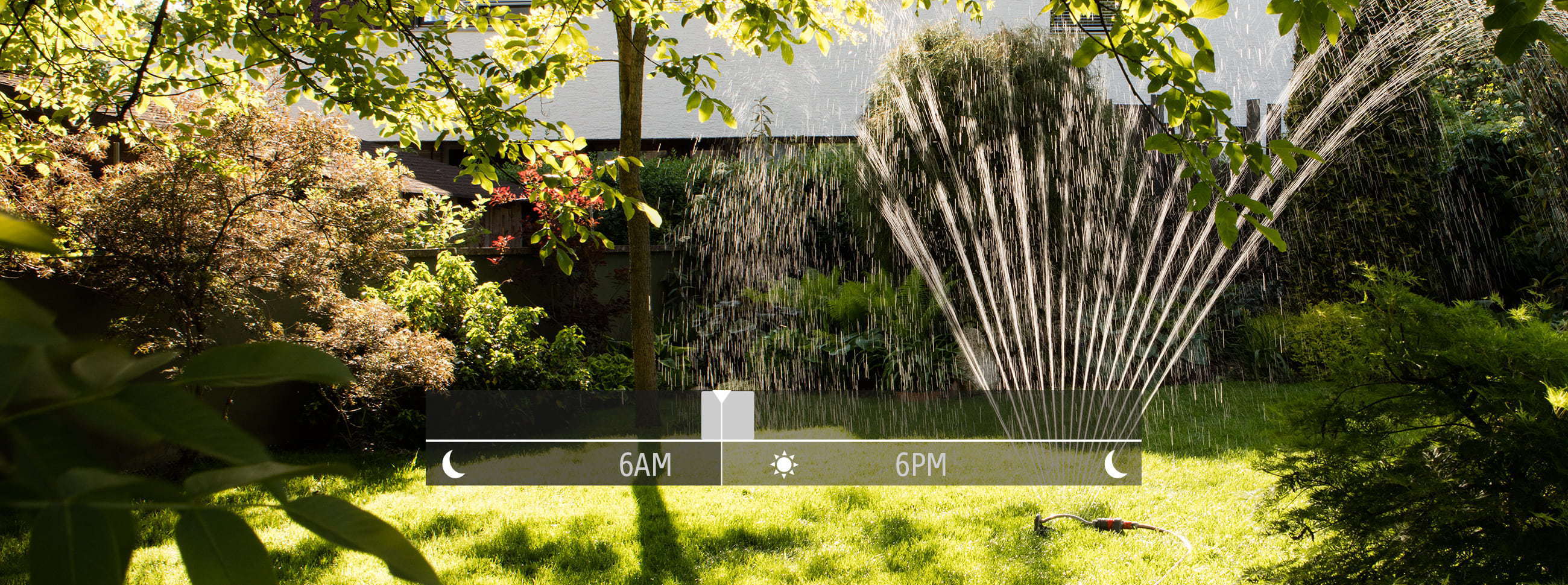
Take practicality and ease of use to a whole new level by using schedules, as they allow Eve Aqua to operate autonomously with no manual intervention required on your part and no need for your iPhone or home hub to be nearby. You simply add them in the Eve app and send them to Eve Aqua where they're stored. This means that Eve Aqua always runs the schedule autonomously. The big advantage: your Eve Aqua will turn on and off automatically independently of a network or internet connection.
In the detail view of Eve Aqua, tap the gear icon on the bottom right of the Schedule segment. Now add a program and then select which days of the week you want it to run. Following that, add up to seven watering times (for further details, see our blogpost "Automatic multi-zone lawn and flowerbed irrigation made easy"). Here are three examples for a range of scenarios:
Pause watering if the weather's about to turn bad
To avoid wasting water, you should pause watering if the weather is going to do the job for you. The Eve app will help you do this, and save you from the hassle of having to first turn off schedules and then turn them back on again manually. To do so, in the detail view of Eve Aqua, tap the gear icon in the Schedule segment. Now tap Exceptions > Schedule Suspension and then turn on the Add to Suspension Scenes option in the following dialog. You can now respond quickly to weather changes and pause watering for the current day and/or for the next day too.
Increase the reach of Eve Aqua
Add HomePod mini to your home and your Thread-enabled Eve Aqua (2nd generation) will be able to communicate via Thread – the mesh network that reaches even the farthest corners of your abode. This happens automatically without you needing to configure anything. Simply position a Full Thread Device, such as Eve Energy, as close as possible to your Eve Aqua. The Eve Energy accessory will then act as a router node and relay data packets from Eve Aqua.
To view the structure of your Thread network and see where you can make improvements, simply go to the Settings area of the Eve app and tap Thread Network. Among other things, you’ll be able to tell which node Eve Aqua uses to communicate and whether you can further improve the stability and reach of your network and accessories by using an additional router node – such as by adding one more Eve Energy or moving one to a better location.
And the features keep on coming...
To fine-tune the Estimated Consumption measurement in the detail view of Eve Aqua, enter as accurate a value as possible in the Eve app under Settings > Accessories > [Eve Aqua] > Flow Rate. To calculate your flow rate, use a water meter. Alternatively, the easiest way is to take a bucket or container (whose volume you know) and time how long it takes to fill it with water output by all the components of your irrigation system. Then simply divide the volume by the time it took.
The Child Lock is another key feature in the accessory settings. Once turned on, it disables the button on the front of Eve Aqua so nobody can go playing practical jokes with your sprinkler.

Requires iPhone or iPad with the latest version of iOS/iPadOS

Requires iOS/iPadOS 16.4 (or later) / Android™ 8.1 (or later), Matter controller / Thread Border Router
Posts you might also be interested in.
Suspend your watering schedule based on the rain forecast
In conjunction with Apple's Shortcuts app, the Eve app lets you suspend the watering schedules stored on your Eve Aqua if the weather is going to take a turn for the worse.
How to plan your smart irrigation system
Summer is finally just around the corner, and we just can’t wait to spend our sunny days relaxing in our deck chairs, BBQing on the patio and taking long breaks. But we could make even more use of the dry weather were it not for the garden and the many precious hours of sunshine we miss out on because we need to water it.
Automatic multi-zone lawn and flowerbed irrigation made easy
Summertime is upon us – and that means, of course, summer vacation! With a corner house flanked by a yard with several beds, we have a lot of different areas to water.















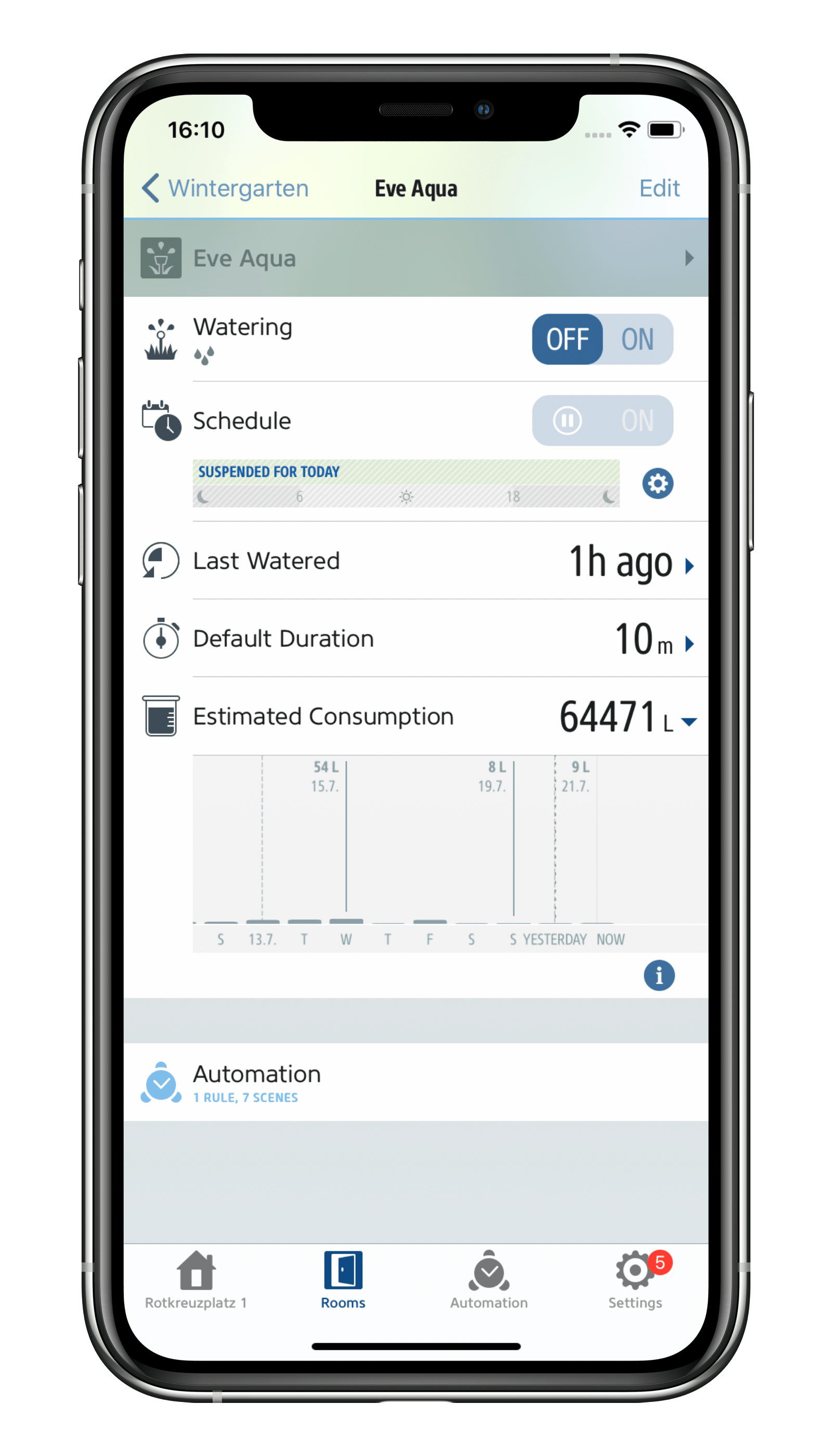
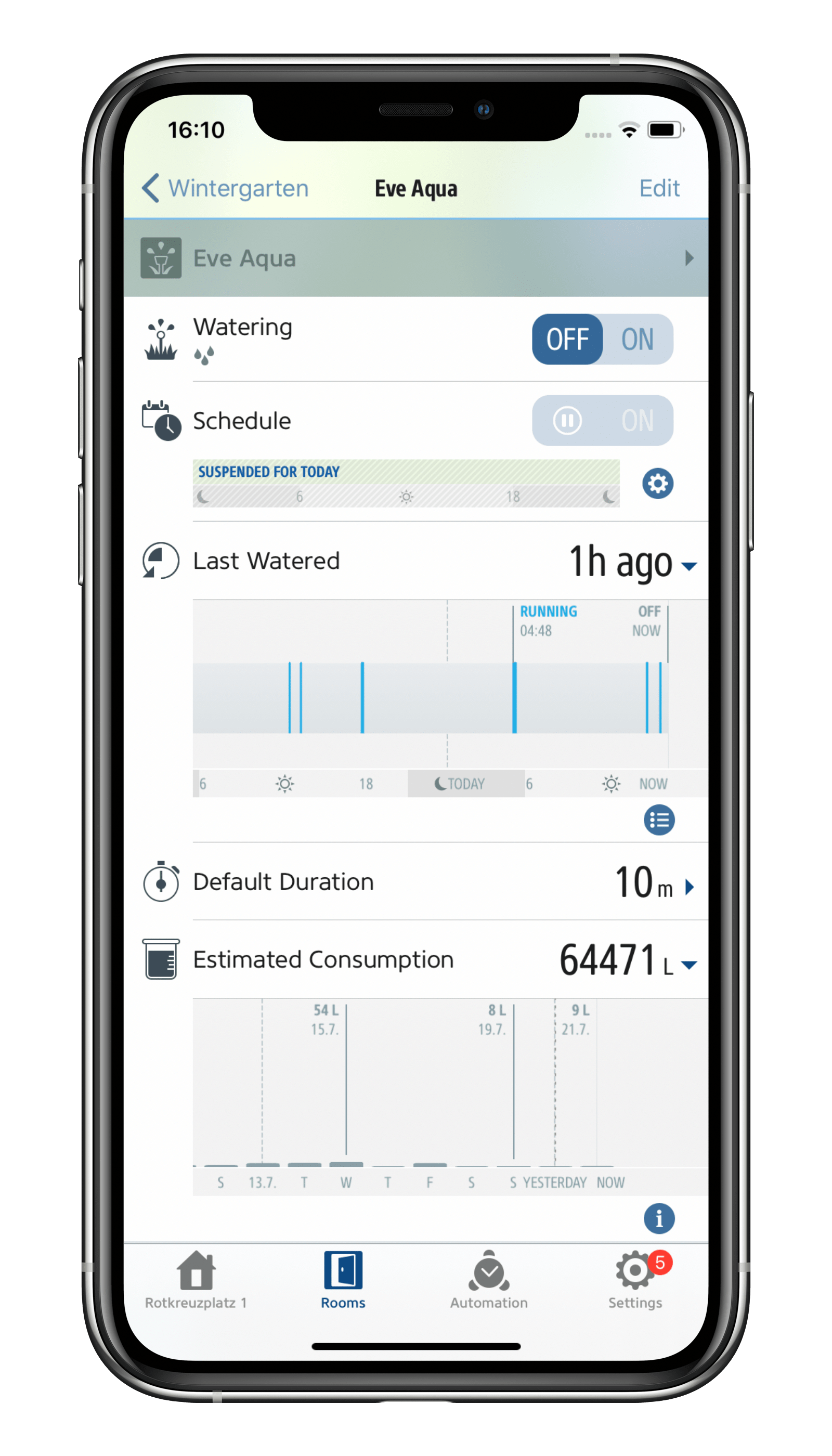
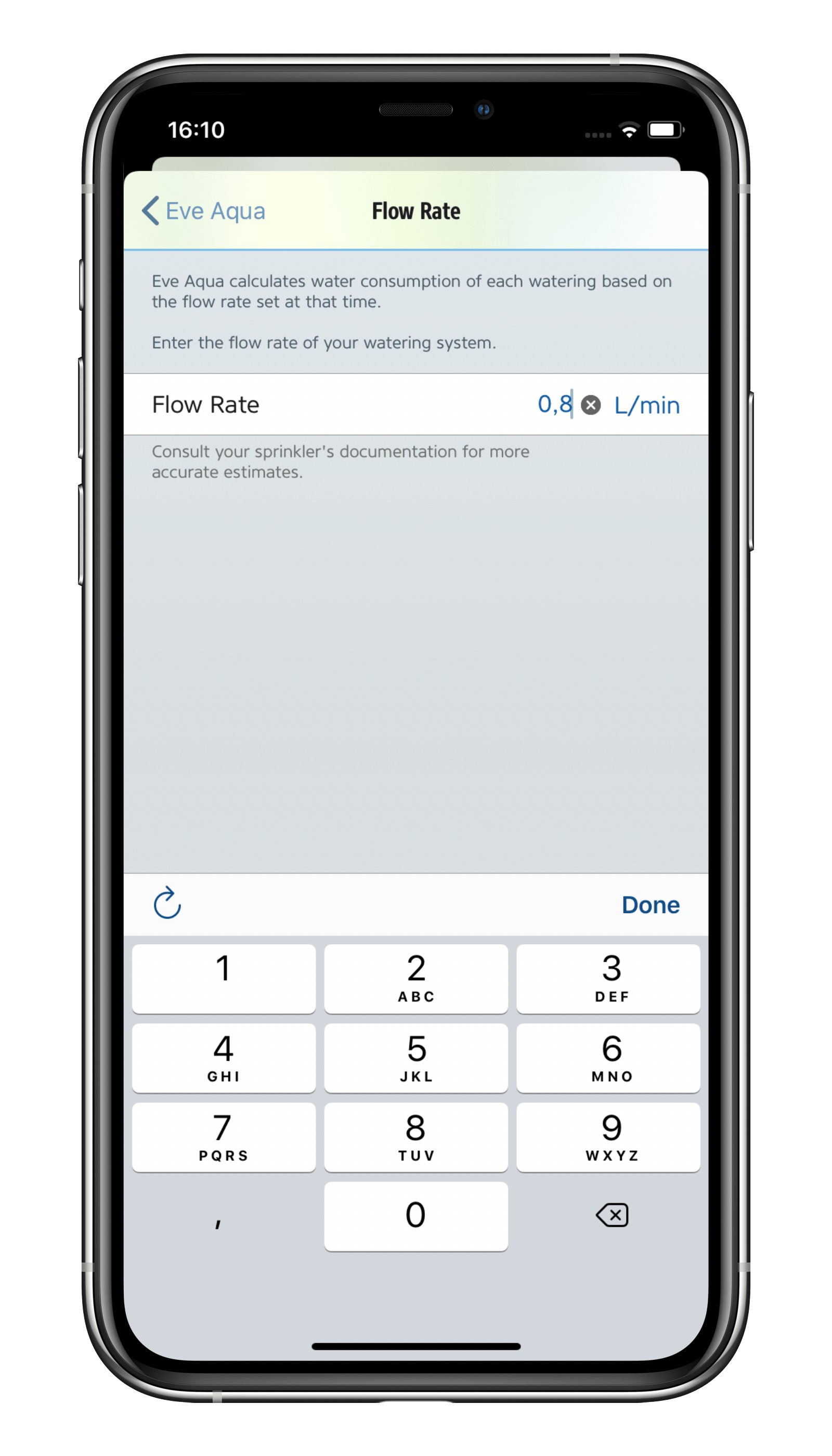
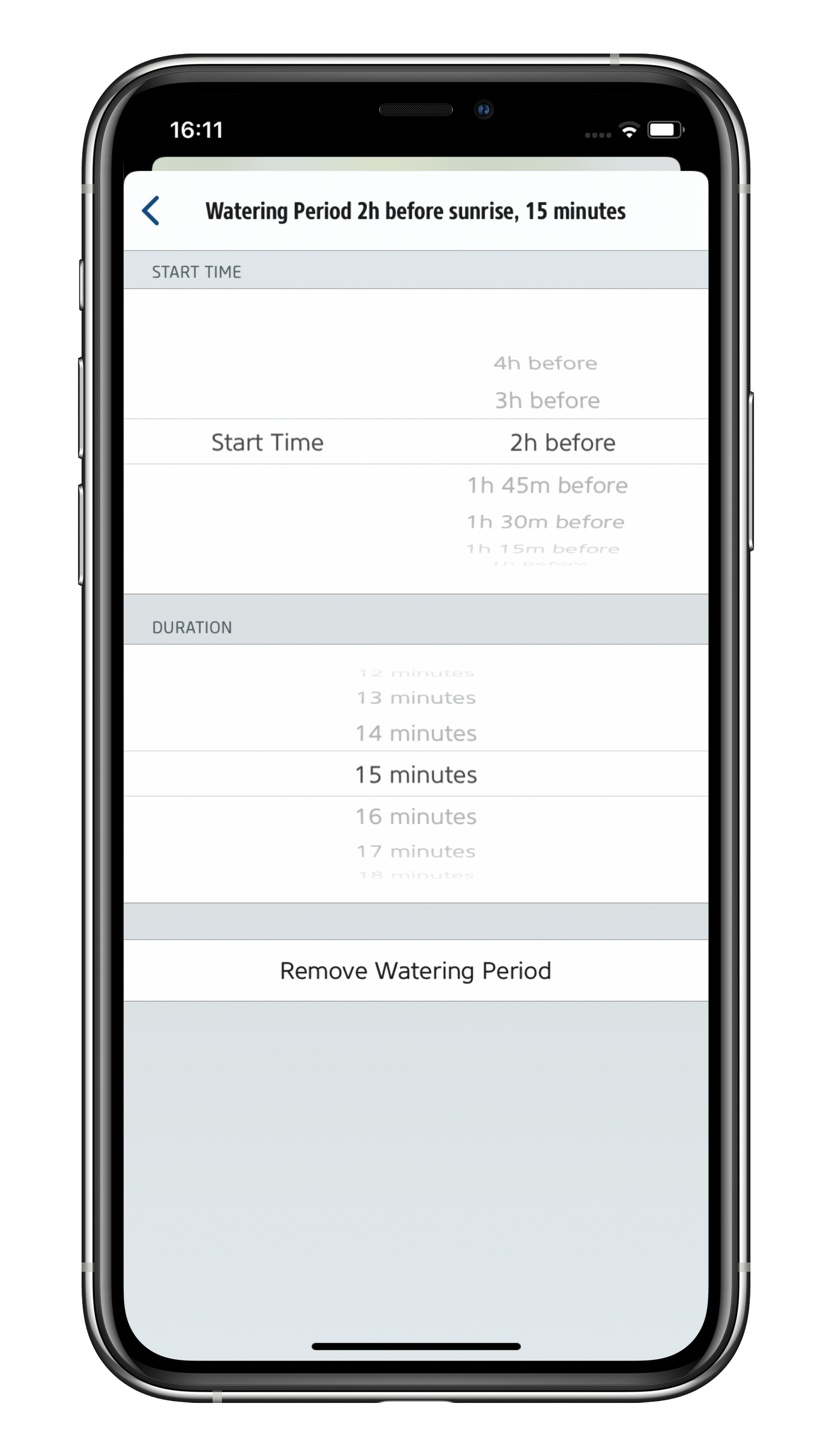
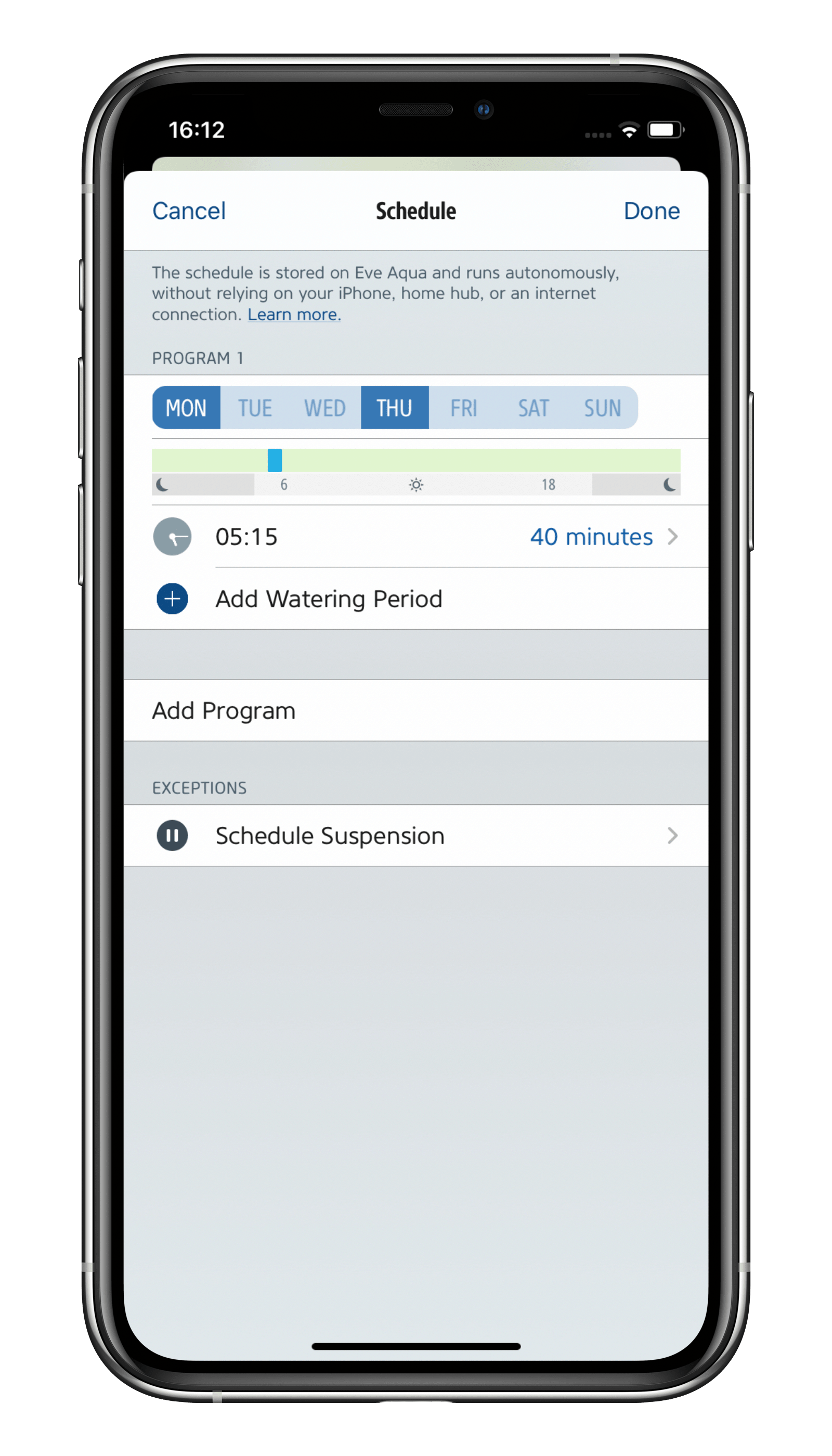
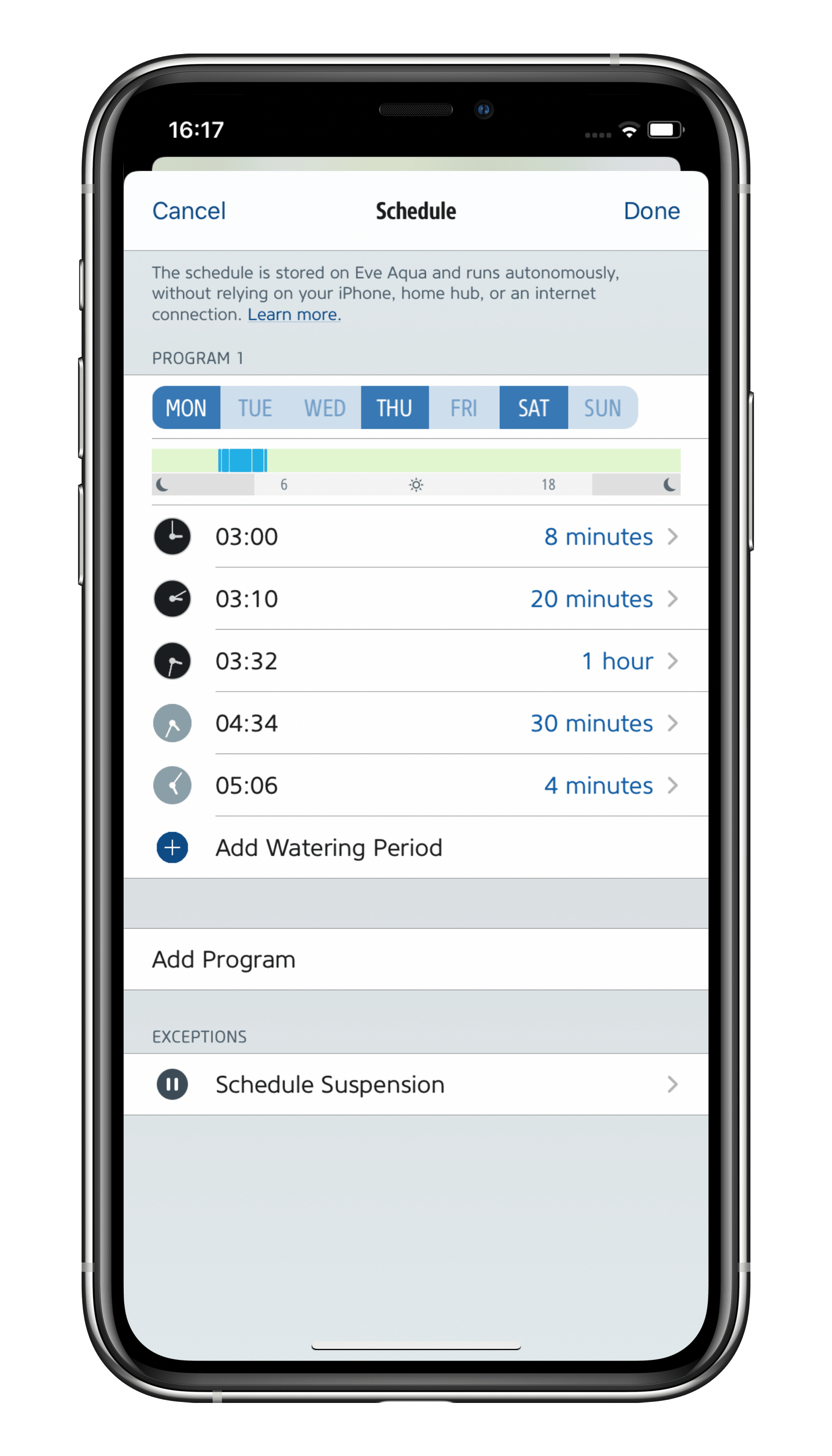
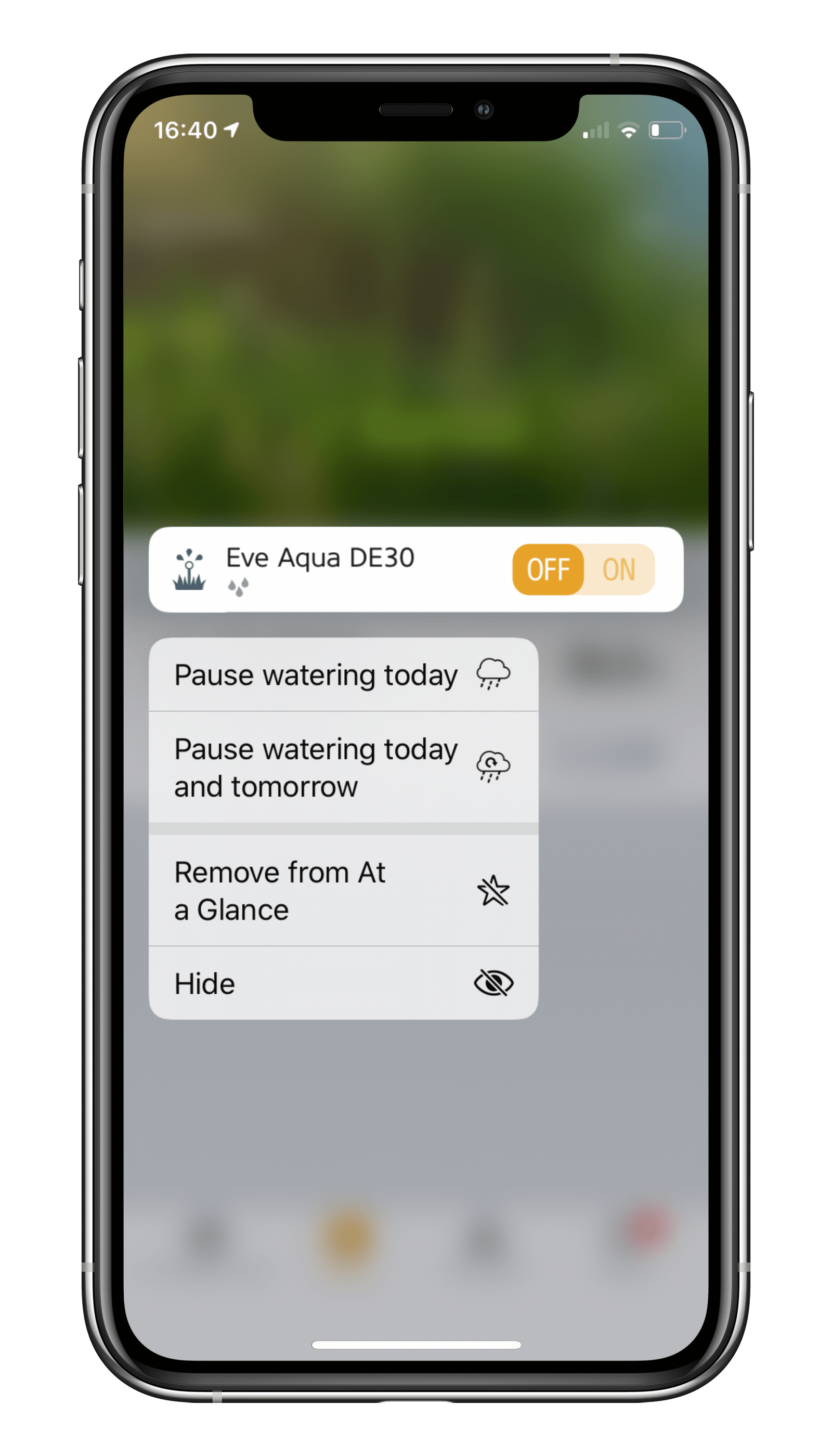
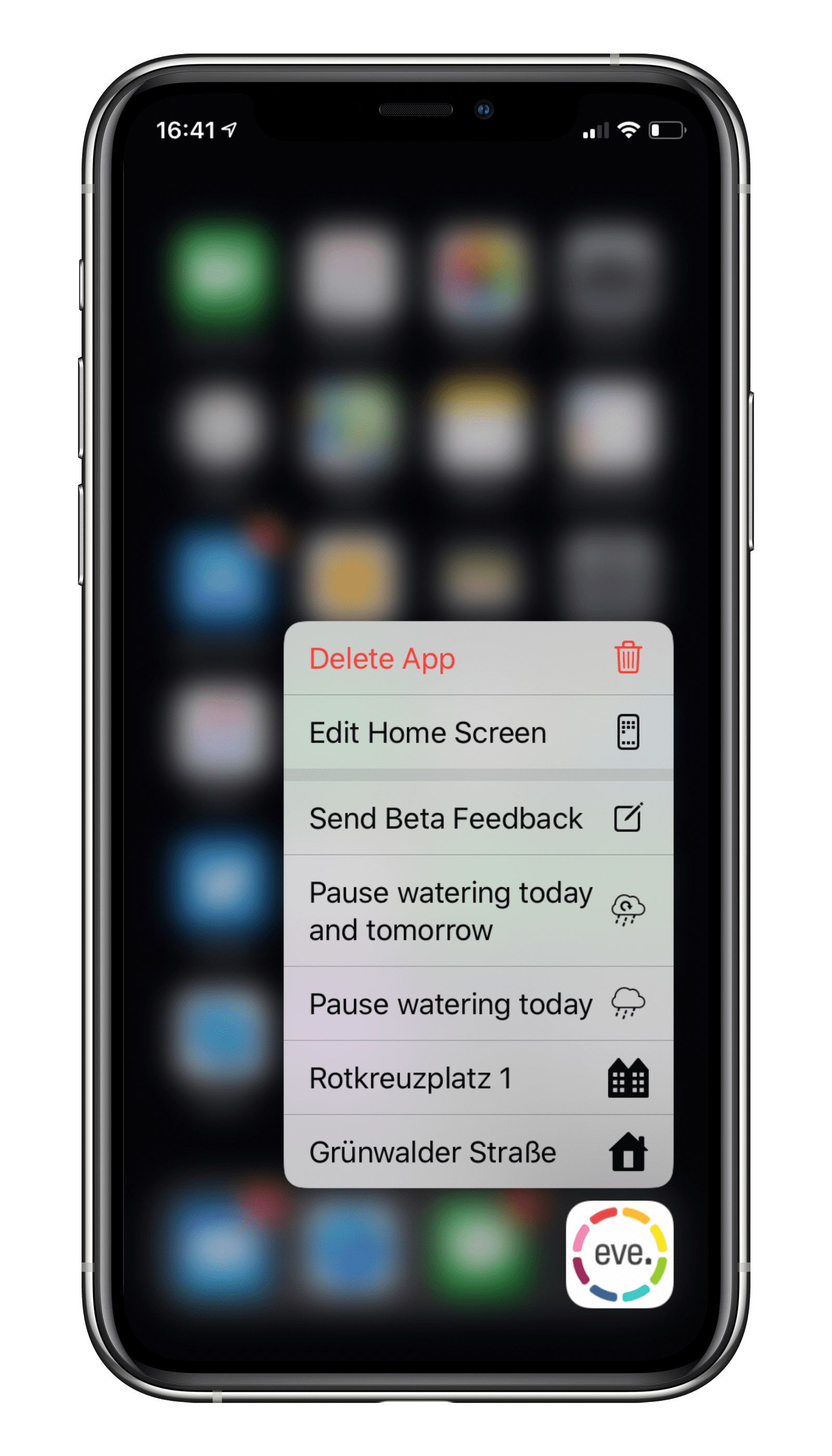
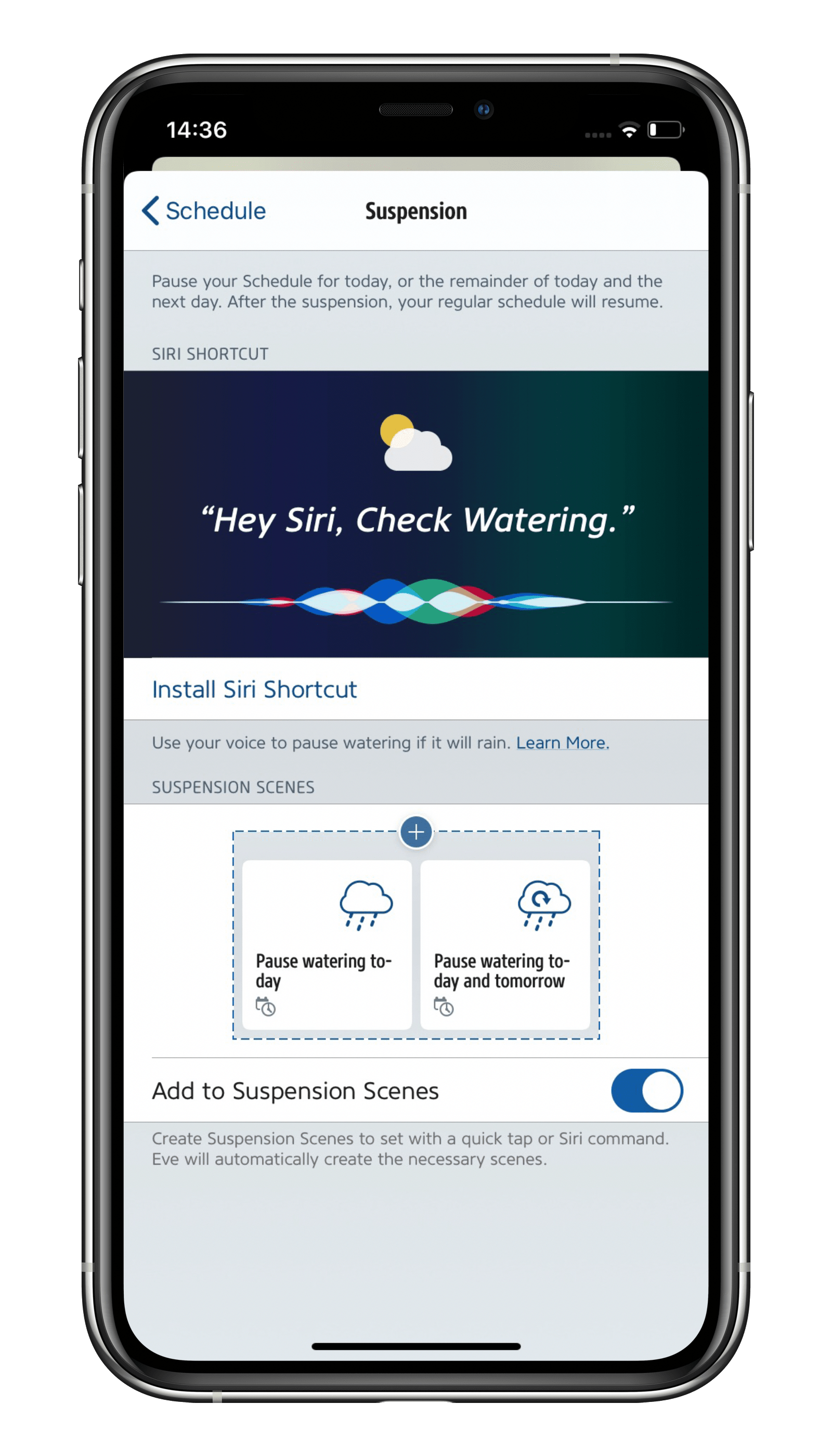









- Reply
Hallo,ich besitze Eve Aqua und Weather. Bei Aqua habe ich einen täglichen Bewässerungsplan erstellt. Nun soll bei Regen nicht bewässert werden. Dafür habe ich eine Regel erstellt, dass bei einer Luftfeuchtigkeit über 70% Aqua gestoppt wird. Dafür habe ich eine Szene „Aqua Stop“ definiert.
Nun meine Frage: Wird die Regel ausgeführt wenn der Grenzwert überschritten wird (also nur 1x) oder bleibt Aqua immer geschlossen, wenn der Grenzwert überschritten ist. Letzteres wäre wünschenswert, damit alles automatisch läuft und es wirklich smart ist.
Grüße Martin
- Reply
Hallo Martin! Ein Auslöser in einer Regel ist immer eine Wertänderung. Wird also hier der Schwellwert erreicht oder überschritten, wird die zugehörige Szene ausgeführt. Dabei ist egal, was später passiert. Im Allgemeinen brauch mach bei Automationen wie der, die Sie einsetzen deshalb zwei Automationen, eine weitere, die etwa eine Szene enthält, die auf Aus schaltet. Viele Grüße, Volker- Reply
HeyIch habe einen Eve Aqua und würde den gerne mit einem Bewegungsmelder koppeln
Ist dies möglich ?
- Reply
Hallo Andre! Ich kenne einige Kunden, die das so machen, etwa um Tiere zu verscheuchen. Sie benötigen natürlich eine Steuerzentrale, da es sich um eine Automation handelt. Wir empfehlen die Nutzung eines Apple TV 4/4K oder HomePod/mini. Viele Grüße, Volker- Reply
Hi,ich habe eine weitere Frahe zu dieser Kombination. Mein Eve Motion und Eve Aqua (neues Model) sind beide im Netz vom Homepod mini eingebunden, werden auf dem Monitor dargestellt und der Aqua kann ein und abgeschalten werden. An meinem Fischteisch möchgte ich den Reiher mit einem Implulsregner vertreiben. Bei dem einrichten der Ece Motion Automation kann ich aber nicht den Aqza einbinden, dieser wird (neben einer Vielzahl von anderen Schaltmöglichkeiten) aber nicht angezeigt. Beide geräte habe ich bereits zurückgesetzt und neu angemeldet.Wo liegt der Fehler?
- Reply
Hallo ralf! Zwar gibt es das HomeKit Characteristic Sprinkler schon lange, eine Szene lässt sich in Home von Apple immer noch nicht anlegen. Öffnen Sie die App Eve und legen eine Szene an, etwa Bewässerung 1 Minute. Die können Sie dann in Home nutzen, um Eindringlinge zu verjagen. Viele Grüße, Volker- Reply
Hallo,ich habe 2 Eve Aqua der neuesten Generation gekauft. Die Verbindung beider Geräte zu meinem iPhone klappt prima. Nun will ich diese beiden Geräte auch vom iPhone meiner Frau ansprechen können. Ich habe dort die Eve-App installiert. Wenn ich die Geräte aber dort anmelden möchte, kommt die Meldung, dass die Geräte bereits angemeldet seien, ich sie also zunächst entfernen müsse, um sie erneut anzumelden. Am Handy meiner Frau ist aber nichts angemeldet. Was kann ich tun?
Viele Grüße
Rainer
- Reply
Hallo Rainer! Grundsätzlich ist die Person, die das erste HomeKit-fähige Gerät hinzufügt, der 'Eigentümer' des Zuhause mit allen Rechten. Sie/er kann auf allen seinen iOS-Geräten mit derselben Apple-ID die Geräte sehen und steuern. Familienmitglieder und Freunde, die ein iOS-Gerät mit einer anderen Apple-ID nutzen, muss der Eigentümer zu dem Zuhause einladen:https://support.apple.com/de-de/HT208709
Dann können auch die Personen auf die Geräte zugreifen und sie steuern.
Viele Grüße, Volker
- Reply
Habe 2 Eve Aqua die beide über thread stabil verbunden waren. Es gibt mehrere thread router, inklusive HomePd mini und Apple TV4k sowie mehrere Eve Energy und NanoLeaf Glühlampen. Alles war mit einander verbunden und hat wochenlang ohne Probleme funktioniert. Letzte Nacht war Stromausfall und danach hat sich alles wieder selbstständig verbunden und funktioniert tadellos weiter...BIS AUF die beiden Eve Aqua. Beise zeigen in Thread beständig "Nicht Erreichbar" und lassen sich durch nichts bewegen sich wieder zu verbinden. Sehr nervig! was kann man tun?! Danke.- Reply
Hallo Paolo! Nach einem Stromausfall sind die Thread Border Router dafür zuständig, das Thread-Netzwerk wieder aufzubauen. Das mag etwas dauern, bitte prüfen Sie weiter. Versuchen Sie an den Eve Aqua auch einen Soft-Reboot, entnehmen die Batterien für eine Minute und legen sie wieder ein. Sollte auch das das Problem nicht lösen, öffnen Sie bitte ein Ticket im Support bei unshttps://www.evehome.com/de/support/ticket
Viele Grüße, Volker
- Reply
Hi, can this do 10sec misting every hour?- Reply
Hello Jaden! If you want that 24h every hour you need to use an automation as the function Schedule only provides 7 waterings per day. Using automations would require a home hub in range. We recommend using an Apple TV 4/4K or HomePod/mini. Best regards, Volker- Reply
I just bought the Eve Aqua to work in my greenhouse with my Eve Weather. Do you have any plans, or know of another company to make a HomeKit moisture meter that would work in my garden so I can control the watering based on how dry my soil is?Thanks, Dan
- Reply
Hello Dan! We don't, sorry. The only solution I am aware of is a soil moisture meter from Gardena. But this requires the Gardena gateway to integrate it into HomeKit. Best regards, Volker- Reply
Is there a sensor that I can use / connect in my irrigation schedule? So I can let the Eve Aqua shut off te water when a certain humidity is reached?- Reply
Hello Nico! The only soil sensor I am aware of is from Gardena. It needs the Gardena bridge though to integrate into HomeKit. Best regards, Volker- Reply
Can I programming open valve for less than one minute? Only 30 seconds for example. Thanks- Reply
Hello Marco! The Duration can be set to 30 seconds as well, open Eve Aqua in the app Eve in it's room and set it. Best regards, Volker- Reply
I have rain water barrels that I would like to use with Aqua to water plants on a schedule. Naturally, water pressure and gal/min are gravity feed only from the water head pressure. This can vary down to zero if a barrel completely empties between rains. I am hoping I can use the Aqua because it doesn't appear to require water pressure to mechanically open and close the valve.- Reply
Hello Roland! Unfortunately this won't work as Eve Aqua needs a water pressure of: 1-5 bar / 14.5- 72.5 psi / 100-500 kpa. Best regards, Volker- Reply
Can an automation be set up that allows an Eve Motion to turn the Aqua on?- Reply
Hello James! This can be done of cause. As it is an automation, a home hub is mandatory by Apple. We recommend using an Apple TV 4/4K or HomePod/mini. Best regards, Volker- Reply
Hello, I would like to use it together with Eve water guard ? Is it possible if it is detecting leaking water it will cut water from main pipe ?- Reply
Hello John! Yes, you can do this setting an automation. Best regards, Volker- Reply
Can Eve Aqua "talk" to Eve Weather to suspend watering in case of rain?- Reply
Hello! No, HomeKit enabled accessories can't talk direct due to security reasons. But you can set up an automation/rule with values from Eve Weather and a scene that turns on Eve Aqua. Best regards, Volker- Reply
I’ve a Miele coffee machine with a 2Lt water reservoir connected to a water purifier and I fill it manually everytime the display shows the message: “empty reservoir”. It isn’t comfortable to do it manually, as the machine is in a narrow space. May I use Eve Aqua as time precision switch driven by iPhone 11, planning the start when I need to fill and the switch off after 120 seconds (filling-time)? Random drive is compulsory as it cannot be planned and precise switch off after 120” is mandatory, not to have floor flooding. Thanks.- Reply
Hello Sergio! I would not recommend at all to even try this. You'd risk to flood the appartement if anything goes wrong, so please don't. Best regards, Volker- Reply
How do you reset a 2nd Generation Eve Aqua?- Reply
Hello Brad! This applies to all versions. After removing Eve Aqua from the home in Eve or Home from Apple:https://help.evehome.com/hc/en-us/articles/360009991214-How-do-I-reset-Eve-Aqua-
As this is a typical support question, please use the support system next time:
https://www.evehome.com/en/support/ticket
Thank you and best regards, Volker
- Reply
Can eve have multiple automation pattern across the year? Eg. spring/summer water at night, autumn/winter water in the morning- Reply
Hello Ryoi! As HomeKit does not provide such features, we can't either for Eve Aqua, sorry. Best regards, Volker- Reply
Hallo,Ich hatte gestern eine Fehlermeldung bei einem meiner EVE Aqua. ... hat ein Problem beim Betätigen des Ventils festgestellt. Stelle sicher, dass es nicht blockiert ist".
Dem war dann auch so. Wenn es schalten sollte hat es geklackert, aber nicht mehr. Ausgebaut (sprich oben und unten abgeschraubt). Getestet - alles wieder gut. Noch gut gereinigt und dann wieder eingebaut. Funktioniert auch alles. In der iPad App die den Fehler zuerst gemeldet hat, geht die Meldung nun aber nicht mehr weg. Am iPhone kein Problem.
Irgendeine Idee wie ich die Fehlermeldung wegbekomme?
Danke ralf
- Reply
Hallo Ralf! Ich würde das Beenden aller HomeKit-fähigen Apps am iPad erzwingen (https://support.apple.com/de-de/HT201330) und das iPad dann neu starten.Nutzen Sie für derartigen Anfragen bitte unser Support-System: https://support.apple.com/de-de/HT201330
Viele Grüße, Volker
- Reply
Because we have a high mineral content in our local water, gas fired water heaters do not last as long due to fouling (8 to 10 years or may be even less). Manufacturers recommend draining off the bottom periodically to "blow down" the mineral rich lower concentration of water. Water temperature at the bottom is low. What are your thoughts on using this device for automatic blow down for a minute every 3 days or so? I would also restrict the drain valve as the water has to go into my furnace condensate pump to push it into the drain system. What is the valve design (solenoid on off or rotating ball)? Thank you.- Reply
Hello Jeff! I would not recommend at all using Eve Aqua here. The debris will let the valve stuck - it is a rotating ball.Best regards, Volker
- Reply
What is the maximum flow rate (gallon per minute) the eve Aqua can deliver base on a 60psi pressure ? I have actually 5 gpm on my hose and I was wondering if it will reduce using it. Thanks.- Reply
Hello Jerome! Eve Aqua has an allowed Water Pressure: 1-5 bar / 14.5- 72.5 psi. The diameter limits the flow rate a bit compared to not using Eve Aqua. So you probably see less than 5 gpm. Best regards, Volker- Reply
Hallo Ihr. Ich habe Eve Aqua und den Eve Extend installiert. Ein neues Apple TV 4K 2. Gen gekauft und einen zusätzlichen WLAN Range Extender installiert. Die Geräte Kombination schafft es nicht meine Glasterassentür zu überwinden. Wenn die Türe offen ist funktioniert's manchmal. Das kann doch nicht sein! Ich hab jetzt 4 neue Geräte installiert um ein paar Blumen Töpfe zu bewässern.Ich bin gelinde gesagt etwas entäuscht.
- Reply
Hallo André! Wenn es sich um das aktuelle Modell Eve Aqua (https://www.evehome.com/de/identify-your-eve-accessory) handelt, muss es aus Eve Extend befreit werden. Su nutzt mit dem Apple TV 4K (2021) einen thread Border Router und das aktuelle Modell Eve Aqua muss dann Thread nutzen. Bitte melde Dich per Mail, mit der seriennummer des Eve Aqua, ich erkläre dann, wie Eve Aqua am leichtesten zu entfernen ist aus Eve Extend ist, [email protected].Das sprengt hier etwas den Rahmen und wäre auch eher etwas für unseren Support: https://www.evehome.com/de/support/ticket
Viele Grüße, Volker
- Reply
Can this be set to run indefinitely? I would like to use it as the main inlet for an rv, coupled with leak detection, so that it is always on unless a leak is detected.- Reply
Hello A! No, the maximum is 4 hours due to security reasons. Best regards, Volker- Reply
HalloIch habe mit ein eve aqua gekauft und die app heruntergeladen
Jedoch logt sich das gerät nicht automatisch ins wifi ein
Gruss
- Reply
Hallo Gabi! Eve aqua nutzt Bluetooth um sich zu verbinden. Ist es in Eve verbunden und es handelt sich um das aktuelle Modell und Du nutzt einen HomePod mini oder das neue Apple TV 4K (2021) als Steuerzentrale, kommuniziert das Eve Aqia via Thread. Allerdings nie per WLAN. Viele Grüße, Volker- Reply
Hi. Wondering what the temperature tolerances of the Eve Aqua are? Can it be left outside in a frost?- Reply
Hello John! You have to take Eve Aqua inside during winter. Average operating range are: 0°C - 35°C / 32°F - 104°FBest regards, Volker
- Reply
Can we turn off the timer that turns off the valve automatically ?- Reply
Hello Hugp! You can turn off (deactivate) a HomeKit based automation with the time as a trigger manually in Eve or Home, not automatically. You can create a scene in Eve that would deactivate the Schedule and this can be used in an automation. Best regards, Volker- Reply
I understand I can calibrate the water flow with a bucket. This means I will not have any kind of sprinkler system installed then. Let's say it fills the bucket of 10L in 1 minute.Then I install the sprinkler system that has a flow of 0.5L each 1 minute.
I sprinkle my garden for 30 minutes. What does EVE AQUA indicate? 30 times 0,5L = 15L (the correct value) OR 30 times 10L = 300L?
- Reply
Hello Bert! In this case set the estimated flow rate to 0.5L/min. The measuring is just a hint. In your case you would measure the water that exits the sprinkler system. Best regards, Volker