
All features of Eve Thermo
The multi award-winning Eve Thermo smart radiator valve is quick and easy to install and set up. And with a bit of fine-tuning, it can unleash all the convenience that connected heating has to offer. Read on for a detailed overview of all the functions Eve Thermo offers.
Now supports Thread
The fourth generation of Eve Thermo, which is available since autumn 2020, now also supports Thread along with Bluetooth. Eve Thermo joins your Thread network automatically, which makes your smart home network more responsive and robust, plus it increases its reach.
Thread accessories don’t need a proprietary bridge to communicate with each other – they simply need a Border Router, which for HomeKit over Thread is HomePod mini or the new Apple TV 4K. Battery-operated Thread accessories, such as Eve Thermo, represent endpoints in your Thread network. Discover all you need to know about HomeKit over Thread here.
You can add Thread support to your latest-generation Eve Thermo simply by updating the accessory’s firmware. Discover if your Eve Thermo can support Thread by visiting evehome.com/identify. Installing the firmware is simply a matter of opening the Eve app and tapping Accessories > [Eve Thermo].
Heating via an app, touch controls and Siri
You can control your heating using the Eve and Home apps or simply ask Siri to make your room warmer, set it at a specific temperature or stop heating.
Siri control
- for your whole home: "Hey Siri, set the temperature to 21 degrees."
- room by room: "Hey Siri, set the bathroom to 23 degrees."
- within a zone: "Hey Siri, set the temperature in the first floor to 21 degrees."
- as part of a scene: "Hey Siri, good night!"
Plus, you also enjoy granular control of your heating in increments of 0.5°C on the smart radiator valve itself.

Scheduled heating designed around you
Eve Thermo is built around schedules, which are a really simple and effective way to control your Eve accessories. They’re also a breeze to create using the Eve app – and once you’ve done that, they’re stored automatically on your Eve Thermo so your accessory can set about controlling your heating completely autonomously and all independently of your iPhone and an internet connection.
Each room in your home requires a different temperature, and even that temperature should change to suit the time of day: You want it nice and warm in your bathroom early in the morning, followed by your living room a little later on as well as in the evening. Your bedroom should be set to a constant 17 degrees. Plus, you may also want to take into account that you like to doze under the duvet for that bit longer on Sundays and that the kids arrive home earlier on Thursdays. Sounds complicated, right? Well, using schedules means you’ll get everything fine-tuned to suit your routine in a flash.
You can create a custom schedule for each room in the Eve app, plus you can set the comfort and economy temperature for the room in question. You can then configure the various schedules for workdays and the weekend, or individually for each day – or even for all days. Each schedule offers 3 heating phases such as mornings, afternoons, and evenings.
The "Days Off Calendar" function accesses a calendar chosen by you on your iPhone (such as "Holidays") and ensures that the weekend schedule is run on days which are public holidays – all without you having to lift a single finger.
By the way: Even if a schedule is active, you can still adjust it via the app, Siri or manually on the accessory itself. This setting is then changed with the next scheduled temperature change.
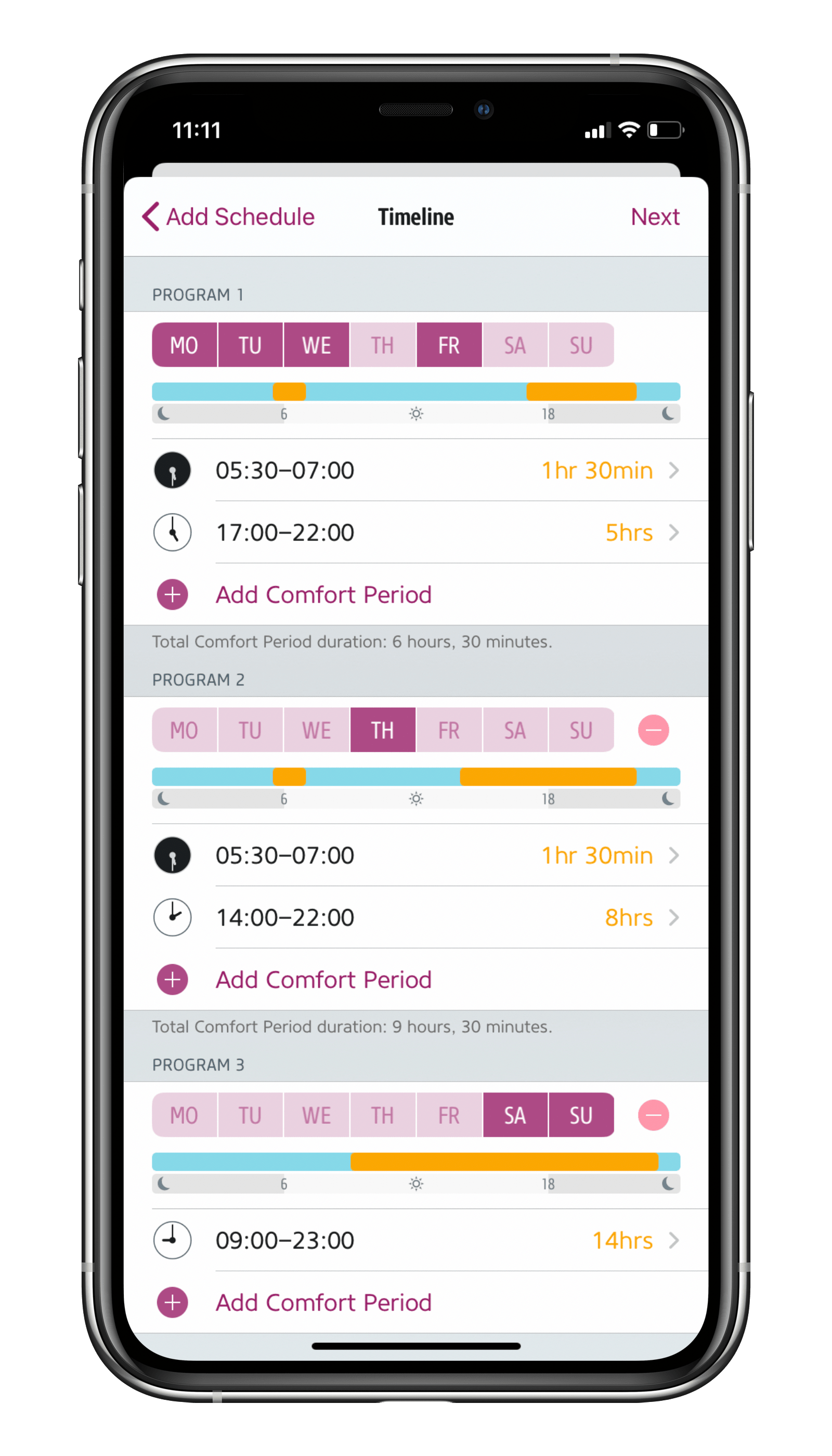
Heating depending on if you’re leaving or arriving at home
Life doesn’t always go exactly according to plan, so to cover all of life’s little eventualities you’re best off controlling your heating using a combination of schedules and location control. At all times, you remain in full control, and your privacy continues to be protected to the highest standards.
To control your heating based on location, you need a home hub (HomePod mini, HomePod or Apple TV). This enables HomeKit to determine if everyone has left home without anyone’s location constantly being tracked, recorded, or possibly even shared. Since only the technology baked into iOS is used for this function, it saves your iPhone’s battery and also ensures a profile of your movements cannot be created – not by Eve, by Apple, nor by any other unscrupulous individual who may have gotten hold of your information through a data leak. Your and your family members’ location is always determined based on the particular device set under "Find My" in the Apple ID settings.
Location-based heating is a breeze to set up for Eve Thermo in the Automation area of the Eve app. Go to Rooms, choose Eve Thermo and Automation. There you can also choose whether to suspend schedules when nobody is home. You can also set the temperature you want maintained while your home is vacant.
Eve Thermo in the Eve app
You can dive into Eve Thermo’s details view either by tapping the Rooms view in the Eve app or by long-pressing (or using 3D touch, if your device supports it) the particular accessory’s icon in the At a Glance view. Besides the accessory settings, the details view is the main dialog for controlling your smart radiator valve. It is divided into the General section, Target Temperature, Mode and Schedule.
General:
Tapping the small arrow on the right opens the advanced view, which includes a battery status indicator, an accessory settings icon and the identify button, which when tapped will display a “Hi” on the Eve Thermo in question. The latter is handy if you own several smart radiator valves and you want to make sure you’re in front of the right accessory when changing the batteries.
Target Temperature:
The central field of the detail view shows the current target temperature, which is the room temperature you want Eve Thermo to reach. Use the up/down buttons to adjust this value in 0.5 °C increments.
The measured temperature currently measured by the accessory can be seen on the left above the graph in the form of a thermometer/heater icon. HomeKit treats the sensor in question just like a stand-alone temperature sensor or that of a wall-mounted thermostat or air conditioner. Siri and the display in the Home and Eve apps display this value as measured. Any configured temperature offset (see below) is not included in the calculation by the accessory or app. Discrepancies between the actual and target temperature during heating are normal, as factors such as the sensor being located on the radiator instead of in the center of the room (and also the configured temperature offset), the 10-minute measurement interval and the smart radiator valve’s control algorithm play a role here. If, for instance, you want to heat up a room again that has cooled down, the temperature measured at the radiator’s fully-opened valve will initially be significantly higher than the target and actual room temperature – and don’t forget that the same temperature will be displayed for 10 minutes until it’s refreshed.
A yellow radiator icon will also be displayed above the graph when Eve Thermo is currently heating. You will see a stopwatch next to the target temperature button when a schedule is active (any manual setting will only last until this particular schedule is due to start again).
The graph will show a timeline with the progressions for the measured (gray) and target temperatures (blue). Daily highs and lows as well as the last measured temperature will be marked with dots. Tapping the small info icon will allow you to view the graph by hour, week or month. Additionally, you can stop the target temperature from being displayed in the graph, deactivate Graph Line Smoothing and access temperature readings in the list view.

Mode:
The Mode section lets you disable Eve Thermo’s heating function. The mode returns to On if you enter anything via the accessory’s touch controls or use Siri, automations or the Home app to trigger changes. However, please note that even when in the Off mode, valve descaling cycles, and a certain amount of noise in connection with that, will continue. The temperature will also continue to be measured. If radiator valves are grouped, switching off one accessory will not affect the others.
Schedule:
The current schedule stored on the accessory is displayed in the bottom-most section. It can be deactivated permanently via the On/Off button – and will stay deactivated even after the next heating phase is reached. Tapping the gear icon will take you to the schedule section with the schedules contained in the Eve app and those added by you. You’ll find an info icon next to the latter, which you can tap to bring up the schedule editor.
Settings
You’ll find all the key functions, some of which you’ll have already seen during the initial setup, in the settings for Eve Thermo (Eve > Settings > [Room] > [Eve Thermo]). Starting from the top.
Room: This is where you’ll find the room you assigned your Eve Thermo to during installation. You can change it at any time.
Name: This is the Siri name you set during the initial setup. Although entirely optional, a meaningful Siri name such as “Living Room Heating” can make controlling Eve Thermo with your voice a lot easier.
Installation: Here you can see if Eve Thermo has been installed correctly (OK). If you want to use your accessory on a different radiator in your home, but want to keep the data, tap Installation > Remove. You can now remove Eve Thermo and calibrate it at its new location. If you ended up installing the display upside down, you can change its orientation here.
Temperature Offset: As Eve Thermo connects right next to the radiator, which is often located under a windowsill, the values measured may deviate from the actual temperature in the center of the room. To compensate, you can configure a temperature offset which Eve Thermo factors in when controlling the valve. If the room temperature is lower than the measured temperature shown in the app, set the temperature offset to a negative value. For example, if your lounge is 20 °C, but Eve Thermo reports 21.5 °C, set the temperature offset to -1.5 °C. Over time, you’ll need to work towards finding the ideal temperature offset that works for the particular room.
Window Detection: If you use Eve Door & Window on a window in the room where you’re also using Eve Thermo, Eve can automatically stop heating if the window is opened for ventilation purposes. It then resumes heating once the window is shut. This type of automation requires Apple TV or a HomePod as a home hub.
Window Detection is smart: If you forget to shut the window, heating resumes automatically after 30 minutes to prevent the building from cooling down. However, you can adjust this value to suit.
Eve Thermo detects rapid drops in temperature even without a wireless contact sensor, however it’s less precise than when used in conjunction with Eve Door & Window. In this mode Eve Thermo continues to heat again after 10 minutes.
Vacation Mode: About to take a long vacation? To avoid having to adjust each radiator individually or add a different schedule, you can simply activate Vacation Mode. It’ll suspend your schedules, hold the energy-saving temperature you’ve set and prevent your home from freezing up. Here you can set whether the Eve Thermo in question should be part of the vacation scene and the temperature you want maintained. Once you’re back from vacation, simply activate the Back from Vacation scene and everything will return to normal. .
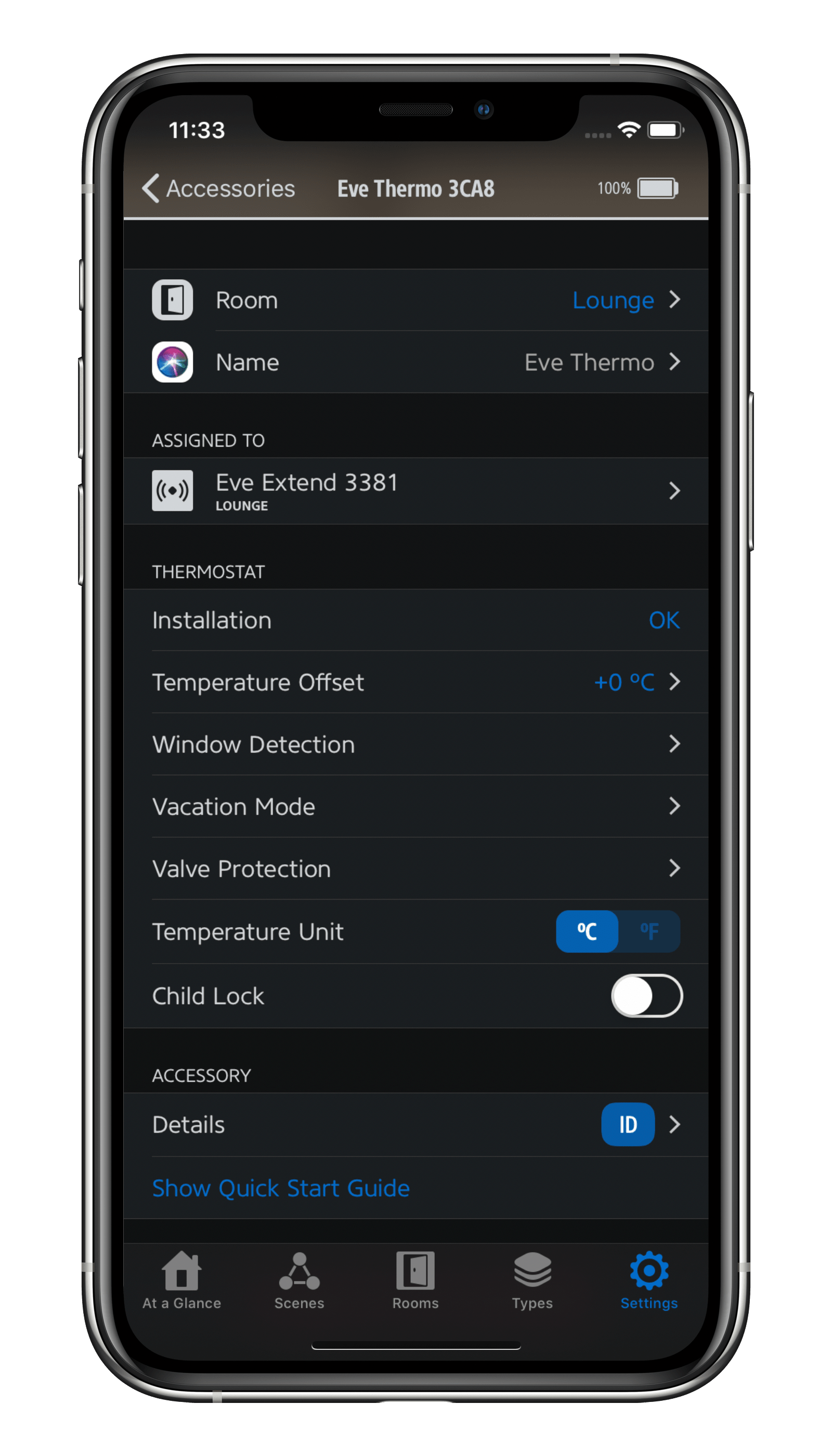
Valve Protection: Eve Thermo will open the valve fully every three weeks to prevent scale buildup. If you trigger this function manually, Eve Thermo will remember when you did so and resume automatic valve protection three weeks from that time of the day.
Temperature Unit: Choose between Celsius and Fahrenheit.
Child Lock: To prevent unwanted temperature adjustments, activate Child Lock to disable the touch controls of Eve Thermo.
ID: Tapping ID will display Hi on the Eve Thermo in question. It’s really handy if you want to identify a particular Eve Thermo accessory.
Remove Accessory: This command lets you remove a particular Eve Thermo accessory from your HomeKit configuration. You may want to do this if you intend to relocate your accessory to a different home.
Assigned to (optional): If you have assigned Eve Thermo to an Eve Extend range extender, it will also appear here in the settings.
No bridge or starter set required.
Eve Thermo works right out of the box, eliminating the need for additional accessories. Schedules are stored directly on the accessory itself, so they’re always executed without the involvement of any other devices. For automations (such as heating based on if you’re at home or away, or window detection in conjunction with Eve Door & Window), you’ll need a HomePod, HomePod mini or Apple TV as a home hub.
Increase the reach of your devices
With a HomePod mini or the new Apple TV 4K in your home, your latest-generation Thread-enabled Eve Thermo can communicate over the Thread mesh network, reaching even the farthest corners of your abode. This happens automatically without you needing to configure anything. A Full Thread Device, such as Eve Energy, Eve Light Switch or Eve Water Guard, can act as a router node and relay data packets from other Thread products, such as Eve Thermo.
To view the structure of your Thread network and see where you can make improvements, simply go to the Settings area of the Eve app and tap Thread Network. Among other things, you’ll be able to tell which nodes your Thread devices use to communicate and whether you can further improve the stability and reach of your network and devices by adding one more Full Thread Device or moving one to a better location.

Requires iOS/iPadOS 16.4 (or later) / Android™ 8.1 (or later), Matter controller / Thread Border Router
Posts you might also be interested in.
Schedules & location control: Smart heating with Eve Thermo
Enjoy a cozy home when you’re there, and save energy when you’re not – that's smart heating, courtesy of Eve Thermo. Now it’s easier than ever to combine the sheer convenience of schedules with location-based heating. Read on to learn how to enjoy all these great benefits.
Eve Thermo receives Ecodesign Award
On November 25, 2019, Eve Systems received the Ecodesign Award, Germany’s most renowned award for ecological design, at an awards ceremony held at the German Federal Ministry for the Environment, Nature Conservation and Nuclear Safety.
Even penguins enjoy keeping cozy thanks to smart heating in the kindergarten
A parent-run initiative like ours consumes a great deal of time and effort, plus we need to keep a constant eye on our operating costs. However, as we don’t just want to save money, but also lighten the load on our staff and the environment, we’ve recently started using smart radiator valves to intelligently control the indoor temperature. In this post we share the lessons we’ve learned.















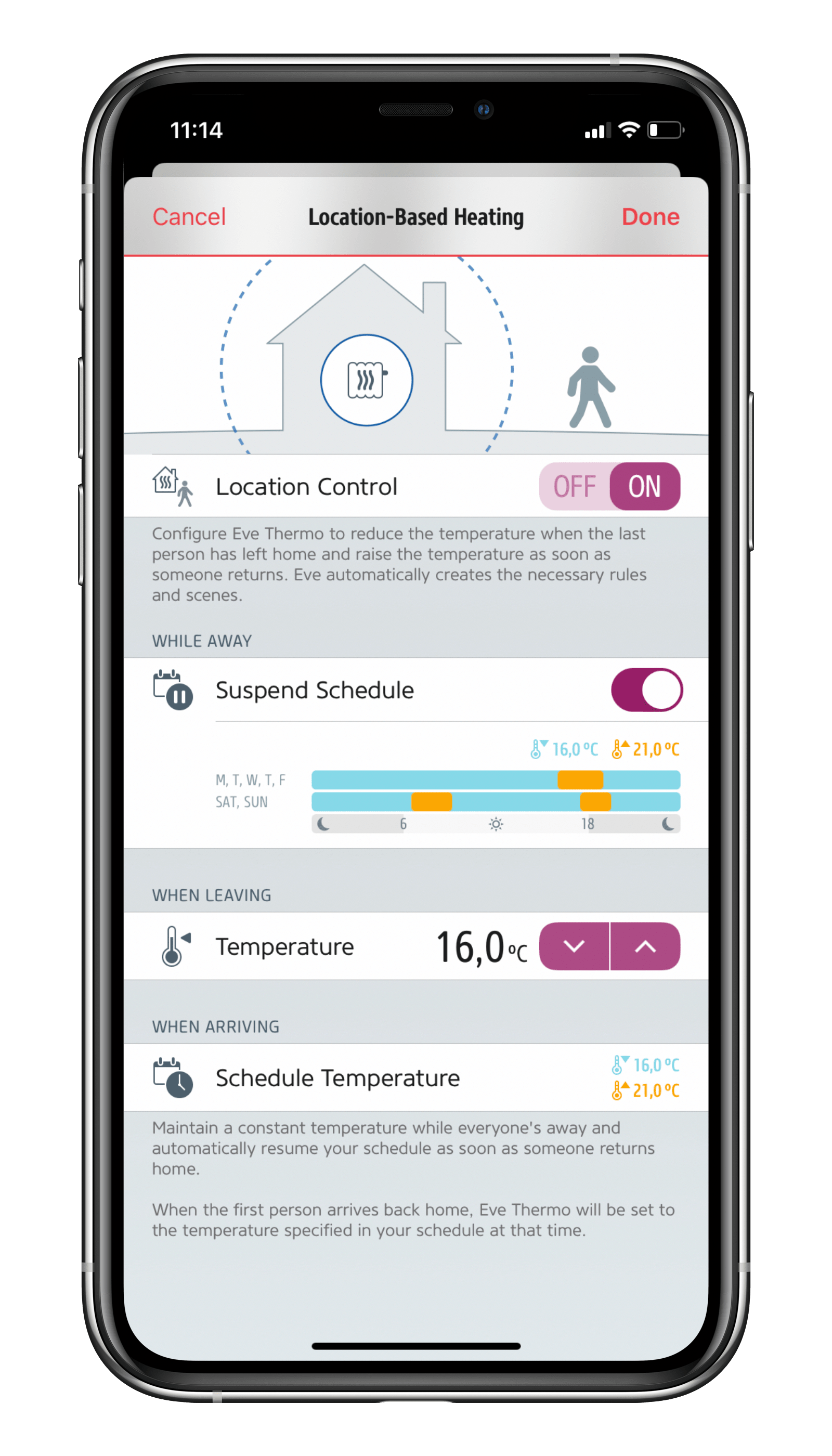
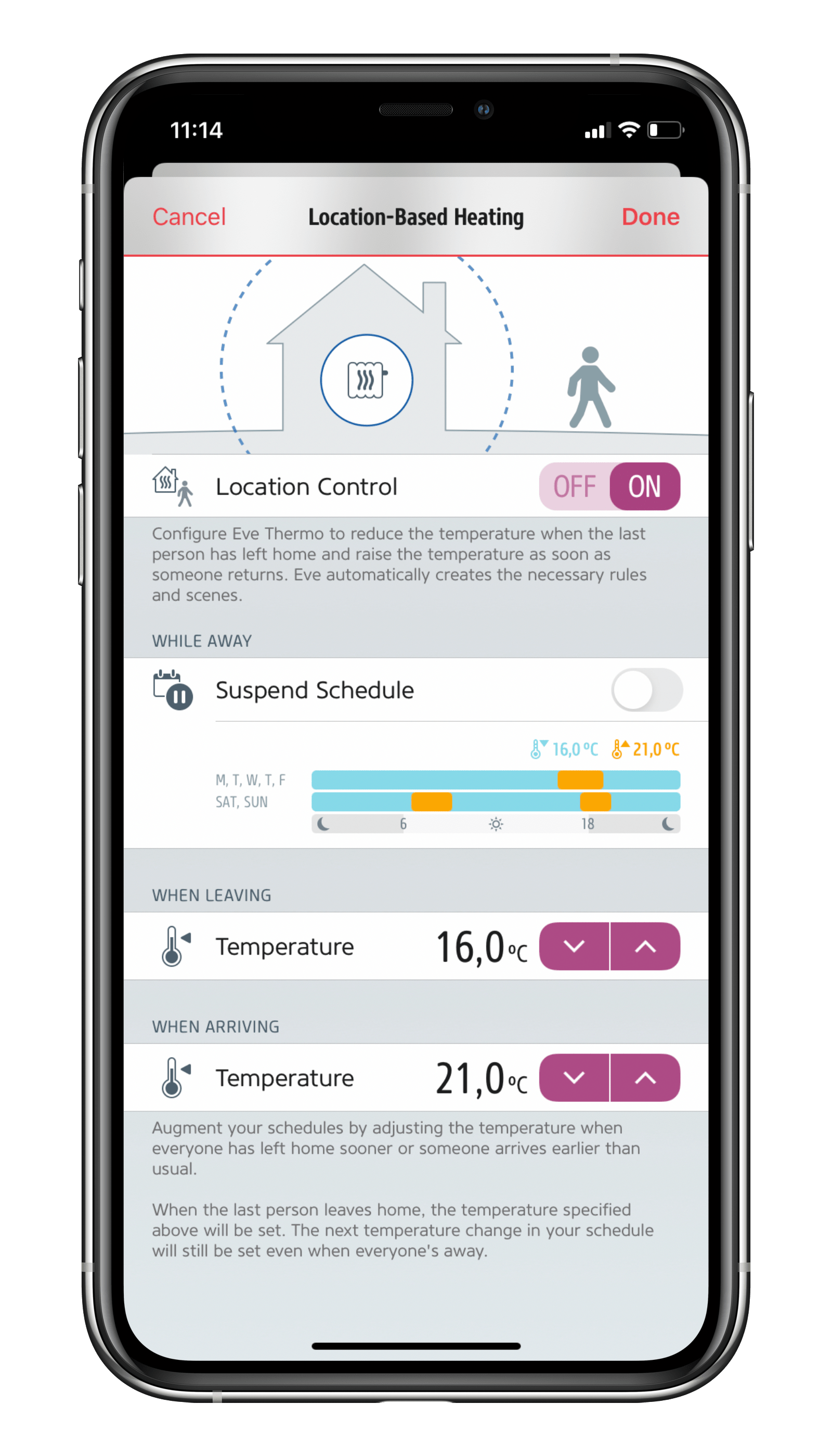
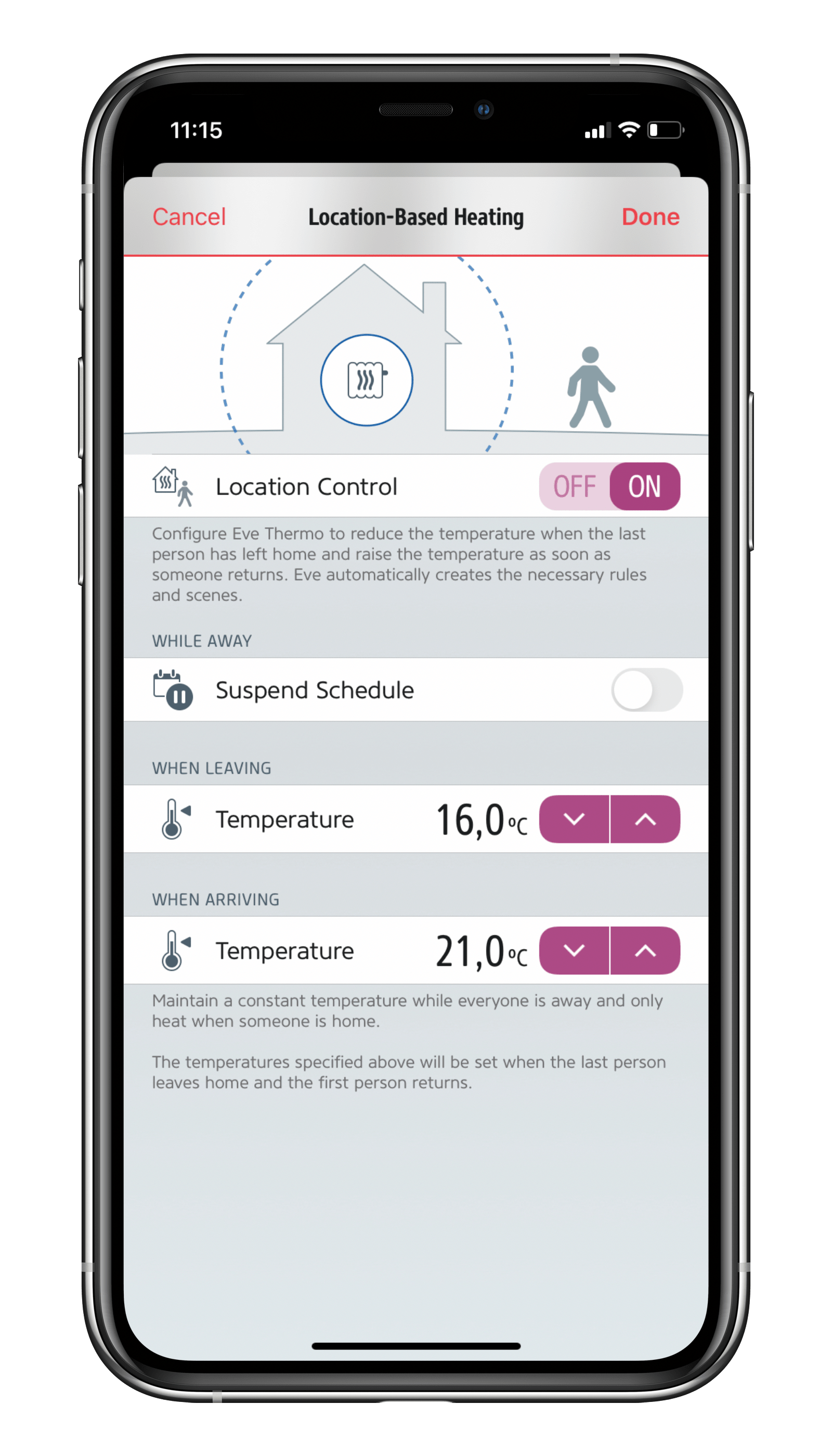








- Reply
Hi,gerne würde ich Temperatur-Empfehlungen/Ratschläge für eine kleine Wohnung (65qm) und den dazugehörigen Räumen
Wohnzimmer
Schlafzimmer
Badezimmer
erhalten, damit die Heizkörper nicht sinnlos bollern wie bekloppt und massig Energie verbrauchen. Sicher ist das immer ein individuelle Angelegenheit, da jeder ein subjektives Wärme-Empfinden hat. Trotzdem könnte es mir als Orientierung helfen. Schließlich macht es wenig Sinn die Heizungen bspw. zu tief runterzufahren, während sie dann mehr Energie als nötig aufwenden, um die gewünschte Soll-Temperatur zu erreichen.
Daher die Zusatzfrage: Spart es Energie, das Thermostat in der Nacht deutlich runterzufahren und tagsüber (zu den gewünschten Zeiten) hochzufahren? Oder ist eher eine konstante Regelung sinnvoll, bei der max. 2-3 Grad Unterscheid zwischen Tag und Nacht vorliegen? Ich höre und lese dazu viele Meinungen. Viele sagen, dass eine große Temperaturdifferenz sowohl massiv Energie kostet und zudem Schimmel fördern kann. Wenn bspw. mein Wohnzimmer von 23 tagsüber auf 16 in der Nacht um ganze 7 Grad schwankt, entsteht Kondensationsfeuchtigkeit. Vor allem hinter Möbeln an den Wänden. Und dadurch entsteht eben Schimmel. Andererseits ist ja genau dieses Auf/Ab das Sinnvolle an den Geräten, die Temperatur dann und dort runterzufahren, wo sie zu dem Zeitpunkt nicht benötigt wird.
Vielen Dank für den Rat
- Reply
Hallo Frank!Ich würde grundsätzlich mit der Funktion Heizplan arbeiten in Eve. Das klappt wunderbar. Hier ist eine Wunschtemparatur zu wählen und eine Eco-Temperatur, dazu die Zeiten, wann welche genutzt wird. Ein Beispiel wäre das Badezimmer von 7:00-8:00 Uhr auf 23 Grad, dann am Tag auf 16-18 am Abend wieder warm.
Grundsätzlich und das gilt auch für manuelles heizen: Eine Heizung auszuschalten, mach keinen Sinn. Kühlt die Wohnung dann komplett aus, wird mehr Energie benötigt, will man es warm haben.
Die genauen Werte sind sehr viel auch persönliches Empfinden. Bei mir ist es auf 22 Grad gestellt, bin ich in dem Raum und auf 18, bin ich nicht da.
Ich hoffe, das hilft Dir weiter, viele Grüße, Volker
- Reply
Hi Volker,danke für die Rückmeldung. Die Funktion Heizplan in Eve ist mir selbstverständlich bekannt und wird auch entsprechend für die jeweiligen Räume individuell genutzt. Meine Frage zielte mehr darauf ab
welche Unterschiede zwischen Wunschtemparatur und Eco-Temperatur sind zu empfehlen? Sprich dürfen die Gaps auch mal 4,5,6 Grad betragen oder ist das eher kontraproduktiv, weil die Heizung viel mehr von Eco zu Wunsch an Energie aufbringen muss, als man durch das Absenken einspart? Ich teste bspw. gerade das Schlafzimmer, bei ich morgens für 1 1/2 Std. alles mit etwas Vorlauf vor dem tatsächlichen Aufstehen auf 22 Grad fahren lasse, während ansonsten alles tagsüber als auch über Nacht auf 16 Grad runterfährt. Too much? Besser so etwas wie 21 und 18 Grad, sprich 3 anstelle 6 Grad Unterschied?
Grüße, Frank
- Reply
Hallo Frank!Ich heize zum Beispiel das Schlafzimmer von 10:00 bis 20:00 auf 21 Grad, dann in der Nacht ist die Eco-Temperatur auf 16 Grad gesetzt. Das geht prima. Der Raum wird auch im Winter nicht kälter, als 18 Grad - Metwohnung mit anderen Parteien unter mir. So verhindere ich Heizen Nachts.
In anderen Räumen is es individuell ähnlich, der Unterschied zwischen Komfort- und Eco-Temperatur ist bei mir zwischen 3 und 4 Grad - seit Jahren. Ich hoffe, das hilft Dir, Volker
- Reply
HiI have my own boiler, that's regulated through one central wallmounted roomthermostat. How do I make Eve Thermo cooperate with that, as regardless of whether the radiator valves are open or close, the central thermostat will make the boiler boil or cool.
kind regards
Richard
- Reply
Hello Richard!Eve Thermo does not work with installations with a central room thermostat. Eve Thermos only works when hot water is available always. Best regards, have a great Sunday, Volker
- Reply
Hi, if I may make a suggestion: set the central room controller to weather dependant control instead of room temperature control. You could program the central room controller to switch off the boiler completely during periods where eve thermos are all off. This way the pump is not running whole night. This way of controlling requires (smart) TRV’s trough the whole system or the rooms overheat.Br henkjan
- Reply
Also note for weather dependant control the system requires something like an open shunt or bypass circuit.- Reply
Hello Henkjan!Whatever is done to the heater/room thermostat, Eve Thermo requires the availability of hot water all time during the heating season.
Best regards, Volker
- Reply
It would be nice to have more flexibility by selecting multiple temeratures for an automation. E.g. During Night 18C, from 6:00-9:00 then 24C - from 9:00 - 19:00 them 20C - from 19:00-23:00 again 24C...It would be cool if you could provide such an ease of setting multiple Temeratures ina future release.
Thanks
Erik
- Reply
Hi Erik!I will forward your request to the developers, thank you! Best regards, Volker
- Reply
+1 for this request. I filed a similar request a couple of years ago. Unfortunately this does not seem to get considered :(- Reply
+1 I was surprised to realize that I can only schedule 2 different temperatures. It just didn't occur to me, that this would even be this limited.- Reply
Hi,I installed 7 of these and it is real convenient. Also I think the ETRV’s from Eve look good compared to the competition. Happy with this purchase.
One small issue I have. The temperature values (both target and actual) do not refresh in the Home App, i have to open the Eve App and do a pull and refresh. Other people in the house get confused about the old values it shows. I do not experience this with other devices like eve door and window which push new values to the eco system.
What do I need to do to fix this?
Best Regards,
Henkjan
- Reply
Hello Henkjan!Eve, and all other 3rd party HomeKit-apps (Home.app is the only privileged one) are only clients using the HomeKit framework and its (public) capabilities. So a change in temperature or target temperature should be visible and updated in all HomeKit enabled apps at least upon opening the app where the sensors are all queried.
I don't know why Home does not show the actual data, sorry. Best regards, Volker
- Reply
Hi Volker,I do not think it is App related. When i open a door a new value appears in the Home App that was sent by Eve door and window. The same goes for hue bulbs, the bridge pushes new set values and they are updated in Eve and in Home. I would like Eve thermo to do the same. I see this as a firmware issue in Eve thermo. And it brings a lot of confusion in my family...
Best Regards,
Henkjan
- Reply
Hi Henkjan!It must be because you see it in the app Eve and both Eve and Home are using the same HomeKit framework. Best regards, Volker
- Reply
Hi Volker,Sorry for being a pain, but...
It does work fine with Eve door and window.
Why not with Eve thermo?
Best Regards
- Reply
Hello Henkjan!You're not a pain.
It is the app Home from Apple, I don't know why it does not update the values from Eve Thermo. As you can see Eve does and both apps rely on the same HomeKit framework.
Best regards, Volker
- Reply
Hi Volker,That is true. But it is also remarkable that eve door and window triggers an update in both Eve and Home App when the open/closed status changes. No need to do a refresh.
Did the team check why this is not happening for changes to eve thermo?
Best regards
- Reply
Hi Henkjan,we check into that. Best regards, Volker
- Reply
Thanks ??- Reply
Hi Henkjan,interesting to read your issue. I've also bought a few Eve thermostats and 3 Door & Windows switches. Same issue you described. The Apple Home app often shows previous values, I've to open the EVE app which updates the states and reopen the Apple Home app. Then the values and states are correct. It affects the "on/off" state and temperature of the thermostats as well as the states "open/closed" of the switches. I can exclude problems range problems of the transmitters, Apple TV 4k is close to the devices.
- Reply
Hi,Exactly my problem indeed.
At first I also suspected range but as soon as I start Eve the values refresh without any problems. It just seems some devices push updates and some do not. Or they do and stuff does not go trough the homekit sdk for some reason.
I really hope this will be fixed.
Br henkjan
- Reply
Good morning, Running Eve 5.2.1 on iOS 14.5.1 seems to work.I do not know if it is fixed in the home App or the SDK but the Eve thermo values are being refreshed now, with the same firmware in Eve Thermo 👍🏻
- Reply
Hello Henkjan! Thank you for letting us know. I wish you a great day, Volker- Reply
Hallo liebes EVE-Team, ich habe in meinem Haus 15 Thermostate verbaut. Alles funktioniert einwandfrei und lässt sich wirklich sehr einfach installieren. Insbesondere die Verbindung mit den EVE Door & Window sind eine tolle Ergänzung. Ich habe wenige Smart-Geräte im Haus, die so einfach und vor allem so zuverlässig funktionieren. Gratulation! Nun habe ich aber dennoch ein Problem mit einem Thermostat (2020-Version). Hier scheint der Motor nicht sauber zu funktionieren. Beim Einlegen der Batterien, springt der Motor nur kurz an und stoppt sofort wieder. Bei allen anderen Geräten läuft der Motor einmal komplett durch. Trotzdem versuchte ich das Thermostat zu installieren, aber auch hier bricht er bei der Kalibrierung ab und liefert eine Fehlermeldung (ERR). Auch ein mehrfacher Reset, sowie das Entfernen der Batterien hat leider nicht zum Erfolg geführt. Gibt es eine Möglichkeit den Motor selbständig zu justieren oder muss das Gerät ausgetauscht werden? Vielen Dank für eine schnelle Rückmeldung. /Sebastian- Reply
Hallo Sebastian!Du hast bereits alles versucht, das gerät ist wohl leider defekt und muss beim Händler getauscht werden. Sollte natürlich nicht passieren, kommt aber leider mal vor.
Viele Grüße,
Volker
- Reply
Hallo,ich habe einen eve Room und ein eve Thermo im gleichen Raum.
Dadurch wird in der Apple Home app immer der Mittelwert beider Thermostate angezeigt, welcher nicht die Korrekte Temperatur darstellt, weil der Offsets nicht abgezogen wird. Gibt es eine Möglichkeit die Temperatur anzuzeigen mit Abzug des Offsets oder das nur die Temperatur des eve Room angezeigt wird?
Vielen Dank
- Reply
Hallo Kay!Die Einstellung des Offset wird in die am Heizkörper gemessenen Temperatur nicht eingerechnet, sie ist zu vernachlässigen, da stark beeinflusst von baulichen Vorgaben des Heizkörpers.
Viele Grüße, Volker
- Reply
Hi Volker,ich habe eine Frage zu den Zeitplänen: wenn ich die Funktion mit dem Freie-Tage-Kalender nutzen möchte, wie werden diese im Kalender identifiziert? Einfach jeder Tag mit einem ganztägigen Ereignis?
Gerne würde ich das Feature so nutzen, dass ich immer die freien Tage für die nächste Woche eintrage (bzw Home Office Tage). Wie oft wird der Zeitplan auf dem Eve Thermo aktualisiert oder muss ich das manuell triggers?
Danke und viele Grüße
- Reply
Hallo Herr Müller! In der App Eve wählen Sie den Kalender in Einstellungen, der Ihre freien Tage beinhaltet. Ist hier ein ganztägiges Ereignis eingetragen, wird der Wochenende-Heizplan genutzt - das geht automatisch, ist der ganztägige Termin spätestens am Tag vor dem Ereignis eingetragen. Viele Grüße, Volker- Reply
Super, vielen Dank für die schnelle Hilfe!- Reply
Hallo VolkerDie gleiche Frage nochmal 🙂
Wenn ich einen Kalender bereits als „Freie Tage“ im Zeitplan aller Eve Thermo‘s eingerichtet habe, und danach einen weiteren Ganztagsevent in den Kalender nachschiebe, z.B. Home Office Übermorgen, wie stelle ich dann sicher, dass alle Eve Thermo‘s diese Änderung mitbekommen?
Dies hat bei mir nicht ohne Weiteres geklappt. Am Home Office Tag war erstmal kalt... 🧐 Wie stelle ich sicher, dass es das nächste Mal warm ist? Reicht ein Öffnen der Eve App um die Eve Thermo’s in Reichweite zu informieren? Oder muss ich alle Zeitpläne editieren, und wenn ja wie mache ich das am effizientesten?
Hinweis: Keine HomeKit Steuerzentrale bei mir, nur ein iPhone und mehrere Eve Thermo.
Viele Grüße
Pierre
- Reply
Hallo Pierre! Auch hier sollte eine Steuerzentrale vorhanden sein, damit das ausgelöst wird. Das Öffnen der App in der Nähe des Eve Thermo mag helfen, das ist aber nicht der Sinn der Sache. Viele Grüße, Volker- Reply
Hi!Got my first Thermo valve and have a question. The valve seems to close very slowly as can be seen in the valve graph, which didn’t get a mention in this article. If I set my target temperature to 20 degrees the valve doesn’t fully close until it measures 23 degrees, then the residual heat in the radiator continues to raise the temperature by a further 1-1.5 degrees. Is there an algorithm that learns how long it takes a room to get to a set target temperature and therefore begin closing the valve sooner? or do I need to bear it in mind and set a lower target temperature to begin with?
Thanks I’m advance!
- Reply
Hello Andy!Here is a How to set up Eve Thermo including the Offset
Important note: The temperature displayed below Target Temperature in Eve is measured by Eve Thermo way too close to the heater, please ignore it. Once an Offset is set, it will not be integrated here.
To set up Eve Thermo open the app Eve and goto
Settings > Accessories > Eve Thermo
Set Temperature Offset to 0 degrees.
Then in Eve goto Rooms > Eve Thermo and open Eve Thermo.
Set Target Temperature to 23 degrees for example and let it heat for 2-3 hours.
Then measure the temperature in the middle of the room with a thermometer, Eve Degree or Eve Room.
If it reads for example 20,5 degrees, goto
Settings > Accessories > Eve Thermo and set the Temperature Offset to -2,5 degrees.
You may have to adjust this over the next days a bit.
As stated before, the Temperature Offset is not taken into account in the temperature shown below Target Temperature.
Hope this helps, have a great Sunday! Volker
- Reply
Hi Andy. I've noticed whenever anyone asks about offset, the text in Volker's reply to you is pasted. Sometimes though I think the point is being missed - there is a nice blog post that explains in more detail how the target temperature is achieved and there is a "well proven" (I take that to mean "complicated") algorithm to deal with all of the factors the system has to deal with. I think your answer is close to the real answer in that there is a kind of "momentum" when heating or cooling and if you react too simplistically there will be big swings in temperature, where the system keeps over shooting the target temperature. I'm new to the Thermo, so I'm hoping that if I can be patient and not keep changing the settings, it will stabilise.- Reply
Hi!1) Regarding "The fourth generation of Eve Thermo, the award winning smart radiator valve, hit the stores in autumn 2020"
Since you're speaking of the 4th generation - is there a way to identify the 4th generation (e.g. with a model number)? That's always a bit of a difficulty between generations.
2) Also for clarification does "in autumn" mean now or when is it? What sellers are carrying the new 4th generation model in Germany?
3) Also is there a list of the differences to the 2019 model? It clearly requires a higher iOS version but outside that I couldn't find any information.
Best regards!
- Reply
Hello Steven!You'll find out when checking the first two characters of the serial number. on the device or on the bottom of the box:
CM = 2020
LV = 2019
BM = 2017
AM = 2015
We already sell it in our web store, so do our retail partners. But make sure to get the new one because they may still sell the model 2019 as well. Requirements are the same as for model 2017 and 2019. Just a hint. I would always go for the latest model. Best regards, Volker
- Reply
Hi Volker,What’s the difference between models? I have two 2017 models and I’d like to buy two more. What’s the advantages when I’ll get the newest 2020 model?
I couldn’t find any information on the upgrades.
Thanks
- Reply
Hello Nereus!The motor in Eve Thermo (2019) and (2020) is more quiet. I would alway go for the latest model, just to be on the safe side.
Best, Volker
- Reply
Hallo.Was ist denn der Unterschied zwischen der 2020 und der 2019 Variante?- Reply
Hallo Alex,es handelt sich bei Eve Thermo (2020) um das aktuelle Modell, im Design gibt es keinen Unterschied, es ist halt das aktuelle Modell und bei einer Neuanschaffung würde ich immer zum neuen Modell greifen. Viele Grüße, Volker
- Reply
Hallo Volker,hier habe ich noch eine Frage zu. Ich habe mir diese Woche von Amazon direkt erst einmal ein Thermostat bestellt. Wie kann ich denn prüfen ob ich die 2020er oder die 2019 Version für mein Geld bekommen habe? In der App?
Gruß Frank
- Reply
Hallo, wir haben extra eine Seite dafür: https://www.evehome.com/de/identify-your-eve-accessoryViele Grüße, Volker
- Reply
Hello Volker,I can’t find any detailed tech specs for the eve thermo 2020. Is the Bluetooth Version raised to 5.0 or is it still lower? If the new version has Bluetooth 5.0 I would change some thermos due to better connectivity.
Many thanks and kind regards,
Christian
- Reply
Hello Christian! Eve Thermo (2020) does not use Bluetooth 5, it uses the same version the older models use. Best regards, Volker- Reply
Hello,I have a question abolutnie Thermomand rangę extender..
Is Eve Thermo working well with Eve Extend? You wrota , yes it is, but im many Web Pages it is clearly states that extend is not compatinle with Eve Thermo and Eve Room.
Wiat is the truty?
- Reply
Hello Slawek! Eve Extend works well with Eve Room (2018) and Eve Thermo (2017) and the actual model. Only the very first models are not supported, please check here: https://www.evehome.com/en/extend-compatibilityBest regards, Volker