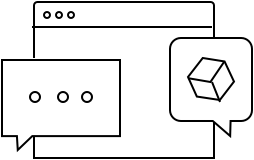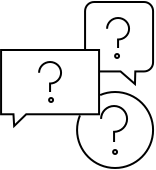Eve Cam
Get help
Eve Cam
Get help
Eve Cam
Eve Cam
Use a paper clip or similar object to press the reset button.
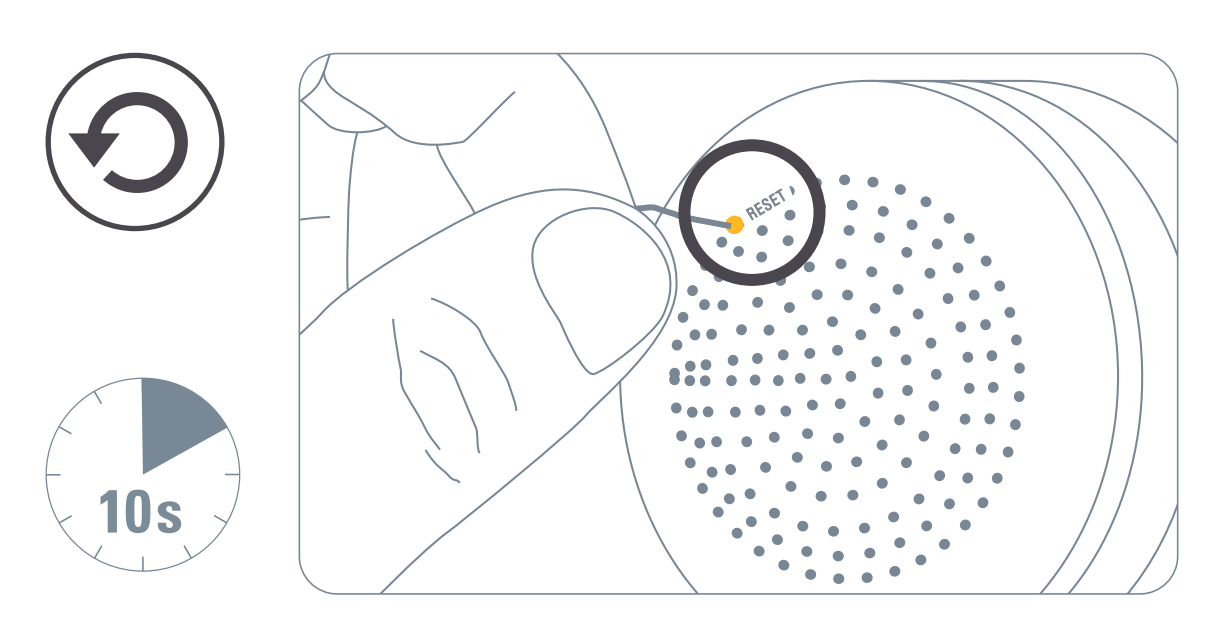
Make sure that either the 2.4 gigahertz band or the 5 gigahertz band is enabled on your router. The DHCP function must be activated on the router. Authentication via MAC addresses must be deactivated.
All Wi-Fi-based devices with HomeKit support require the Bonjour protocol (Multicast) to work. Make sure that Bonjour and Multicast are enabled on the Wi-Fi router and additional access points.
Network tools such as "Storm Control" and others, allow multicast to be restricted and therefore Bonjour. Disable this setting.
So-called Powerline/PowerLAN adapters also restrict Bonjour or do not allow it. These access points are not suitable for the use of HomeKit-based Wi-Fi devices.
Eve Cam supports HomeKit Secure Video, allowing you to securely save the events your camera detects. Using the Apple Home app, you can view your camera’s live feed or recordings on your iPhone at any time. Learn more
Please make sure that DHCP is enabled on your router. Authentication via MAC addresses must be deactivated. WPA2 must be activated, not the legacy WPA/WPA2 mode. After adjusting any settings, please restart your router and wait a few of minutes. Afterwards, please reset Eve Cam.
Eve Cam features state-of-the-art, fully local on-device image-based motion detection for greatly improved motion sensitivity. Motion detection now also works through windows if desired, with the Eve app offering to set motion sensitivity exactly to your liking. That way, you can make sure to never miss even the slightest motion, with the unrivaled capabilities of your home hub (Apple TV or HomePod) locally and securely analysing the video feed according to your preferences. You'll only get a notification or trigger a recording according to the settings you have set in the Apple Home app, making sure to never miss any person, pet, vehicle or package in relevant parts of the image, while not being botherd with leaves blowing in the wind.
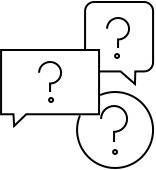
Adding Matter-enabled Eve devices to your smart home is fast and easy - the only other thing you need it the right hub.